Quote Feature
To meet client demand for streamlined documentation and approval processes for product and subscription pricing, we have introduced a Quote feature in C3. Quotes provide comprehensive proposals that outline the final costs of requested licenses prior to approval. This feature allows Partners to generate detailed quotes, obtain secure digital approvals, and efficiently manage the provisioning of licenses, services, and products.
Key Features
Partners can create quotes by selecting items from predefined plans or by adding custom line items. Each quote remains valid for a designated period and can be accessed by customers through emailed links or direct URLs. Once services are delivered, quotes are automatically converted into invoices to facilitate a streamlined billing process.
Creating a Quote
The quote creation process is straightforward, with steps detailed below, and includes a live preview pane for real-time document visualization. Partners can share quotes with clients through email or a public URL.
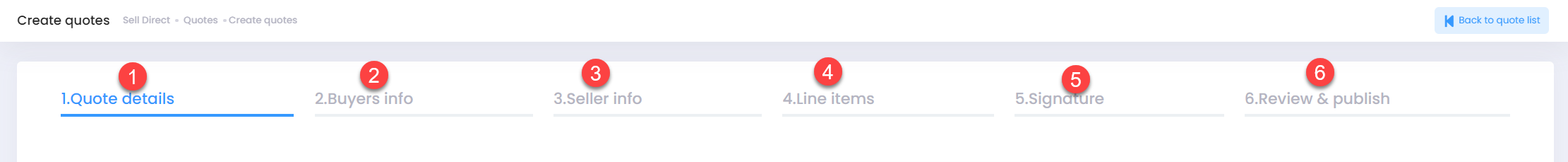
Quote Details:
Enter key information, including customer selection, template choice, quote name, expiration date, comments, and purchase terms
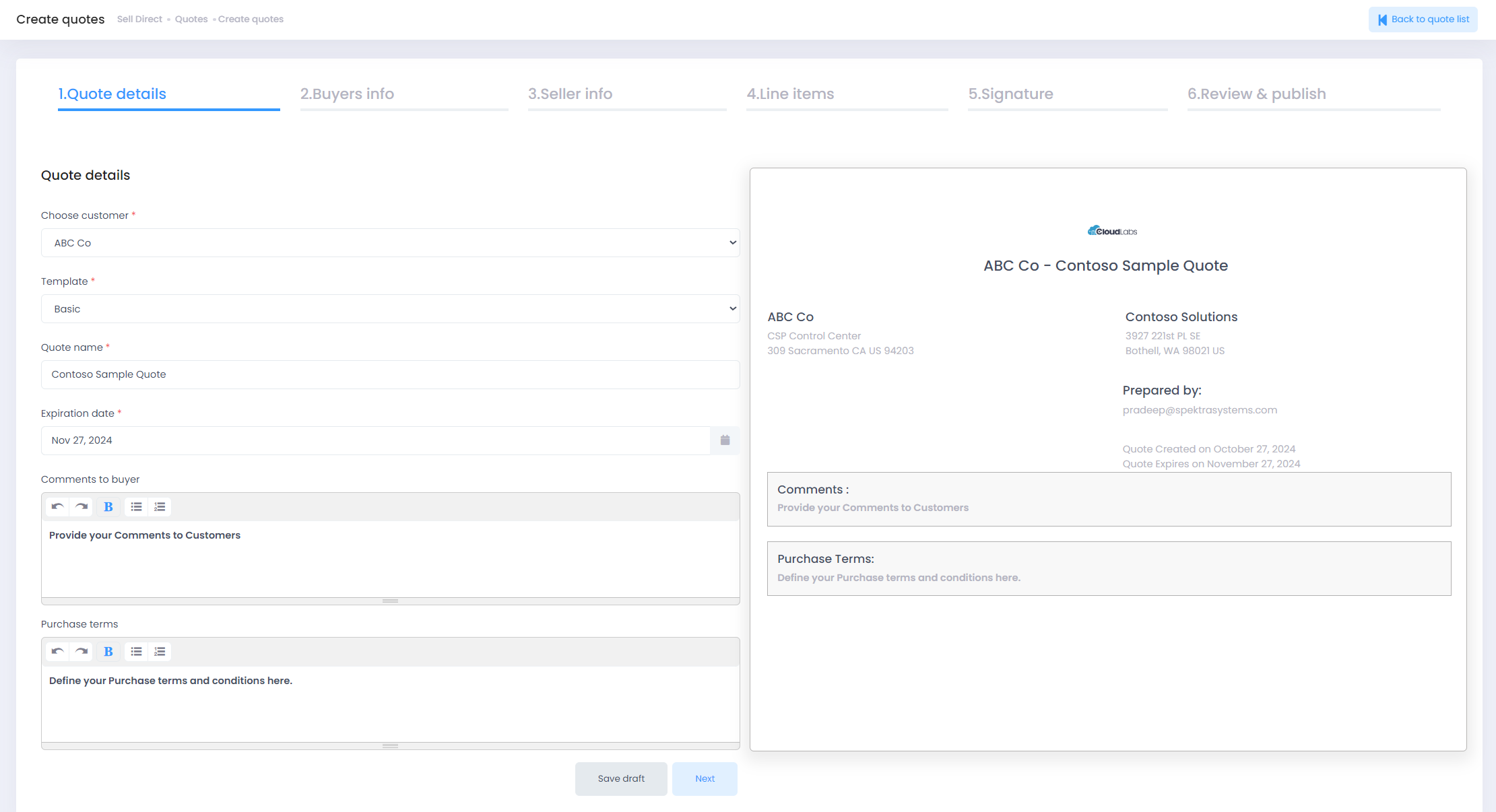
Buyer Info:
This page automatically displays the company details and associated contacts available for selection. If contact details are missing, you can create a new contact directly on this page, as illustrated below
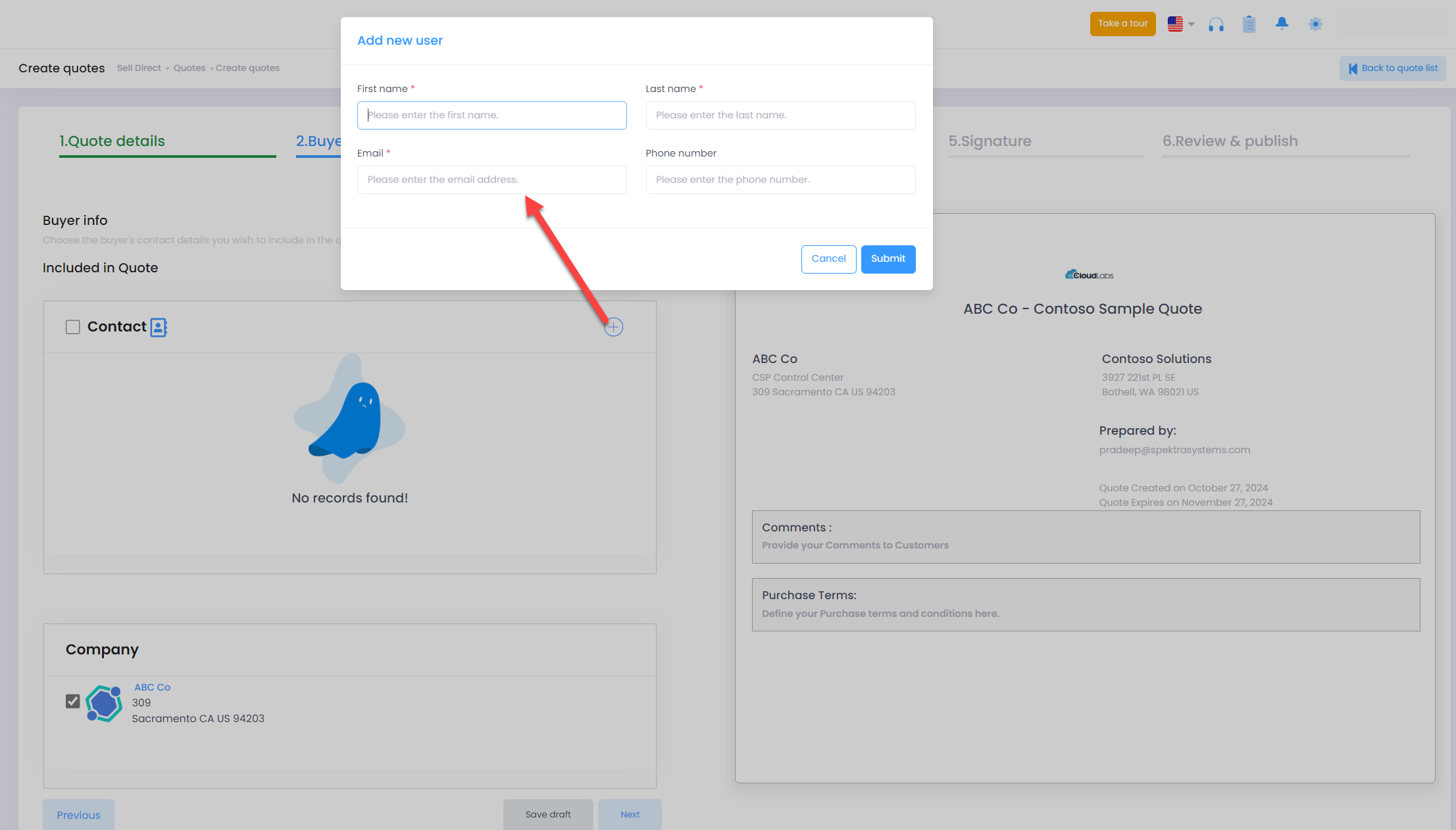
Seller Info:
Enter the quote sender's name and email (both editable), along with pre-populated details of the partner company.
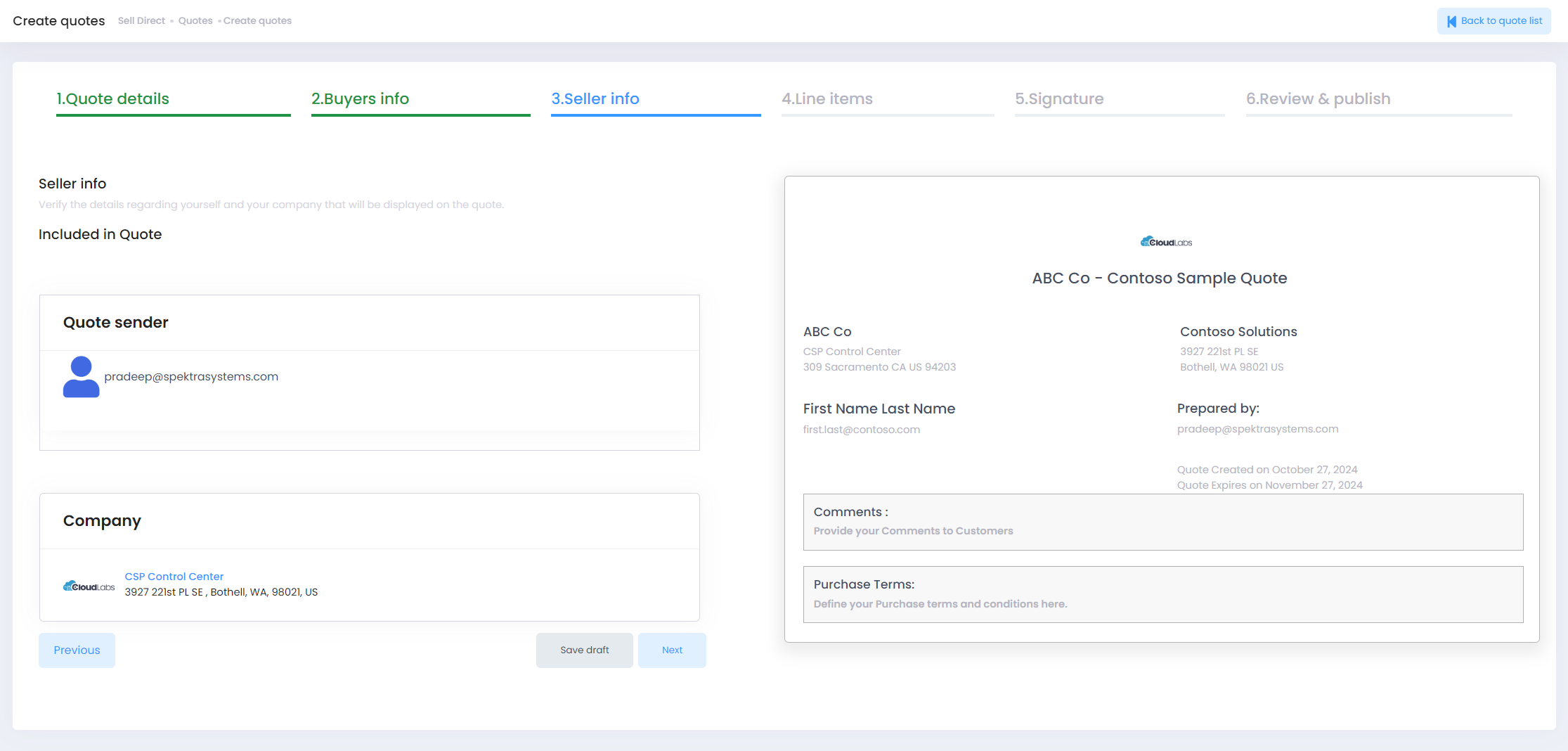
Line Items:
Specify the products or services to be included in the quote by selecting from existing plans or adding custom line items with detailed pricing.
-
Custom Line item
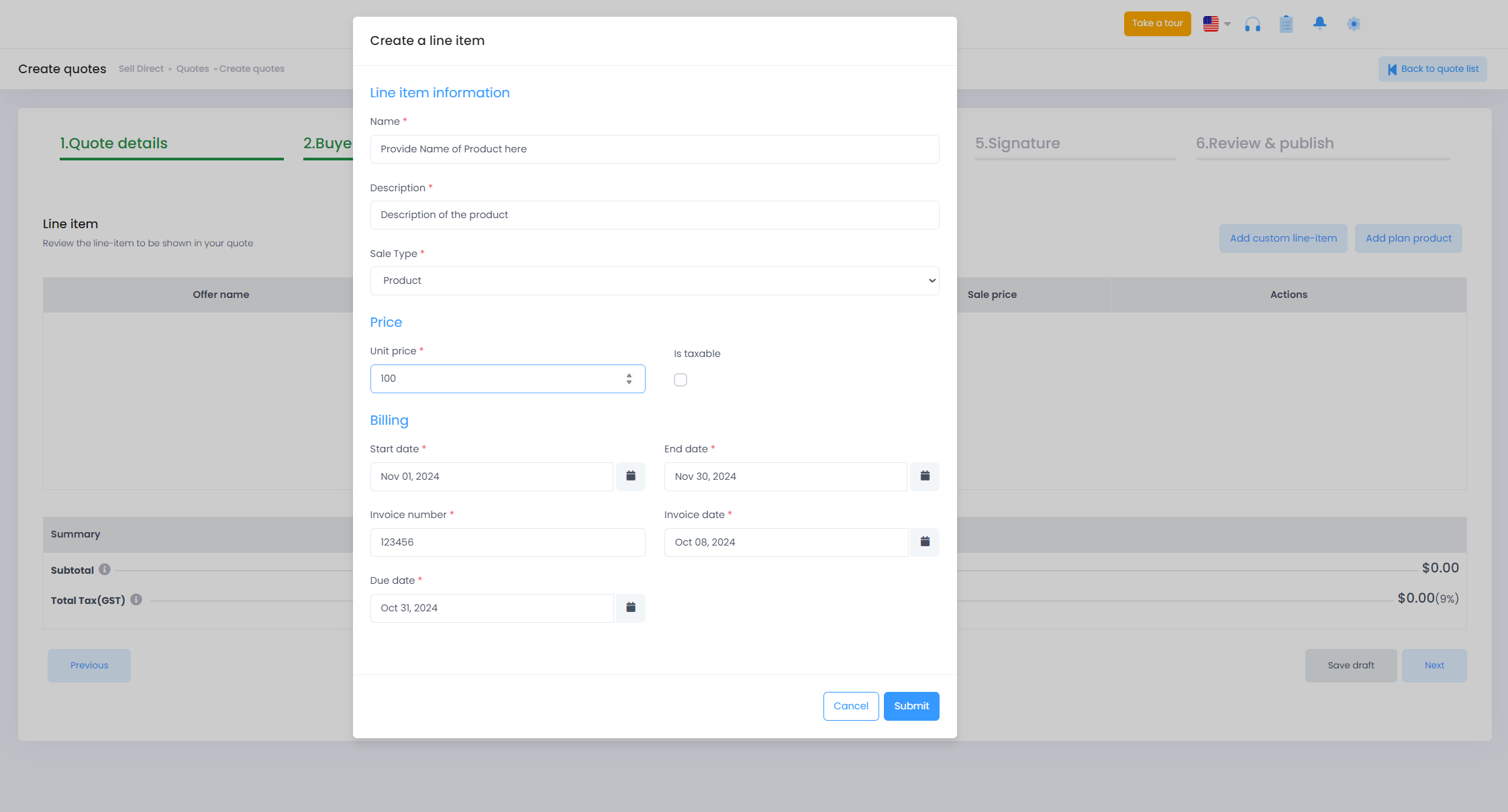
-
From existing plans
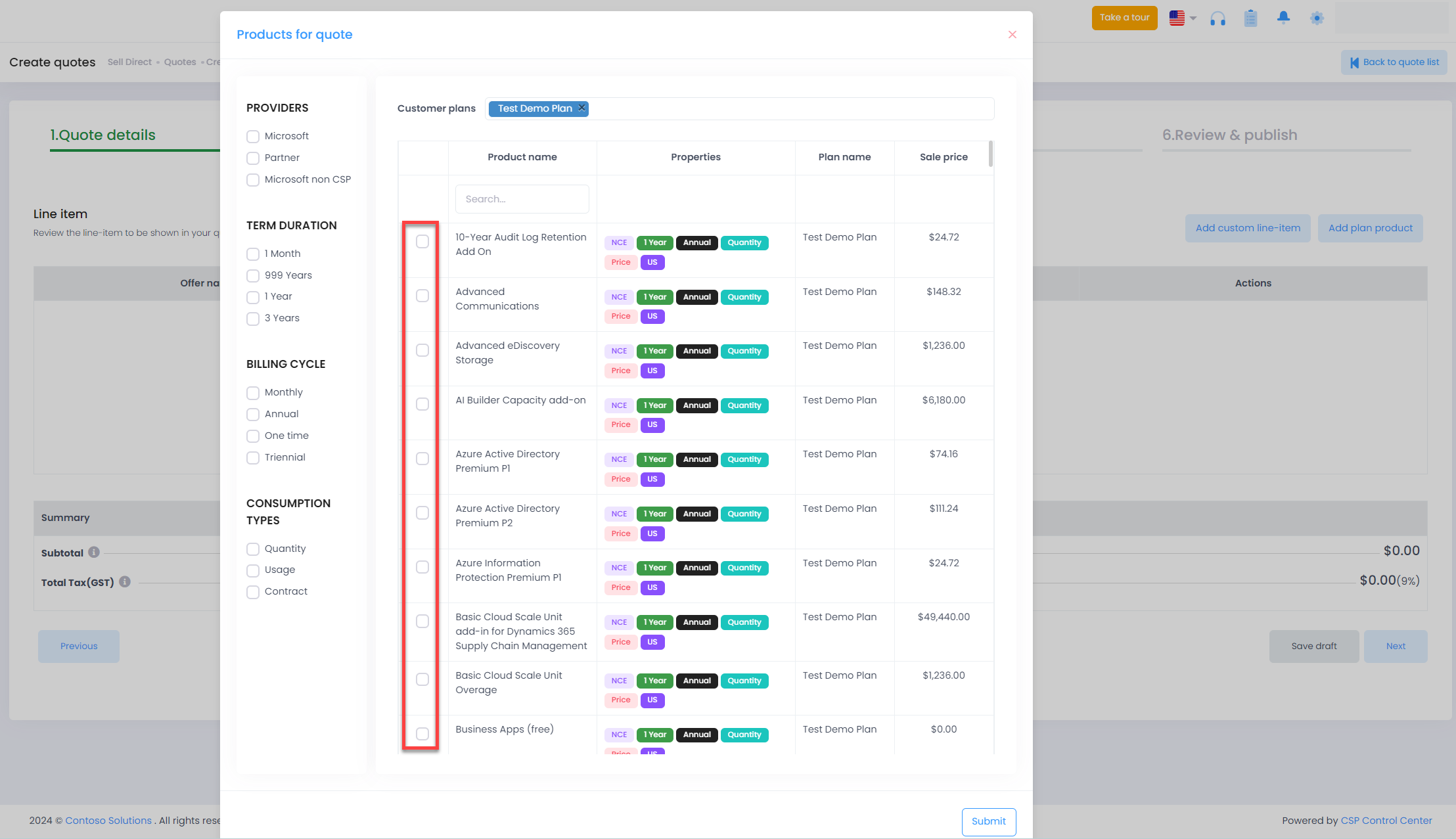
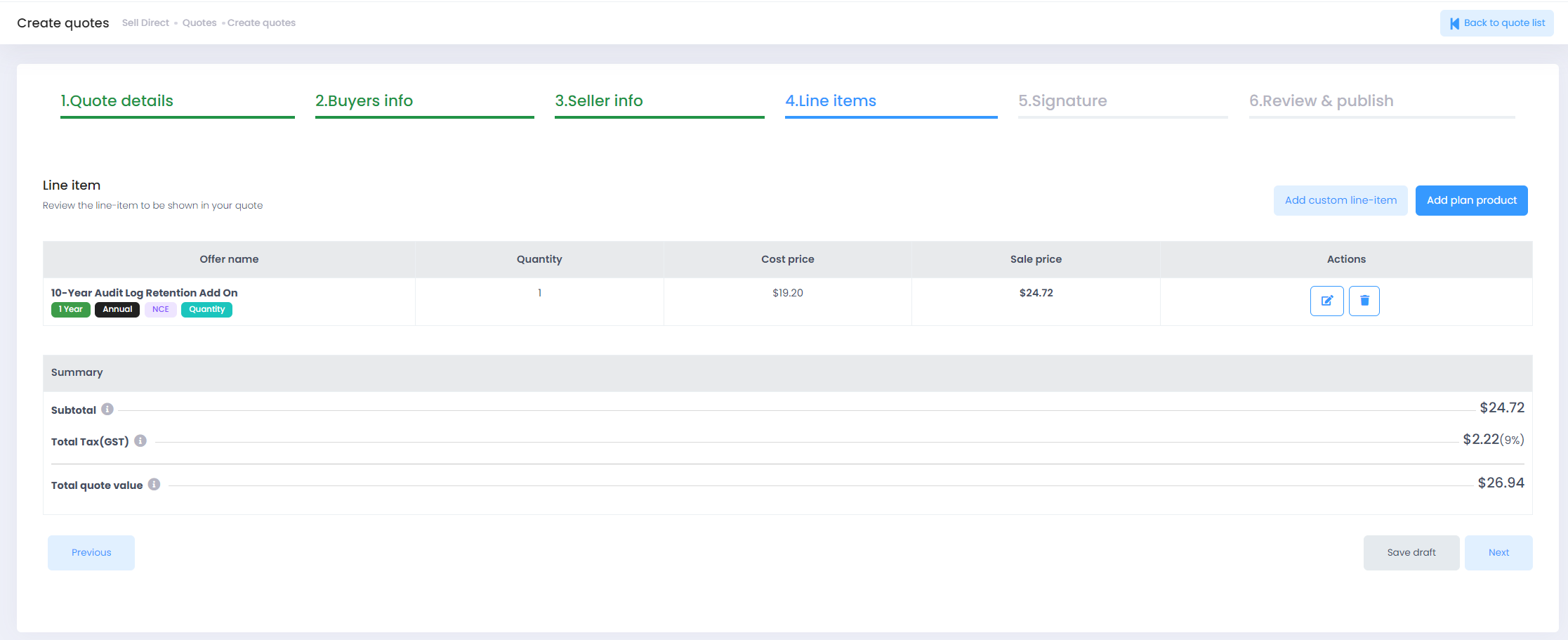
Signature:
Choose to include a space for a written signature, counter-signature or proceed without it
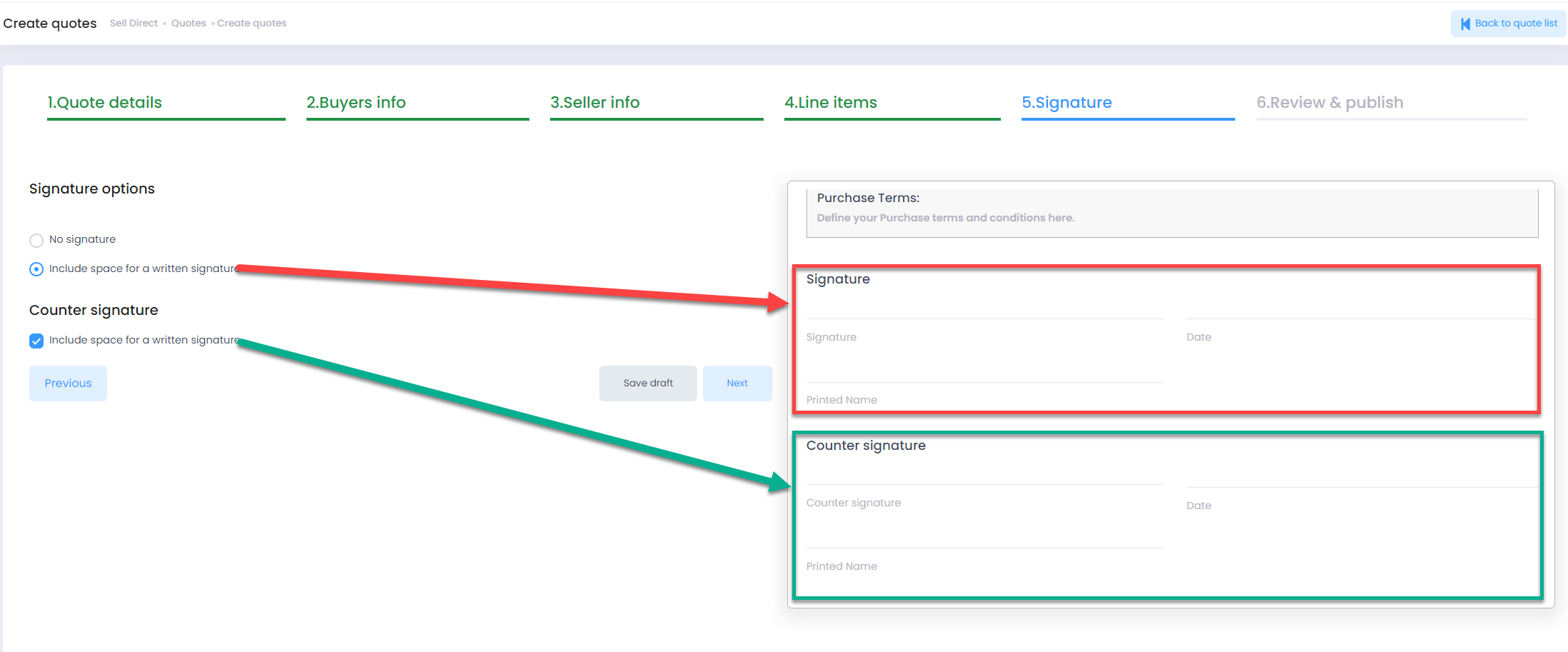
Review and Publish:
Review the final quote in PDF format. If additional details need to be added later, you can save the quote as a draft.
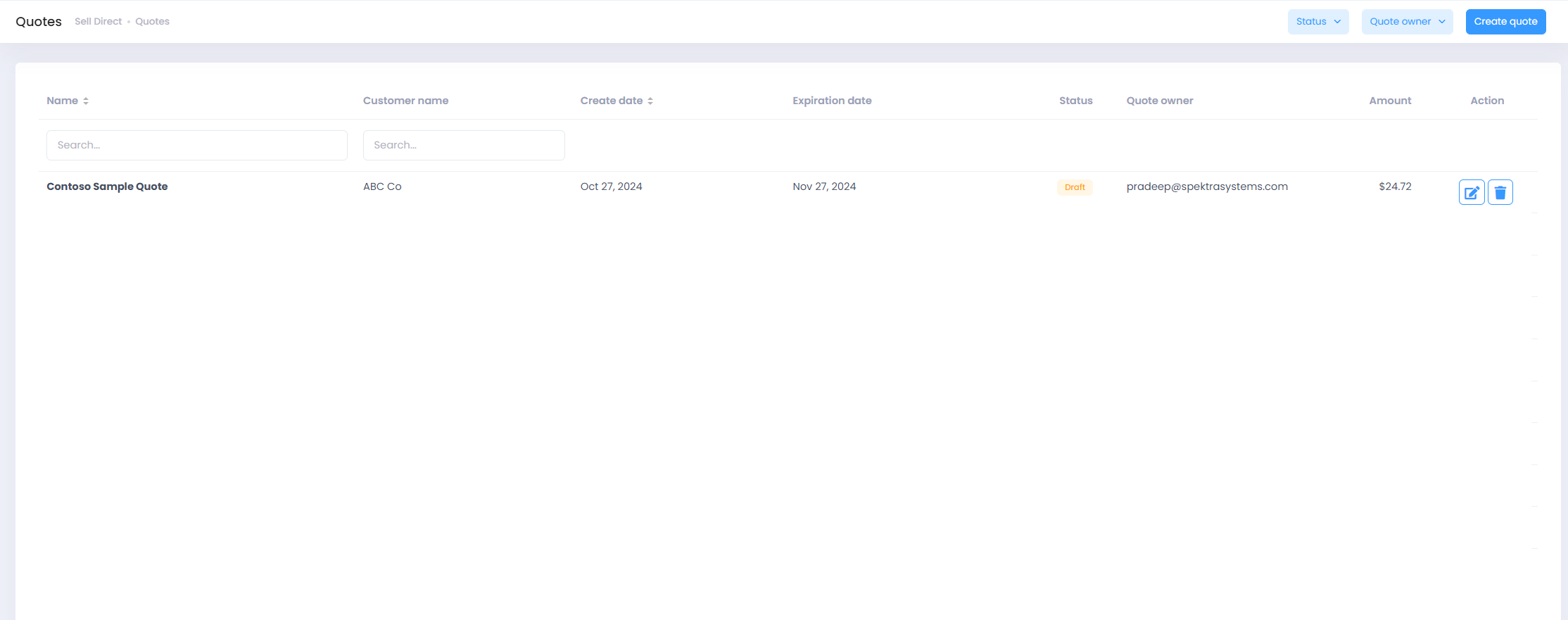
If everything is correct, publish the quote, and C3 will generate a shareable URL. You may also choose to email the quote directly to the customer.
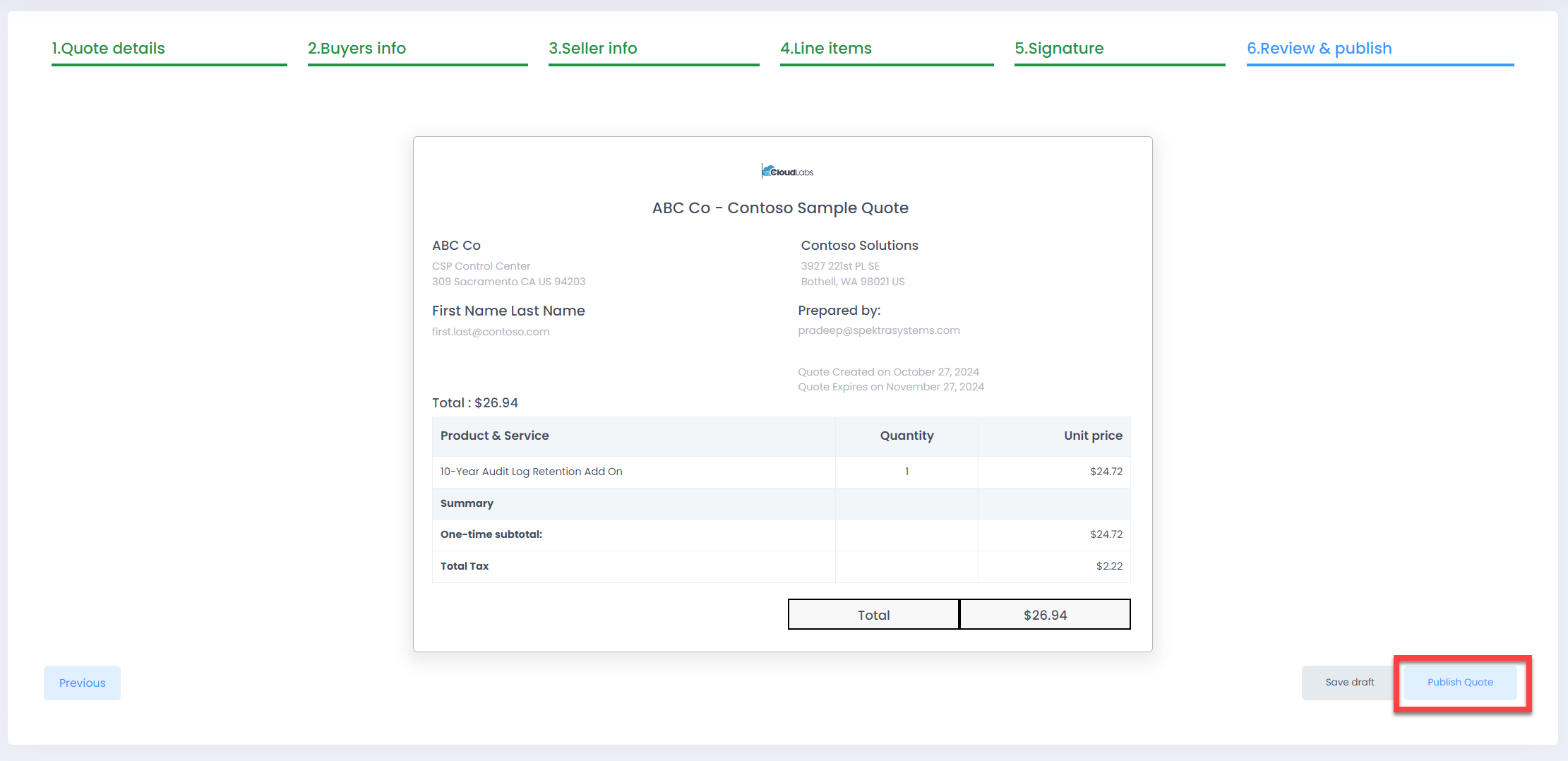
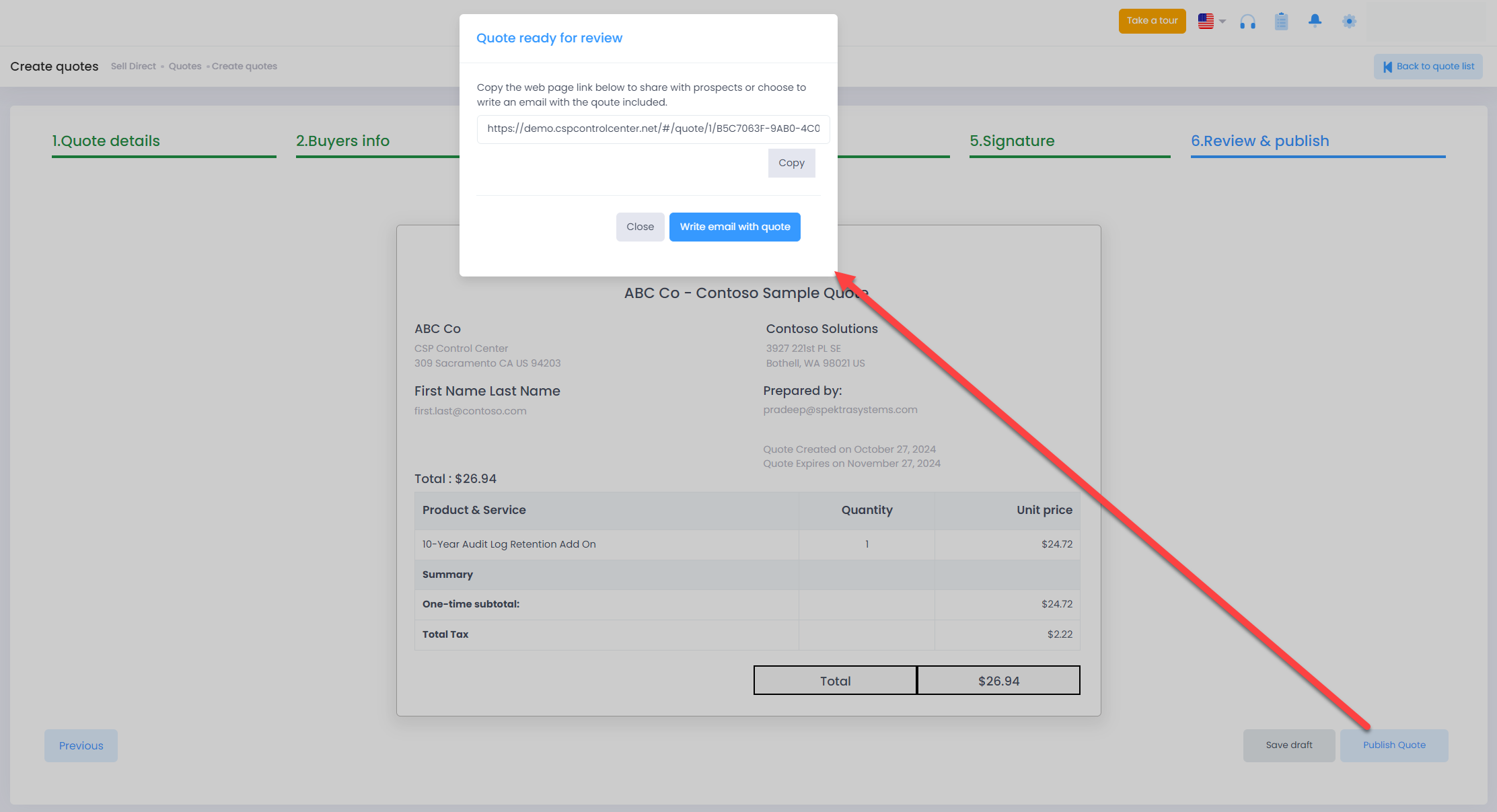
Approving Quotes and Purchasing
Once a quote is approved, Partners can mark it accordingly. Selecting 'Approve' enables Partners to initiate purchases on the customer's behalf.
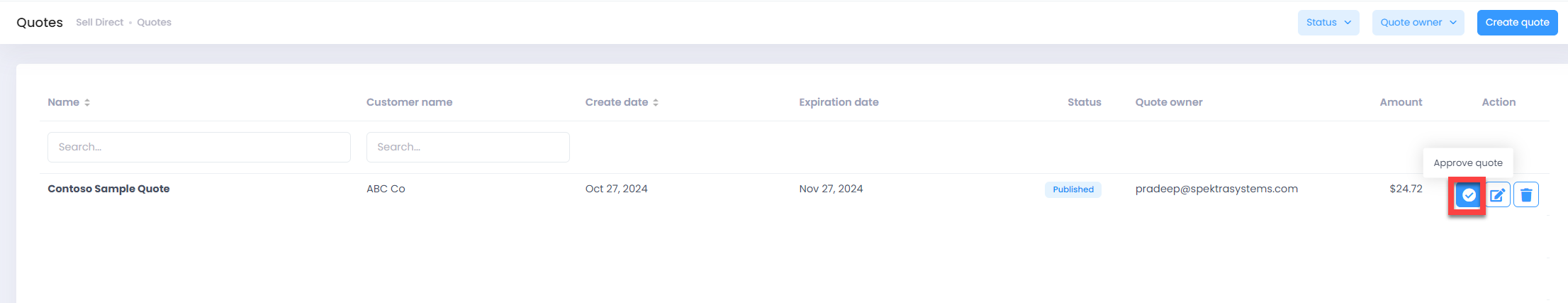
However, the subsequent automatic purchase process depends on a flag in General Settings called Purchase Quote Line Items Automatically :
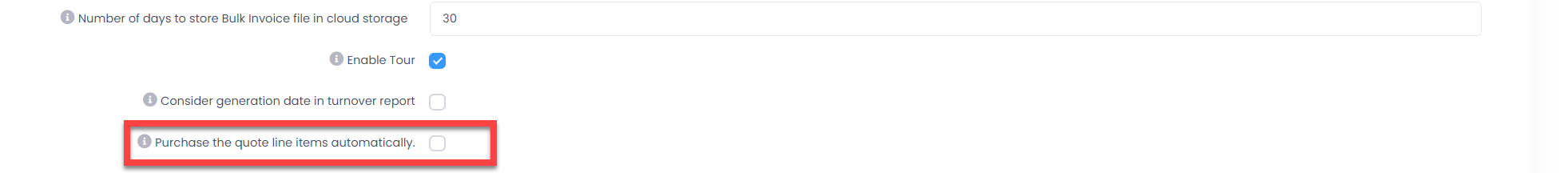
- When Set to Yes: This setting automatically creates a cart with the quoted offers for streamlined order processing.
- When Set to No: Partners can manually purchase the products included in the quote. They must add products to the cart manually, as automatic purchases will not occur.
Quote Status
The created quotes progress through various stages:
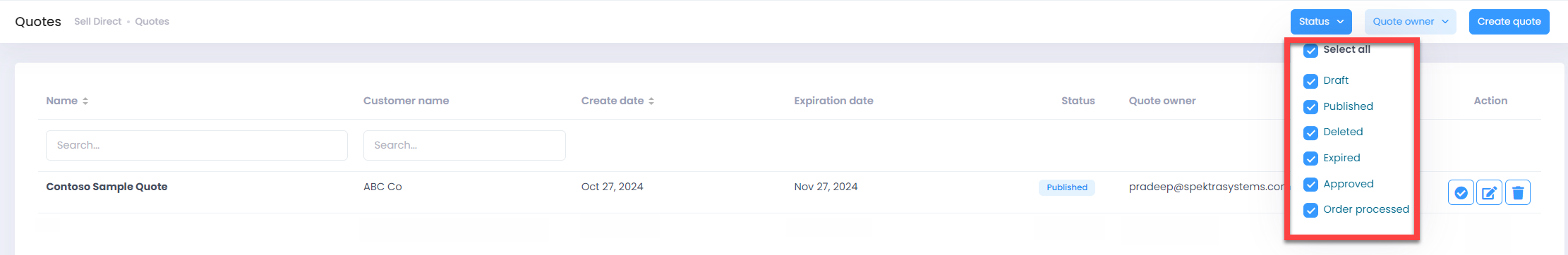
- Draft: The quote is in progress and has not been finalized or shared.
- Published: The quote is finalized and available for customer review.
- Approved: The quote is marked as approved by the partner, initiating order processing.
- Expired: The quote is no longer valid after the designated expiration date.
- Order Processed: The order has been processed for the items associated with the quote.
Partners also have the ability to revise a quote that has already been published. After making modifications, partners can republish the quote, generating a new URL for sharing the updated version.