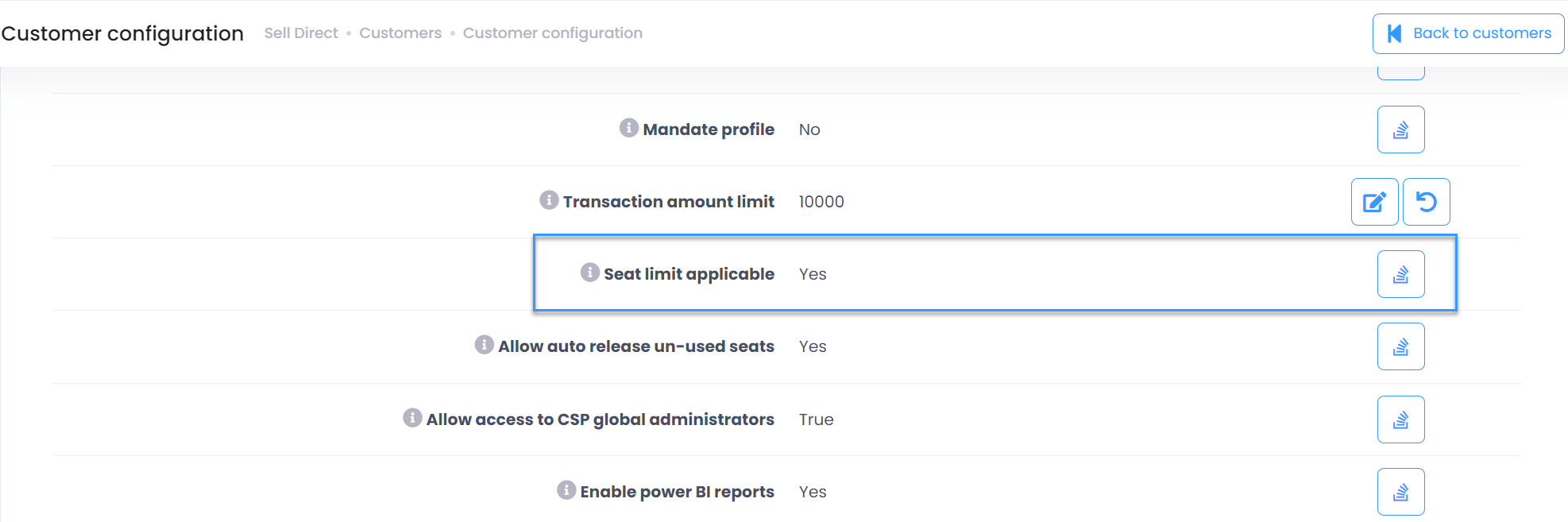You can define an Approval mechanism for all quantity changes OR new purchases made by your customer. This will ensure every purchase/quantity change from C3 will come to you for review and only when you approve will it be processed.
Define Seat Limit on Plan
-
In order to enable this, you need to follow the below two set of instructions:
-
Click on Sell Direct and Plans and access the specific Plan you need to define this limit on.
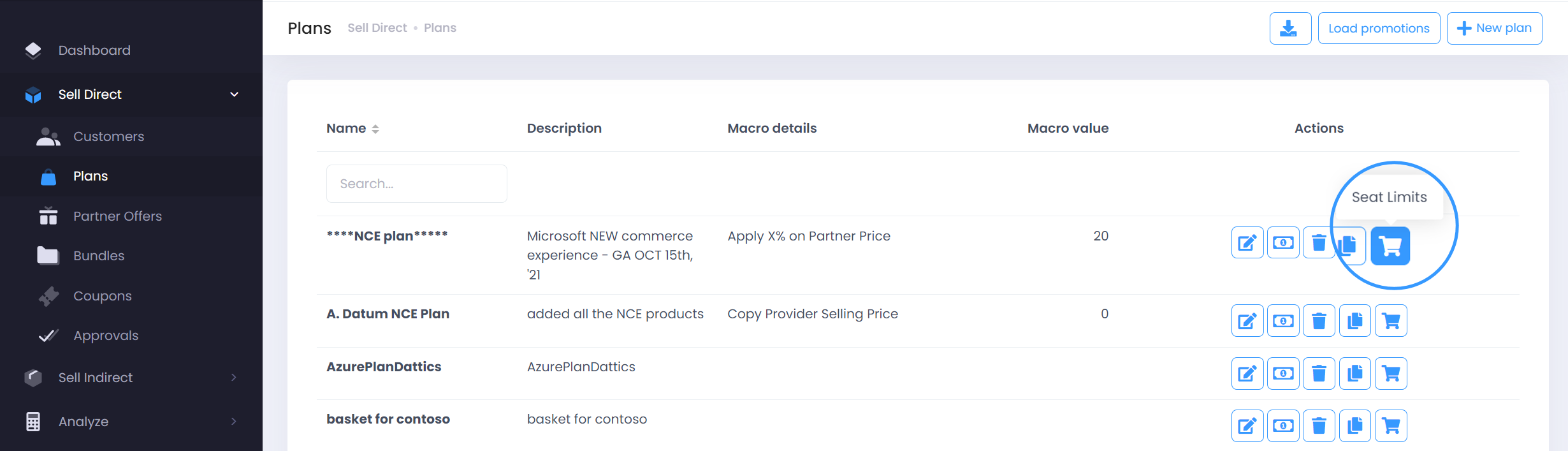
- Click on the last icon Seat Limits.
- You would now need to define a threshold by seat count for each product part of that plan.
Note:
- Set the limit as -1 to require approval for all the purchases/update seats
- Set the limit as 0 to allow purchase of unlimited seats
- Set a non-zero, positive number to define the threshold
- Once this mechanism is set, you will receive email notification and all transactions requiring your approval will appear in the “Approvals” section under Partner view
- Click on Submit to save the changes made.
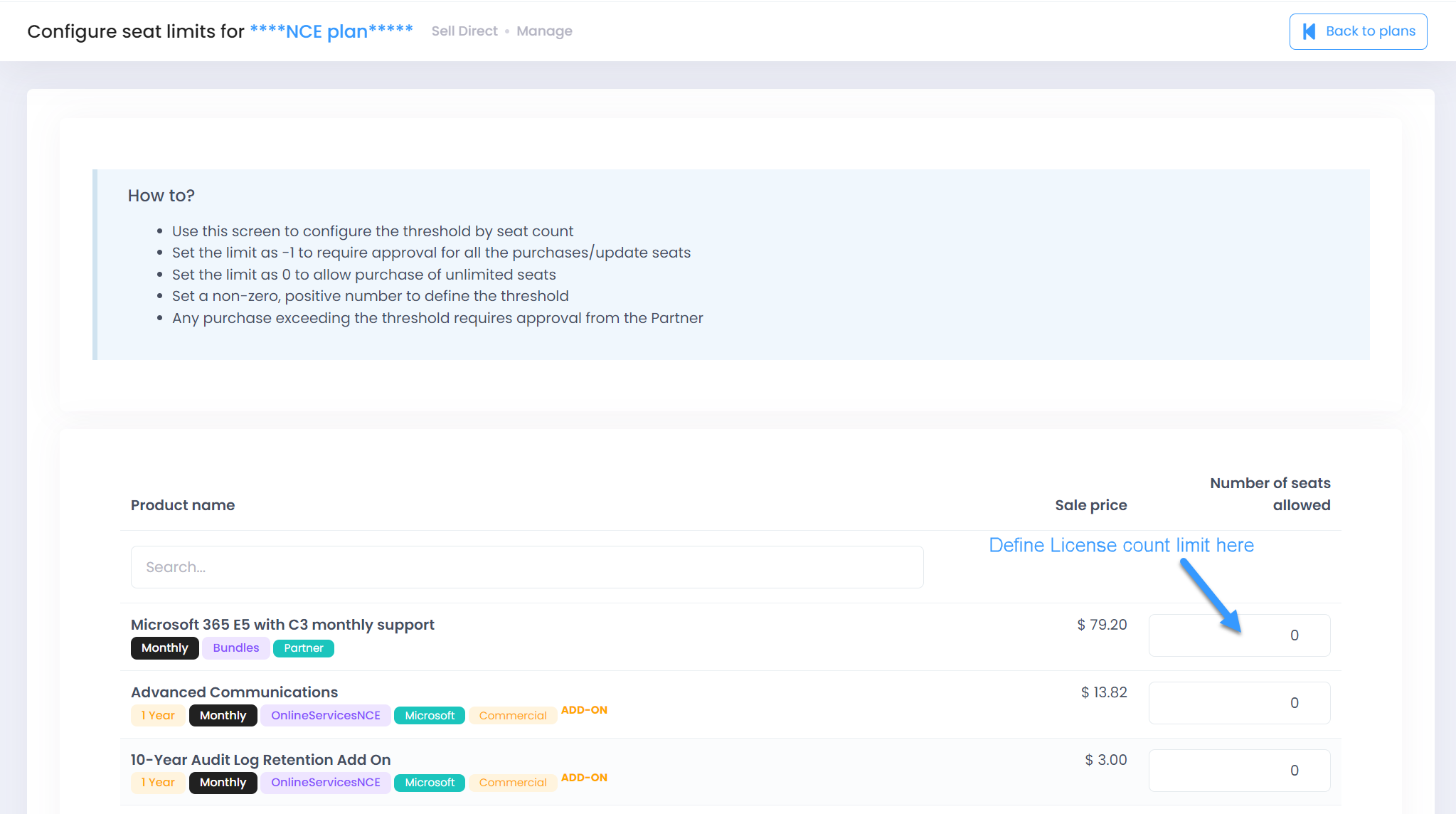
Apply Seat Count Limit on Customer
-
Click on Sell Direct and Customers locate your customer.
-
Click on the Three Dots on the right-hand side and click on Customer Configuration.
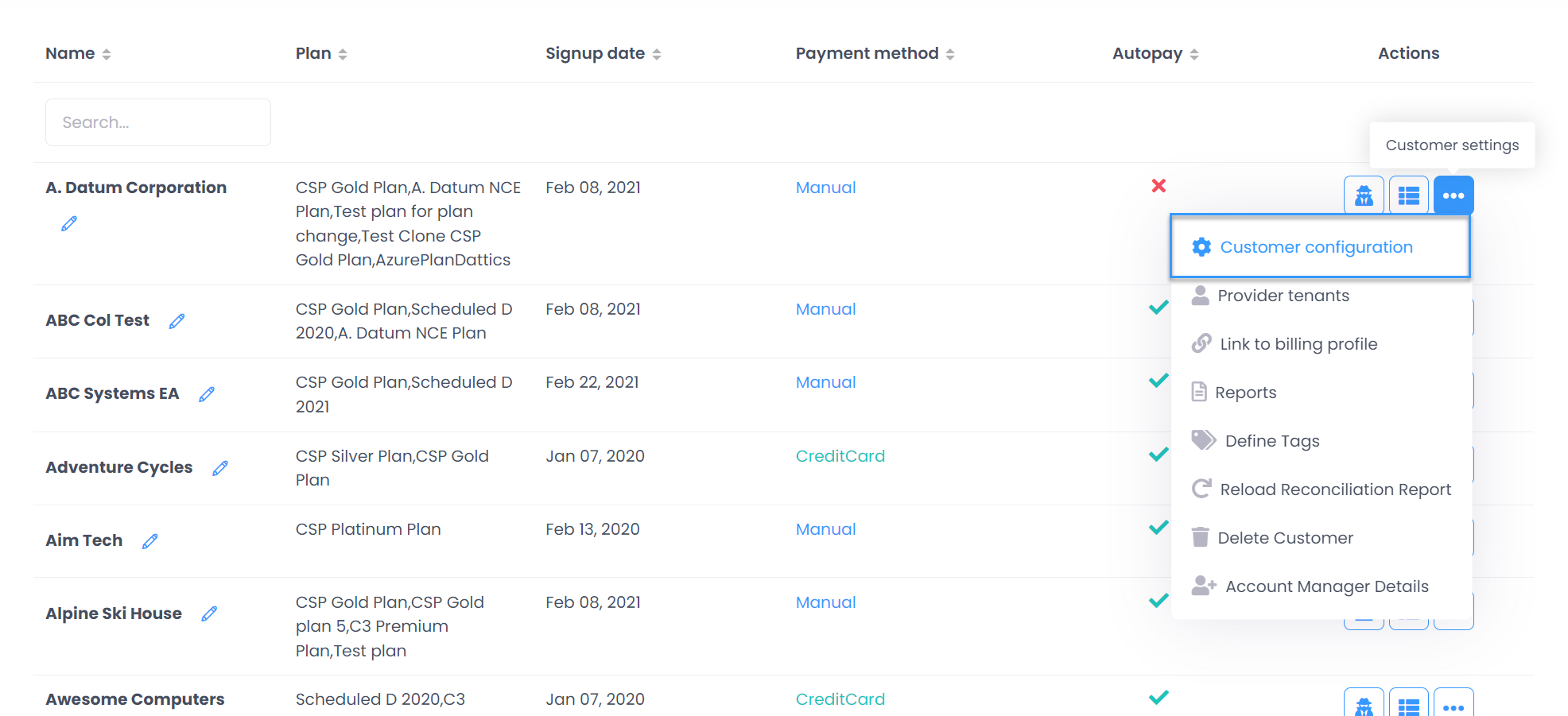
-
Scroll down to locateSeat limit applicable and set this to Yes.