Enhanced Product Catalog Feature
Previously, the portal lacked the capability to easily access the Product Catalog available in C3. In order to view the complete array of offers presented by partners or resellers, users were required to navigate to the "add product" page. As part of an enhancement, a dedicated page has been introduced within C3, exclusively designed to showcase all the available offers.
Key Improvements:
- Dedicated Button: A new button, prominently labeled as "Product Catalogue," has been integrated at the top of the plan page. This button serves as the gateway to the enhanced Product Catalogue experience.
- Effortless Navigation: Upon clicking the "Product Catalogue" button, partners and resellers will be instantly directed to the newly introduced Product Catalogue List page, simplifying the process of exploring available offers.
- Comprehensive Listing: The Product Catalogue List page now presents an exhaustive compilation of all products offered by partners and resellers. This consolidated view ensures users can easily browse through the entire range of available products.
- Enhanced Search Functionality: Users can now perform searches based on Product Name and Product ID, enabling quicker and more precise exploration of the Product Catalogue.
- CSV Download Capability: The Product Catalogue List page goes a step further by empowering users to download the complete list of products in CSV format. This functionality streamlines data extraction for further analysis or reference.
Introducing Slovakian Localization for C3
We're excited to announce the latest enhancement to our C3 platform: the incorporation of Slovakian Localization. This update has been meticulously designed to create a more personalized and user-friendly experience for our Slovakian users.
Key Highlights:
- Tailored Language Experience: With Slovakian Localization, the C3 platform now speaks your language. All user interfaces, menus, and prompts have been carefully translated to ensure a seamless and natural interaction.
- Enhanced User Engagement: We understand the significance of a familiar environment. The introduction of Slovakian Localization aims to make every interaction with C3 more intuitive, enhancing your engagement and productivity.
Email Notification Update for Renewal related Events
We are pleased to announce an improvement to our email notification system, specifically focusing on renewal-related events.
Change Highlights:
- Renamed Event Names: In response to user feedback, we have updated the event names to "Renewal Reminder for Monthly Subscriptions" and "Renewal Reminder for Annual Subscriptions." This adjustment ensures a clearer understanding of the purpose behind these notifications.
- Refined Email Content: We have also addressed an inconsistency in the content of renewal notifications. The previous generic message "Listed subscriptions are going to be renewed within the stated days" has been replaced with a more contextually relevant message. Now, the email content dynamically displays "Renewed" or "Expired," based on the auto-renewal status of the subscription.
Updates to the Current Reload Recon Report
- User-Friendly Subscription Tiles: We've introduced subscription tiles that neatly display key details like Term Duration, Billing Cycle, Category, Country Code, Add-On, and Status. This revamped presentation provides a quick overview of subscription’s information.
- Multi-Market Clarity: The 'Country Code' is now conveniently visible on the screen, allowing easy identification of subscriptions from different regions or markets.
- Efficient Sorting: Subscription records are now sorted by Customer, Subscription Name, and ID, streamlining navigation and ensuring quick access to desired information.
- Search Capability: We've introduced a search box at the top of the page. This enables users to effortlessly search for subscriptions by Offer Name or Subscription ID.
- Clear Status Indicators: Within the subscription tiles, we've incorporated clear status indicators that instantly convey the subscription's status – whether it's suspended, deleted, or expired.
- User-Controlled Display: We've added a checkbox that lets users choose whether to show or hide inactive records.
- Enhanced Notes and Instructions: The "Notes and Instructions" section can now be easily collapsed or expanded for clearer viewing.
- Simplified Offer Names: We simplified C3 offer names by removing bold formatting, creating a more balanced look.
- Grouping: In the case of multi-tenant scenarios, we've implemented grouping by tenant name.
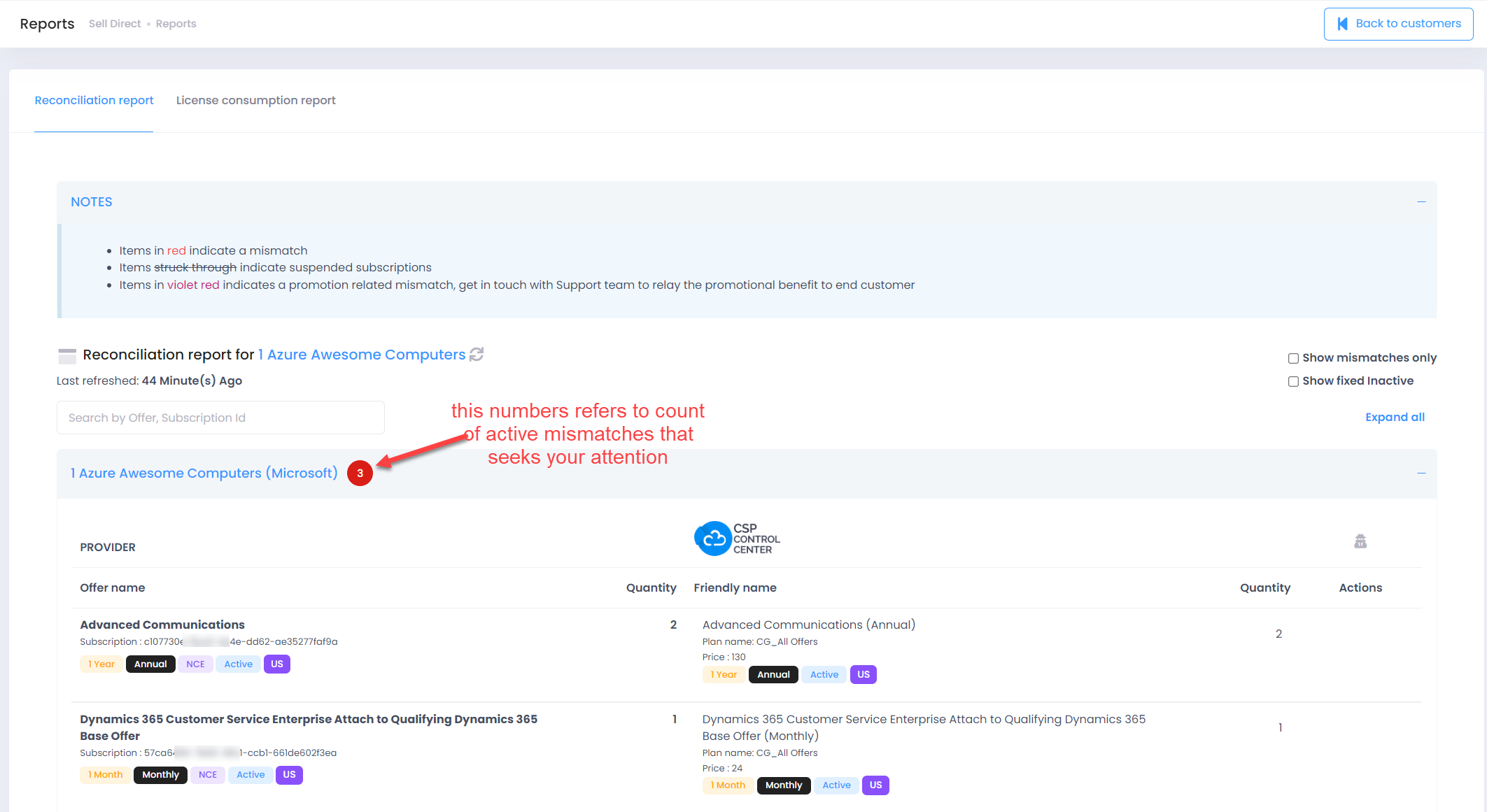
Expanded Language Options for Invoice PDFs in C3
We are pleased to introduce a significant enhancement to our C3 platform – the extension of language choices for invoice PDFs.
Key Highlights:
- Diverse Language Support: Recognizing the need for a more inclusive experience, we have addressed the limitation where invoice PDFs were available only in English. With this update, we are proud to offer support for generating invoice PDFs in multiple languages, allowing partners, resellers, and customers to access invoices in their preferred language.
- New Configuration Settings: To facilitate this feature, we have introduced two new configuration settings: "Display Customer Configuration Settings in Customer Portal" and "Display Reseller Configuration Settings in Reseller Portal." Both settings incorporate the innovative "Select Invoice PDF Language" option.
- Streamlined Language Selection: Partners now possess the capability to manage invoice PDF languages for their associated resellers and customers. When the "Display Customer Configuration Settings in Customer Portal" setting is enabled, customers will discover the "Select Invoice PDF Language" option within the Configuration/Settings section of their Profile page. Similarly, activating the "Display Reseller Configuration Settings in Reseller Portal" configuration enables resellers to access the same option on their Profile page.
- Customized Invoice Experience: The introduction of the "Select Invoice PDF Language" feature empowers customers and resellers to define their preferred invoice language. This selection determines the language used for both downloading invoice PDFs and receiving corresponding invoice emails.
Updates in Azure Estimate Report
We have implemented new enhancements in the Azure Estimate Report, aimed at providing you with an even more comprehensive and insightful experience. These updates include the incorporation of four new columns that are designed to enhance the clarity, granularity, and usefulness of the information presented in the report. Let's delve into the details of these new additions:
- Additional Info: This column has been thoughtfully introduced to offer you a supplementary layer of context for each entry in the Azure Estimate Report. It provides a space where you can find additional details, notes, or specific information related to the estimated usage or charges. This additional information ensures that you have a clearer understanding of the context surrounding each entry, enabling more informed decision-making.
- Consumed Service: With the inclusion of the "Consumed Service" column, you can now readily identify the specific Azure service that corresponds to each entry in the estimate report. This valuable addition helps you pinpoint the exact service or resource that contributed to the usage or charges being reported. Whether it's a virtual machine, a storage account, or any other Azure service, this column provides a direct link between the estimate and the consumed service.
- Meter Name: The "Meter Name" column offers a succinct and standardized identifier for the individual meters or measurement units associated with each entry. This identifier helps you quickly recognize the type of measurement being reported, such as data storage volume, computing hours, or data transfers. This clarity ensures that you can easily interpret and analyze the usage data presented in the report.
- Meter Region: The "Meter Region" column brings a geographical dimension to the Azure Estimate Report. It specifies the geographic area or region where the estimated usage occurred. This information is particularly valuable for gaining insights into the distribution of Azure resources and services across different regions. It aids in optimizing your resource allocation and costs based on geographic considerations.
These new columns collectively enhance the usability and relevance of the Azure Estimate Report. By offering additional context, clear service identification, standardized meter naming, and geographic insights, these updates empower you to make more informed decisions about Azure resources, usage patterns, and cost optimization strategies.
Autotask - Bulk purchased product mapping
The Bulk Product mapping feature allows partners to go beyond mapping just one C3 customer with an external customer. Previously, it was limited to mapping single customer at a time, but now, with Bulk product mapping, partners can map multiple customer products in bulk with external customers.
To access this feature, please follow the below steps:
- Navigate to new tab on the Product mapping screen.
- Within this tab, you can download a CSV file.
- After updating the mappings in the CSV file, you can upload it back into the system.
- Additionally, there will be an extra sheet available for download that provides the necessary details to fill in the mapping entities' fields.
The Bulk product mapping screen includes instructions to make it easier for you to use the feature and ensure a smooth experience.
Autotask Integration for Resellers:
We are pleased to introduce a significant enhancement to our platform – the integration of Autotask for resellers. This integration allows resellers to access and utilize the Autotask functionality in the same manner as our partners.
Key Points:
- Expanded Accessibility: We have extended the Autotask feature to resellers, granting them the ability to utilize its capabilities to their advantage.
- Unified Functionality: Resellers can now enjoy the same level of functionality and efficiency within Autotask as our partners. This ensures a consistent and streamlined experience across the board.
Enhancement in Custom Offers with Per Unit Pricing
We have made an improvement in C3 for our custom Usage offers. Previously, these offers lacked a designated price per unit, leading to billing based solely on uploaded usage and associated partner-defined prices. This structure posed limitations on partners looking to provide usage-based services with a consistent unit price.
To address this, we have introduced a groundbreaking feature: "Unit" Billing for Usage Offers. This empowering addition empowers partners to design offers featuring a fixed unit price, streamlining the process and enabling hassle-free invoice generation by simply uploading usage data.
Creating Custom Offers with Per Unit Pricing:
- Initiate the offer creation process by adding a custom offer.
- Opt for "Usage" as the selected consumption type.
- Choose the "Unit" billing method, unlocking the per unit pricing capability.
- Seamlessly define unit prices within the Cost and Sale Price fields, ensuring a straightforward setup process.
This innovation reflects our commitment to refining the C3 experience, providing partners with greater flexibility and convenience in crafting custom offers. With "Unit" Billing for Usage Offers, you can confidently present your clients with streamlined and consistent pricing structures, enhancing both user experience and operational efficiency.