Enhancement of the Reseller's Approval Workflow
Introducing our improved approval workflow, meticulously designed to elevate the management of purchase requests from reseller clients. Here, we detail the major enhancements:
Key Highlights:
- Additional Configuration Option
We've added a new configuration option for resellers, labeled "Partner Approval Required," which is initially set to the off position. When activated, this feature mandates partner approval for purchase requests made by reseller customers. - Workflow Highlights
The process starts when customers initiate approval requests, with the initial stage being the acquisition of approval from the Reseller. If the Reseller grants approval but the Partner declines the request, the workflow comes to a halt. Partners gain access to and can act on requests only after Reseller approval, ensuring a highly organized workflow. Any requests rejected by the Reseller are automatically hidden from the view of Partners. - Reseller Approval
- Upon receiving Reseller approval, Customers will receive email notifications to stay informed throughout the process.
- Detailed audit logs provide transparency by tracking actions performed by both Customers and Resellers.
- You have the flexibility to customize the need for Partner approval using the configurable flag.
- Partner Approval
- If your workflow requires Partner approval, requests are easily accessible on the Partner's Approval Screen.
- Partners are promptly notified via email, and comprehensive audit logs maintain a detailed record of actions taken by Resellers and Partners.
- Support for Various Request Types
- Our enhanced workflow adapts to a range of request types, including Purchase, Quantity Updates, and Subscription Upgrades.
Enhanced Invoice and Dues Reporting
We're introducing an enhancement in C3 designed to enhance visibility into customer dues for our valued Partners. This update also offers the convenience of filtering through specific customers and invoice status.
Here are the key highlights:
Customer Dues Display:
- In the "Analyze -> Business -> Invoices and Dues" screen, you can now find detailed information about customer invoices and their respective dues.
- Users have the flexibility to filter invoices by customer and invoice status, streamlining the search process.
Download Pending Dues:
-
We've introduced a new feature that allows you to download pending dues by customers.
-
By clicking the dedicated download button, you can obtain a report containing invoices with statuses such as Finalized, Dues, and Partially Paid.
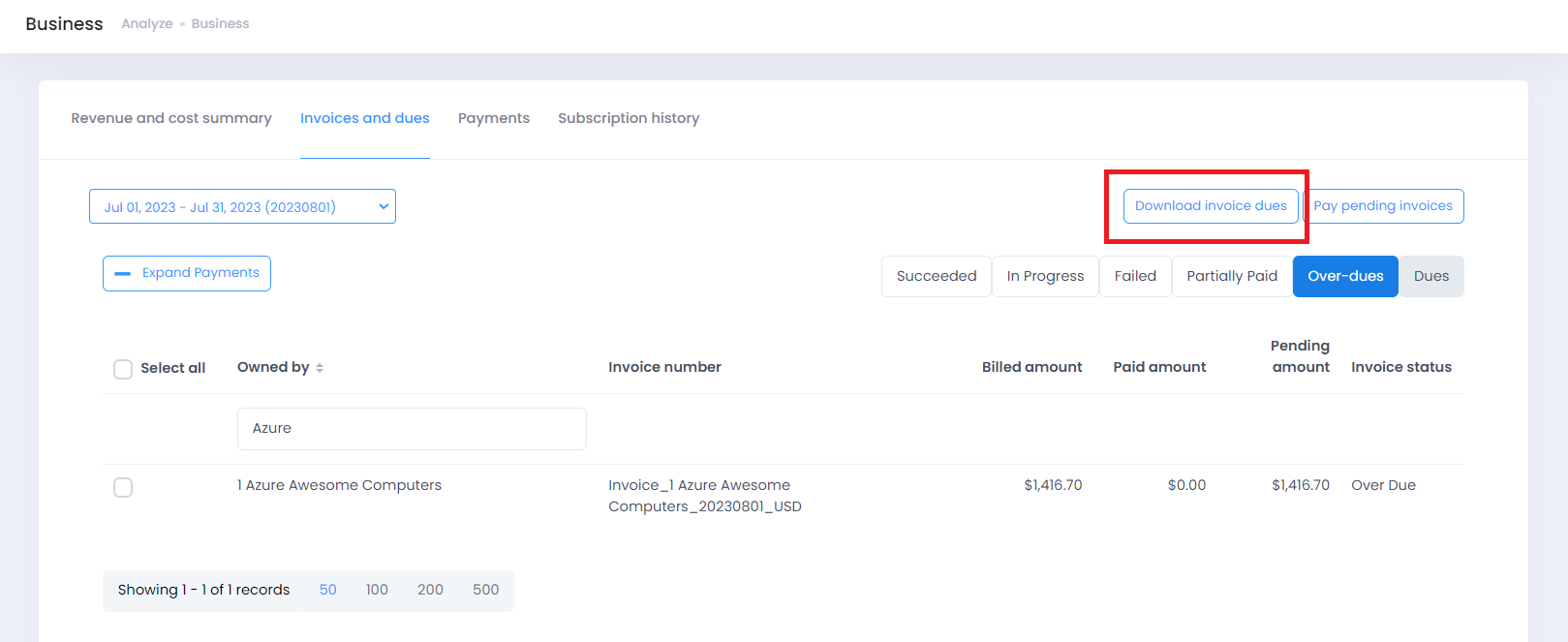
-
The report includes invoices in their respective currencies, ensuring accuracy in your financial records.
-
Please take into consideration that when dealing with multiple currencies, the downloaded report is designed to display invoices with dues according to their respective invoice numbers, without presenting an overall sum total.
Simplified Reporting for Customers and Resellers:
To enhance user experience, we've added a convenient download button for invoices with dues in the Invoices view for both Customers and Resellers.