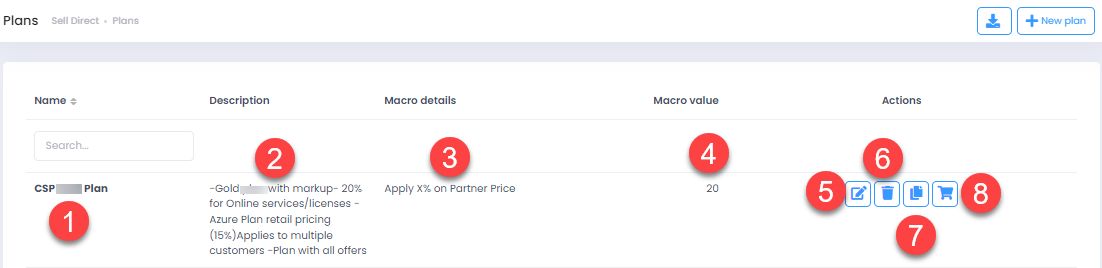In order to onboard your customers and allow them to Manage/Sell any products, you will need to create a Plan containing all the offers and your pricing.
-
Clicking on the Plans Tab from the left Pane will show you the details (Listed Below) of the existing Plans and will also allow you to manage the same
- Name: Your plan name
- Description: Will show you the description of your plan as defined by you.
- Macro Details: Will display which Macro was used to create the Plan (If Applicable)
- Macro Value: Will display the Macro Percentage as defined by you
- Actions: Will provide you with further options to manage your Plans
- Edit Plan: Will allow you to edit the existing plan by taking you back to the Plan module and will allow you to update the following details:
- Plan Name
- Description
- Add/Remove Offers
- Manually update product pricing (Plan pricing once updated using a Macro cannot be changed, unless you do it manually)
- Delete Plan: Use this to delete an existing plan
- Clone Plan: Cloning a plan will copy all the Offers and pricing details and will allow you to create a new plan.
- Seat Limits: Use Seat Limits to define the Number of Seats Allowed per product creating a threshold for your customers.
- Edit Plan: Will allow you to edit the existing plan by taking you back to the Plan module and will allow you to update the following details: