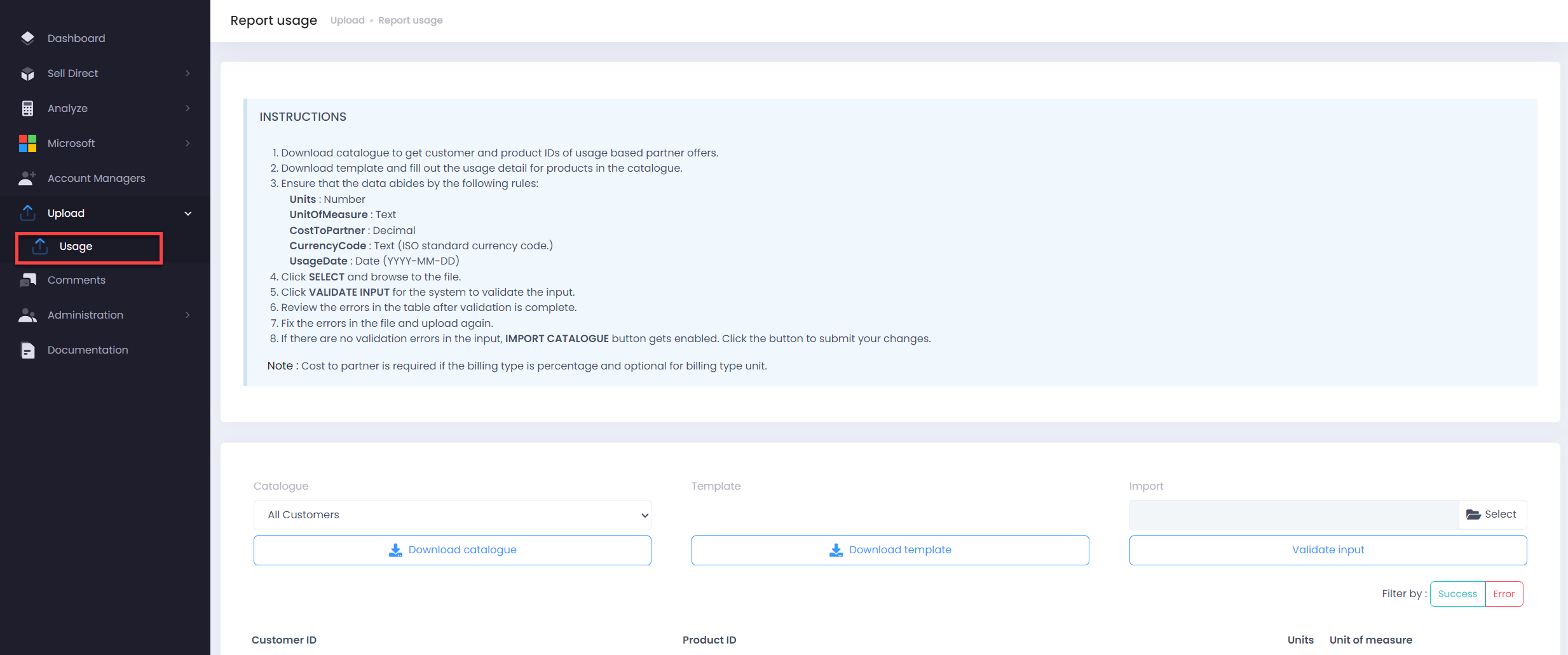Use this feature to uplaod usage against any Usage based partner offer that can be considered in upcoming invoice run in C3.
Note
This feature is not enabled by default but upon request only. Get in touch with PSM team to get this enabled in your C3 instance.
- Download catalogue to get customer and product IDs of usage based partner offers.
- Download template and fill out the usage detail for products in the catalogue.
- Ensure that the data abides by the following rules:
- Units : Number
- UnitOfMeasure : Text
- CostToPartner : Decimal
- CurrencyCode : Text (ISO standard currency code.)
- UsageDate : Date (YYYY-MM-DD)
- Click SELECT and browse to the file.
- Click VALIDATE INPUT for the system to validate the input.
- Review the errors in the table after validation is complete.
- Fix the errors in the file and upload again.
- If there are no validation errors in the input, IMPORT CATALOGUE button gets enabled. Click the button to submit your changes.
- Note: Cost to partner is required if the billing type is percentage and optional for billing type unit.