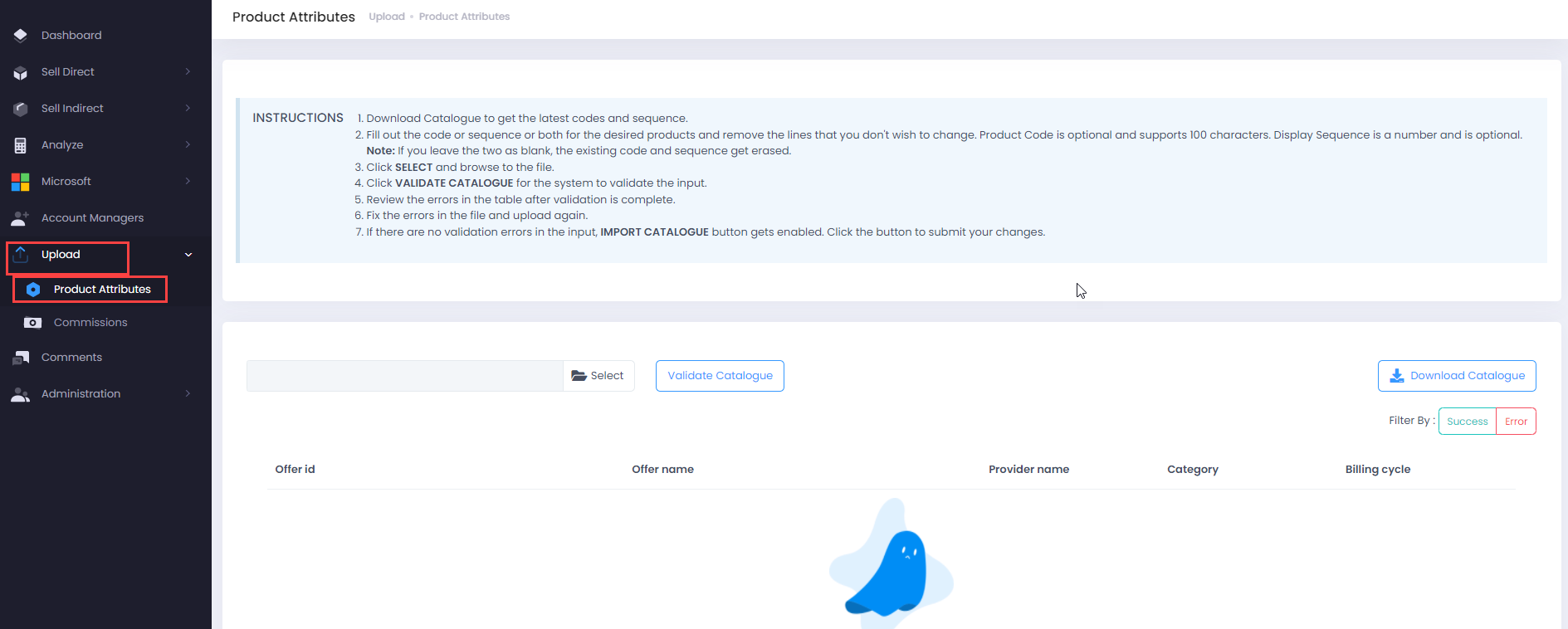Using Product Attributes you can review/validate your product catalogue
Note
This feature is not enabled by default but upon request only. Get in touch with PSM team to get this enabled in your C3 instance.
-
Click on Upload from the left menu bar and select Product Attributes
- Download Catalogue to get the latest codes and sequence.
- Fill out the code or sequence or both for the desired products and remove the lines that you don't wish to change. Product Code is optional and supports 100 characters. Display Sequence is a number and is optional.
-
Note: If you leave the two as blank, the existing code and sequence get erased.
- Click SELECT and browse to the file.
- Click Validate Catalogue for the system to validate the input.
- Review the errors in the table after validation is complete.
- Fix the errors in the file and upload again.
- If there are no validation errors in the input, IMPORT CATALOGUE button gets enabled. Click the button to submit your changes.