This tab will show you all the quantity changes/new purchases made for all of your customers consolidated with the following details.
- Customer Name
- Product Name
- Quantity
- Price
- New Price
- Old Status
- Status
- Date
- User
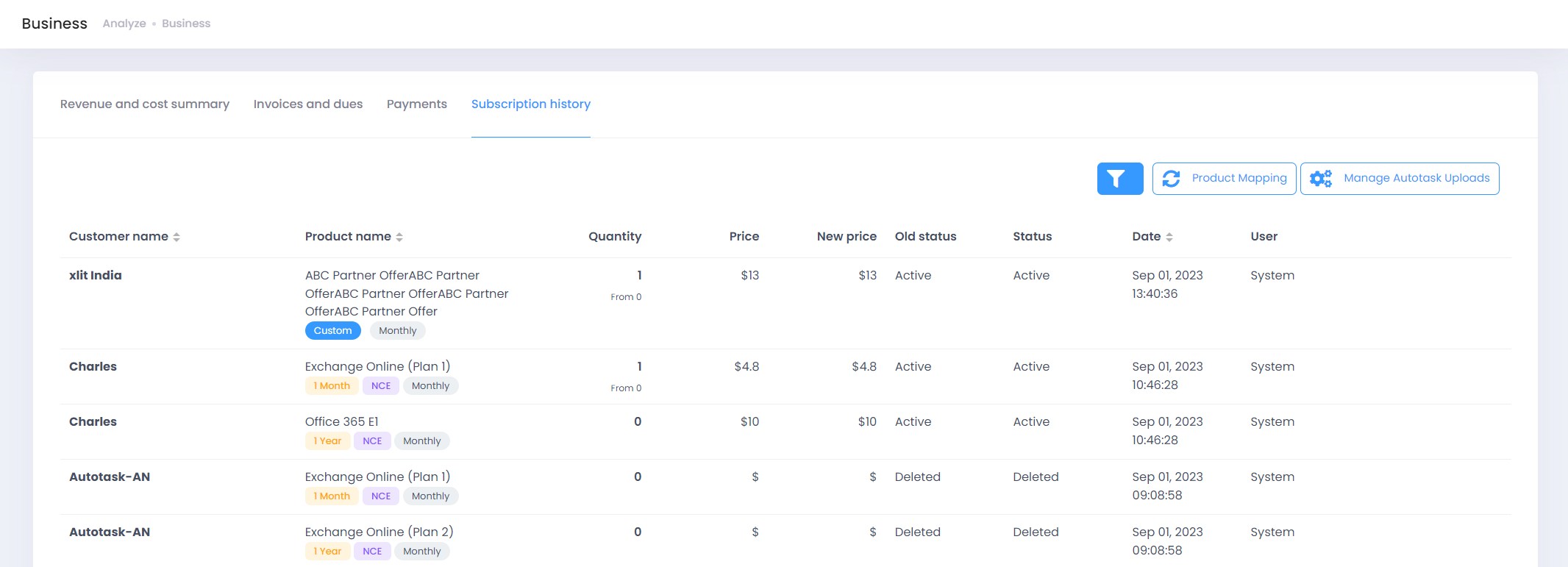
- Use the Filter Icon to filter out the specific subscription you need to review.
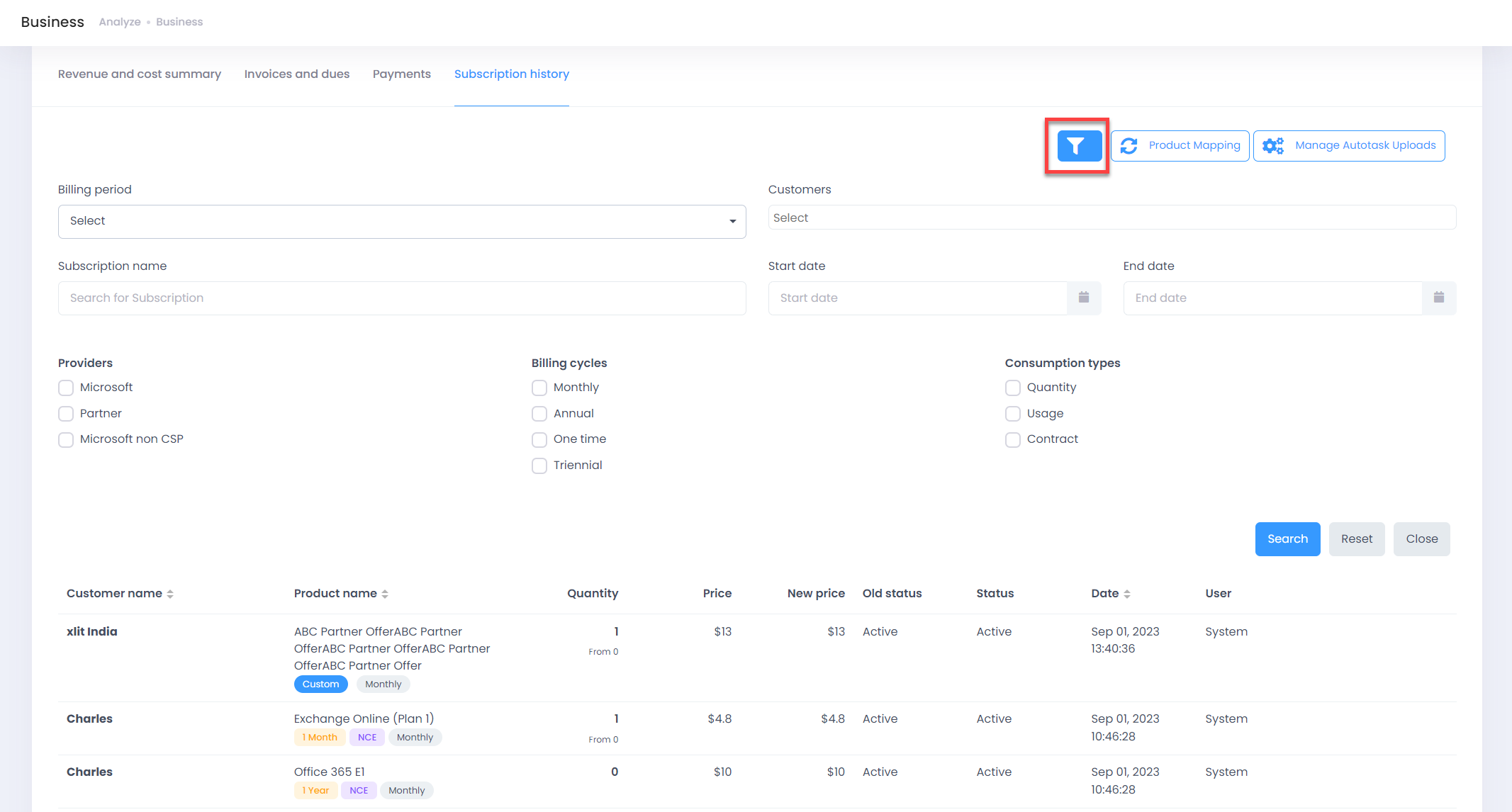
Note
You might not see couple of buttons mentioned below by default. These will show up only if you are utilizing PSA integration with C3. Refer to PSA section to get more details on supported integrations in C3.
- Use the Product Mapping Product Mapping button to manually map your products with configured PSA.
- Use Manage Autotask/ConnectWise Uploads to upload and validate your customers with configured PSA.