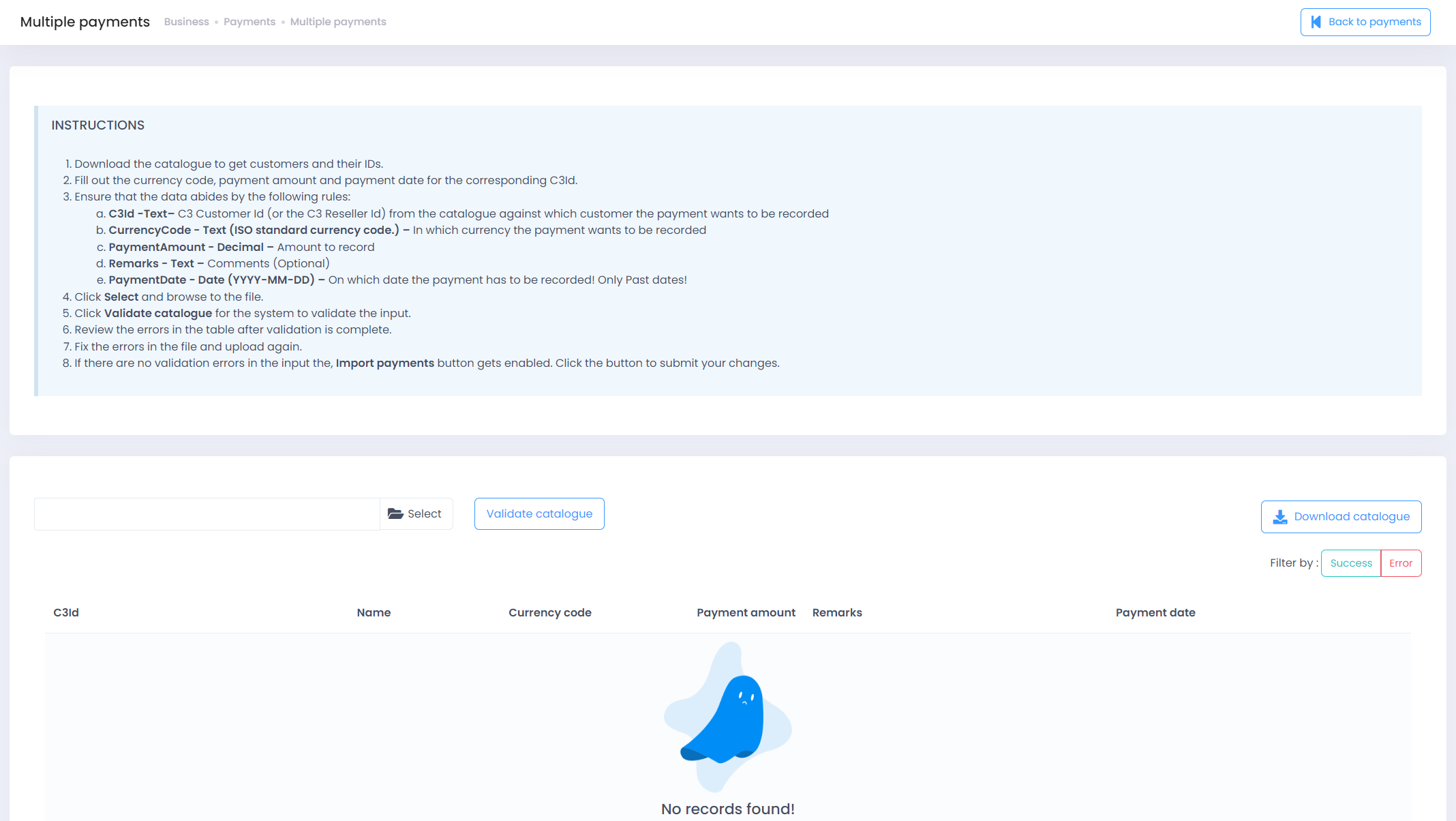This tab will help you review all the payments made by your customer with the following details
- Paid By
- Payment Date
- Paid Amount
- Used Amount
- Remaining Amount
- Remarks
- Payment Status
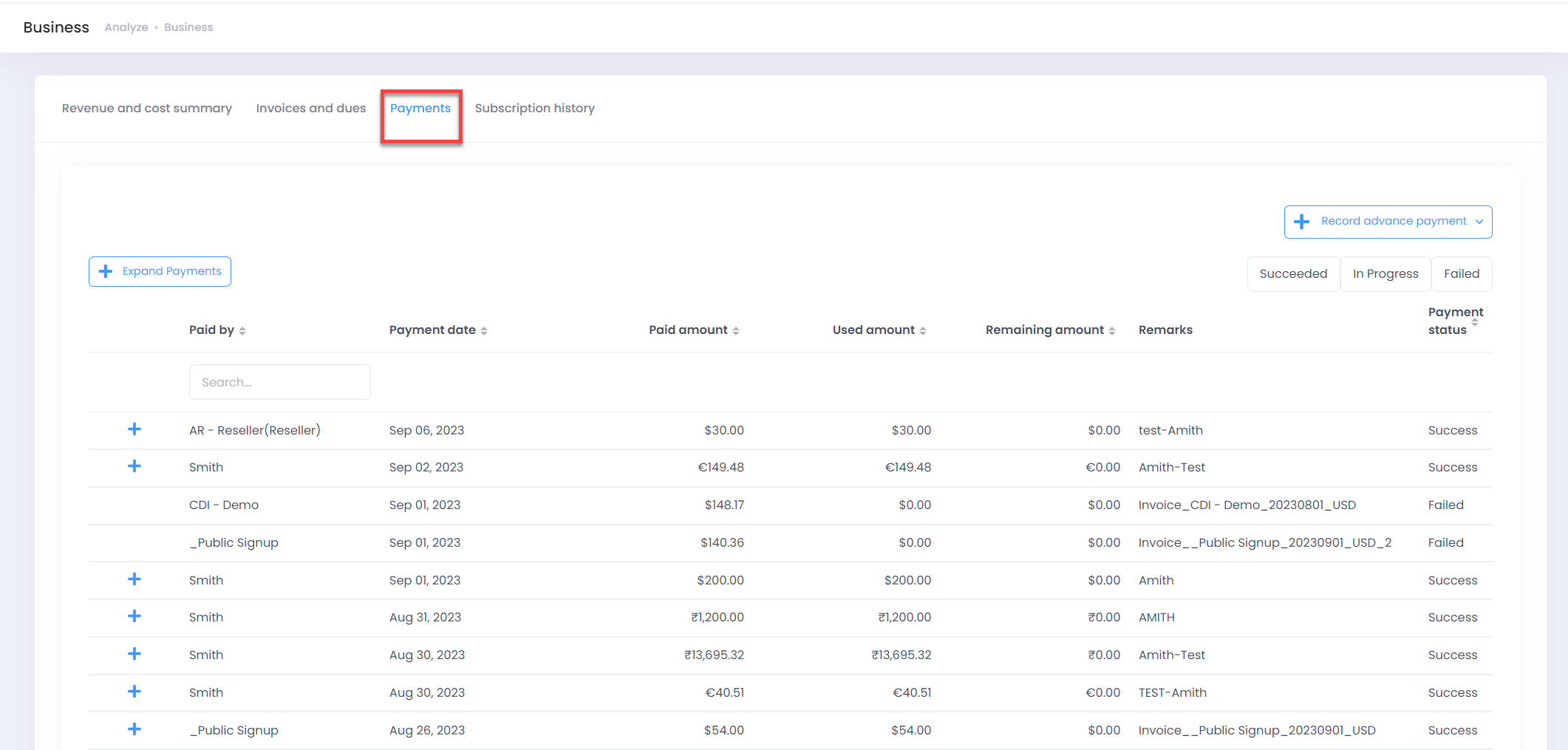
Use the Record Advance Payment button to add any advance payments made by your customer that will be auto-adjsuted against future invoices, customer will be also be able to see remaining credit amount on their side.
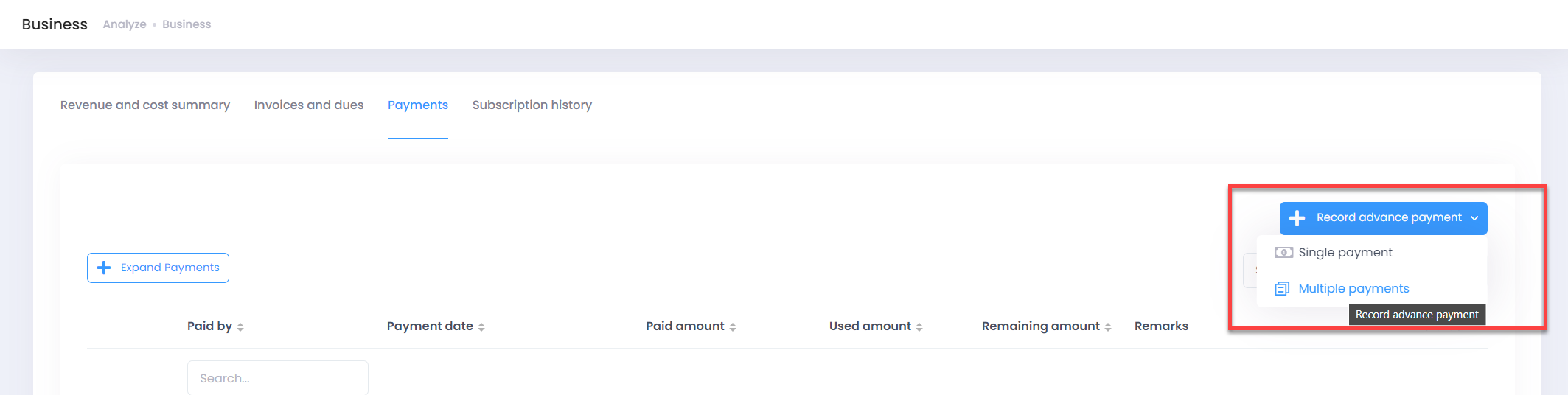
-
Single Payment : Use this option to record advance payment against One customer at one time. You'll need to provide following details around payment while using this option
- Customer
- Currency Code
- Payment Amount
- Remarks
- Payment Date
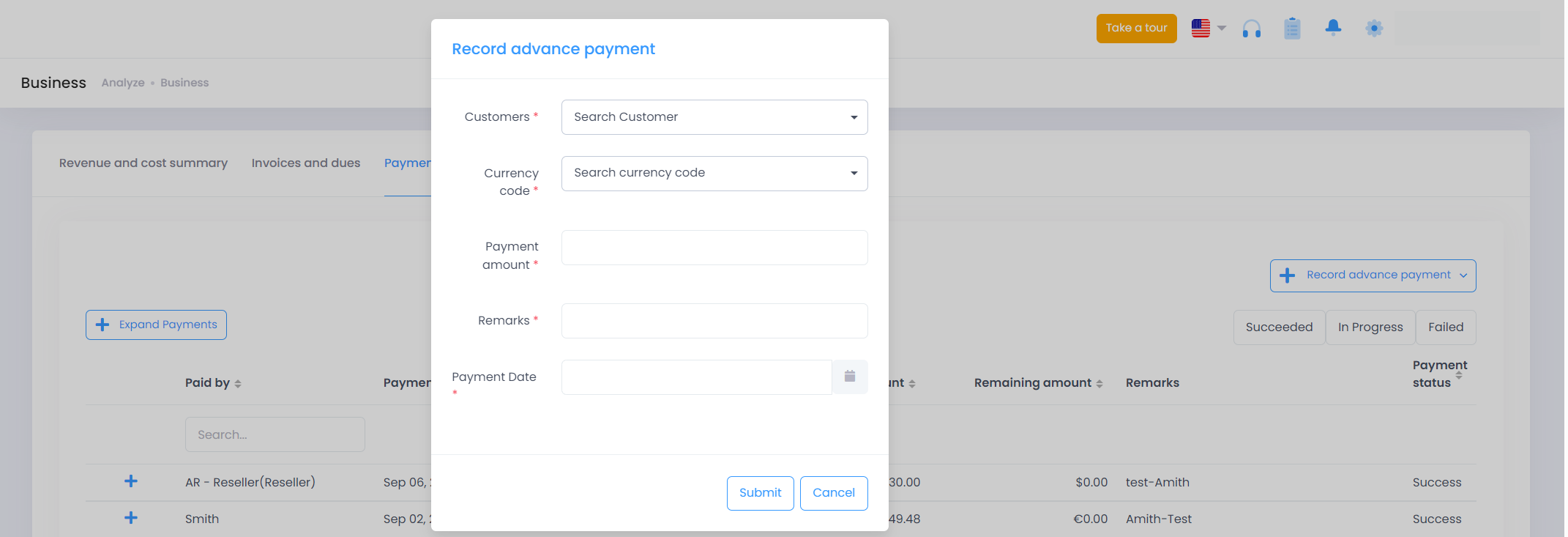
-
Multiple Payments : This option is useful when you want to record payments against multiple cusotmers in one go. Use the instructions displayed on the screen to use this option.