This sections allows you to review a summary of all the licenses currently in use by your customers with the following details
- Customer Name
- Provider Name
- Provider Tenant ID
- Product Name
- Subscription Name
- Parent Product Name
- Parent Subscription Name
- Purchased Quantity
- Billing Cycle Name
- Renews On
- Auto-renew : Use this button to control Auto-renew flag for any NCE subscription without impersonating the client.
Auto-renew button
This button will only work for NCE subscriptions, not for legacy offerings
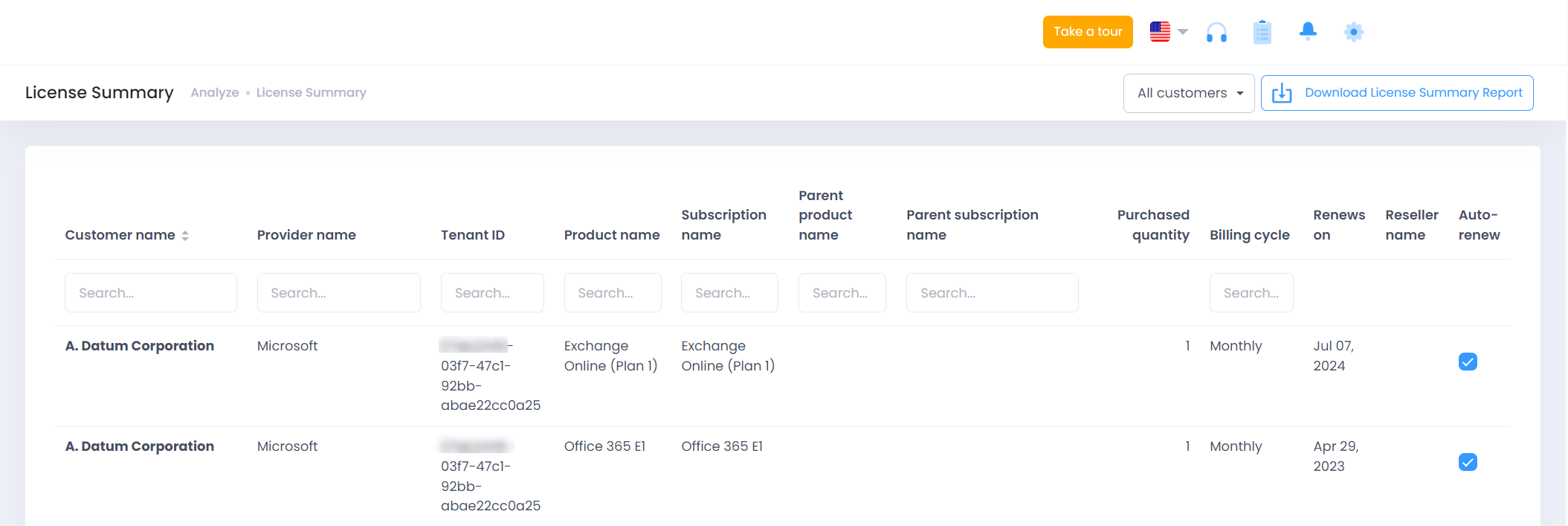
Additionally, you can use the Download License Summary Report button to export the entire summary for further analysis, list of available atteributes are as follows :
- Customer Name
- Owner
- Provider Name
- Category Name
- Provider Tenant ID
- Product Name
- SubscriptionName
- PurchasedQuantity
- Unit Sale Price
- ParentProductName
- ParentSubscriptionName
- Term Duration
- Billing Cycle Name
- Ordered Date
- Auto-renew Enabled
- Renews/Expires On
- Reseller Name
- BillingReferenceID
- Supported Market