This tab allows you to assign C3 access to customer's users if you have email address handy with you.
-
Click on Portal Users menu item from the left menu bar which will show you details such as email address, assigned role w.r.t user having customer portal access
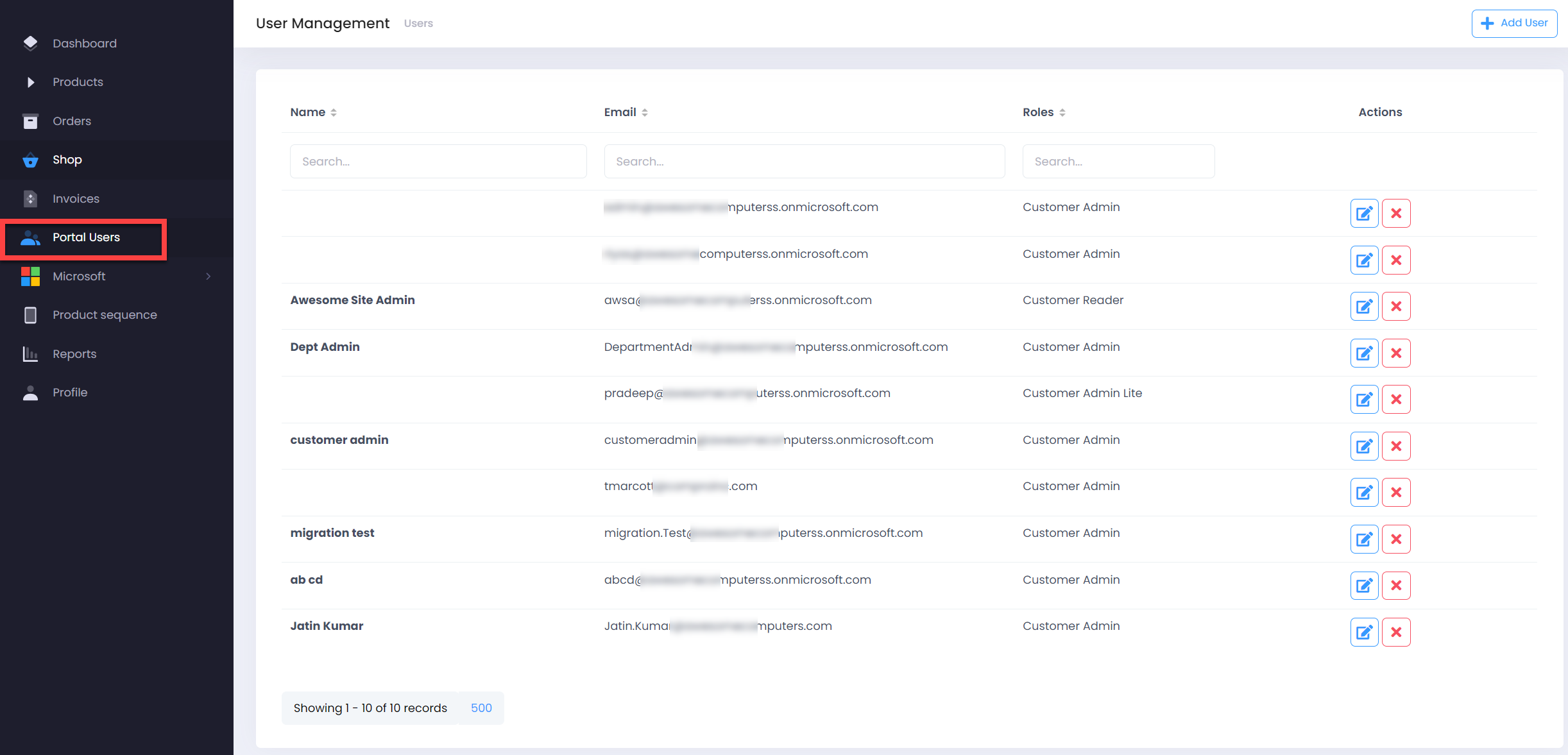
-
Use the Edit Roles Icon to make any changes to existing permissions
-
Clicking on X will remove the user access from portal
-
Click on +Add User, provide necessary details like email address and desired role, click on Submit to finish the role assignment
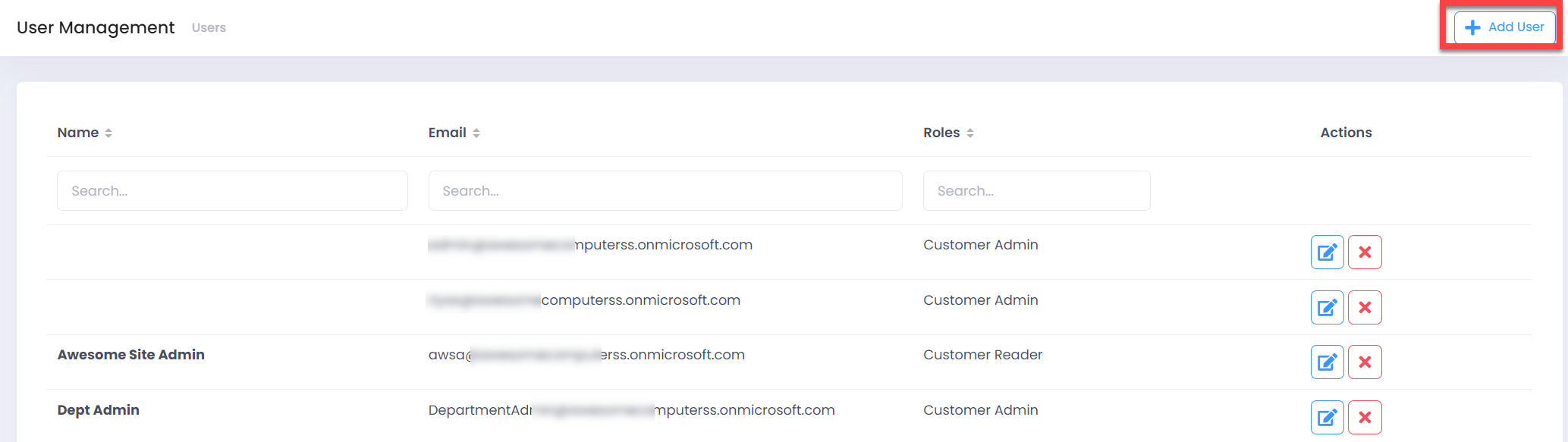
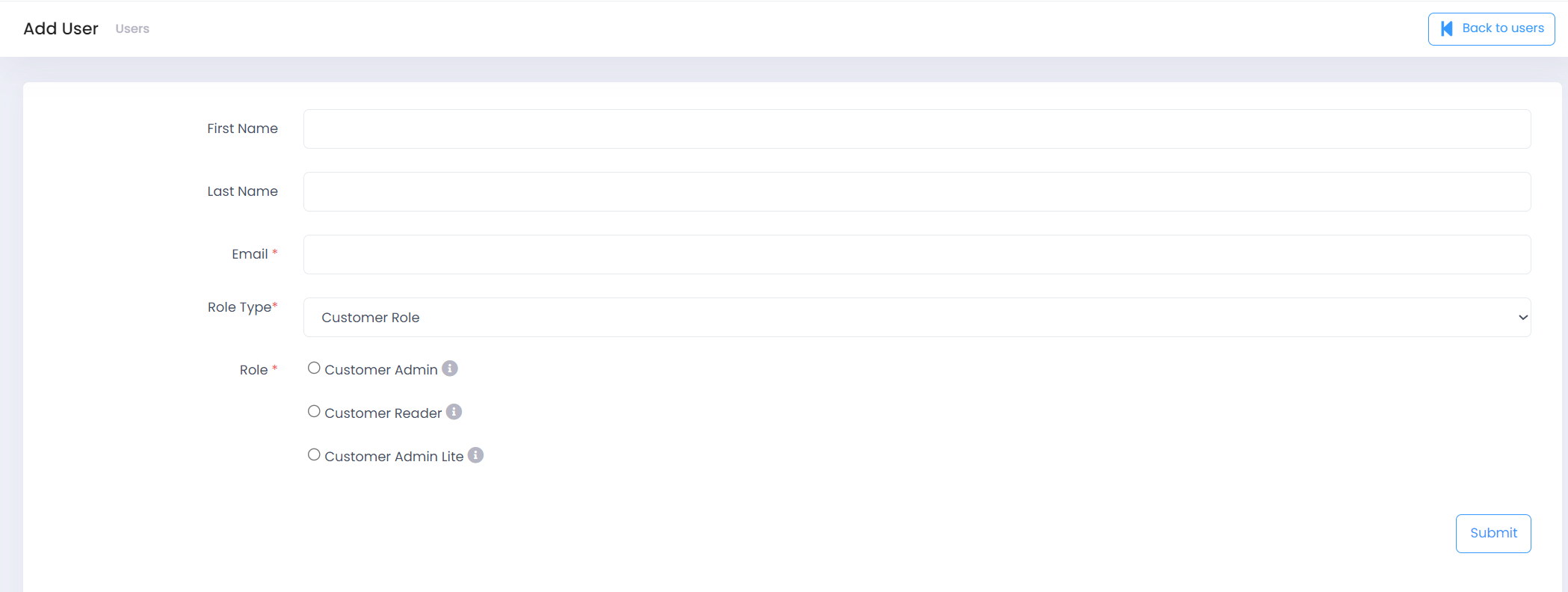
-
Customer Admin – Who can view and perform all the actions available in customer Portal.
-
Customer Reader– Who can only read the data available in customer portal.
-
Customer Admin Lite – Who have all permissions of Customer Admin, but they won’t be able to purchase new subscriptions (they will be able to update the quantities of existing subscriptions).
If Site and Department feature is enabled then you can find the following additional roles
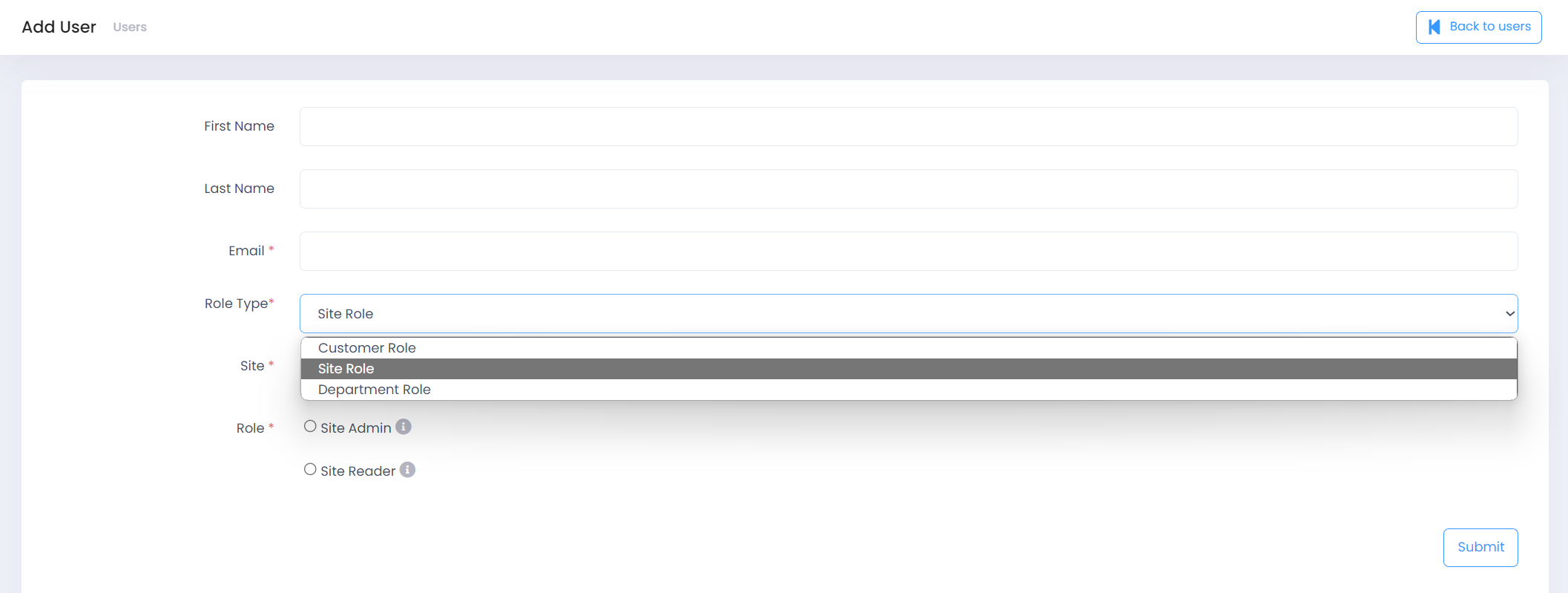
- Site Admin - Who can manage the Site and they can only manage products under the Specific Sites
- Site Reader - Who can only read the data available under the Site
- Department Admin - Who can manage the Department and they can only manage products under the Specific Departments
- Department Reader - Who can only read the data available under the Specific Departments