This tab displays the dues report for all customers, by defaul data is displayed for latest billing cycle. You can also download due reports as csv file.
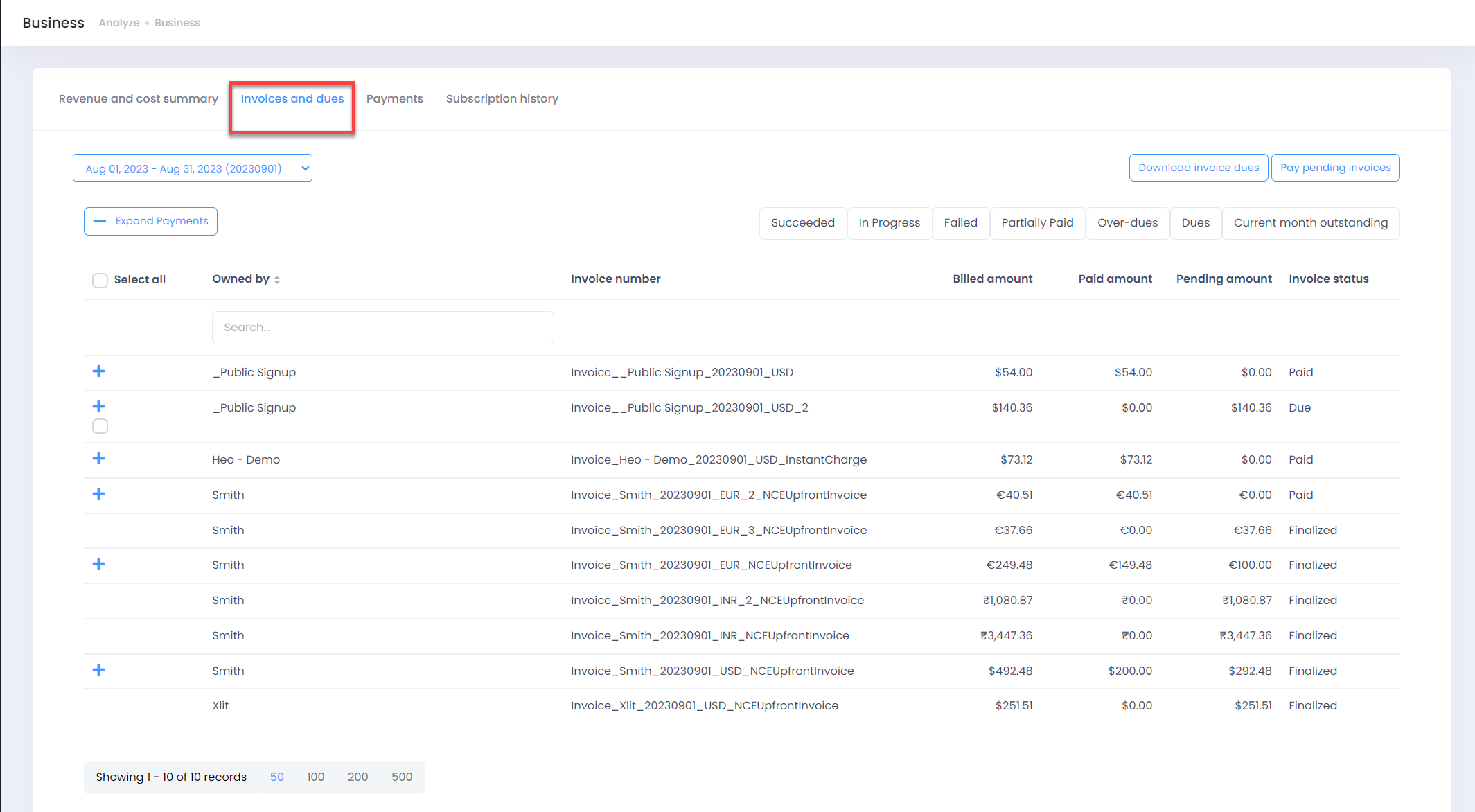
- This will display the billing data in the following order
- Owned By
- Invoice Number
- Billed Amount
- Paid Amount
- Pending Amount
- Due Status
- Additionally you can use Pay Pending Invoices to initiate the payment against CC on file for selected invoice and customer.
Pay Pending Invoice
This feature will work only if any payment gateway is configured in C3 and customer has at least 1 payment method(CC/ACH) on file. You can refer to this section to see list of supported payment gateways.