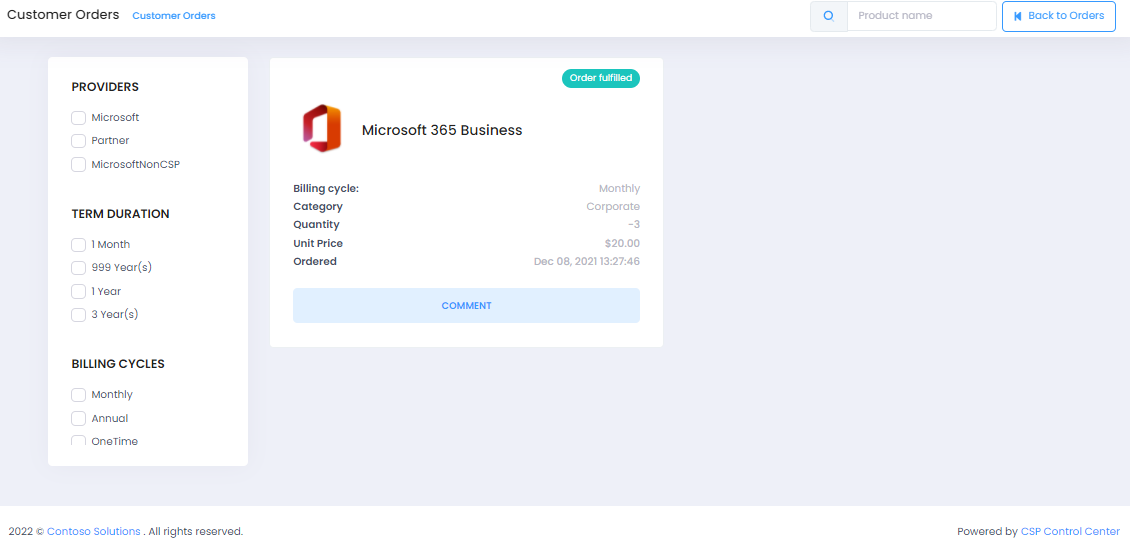Manage and review all the customer orders placed on the account from C3. For more granular report of the placed order, review Audit Logs
-
Click on Orders menu item from the left menu bar. This page shows you order details such as
- Order Id
- Ordered By
- Ordered on (Date & Time)
- Status: order of status like success/in progress/ failed/Approval Required
- Approval Required : this requires an approval from partner before getting provisioned in partner center
- Site Name (If applicable)
- Department Name (If applicable)
- Actions: See details of the order’s components

-
View Details will show you further details of the order including the below:
- Product Name
- Error Message (If applicable)
- New Commerce Experience Tag (If applicable)
- Validity
- Validity Type
- Billing Cycle
- Category
- Quantity
- Unit Price
- Ordered (Date & Time)
- Comment: Will allow you to add any comment against this order to send it to your partner