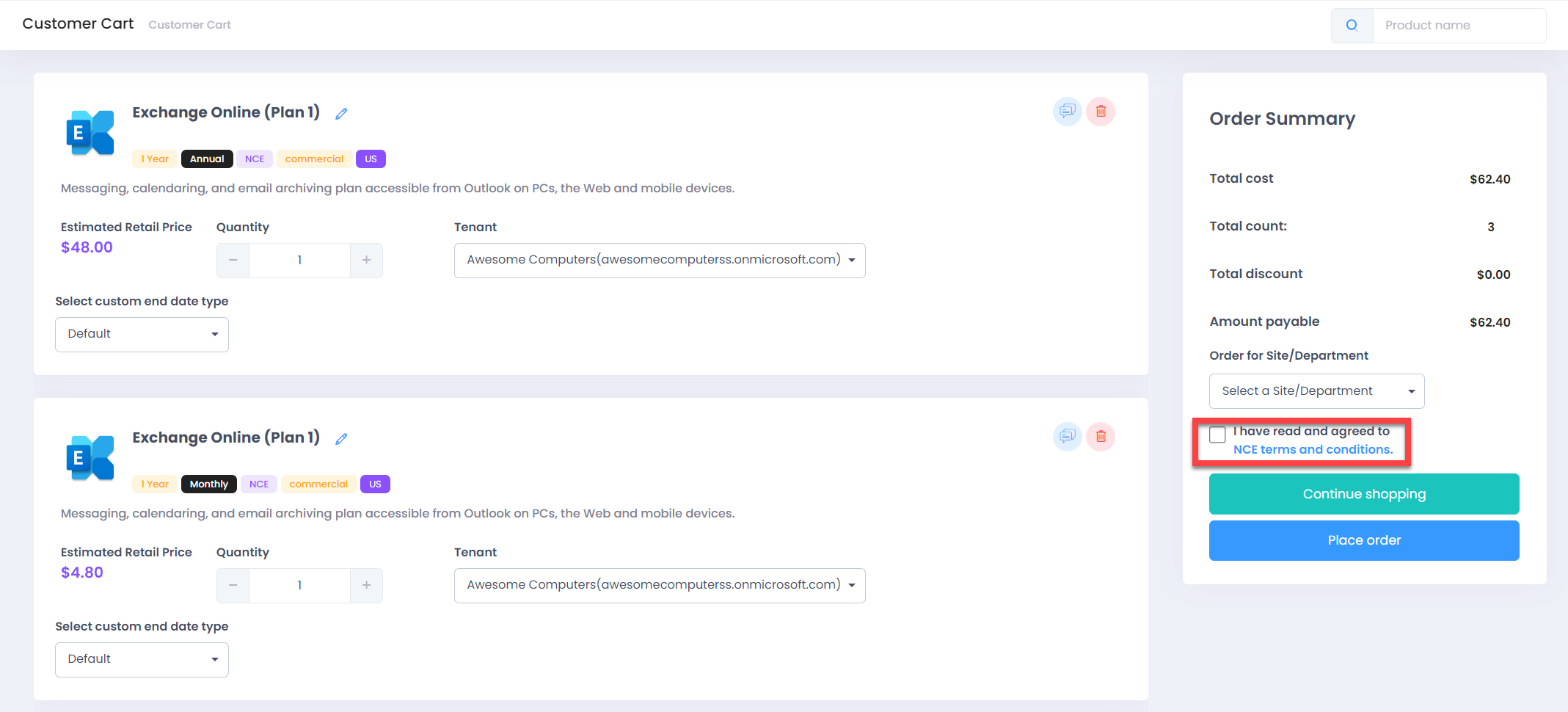Purchase new partner published Microsoft services, ISV offers and 3rd party product/services from Shop section.
-
Click on Shop menu item from the left menu bar to see all offers which are part of customer’s plan
-
Each offer tile will consist following information
- Unit price
- Offer billing cycle (Monthly/Annual/One time)
- Add-on button if having any add-on applicable and added by partner in plan (Click on it to define quantities for parent offer and add-on in separate tile followed by clicking on Add to Cart button to add the offers to shopping cart
- New Commerce Experience Tag (If applicable)
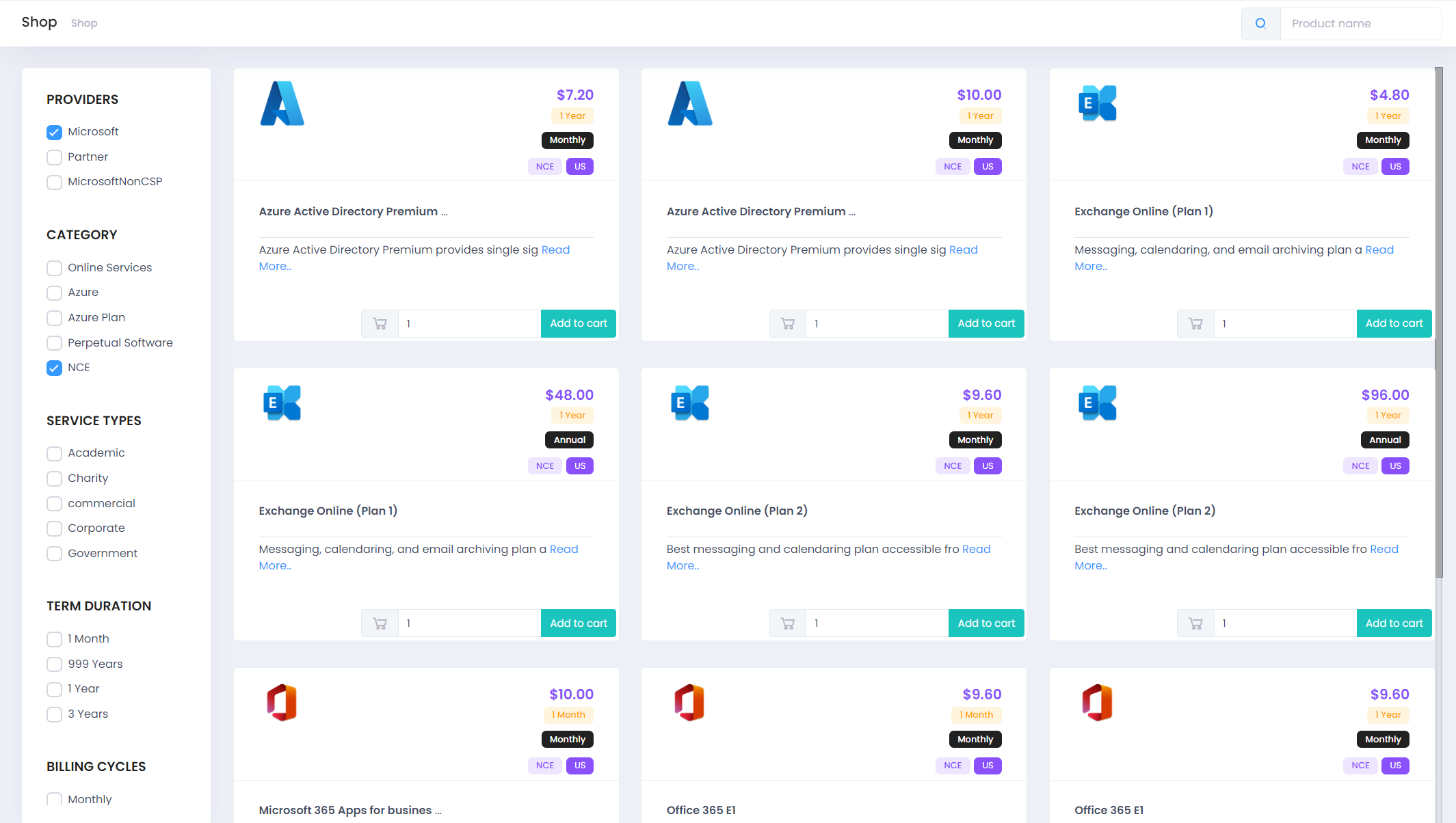
-
Click on Add to Cart button to add the offer to cart of purchase, it will be added if doesn’t have any applicable add-on. But in case of add-on, you’ll see two option as follow:
- +Add use this option to add only parent offer to shopping cart
- +Add with Add-ons: use this option to purchase all add-on in one go along with parent offer
This button will only be available for legacy offers to display applicable Add-ons. You might not see this if there are only NCE offers available to you
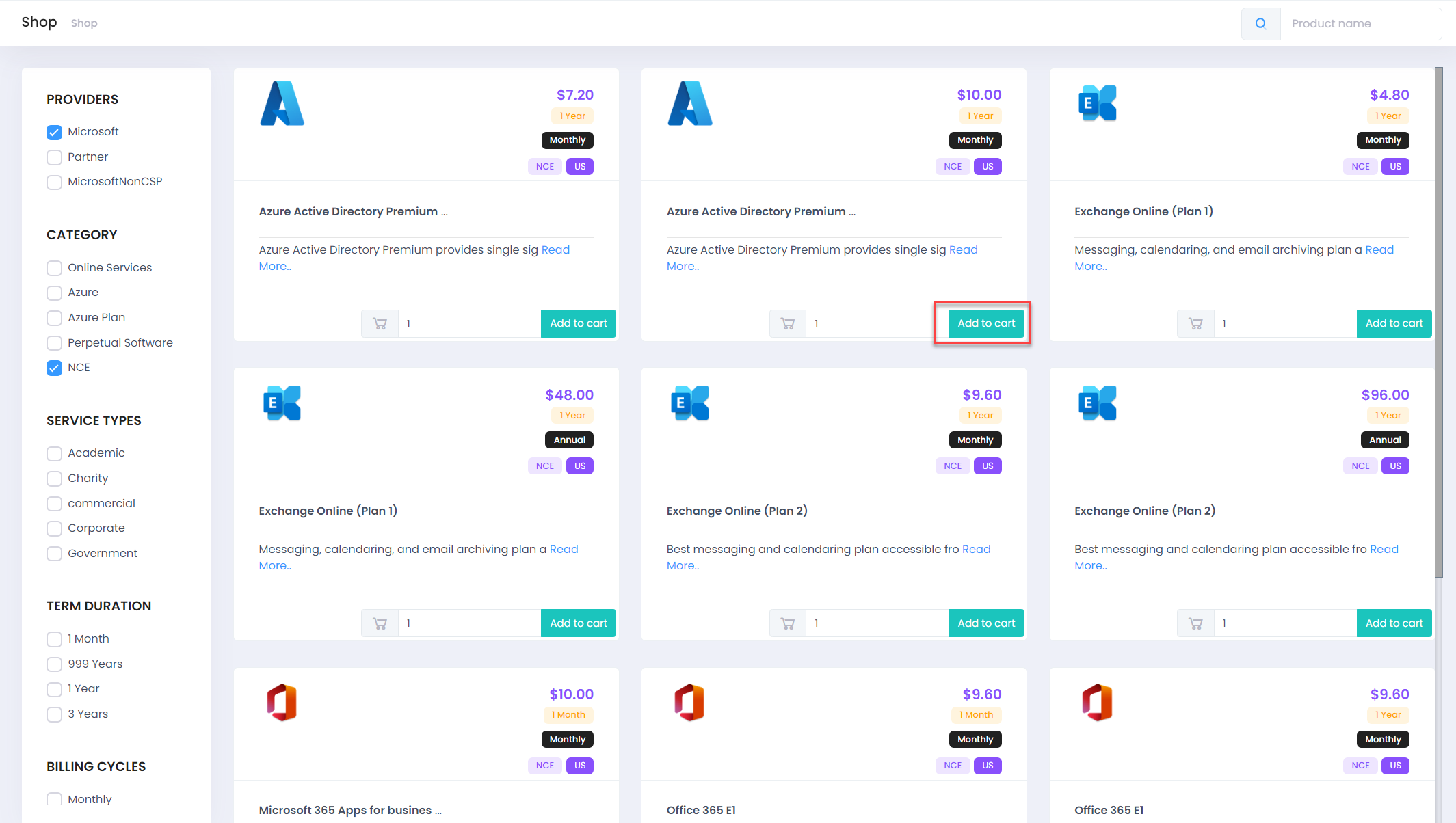
-
Click on Shopping Cart button on top right corner to see offers in cart and Order Summary
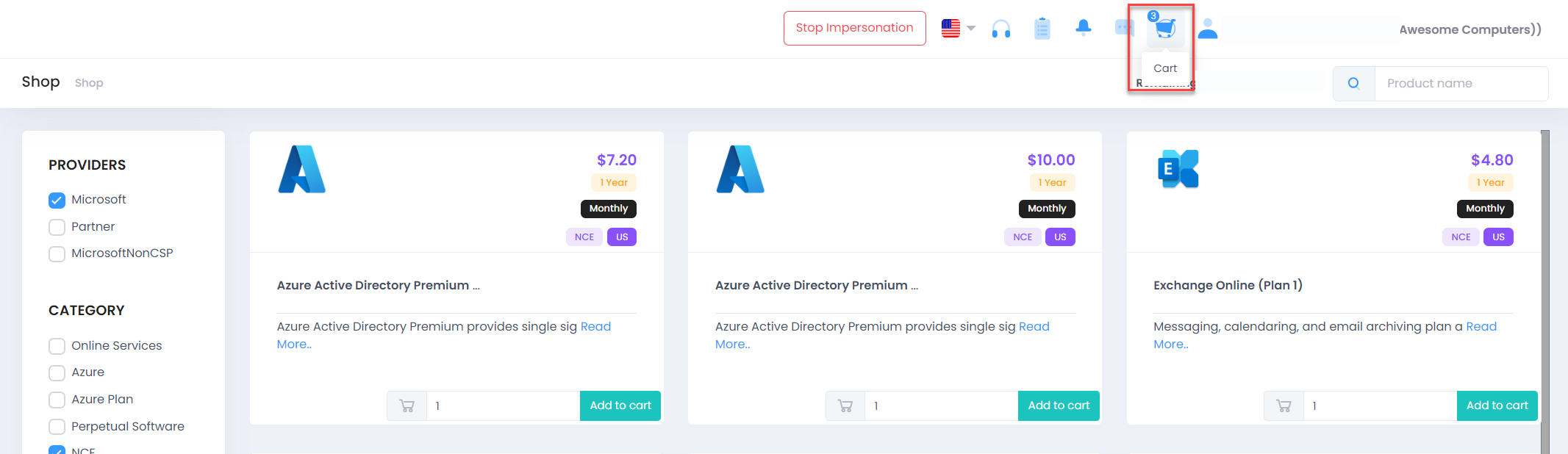
-
Order summary shows you following details
- Offer name
- Quantity: update the number and click on Apply (if you wish to update quantity)
- Tenant name: By default, here you see the tenant name that offer is purchased for. Just in case multiple tenant are onboarded, you can select the tenant you wish to purchase subscription against with
- total amount to be paid and discount (if applicable)
-
Click on Place order button if you are good to purchase offers available in shopping cart. In case, you missed something to add to cart then click on Continue Shopping to land on offer selection page.
Customer must provide consent on Checkbox associated with NCE T&Cs, else Place Order button won't work