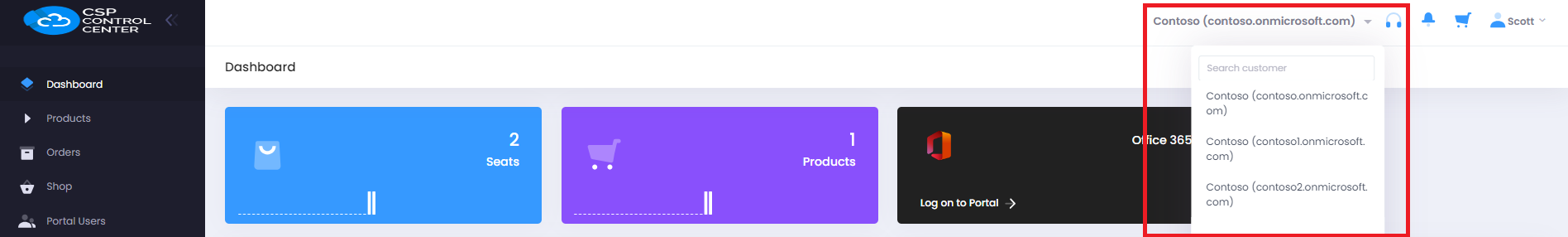Partner Offer Renewal Manager
We are excited to introduce the Renewal Manager, a new feature designed to enhance the renewal process for quantity-based custom offers with one-year term. This feature enables customers to provide consent for renewals, adding transparency and control to the renewal process.
Key Features
- Configuration: Partners can configure the initiation and reminder periods for renewal consent through Customer Configuration screen.
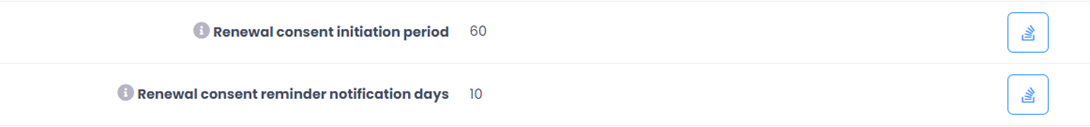
-
Access to the Feature: A new button, "Manage Renewal," has been added to the Product screen, providing easy access to the Renewal Manager.
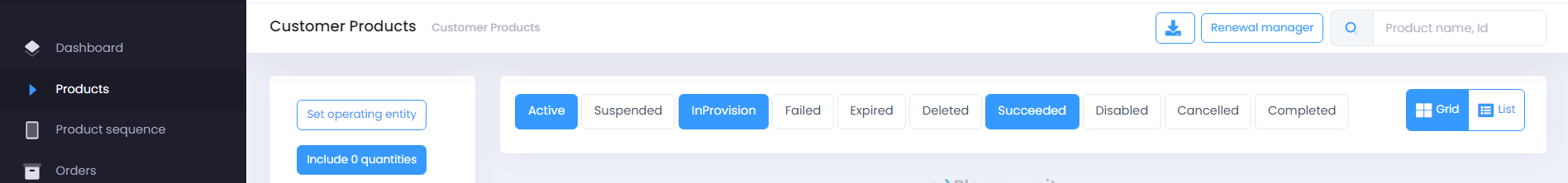
-
Renewal Management Interface: When a custom offer reaches its renewal initiation period, the relevant product will appear on the Renewal Manager screen. Customers can then accept or reject the renewal consent.
-
Accepted Consent: The product will automatically renew on the specified renewal date.
-
Rejected Consent: The product's auto-renew status will be set to false, and it will expire on the indicated expiration date.
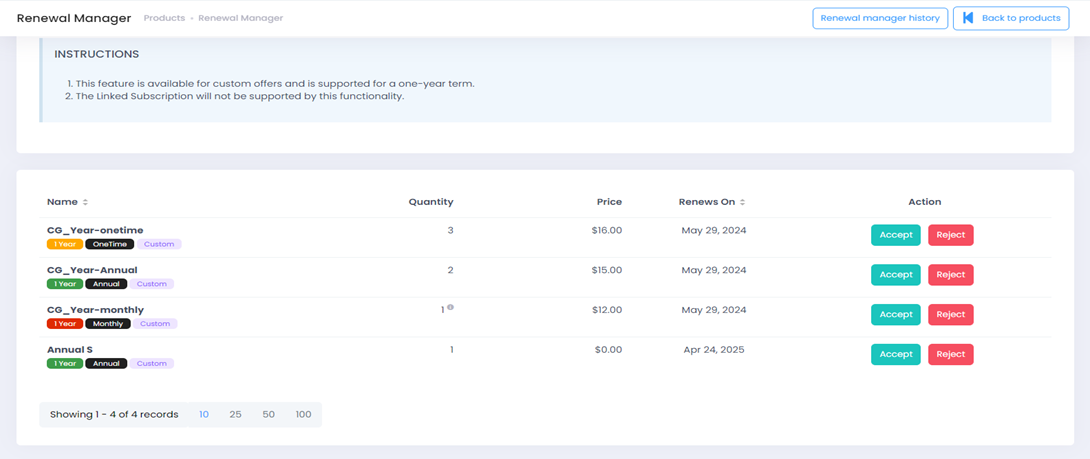
-
-
History Tracking: Customers can view and download their renewal history from the Renewal Manager history screen, ensuring they have full visibility of all changes.
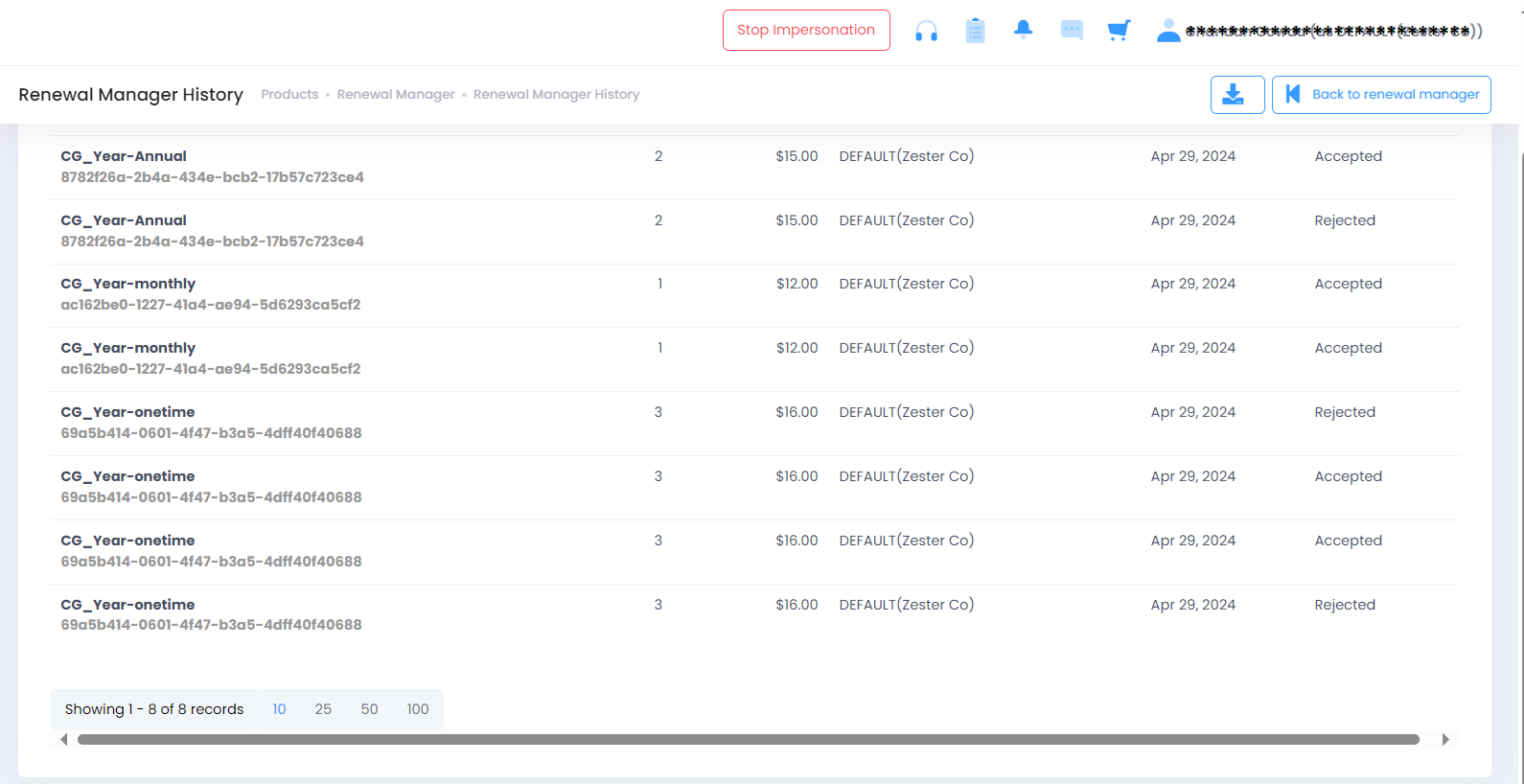
-
Email Notifications: To keep everyone informed, emails will be sent to the designated recipients when the renewal consent initiation period starts and when a customer accepts or rejects the renewal consent. To receive these notifications, make sure the notification events Customer consent on subscription renewal and Accept or reject partner offer renewal consent are enabled in the Email Notifications settings.
Connectivity Verification and Alert System
We are excited to introduce a new feature in C3 that allows partners to verify connectivity to PSA systems like Autotask and ConnectWise, as well as external accounting software like Xero and QuickBooks.
Key Features:
-
Alert System: If the connection between C3 and PSA/accounting software is disrupted for any reason, an alert message will be automatically generated in the C3 portal.
-
Email Notifications: An email notification system has been implemented to inform recipients about the details of any connection breaks. This includes a new email template specifically designed for PSA/accounting software connectivity alerts.
-
Manual Connectivity Verification:
-
Partners can also manually check the connection status of PSA systems within the Autotask and ConnectWise settings.
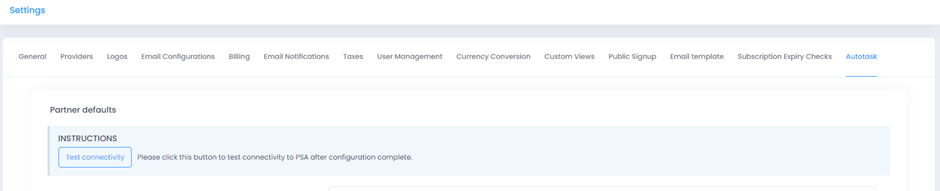
-
Similarly, they can also verify connectivity to external accounting software within the 'Analyze' section of the download invoices/payments.
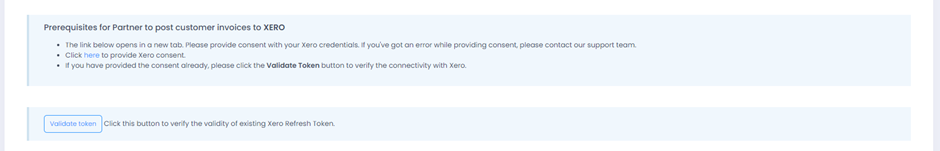
-
These enhancements ensure continuous monitoring and timely notifications, helping partners maintain seamless integration with their PSA and accounting software.
Service Type Display for Subscription
Now, alongside product names, service type details will be conveniently displayed in a tooltip. This enhancement is accessible across various screens including shop, cart, order, and product screens, catering to both Partner and Reseller sides. This improvement, applicable to all Microsoft products, aims to streamline user experience by providing clear identification of service types associated with each product.
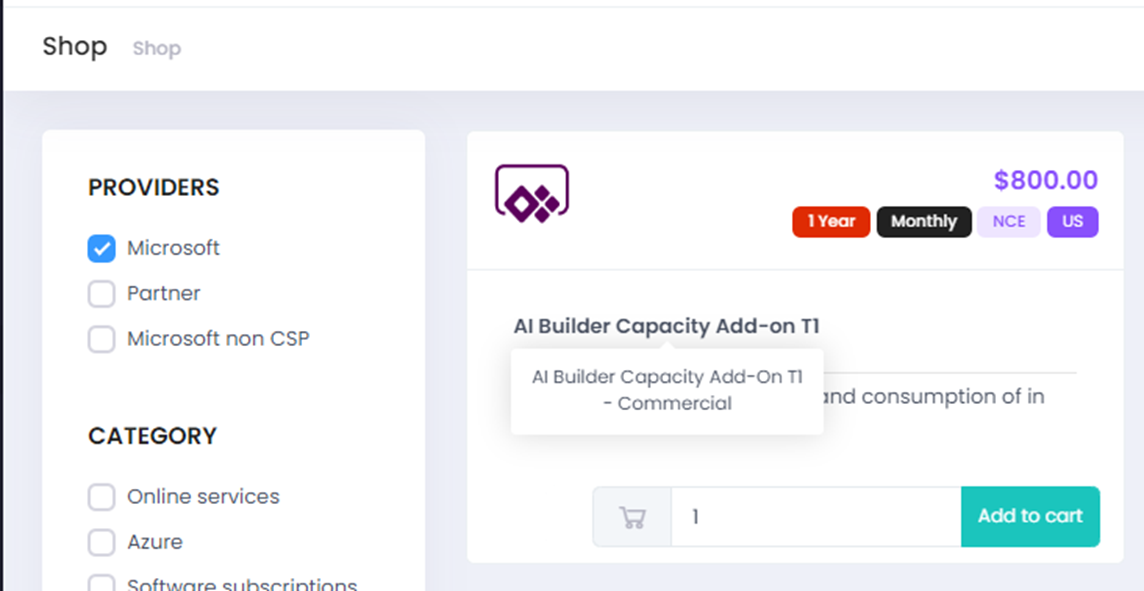
Enhanced Customer Product Viewing Preferences
In C3, we're introducing a customer-centric enhancement allowing users to set a default configuration for product views. This means that if a user selects a grid view, it will consistently display as the default for that customer. Any subsequent changes made by the customer will reflect accordingly.
Initially, the default view will align with the partner-assigned configuration.
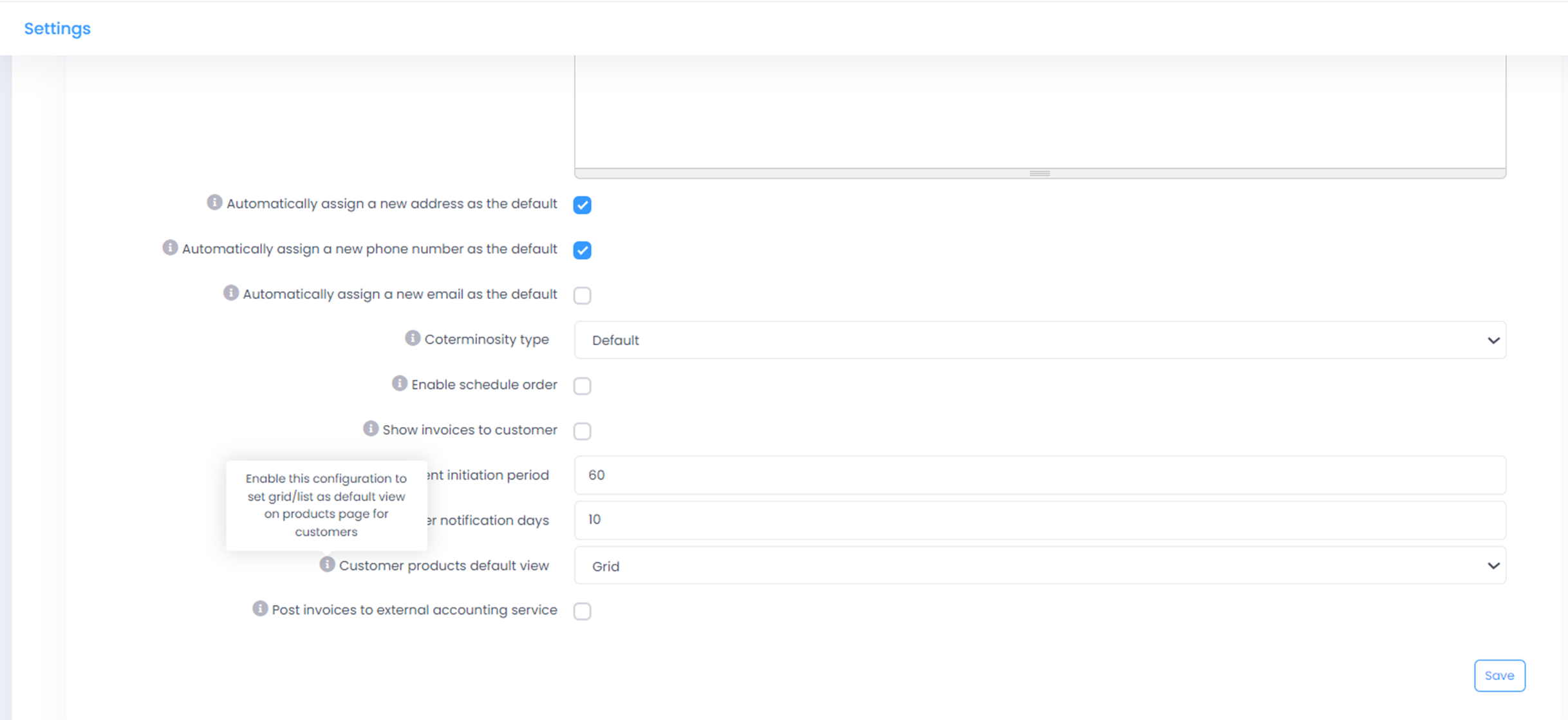
Monthly Scheduled Email Reports
We are excited to introduce a new feature allowing Partners to schedule email reports on a monthly basis. Partners can now specify a date and select report names to receive automated monthly reports in email.
Key Features
-
Monthly Scheduling: Schedule monthly email delivery of selected reports by specifying the desired date.
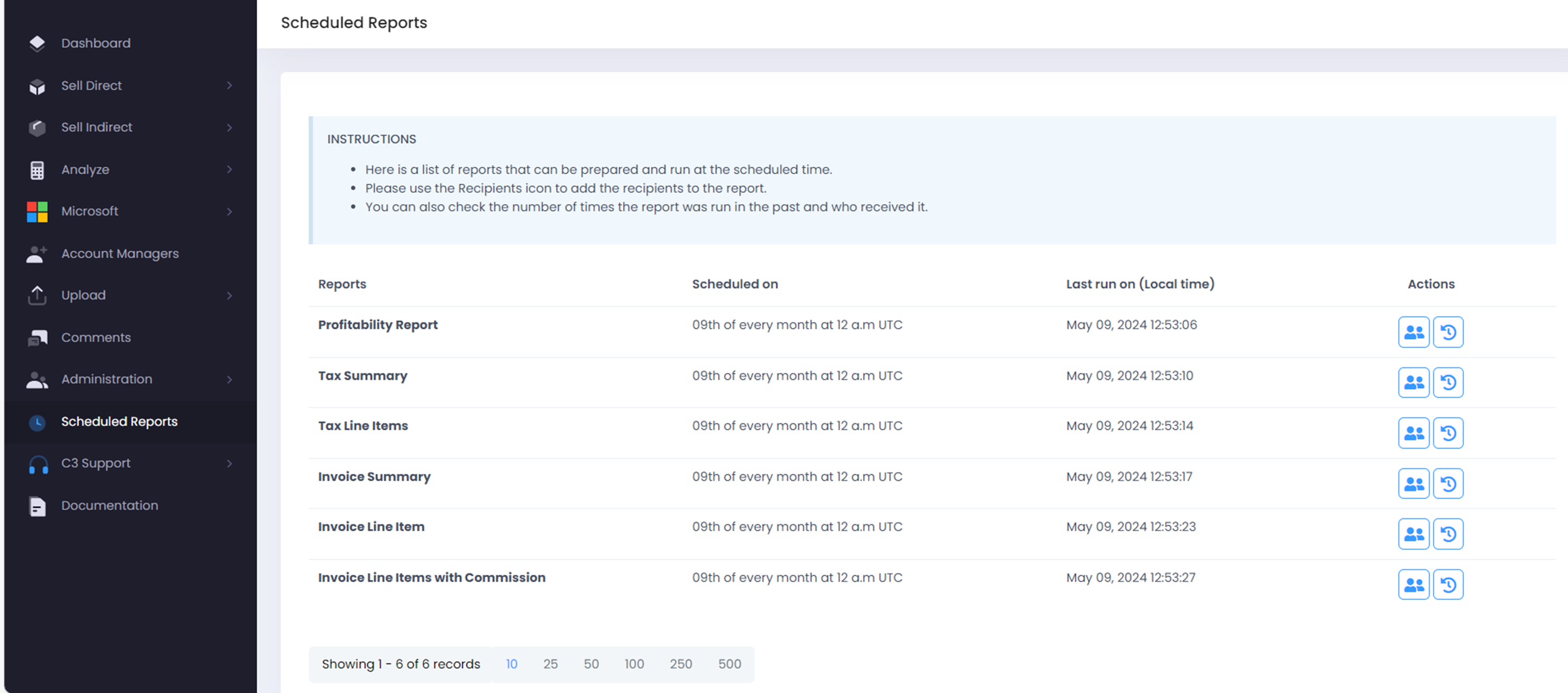
-
Add Recipients: Add recipients by selecting recipient types (People or Role) from the recipient screen, with the ability to add multiple recipients or recipient types.
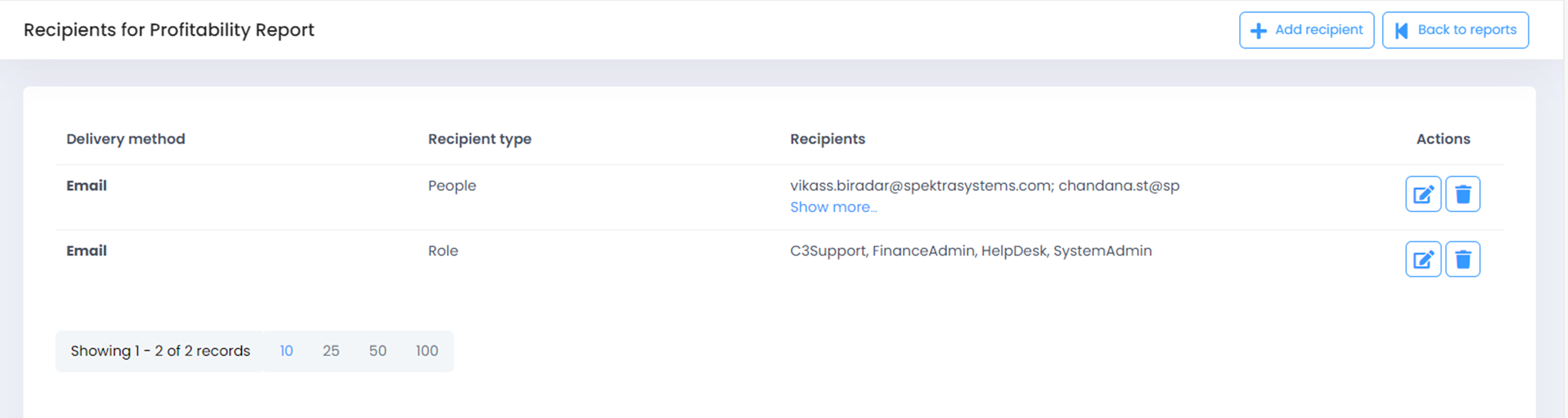
-
Run History: View the history of reports in the Run History screen.
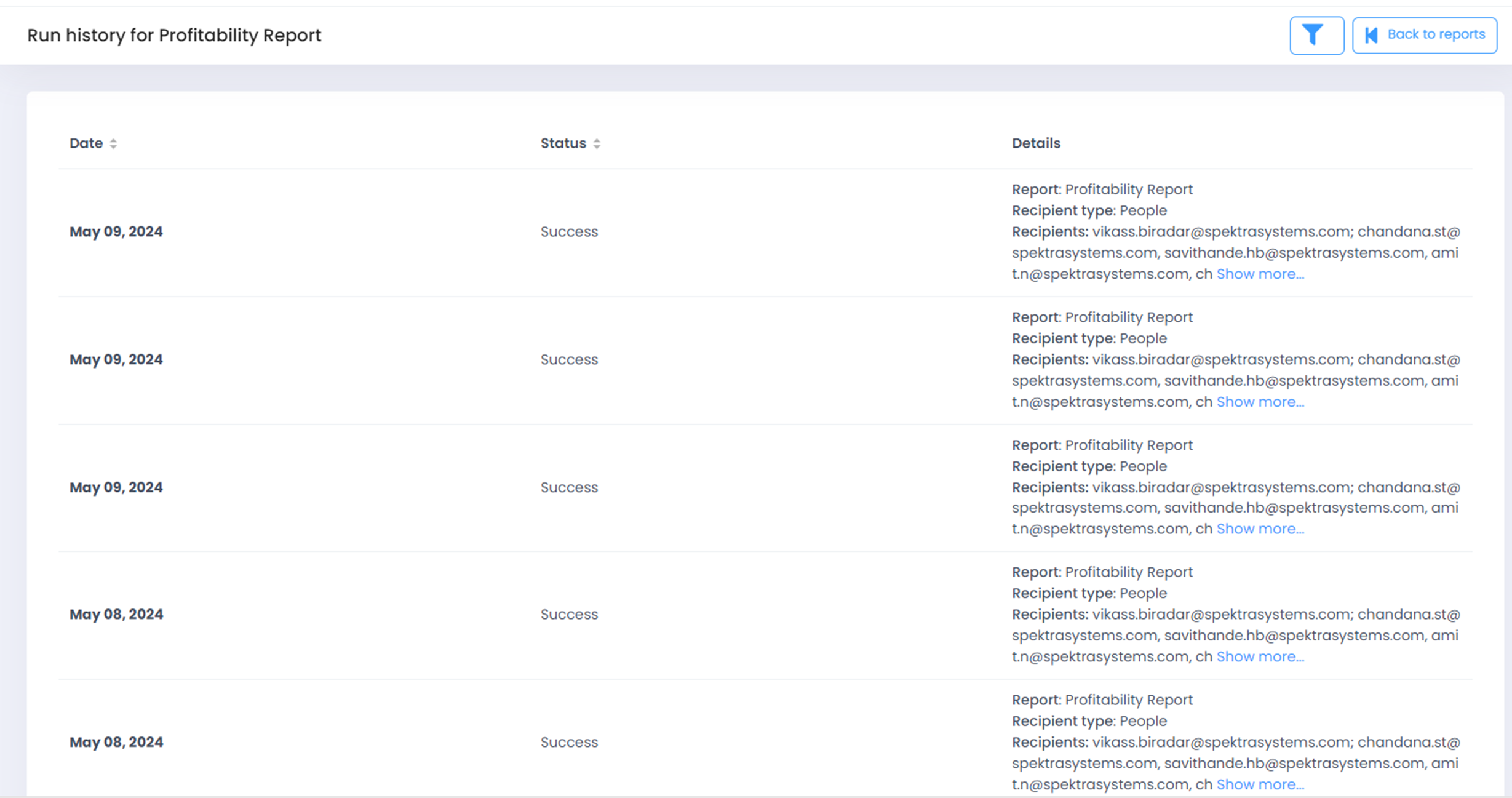
This feature enhances report management by automating the delivery process, ensuring timely access to important data.
Option to Selectively Hide/Unhide Invoice Tab for Customers
We have introduced a new option to selectively hide or unhide the Invoices tab for each customer. This option is available in General Settings under Customer Defaults and in the Customer Configurations.
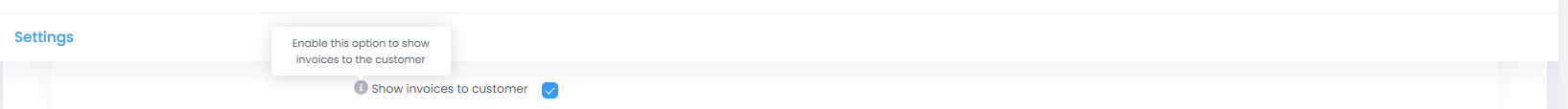
Key Details
-
By default, the Invoices tab will be visible (value set to Yes).
-
If the value is set to No, the Invoices tab will not be displayed on the customer side.
This enhancement provides greater control over the visibility of the Invoices tab for individual customers.
New Configuration for Tenant Creation: SDK PC Tenant Creation or REST API Tenant Creation with GDAP Security Updates
To accommodate partners who have not yet fully transitioned to the GDAP security feature, we have introduced a new configuration option named ‘CreateMicrosoftPCCustomerWithGDAP’ in the Application Configuration.
Key Details
-
Default Setting: The default value is set to false. When false, Microsoft tenants created from C3 will not include any GDAP-related security in Partner Center, and a suitable warning message will be displayed.
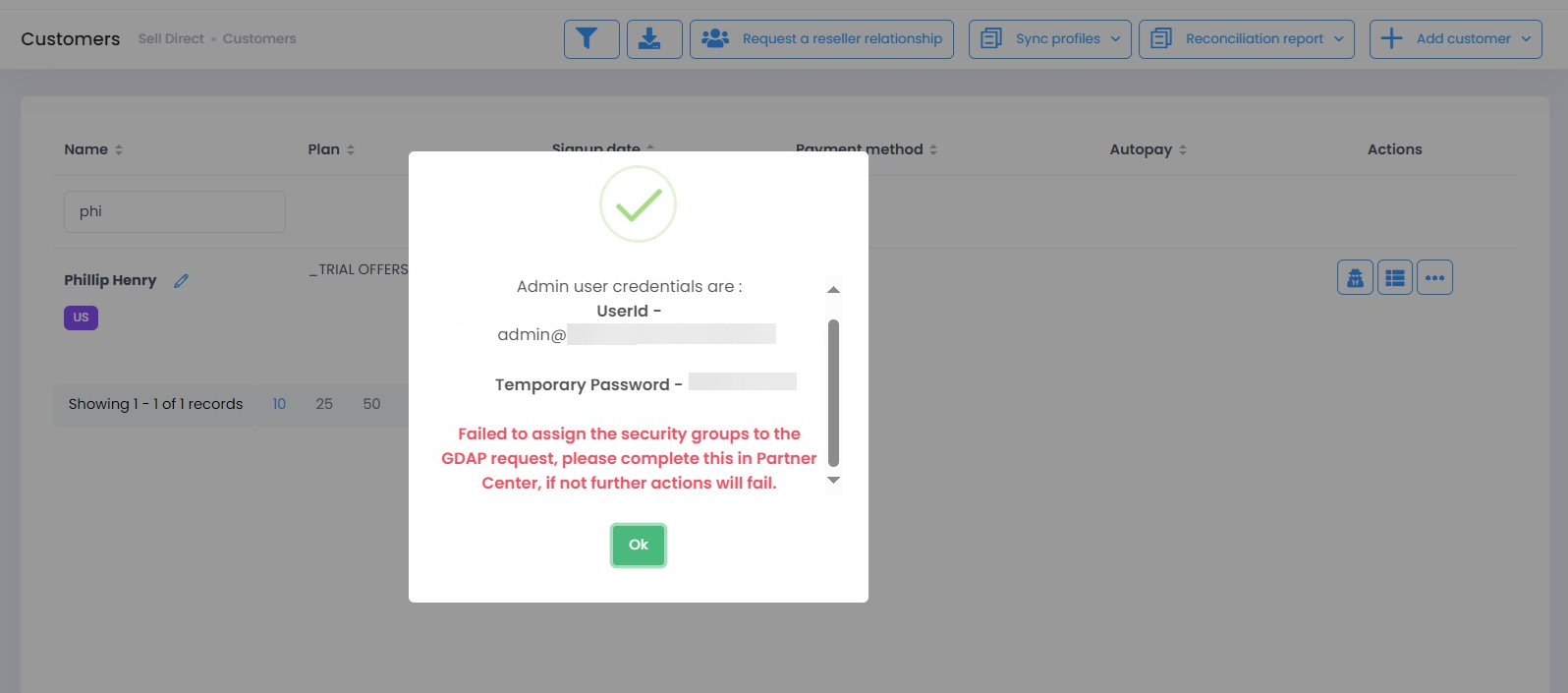
-
Enabled Setting: If the value is set to true, Microsoft tenants created from C3 will incorporate all new GDAP-related security changes in Partner Center.
Export Feature for Account Manager
A new addition to the Account Manager tab - the Export Report feature. Users can now easily download reports directly from the Account Manager tab. These reports are provided in CSV format, containing all grid values visible on the page.
Enhancements to Turnover Report: Tracking Invoice Generation Dates
We've improved the Turnover Report by introducing a new column that displays invoice generation dates, allowing users to conveniently monitor the month and year of invoice creation. This feature can be activated in the General Settings by enabling the "Consider generation date in turnover report" option. Once enabled, the turnover report will include the "Invoice Generated Date" column, providing users with valuable insights.
Introducing the "Show Offers with Promotion" Filter
To streamline the process of identifying offers with promotions, we have implemented a new filter called "Show Offers with Promotion." This filter aims to eliminate the need for partners to manually search through the entire list of offers.
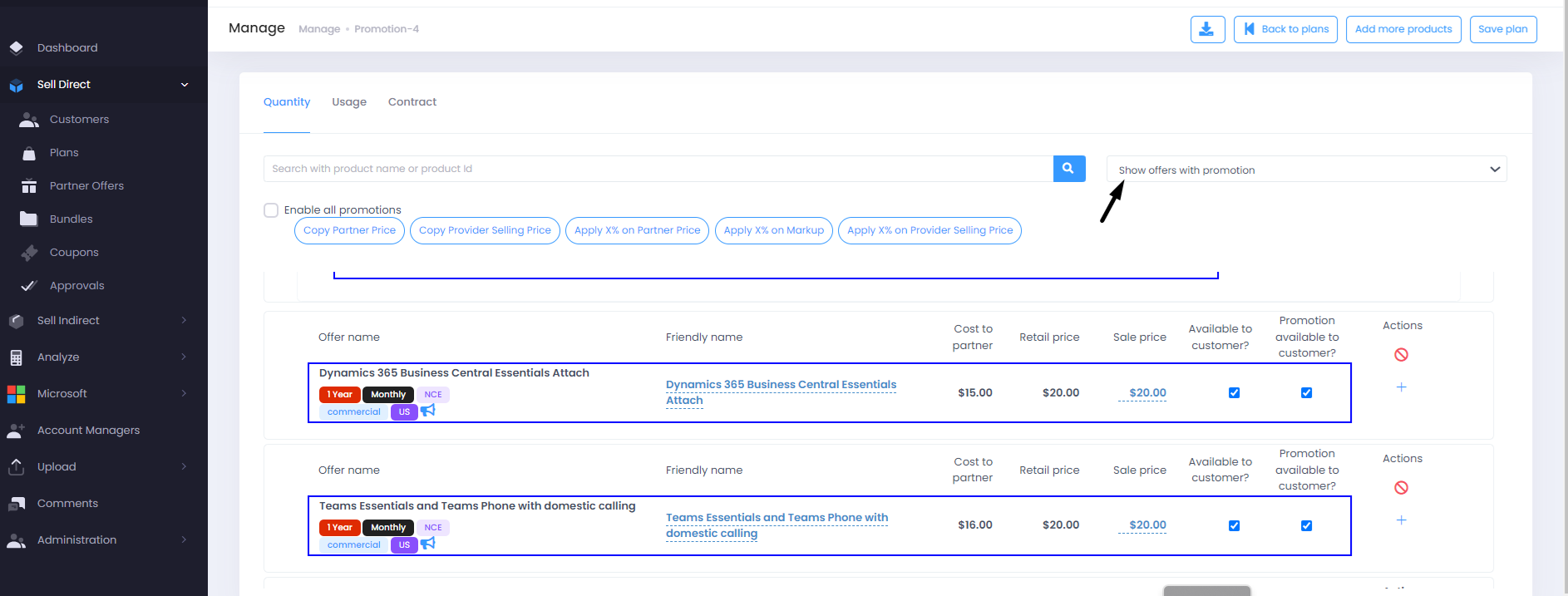
Now available on Plans, Reseller Plan, and Reseller Customer Plan, this filter facilitates the quick identification of offers offering promotional benefits.
Enhanced Customer Switching Container with Domain Details
To reduce confusion when multiple customers share the same name in C3, we've enhanced the customer switching container. Now, if a user is assigned to more than one customer, the domain details will be displayed, making it easier to identify the correct customer.