Customizable Periods for Trial Offers
In the latest update, we're excited to introduce a new feature in C3 that allows for the creation of trial offers with customizable trial periods. Previously, trial offers were limited to a one-month trial term period, with no option for users to specify the duration of the trial. With this enhancement, users now have the flexibility to define trial periods according to their specific needs.
Feature Highlight
-
Users can now select trial period durations from a dropdown menu, offering choices such as 15, 30, 45, 60, 75, and 90 days, providing greater flexibility in trial period management.
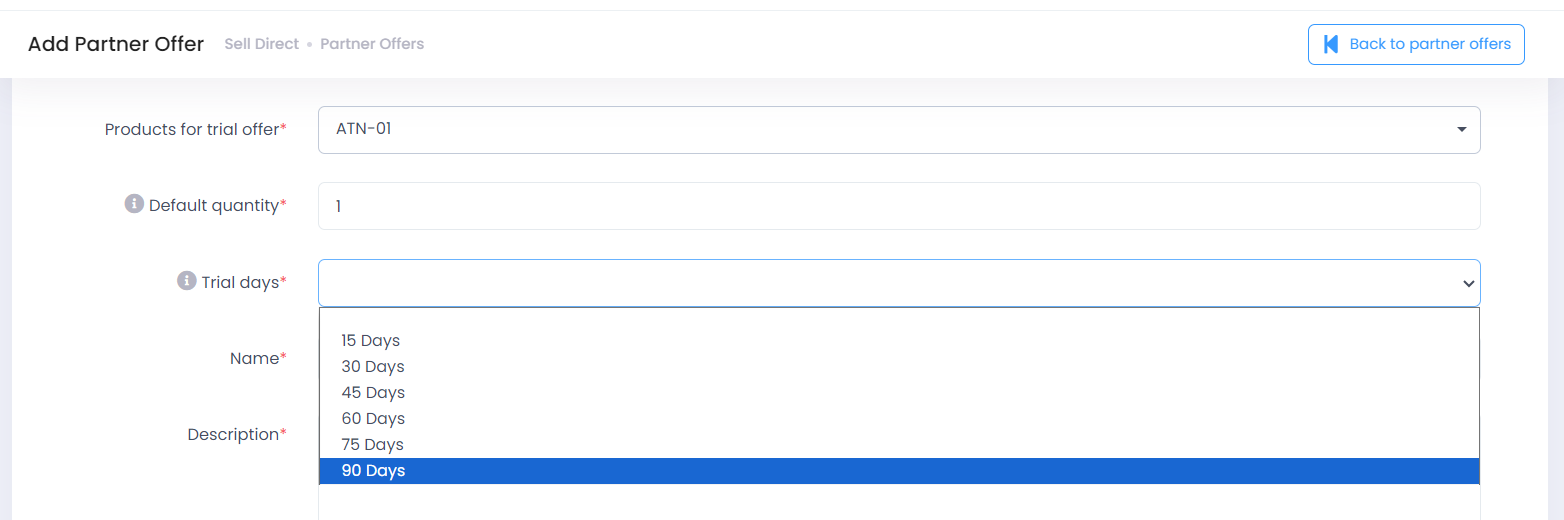
-
A visually distinct tag denoting the specified trial period is prominently displayed on plans, shop, cart, and product pages, ensuring clarity for users.
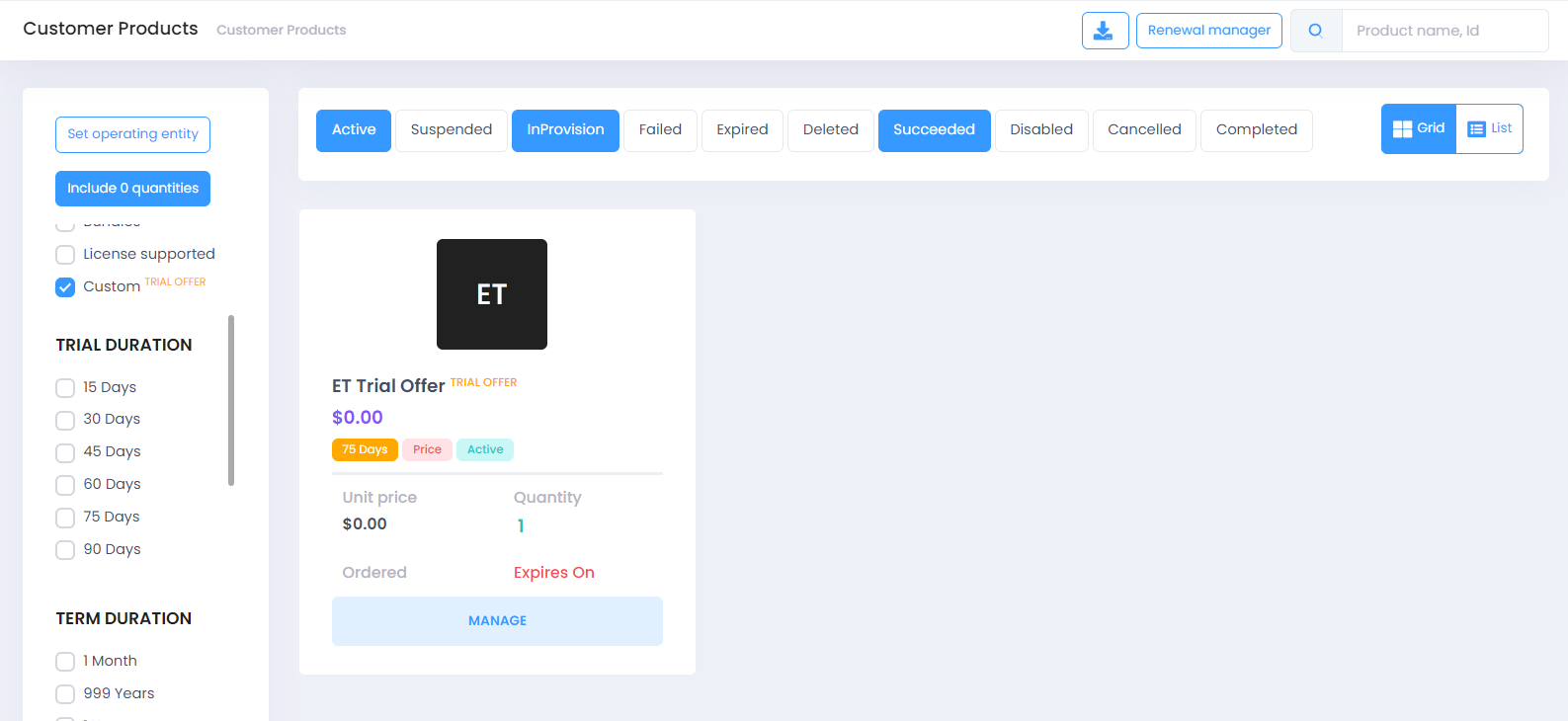
-
In plans, shop, and cart screens, users will receive Trial Offer parent details upon hovering over the respective icon, facilitating quick access to relevant information about the trial offer.
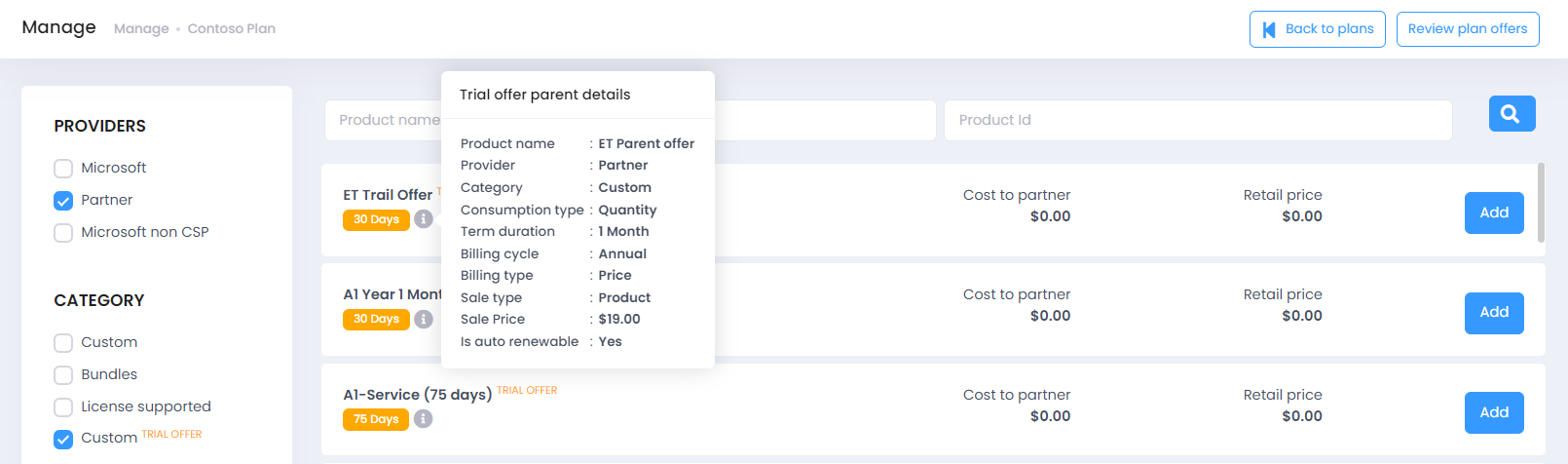
Usage Upload Enhancements
Introducing significant enhancements to our Usage Upload feature, designed to streamline partner's experience and provide valuable insights.
-
Column Re-arrangement: We've re-arranged the column placements in the Catalogue Excel sheet for improved organization and clarity.
-
Simplified Data Entry: In an effort to streamline data entry, we've simplified the process by integrating Customer Name and Product Name attributes directly into the template file. This enhancement aims to enhance partner experience by providing a more intuitive and efficient data entry process.
-
Enhanced Insights: Gain valuable insights with the introduction of the View upload history page. Partners now have access to detailed information on quantities uploaded during the last upload process and previous months. This feature reduces manual efforts by allowing partners to conveniently access uploaded data for products based on the billing period.
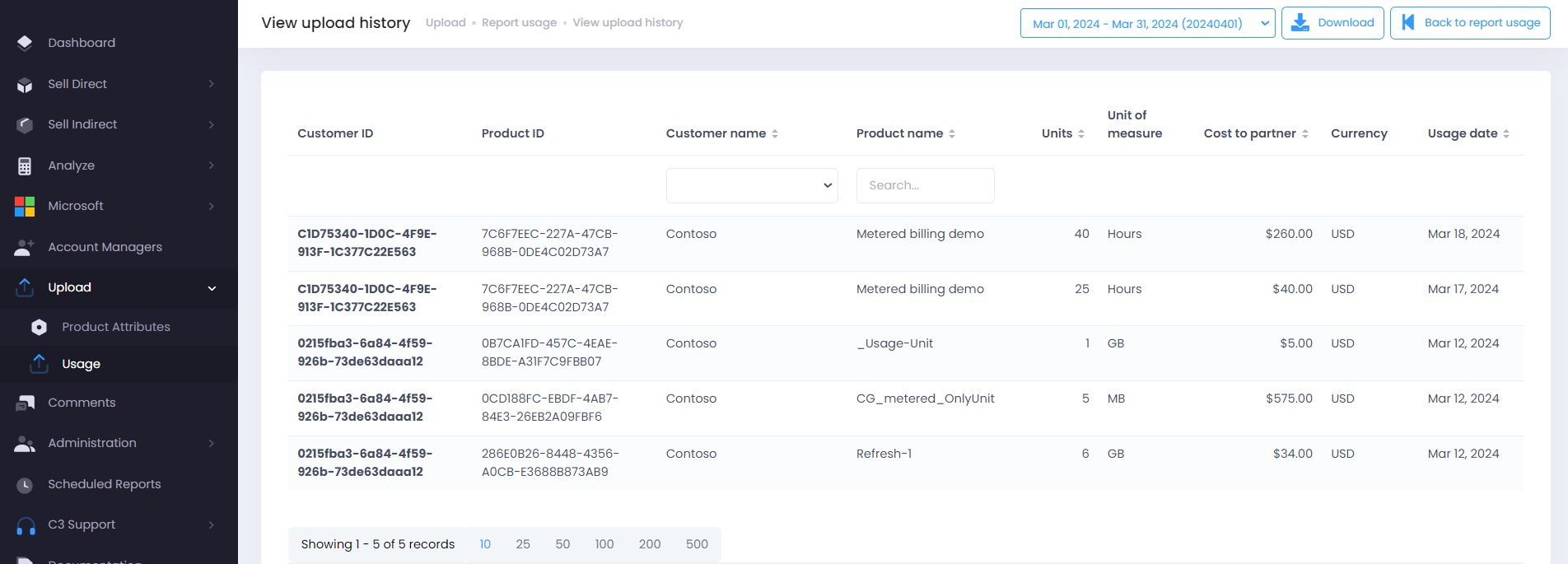
Refined Accuracy in Coterminosity Feature
We've enhanced the calculation of coterminous end dates for NCE products within C3. Previously, discrepancies could arise between C3 and Partner Center (PC) due to internal calculations. To address this limitation, we've integrated Partner Center's REST API. Now, coterminous end dates for NCE subscriptions are obtained directly from Partner Center, ensuring accuracy and consistency across platforms.
Enhanced Customer Filtering by Unique Identifiers
Partners can now filter customers on the customer list screen using unique identifiers such as Invoice Notes, ERP Customer ID, CRM Opportunity ID, and Billing Reference ID.
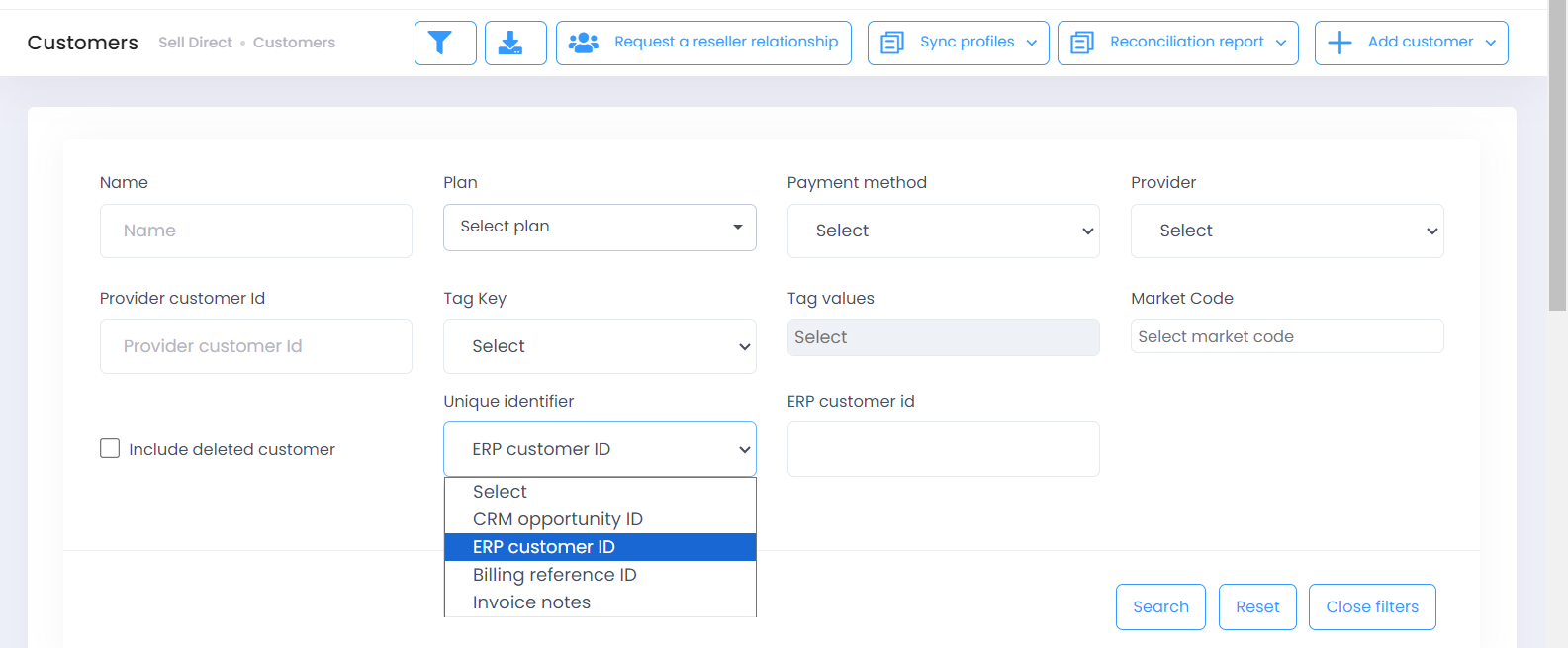
Updates to Multi-Market feature
We are excited to introduce enhancements to the Market Code feature in C3. Here's what's new:
-
Customer Page Visibility: Customers now have a 'Market Code' tag displayed on the Customers page, based on their tenant's address.
-
Improved Filtering: A new filter has been implemented in the Customers screen, allowing users to filter customers based on the market code.
-
Enhanced Reporting: A new column for 'Market Code' has been included in the downloadable customer report, providing users with comprehensive data.
-
Provider Tenants Visibility: The 'Market Code' tag is now visible on the Provider Tenants screen for customers with multiple tenants.
-
Reconciliation Mismatches Email: The 'Market Code' column has been integrated into the Reconciliation Mismatches email for improved visibility and analysis.
-
API Endpoint Update: A new parameter, MarketCode, has been added to the Get Active Customers API endpoint (/api/activecustomers/details), enhancing functionality and data retrieval capabilities.
Improved Welcome Email Notifications
Previously, users were not receiving welcome emails upon access being granted to the C3 portal if the 'Grant Access to Portal' event was not configured for email notifications.
This limitation has now been resolved. With this enhancement, newly added users will receive welcome emails regardless of whether the notification has been created by the partner. This ensures a smoother onboarding experience for all users.
Enhanced Configuration Option for C3-API Responses
We're introducing a new configuration option for C3-API responses, providing greater flexibility and customization.
Date-Time Formatting
- Introducing the Date Time Format for C3 APIs configuration option, providing users with the ability to specify the Date-Time format for API responses. This grants users precise control over the display of Date-Time details such as CreateDate and ChargeDueDate within API responses.
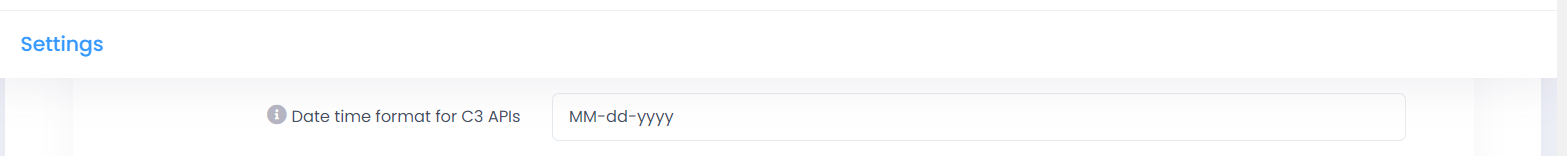
Xero SDK Version Upgrade
Updated Xero SDK to the latest version to mitigate errors arising from version discrepancies.
Eliminated 'DEFAULT' Label from Notifications
In this update, when a partner user executes an action on behalf of a customer while impersonating their account, email notifications will now accurately reflect the impersonator's name instead of displaying 'Default' as the impersonator. This enhancement provides clearer communication and transparency within the platform.
Enhanced Transparency: Subscription History Now Available for Customers
Previously in C3, customers lacked visibility into changes in sale prices resulting from renewals or manual price adjustments made by partners within plans. To address this limitation, we've introduced the subscription history tab on the customer side. Now, customers can stay informed about any price changes and view the complete update history of their subscriptions.
GDAP Support
C3-created customers now seamlessly integrate with the GDAP security feature offered through Partner Center.
Enhancement to Get Invoices API
Introduced a new parameter Unit Price in the Get Invoices by billing period and selected customers/resellers (apiUrl}}/api/invoices/Download/v3/billingperiods).