New Granular Relationship Status Menu for GDAP Management
We have introduced a new menu, Granular Relationship Status, providing partners with an overview of Active, Expiring, and Expired Granular Delegated Admin Relationships (GDAP). This feature enhances visibility and control over GDAP statuses, enabling easier management and decision-making.
Key Features
-
Filter & View GDAP Status: Easily filter GDAP records based on expiration timelines and administrator roles.
-
Download GDAP Report: Export a CSV report for granular relationship statuses.
-
Auto Extend Management: Enable or disable Auto Extend for selected relationships.
-
Role Management: Remove Global Administrator Role from any assigned relationship.
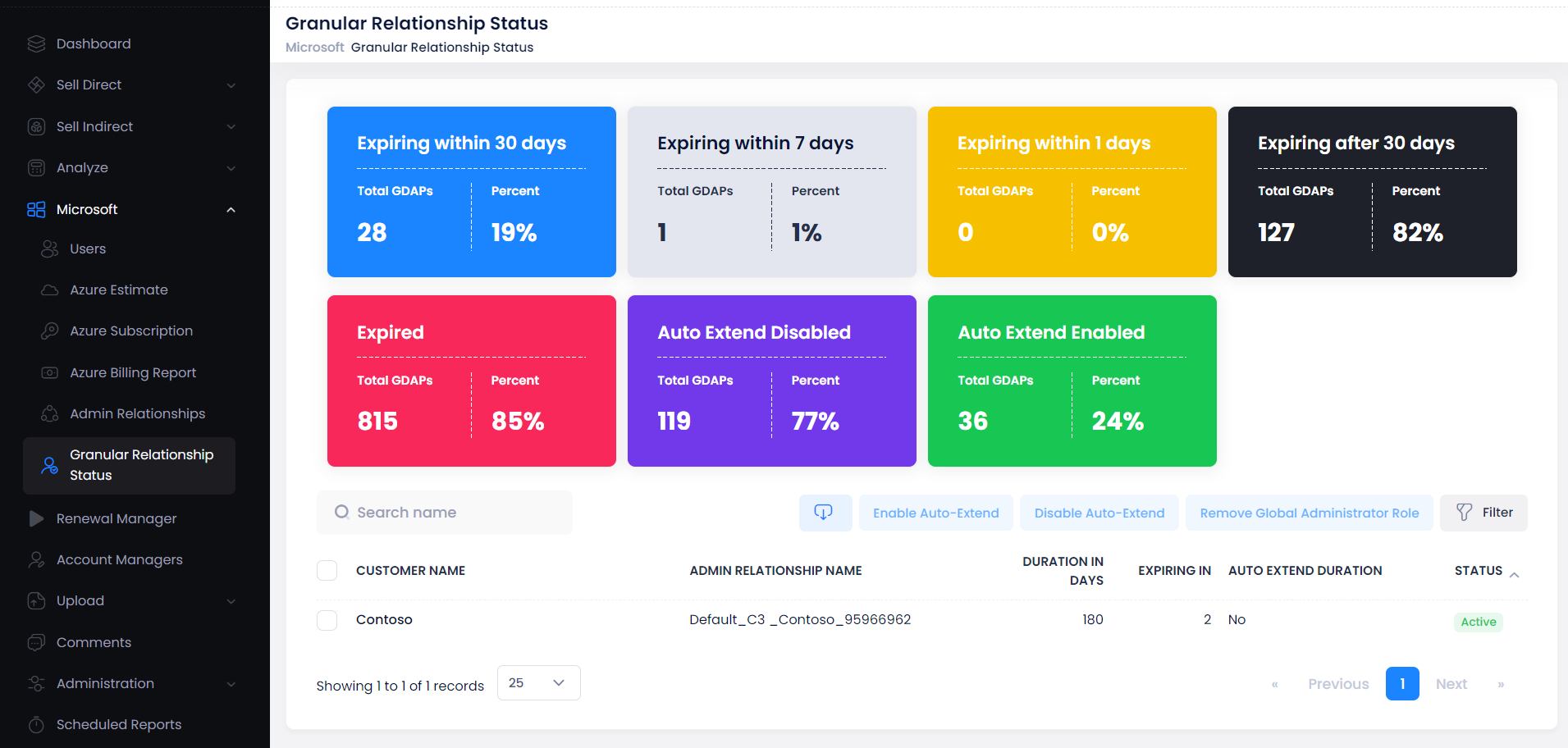
Filtering Options
Partners can filter GDAP records based on expiration timelines and settings:
- Expiring within 1, 7, or 30 days: View all active GDAP relationships expiring soon.
- Expiring after 30 days: Display GDAPs expiring beyond the next 30 days.
- Expired: List of all expired GDAP relationships.
- Auto Extend Enabled/Disabled: Identify relationships where Auto Extend is active or inactive.
- Having Global Administrator Role: Fetch GDAPs assigned with the Global Administrator role.
By default, both active and expired GDAP data will be displayed, and additional filtering options allow partners to refine the list as needed.
This update simplifies GDAP tracking and renewal management, ensuring smoother administration and compliance.
GDAP Admin Relationship Management
We have introduced a new GDAP Admin Relationship menu, allowing partners to create and manage Admin Relationships with their customers. This feature provides better control over relationship creation, role assignments, and security group management, enhancing administrative efficiency.
Key Features
-
Create, Edit, and Terminate Admin Relationships: Partners can initiate or manage relationships with customers.
-
Auto Extend Management: Enable or disable Auto Extend for relationships.
-
Security Group Management: Add or remove security groups with assigned Microsoft Entra roles for better access control.
Admin Relationship Details
Partners can select a customer and provider tenant to view key details, including:
- Admin Relationship Name
- Status (Active, Pending, Expired)
- Start and End Date
- Auto Extend Setting
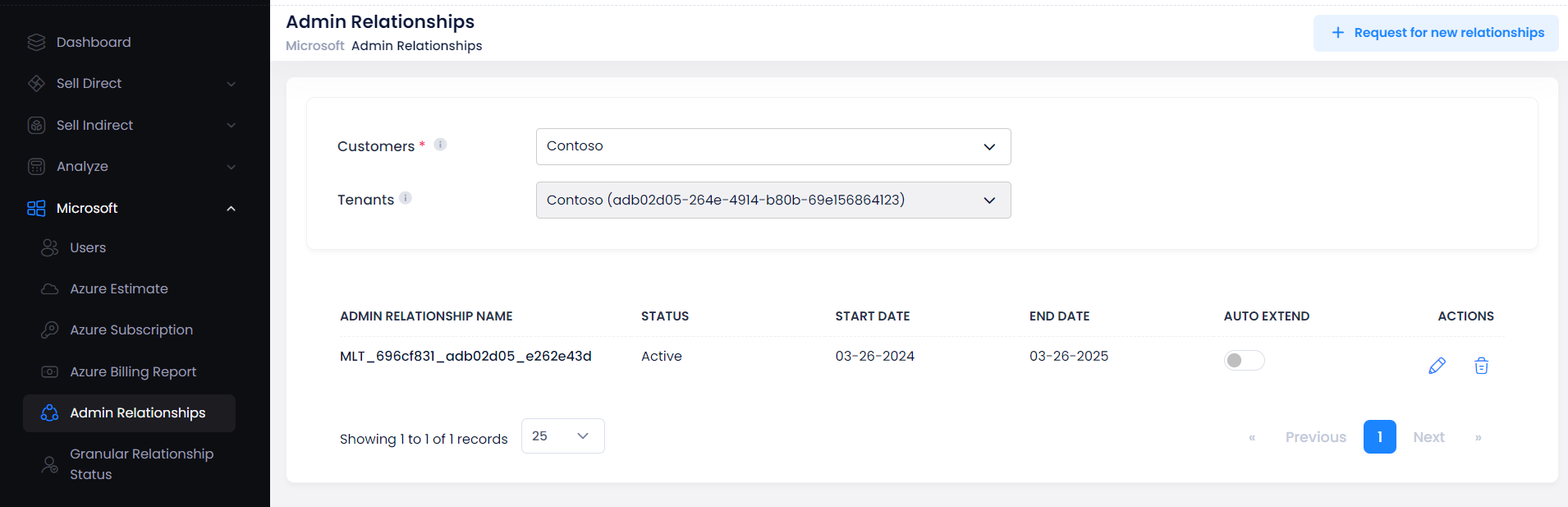
Edit Relationships
By clicking Edit,
- partners can view assigned Entra roles and security groups or terminate an active relationship if needed.
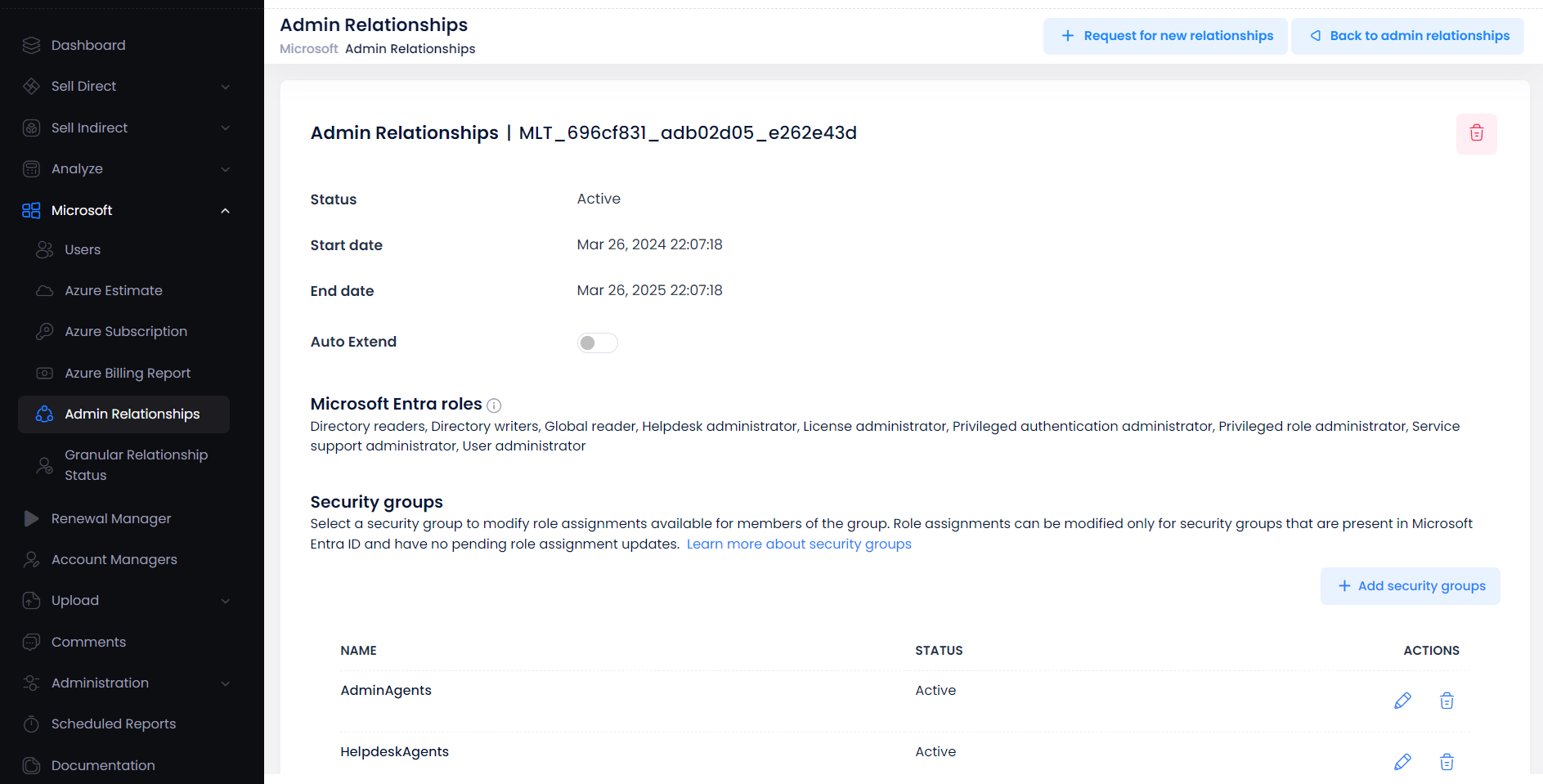
Security Group Management
For active relationships, partners can:
- Add, Edit, or Remove Security Groups as needed for role-based access control.
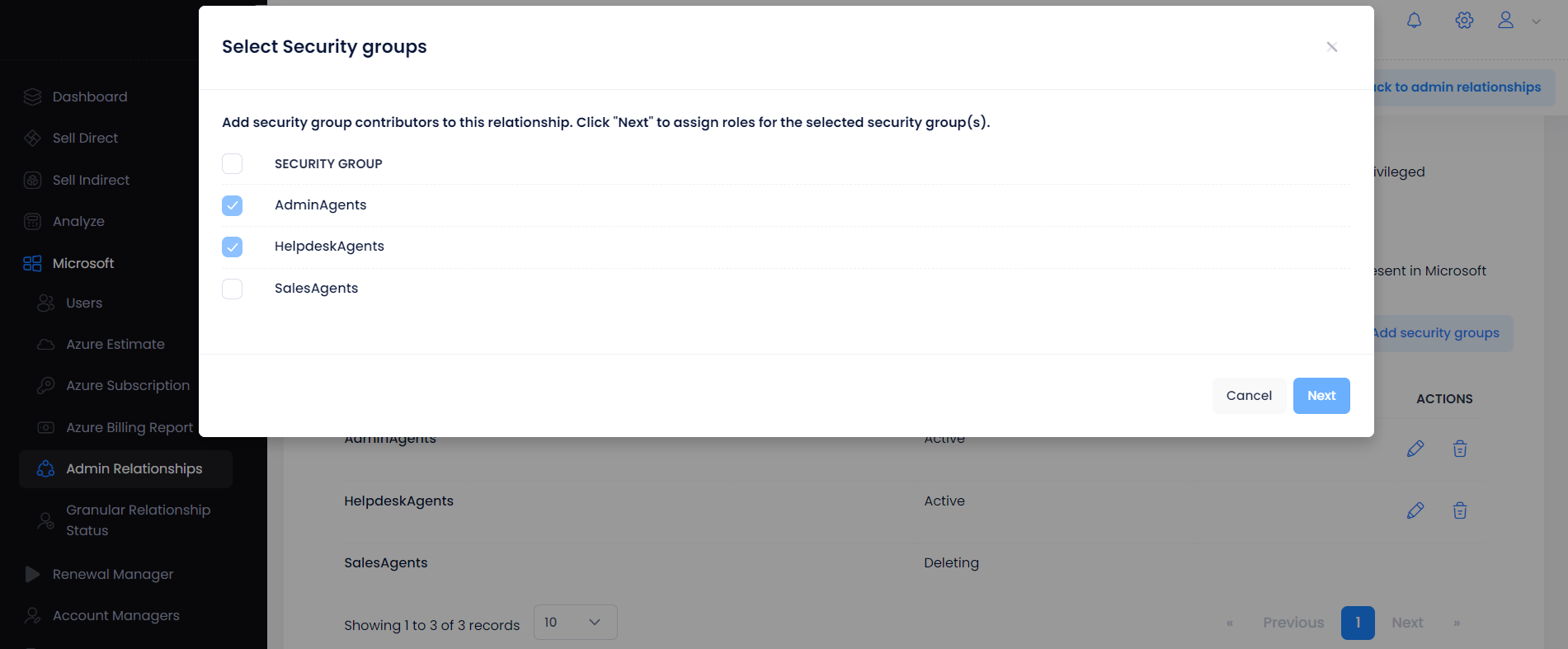
Creating a New Admin Relationship
Partners can ** Request for new relationships** by specifying:
- Admin Relationship Name
- Duration (in days)
- Desired Microsoft Entra Roles
- Auto Extend Option.
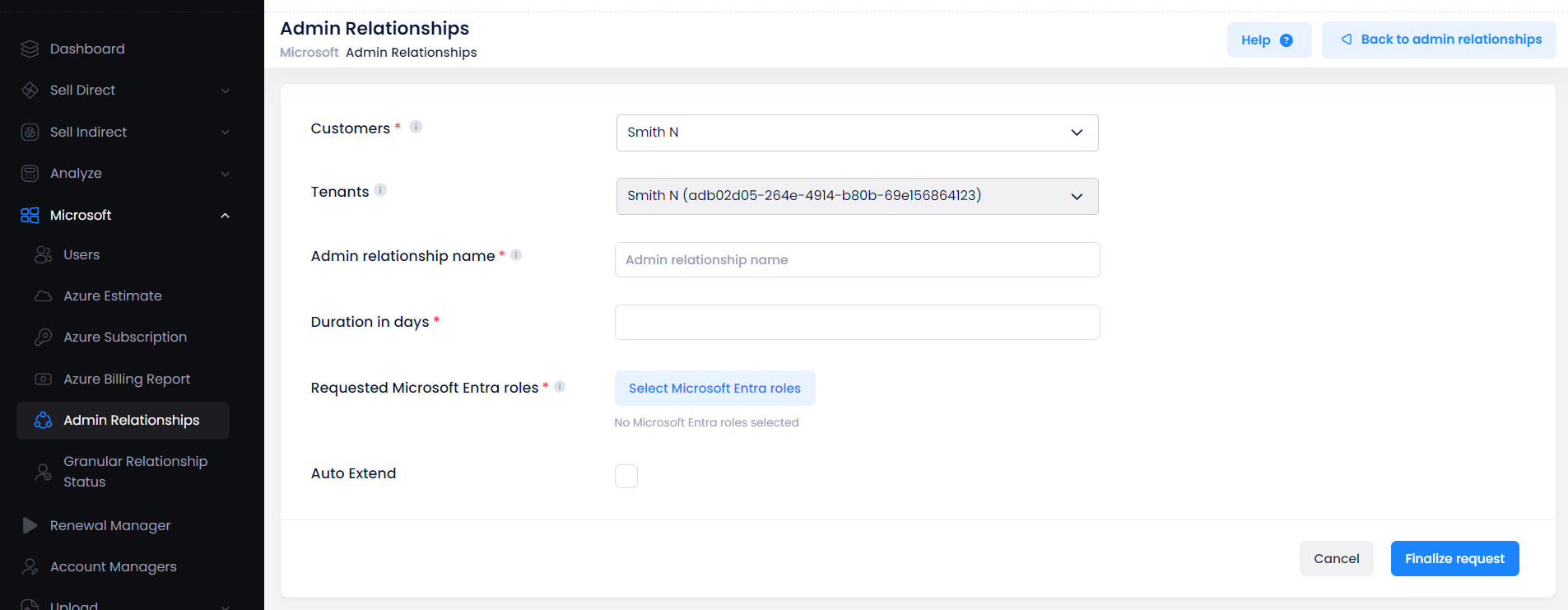
Once finalized, the request content can be copied to the clipboard or sent via email to the customer for acceptance.
This update enhances GDAP admin relationship management, ensuring efficient access control and seamless collaboration between partners and customers.
Centralized Scheduled Renewals Tracking
Tracking upcoming renewals is now more efficient with the introduction of the Renewal Manager menu. Previously, partners had to check each subscription individually, but this new feature provides a centralized view of all scheduled renewals in one place, streamlining management and tracking.
Key Features
-
Renewal Manager Menu: Accessible from Partner, Reseller, and Customer.
-
Two Dedicated Tabs:
- NCE Scheduled Renewals: Lists all upcoming renewals of NCE subscriptions.
- Custom Offer Renewals: Available exclusively in the Customer section for managing custom renewals and not accessible to Partners or Resellers.
-
Details Based on User Role:
- Partners: Can view renewal details for their direct customers.
- Resellers: Can track renewals for customers under them.
- Customers: Can view and manage renewals for their own subscriptions.
-
Action Options:
- Edit: Redirects users to the schedule renewal view for modifications.
- Delete: Allows partners to remove a scheduled renewal if needed.
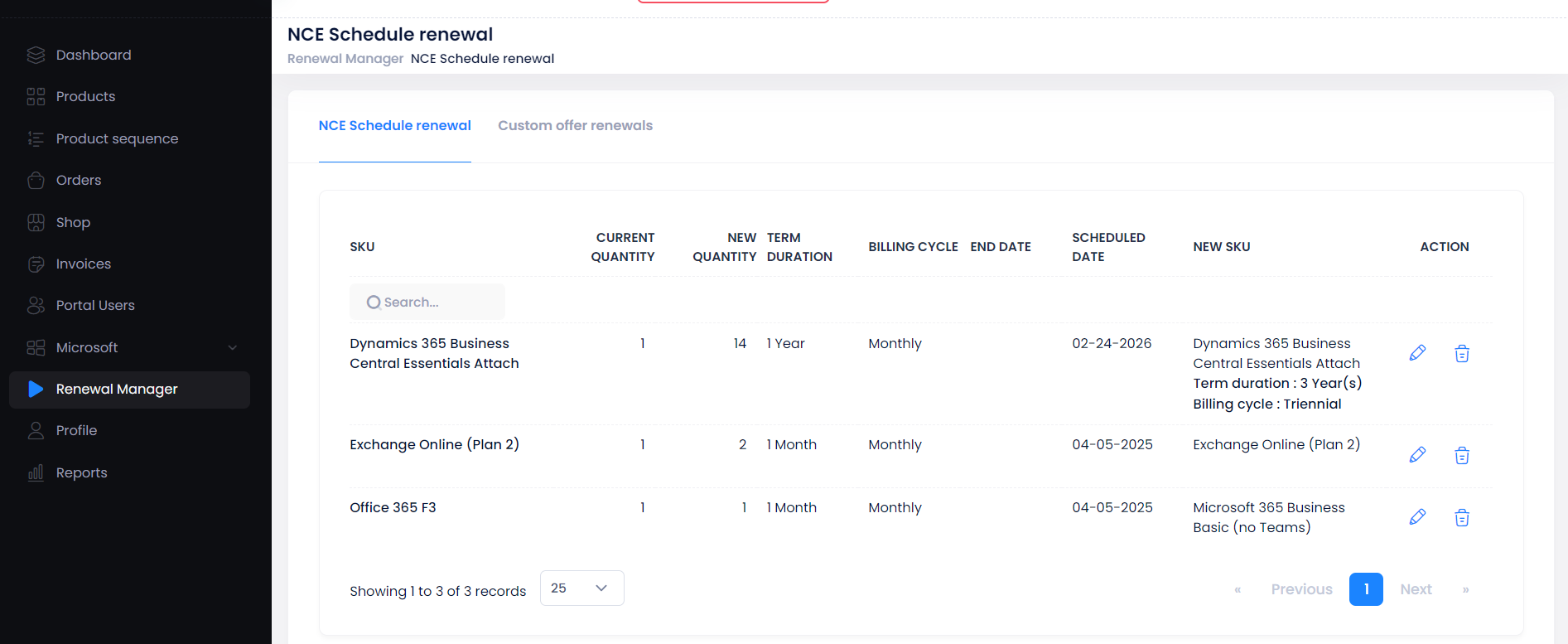
This update eliminates manual tracking, improves renewal visibility, and enhances management efficiency for partners and resellers.
Supported Market Filter in Customer Shop & Product
C3 now includes a Supported Market filter in the Shop and Product screens, enabling users to refine their search based on market availability. This enhancement improves navigation, streamlines product selection, and enhances the overall shopping experience.
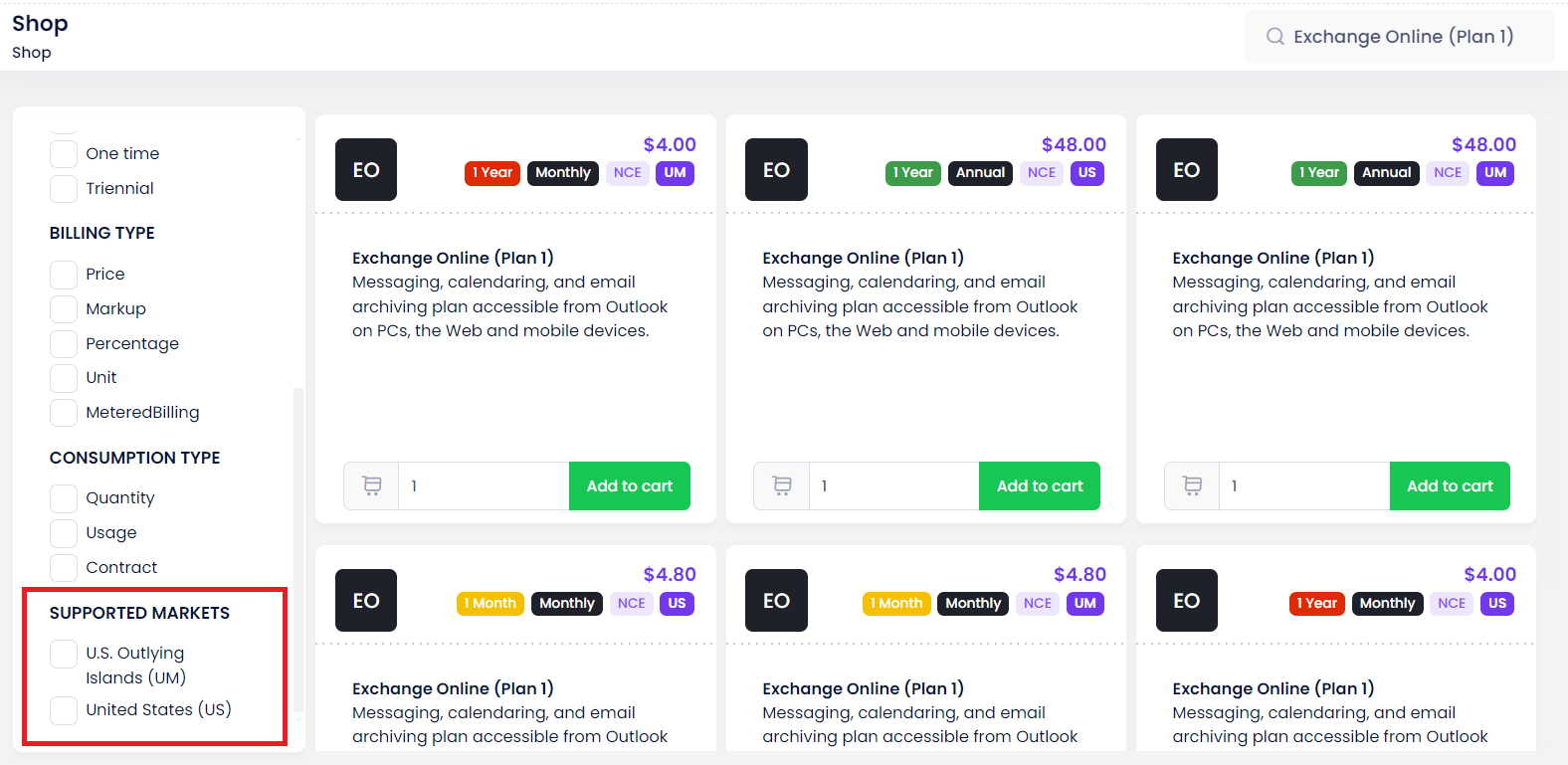
Default Selection for Supported Market Filter in Product Catalogue
The Supported Market filter in the Product Catalogue is now automatically selected based on the Country Code value in Application Configuration. By default, the catalog will display NCE, Software Subscriptions, Perpetual, and Bundles containing NCE products that match the pre-selected supported market.
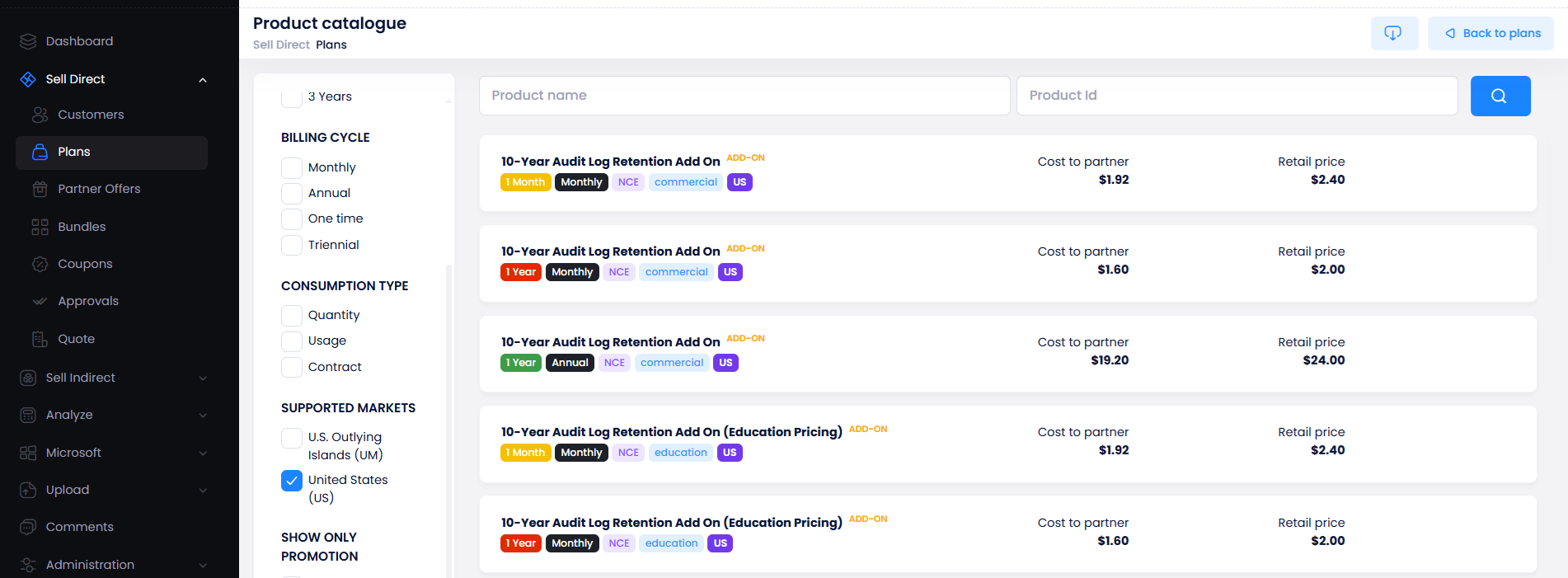
Persistent PO Number in Cart
With this update, when a user enters a PO Number while adding an item to the cart or managing a product, it will be automatically pre-populated the next time they add a new item. Users have the flexibility to modify or remove the PO Number before proceeding with submission or skipping it. This ensures a smoother and more efficient checkout process.