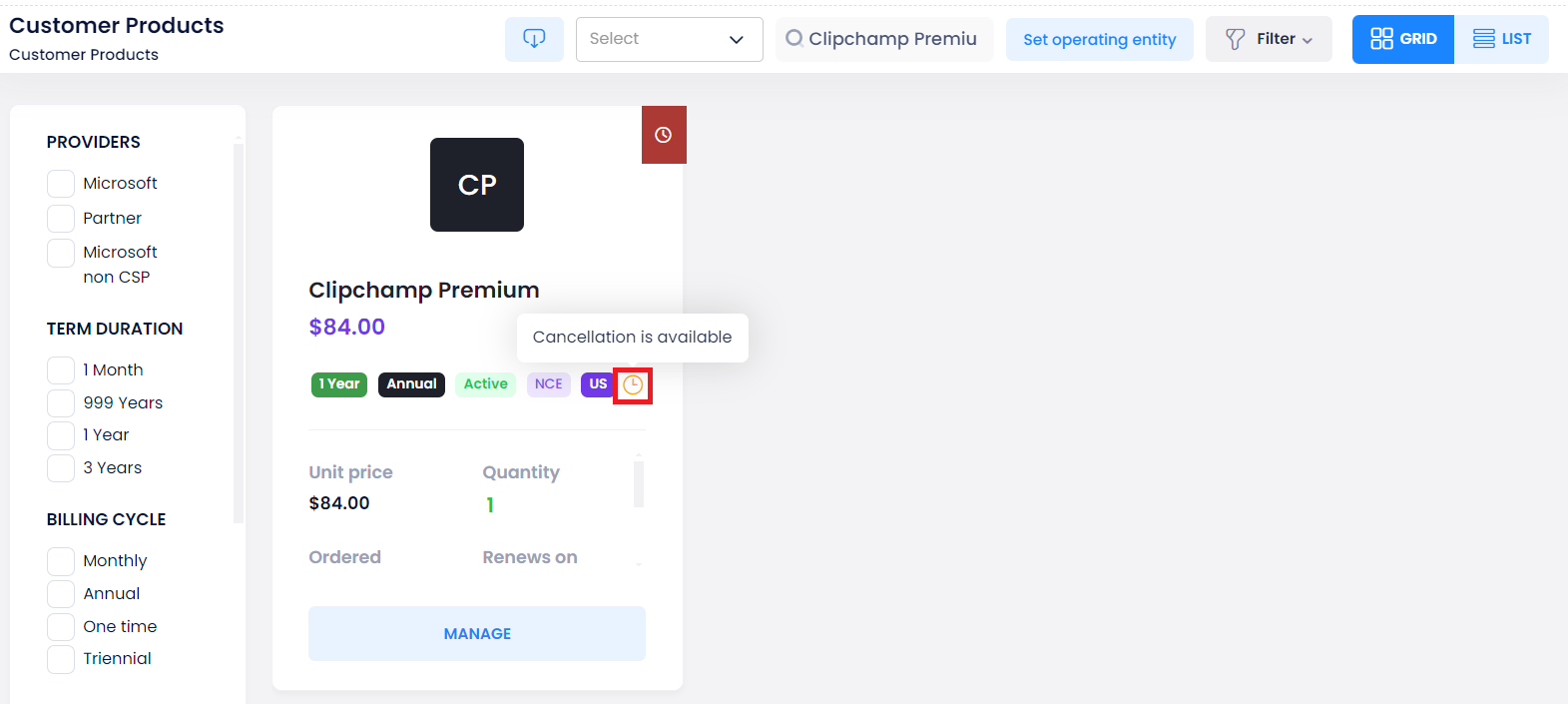Tenant ID Now Available in Reports for Bundles
The Tenant Name and Tenant ID are now included in invoice reports for both direct Microsoft products and bundles containing Microsoft NCE products. Previously, these details were not displayed for bundles, making it difficult to track tenant information. This update ensures consistency and improves reporting accuracy.
Enhanced Reports:
- Download Invoice Line Items (CSV)
- Invoice Line Items
- Invoice Line Items with Taxes
- Invoice Line Items with Commission
- Turnover Report
Term Duration Added to Invoice Exports
Previously, the Term Duration was available in invoice line items when viewing an invoice but was missing from the PDF and CSV downloads. This issue has been addressed, and the Term Duration is now included in both exported formats, ensuring consistency across all invoice views.
New Filter for Partner Offers
A new filtering option has been added to the Partner Offers section, allowing partners to filter offers based on Term Duration and Trial Duration. This enhancement provides better visibility and streamlined selection of offers based on their duration.
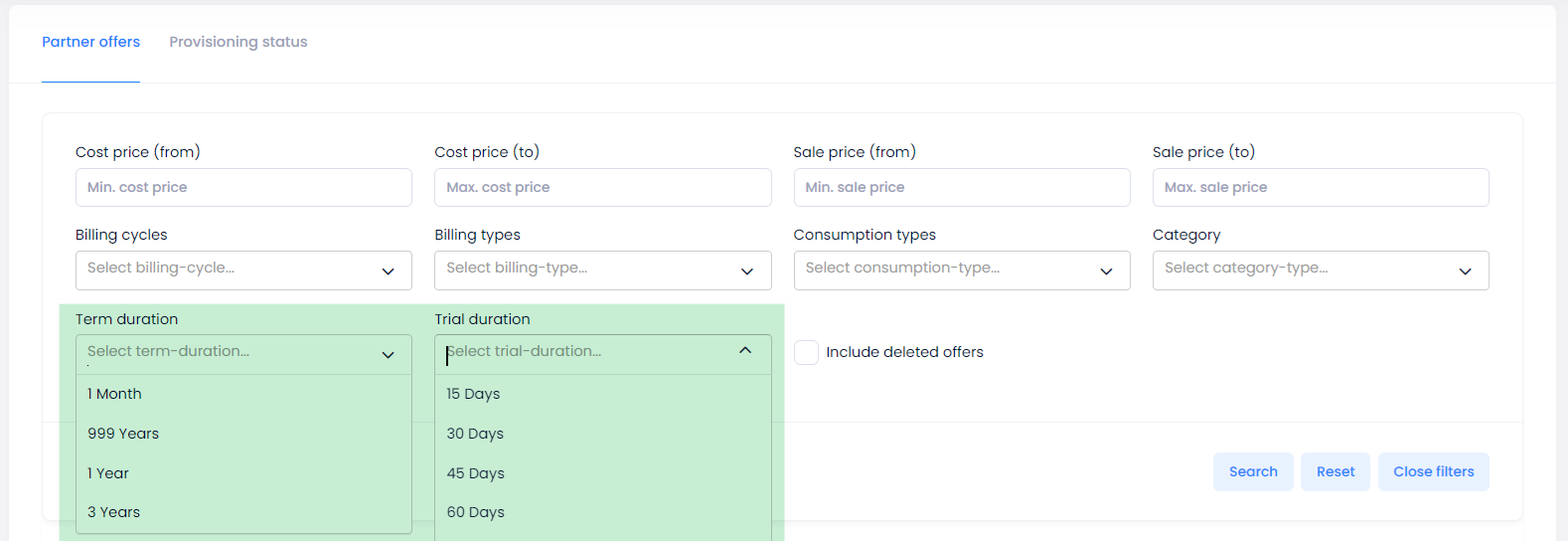
User Assignment Report Enhancement
The User Assignment Report now includes customers associated with Helpdesk users, providing better visibility into user permissions. This enhancement helps partners conduct more comprehensive security audits and ensure all permissions are correctly assigned.
What's New?
New Column: Customer Name
Description: The report now includes a Customer Name column, displaying the names of customers linked to Helpdesk users.
NCE T&Cs Configuration Per Customer
Partners can now configure custom NCE Terms & Conditions (T&C) text and link for each customer through Customer Configuration. This enhancement allows partners to provide tailored NCE T&Cs for individual customers.
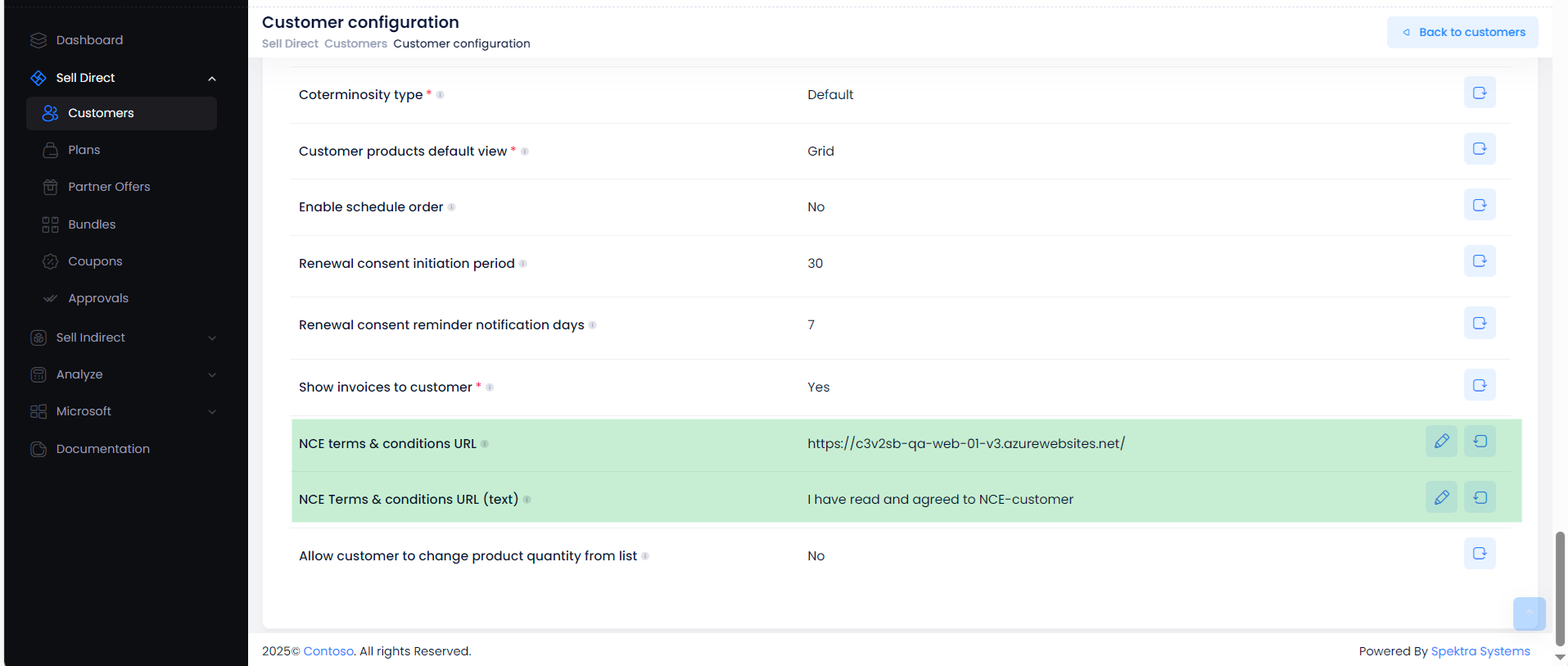
Bundle Report Download Feature
C3 now supports downloading the Bundle Report, which was previously unavailable. Users can generate, customize, and export reports in multiple formats for improved accessibility and sharing. A Download button has been added to the Bundle List screen. Clicking it opens a popup where users can customize the report before downloading or sending it via email.
What's New?
- Bundle Report Download: Users can now download the report.
- Available Formats: CSV, JSON, and XML.
- Email Support: Reports can be sent directly via email.
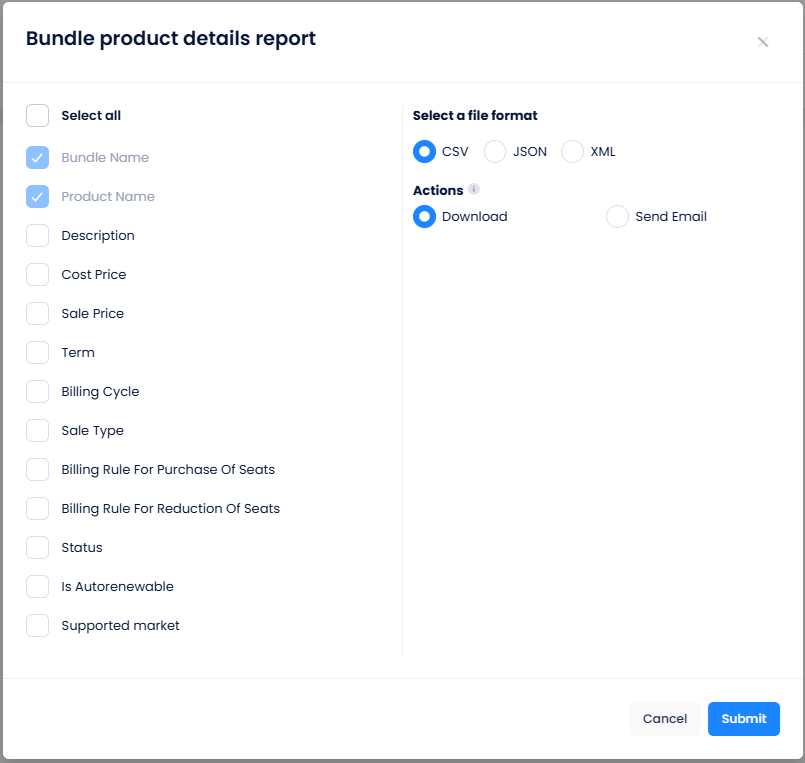
Custom Subscription Expiry Checks for Resellers
Previously, Resellers did not have the option to create custom subscription expiry checks for their customers. Expiration notifications were solely based on expiry checks configured at the Partner level.
With this update, Resellers can now create their own subscription expiry checks, allowing them to receive customized expiration notifications for their customers.
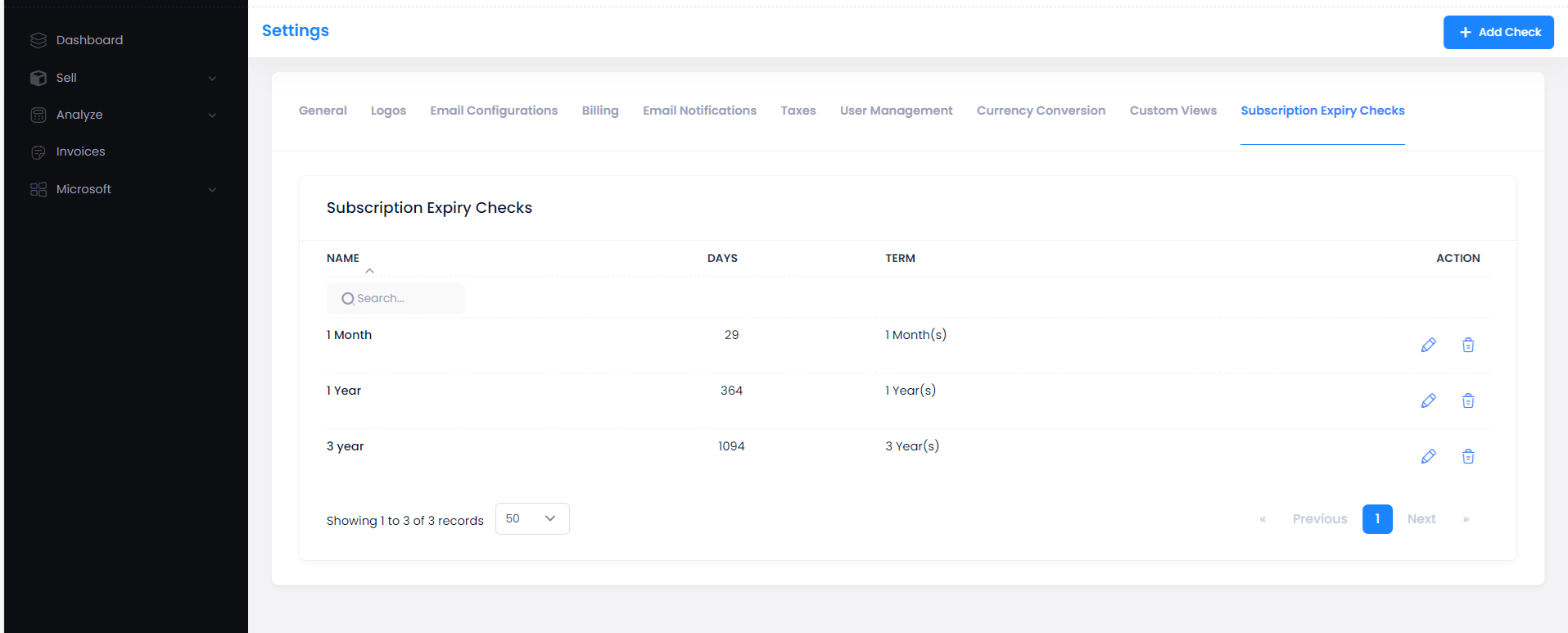
Enhancements to the Customer Products Screen
We are pleased to introduce new updates to the Customer Products Screen, aimed at improving usability and providing greater functionality:
-
Sorting for Improved Organization
Sorting is now available in the list view for the Name, Quantity, and Renews/Expires On columns. This allows for better organization and easier navigation through customer products. -
Filter by Expiry Date
A new dropdown filter has been added to enable filtering of products based on the number of days remaining until expiry. This functionality is available in both grid and list views, helping users quickly identify products nearing expiration.
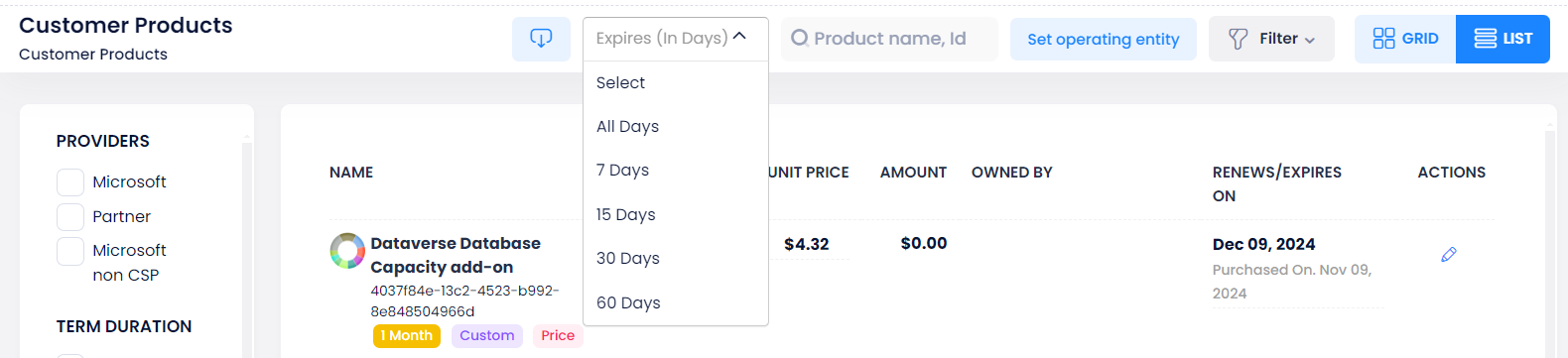
-
Editable Product Quantities
Product quantities in the grid and list views can now be edited. Clicking the edit option opens a popup where users can update quantities. If the changes are submitted successfully, the product card will reload with the status "In Provision." A Cancel button allows users to exit without making changes.
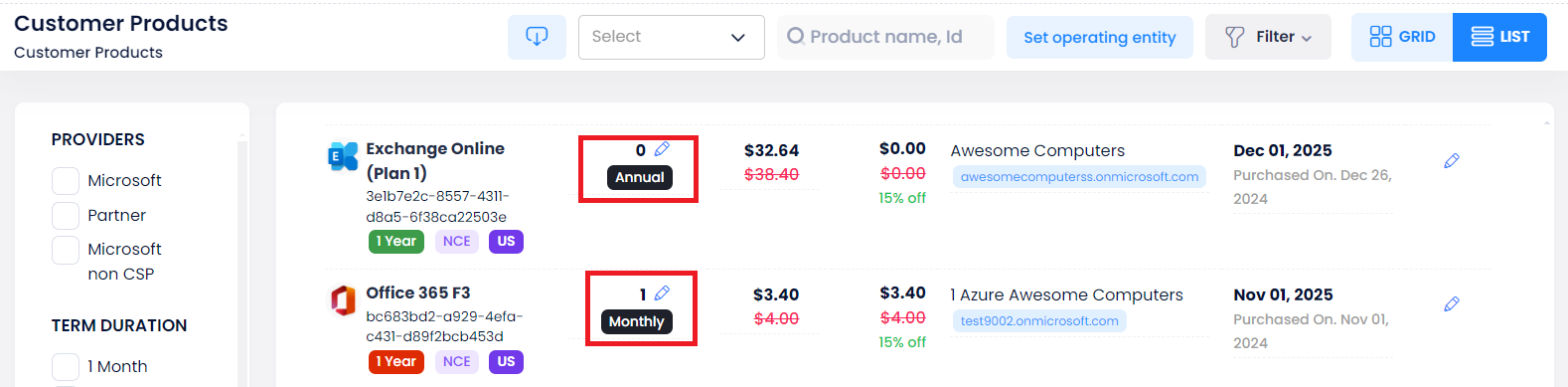
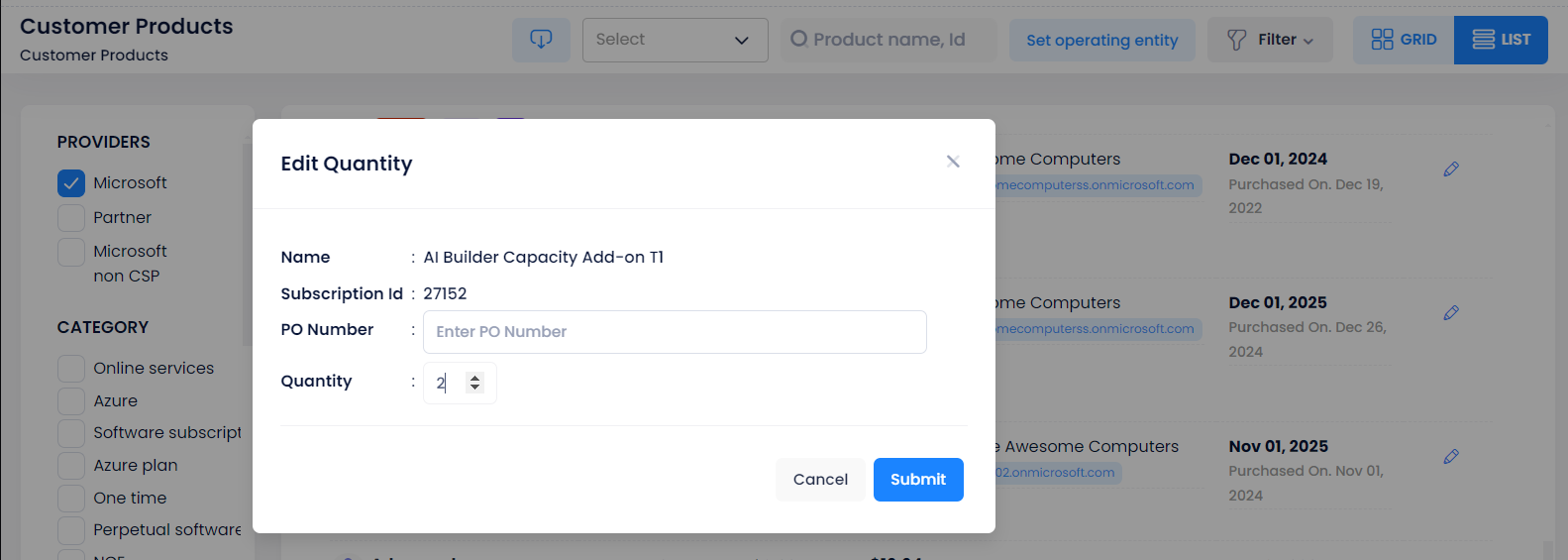
-
Cancellation Window Indicator
Subscriptions with an open cancellation window will now display a pill indicating this status. Tooltips are also provided for further clarification, ensuring users have all necessary details at a glance.