View & Manage Bundles
- Once you land on the Bundles page, you will be able to view all your existing Bundles created with the below details
- Name
- Description
- Billing Cycle
- Validity
- Cost Price
- Sale Price
- Actions
- View
- Delete Bundle Product
Create Bundles
-
Click on New Bundle to get started with bundle creation
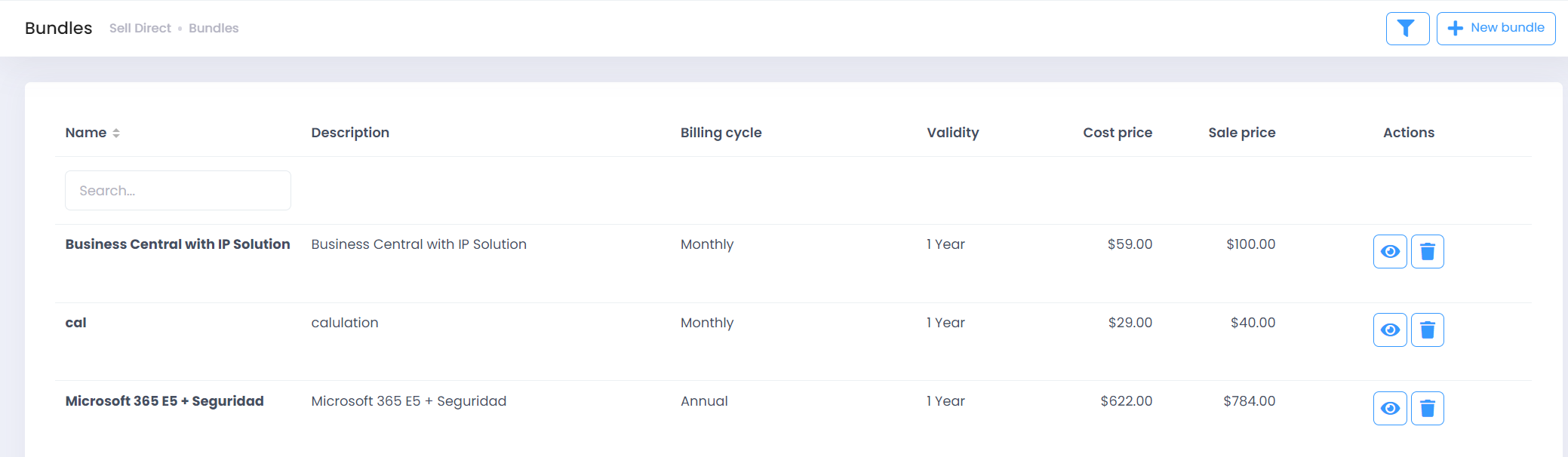
-
Enter Name, Description, Billing Cycle, Sale Type, Charge Period and other details, then click on Next to go on offer selection page.
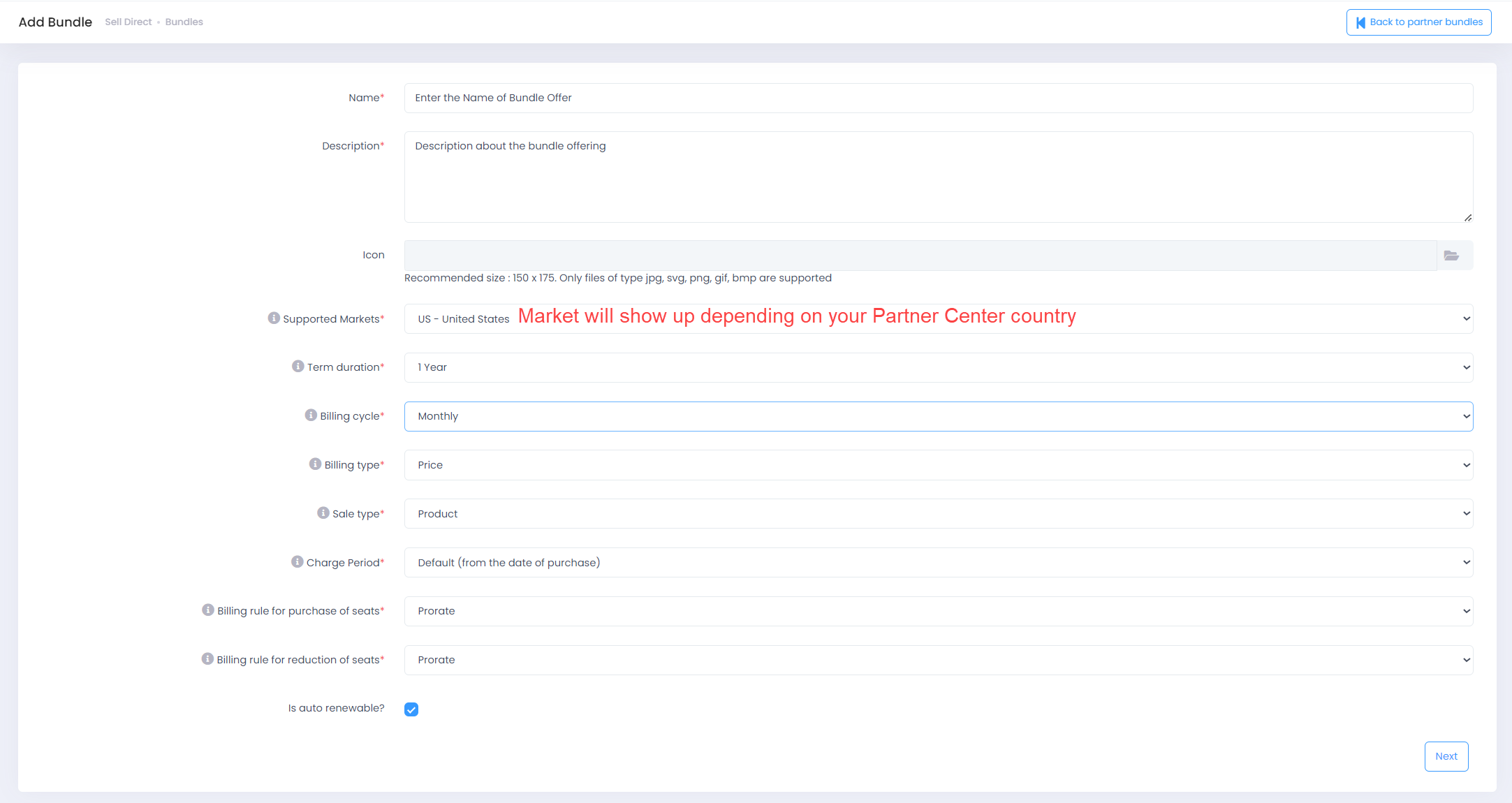
-
Select the required offers from the offer listing using Add button and click on Review Bundle Products to review the components.
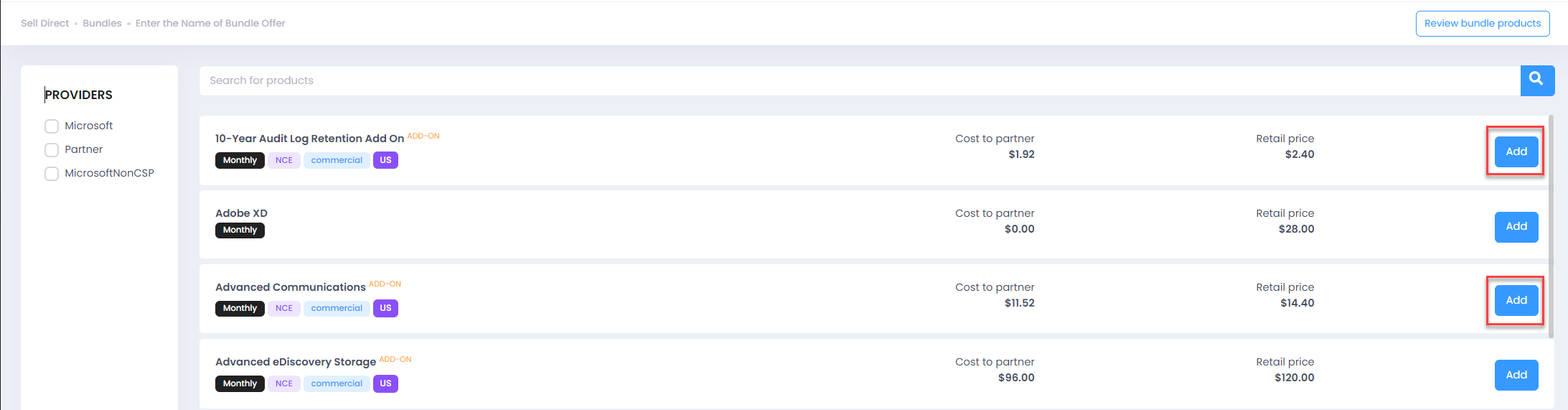
-
Go through selected components and define sale price
-
Click on Add More Products to go land back on offer selection page or click on Save Bundle to save it.
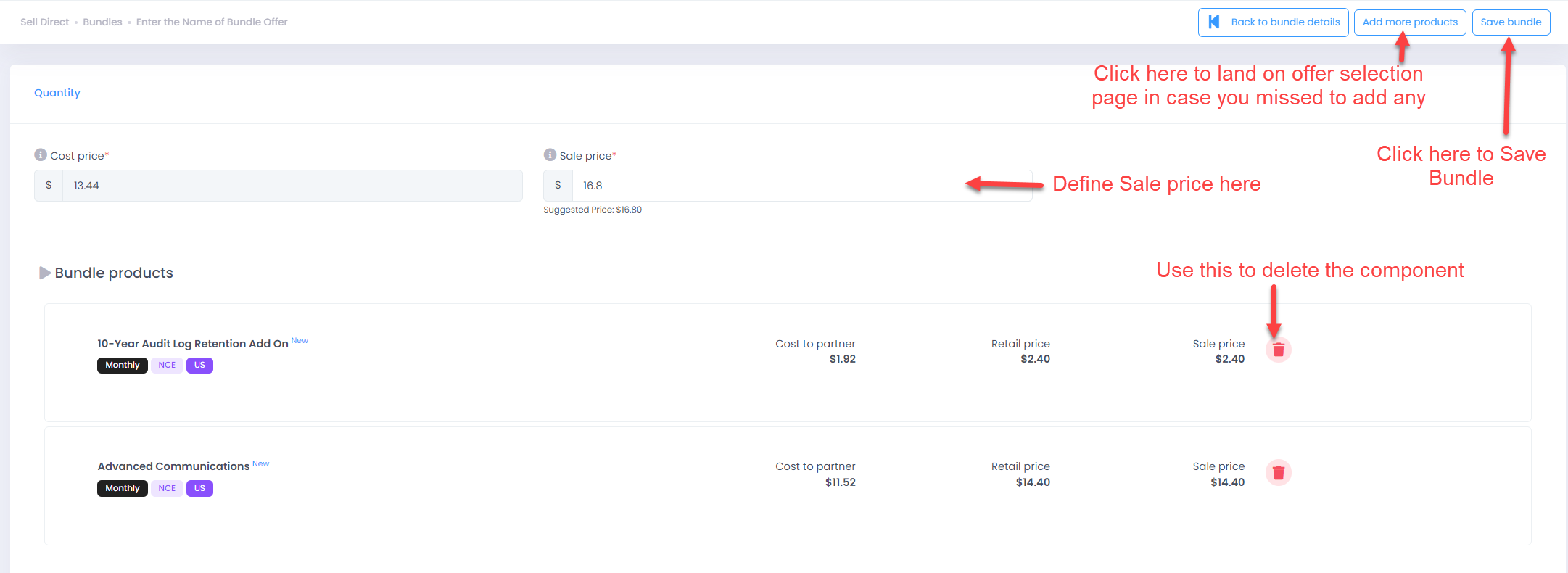
- This bundle will become the part of offer list under Provider as Partner so you can make it part of customer’s plan and the customer can view only the bundle name and price not the offers included in the bundle