Azure Usage feature provides you a Power BI report of the Azure consumption with detailed granularity across various parameters. You can extend this report to desired customers.
- Click on Azure Usage section under Microsoft item from the left menu bar and you’ll be able to see a Power BI report similar to what we see on Microsoft Azure management section under Products.
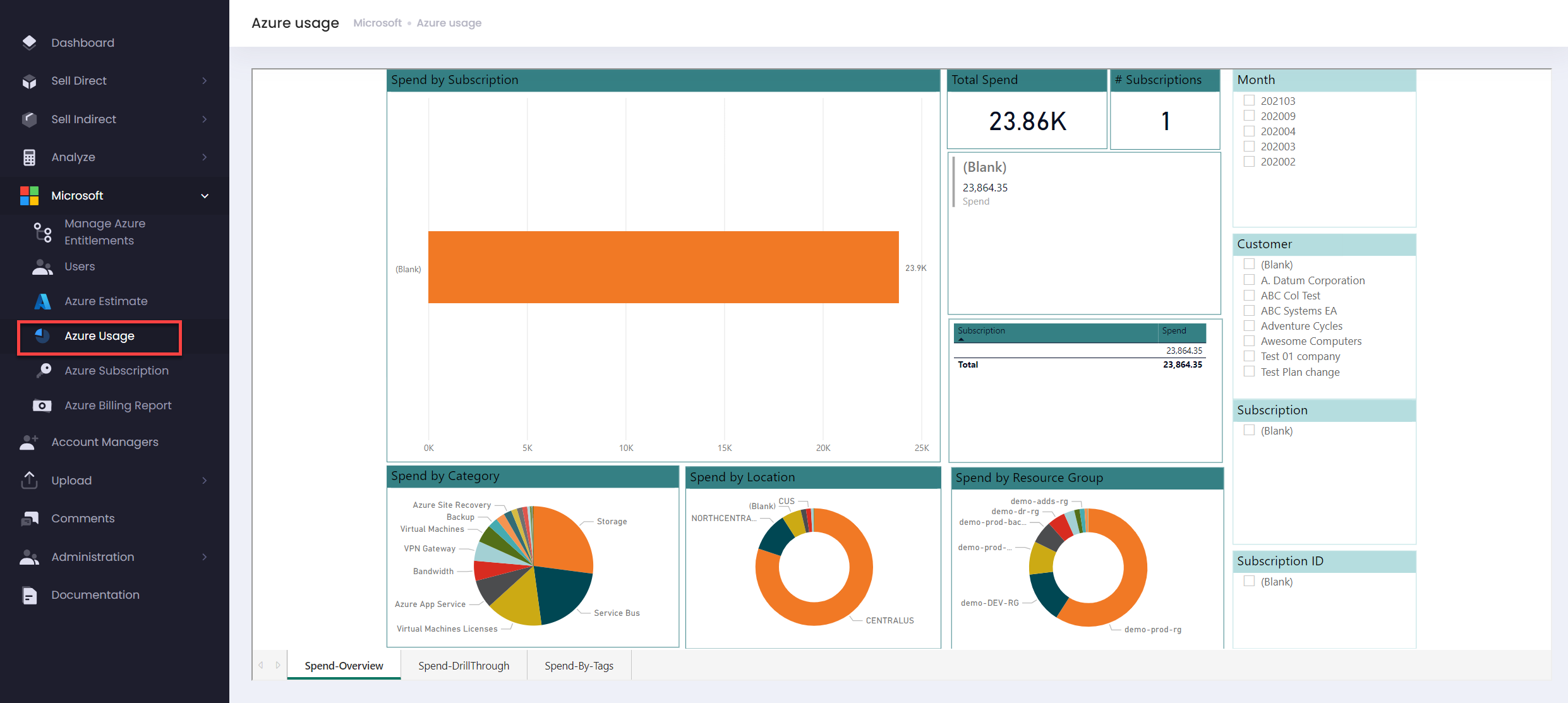
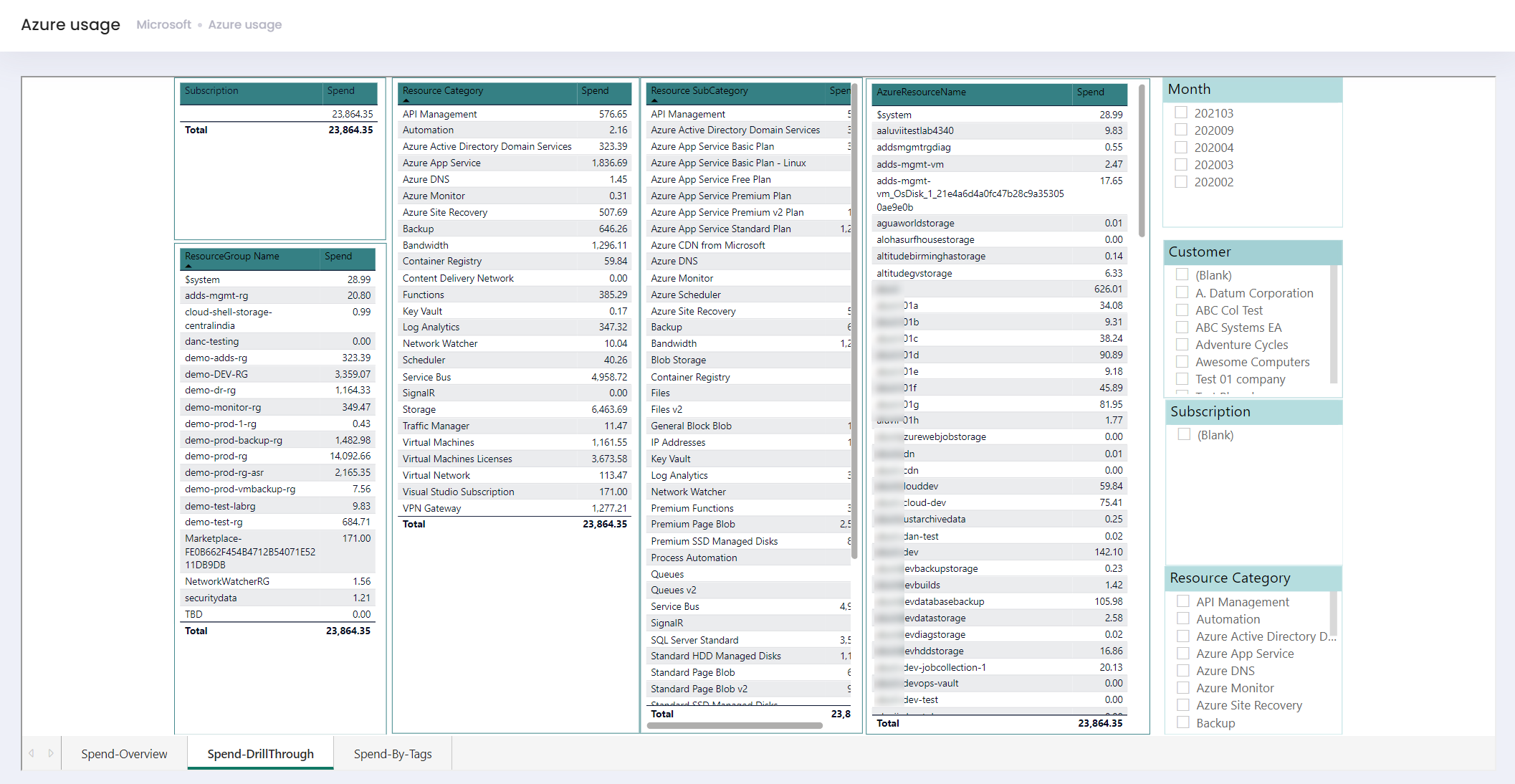
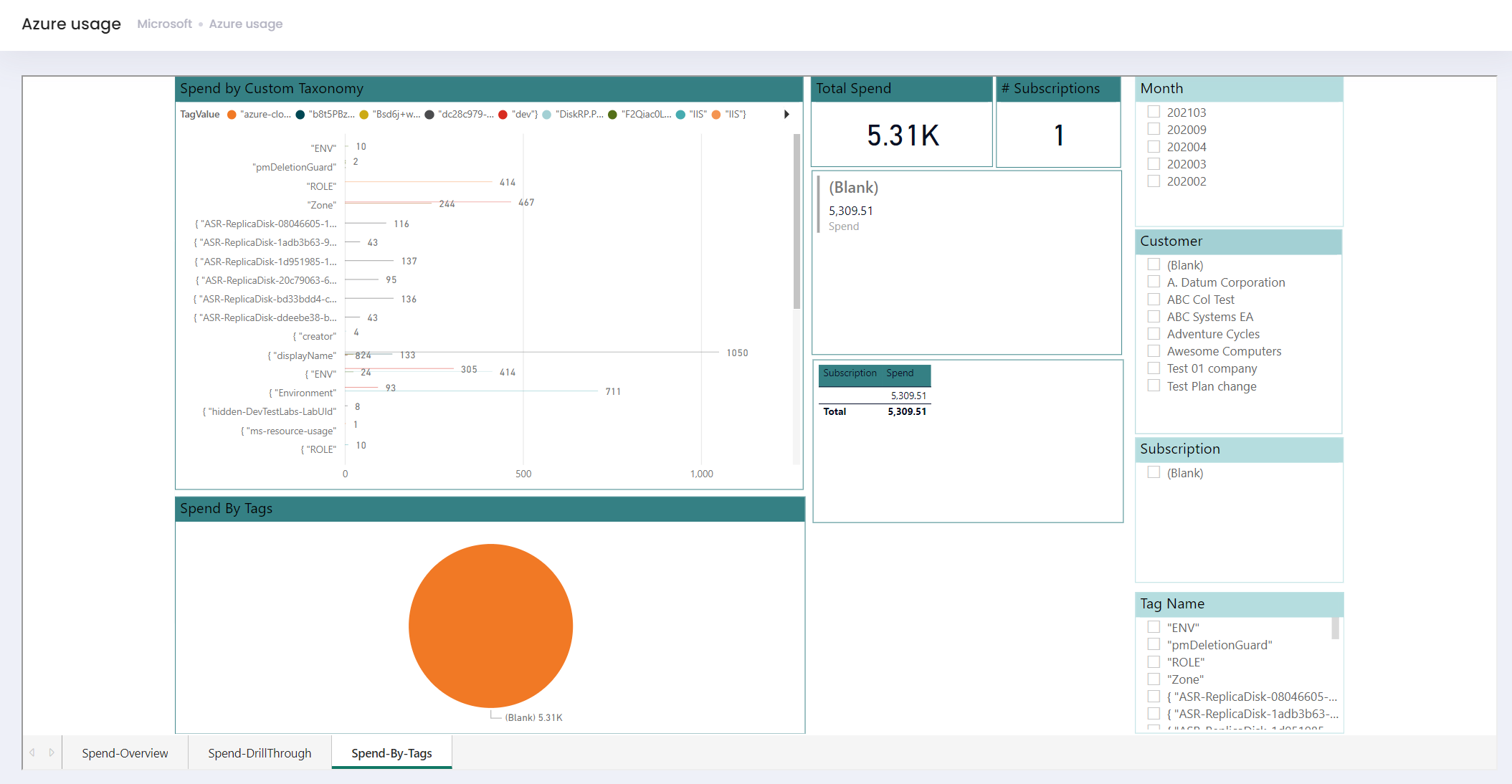
How to Enable this report
This report is available free of cost in C3. However, resources required to enable this report has to be supplemented by partner. Refer to guide attached below to gather required information at your end. Once resources are ready, share them with C3 team to enable the report.
- PowerBi Embedded Resources
- PowerBi Pro License