Azure Subscription section allows you to manage your customer's Azure subscriptions from partner side of the portal without impersonating to customer portal.
-
Click on Azure Subscription section under Microsoft item from the left menu bar and you’ll be able to see your customers Azure Subscriptions
-
Use the filters Customers/Currency/Tenants to lookup the Azure Subscriptions and it will be displayed with the following details
- Subscription Name
- Active in CSP
- Estimated Cost
- Cost on Partner
- Profit
- Thresholds
- Actions
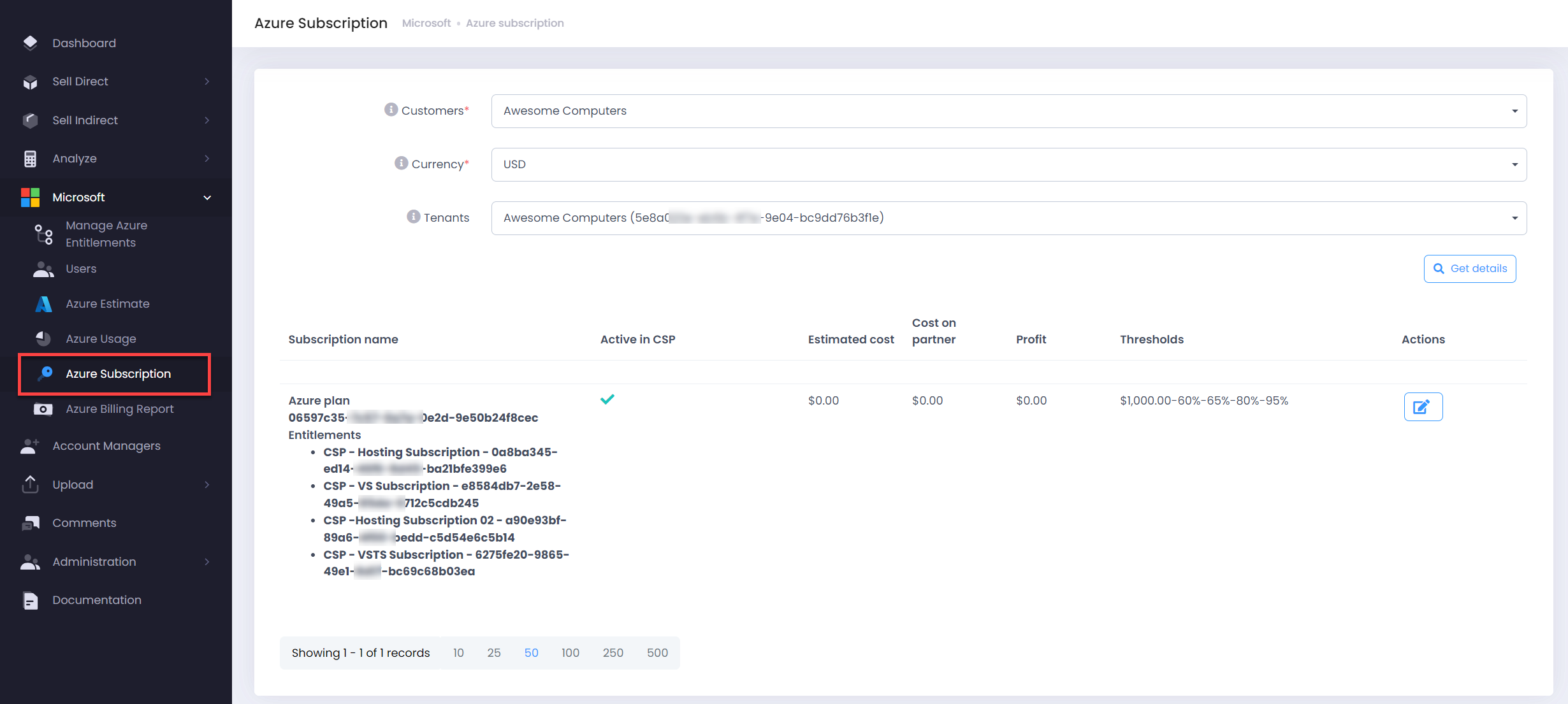
This feature will allow you to edit the above Subscription details along with setting up a Budget Thresholds at an individual subscription level