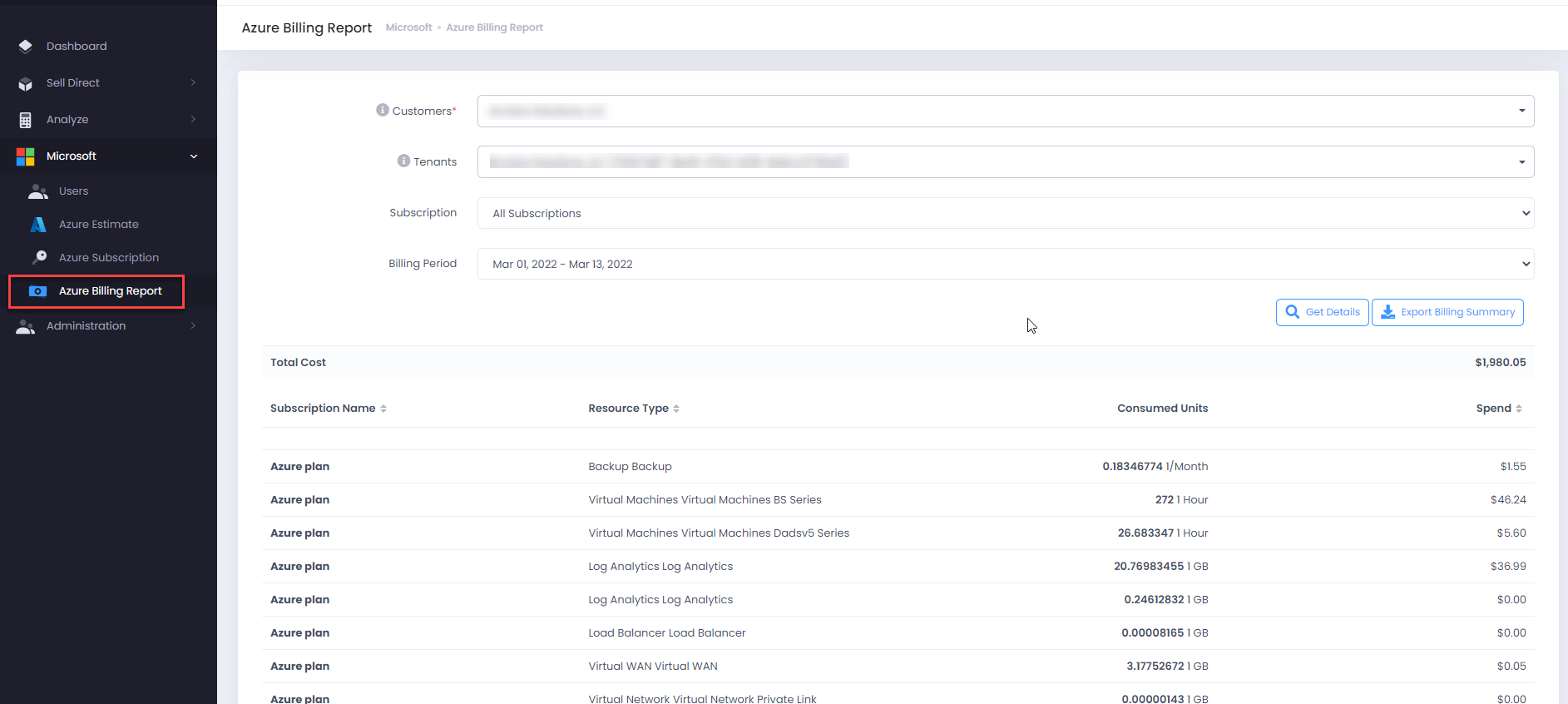Using Azure Billing Report feature you can review the billing data for the Azure consumption of all your customers.
-
Click on Azure Billing Report section under Microsoft item from the left menu bar and you’ll be able to see your customers Azure Subscriptions.
-
Use the filters Customers/Tenants/Subscription/Billing Period to lookup the Azure Subscriptions and it will be displayed with the following details
- Subscription Name
- Resource Type
- Consumed Units
- Spend
Use the Export Billing Summary button to download the report.