Webhook Notifications Unveiled for Partner Offers
Introduction:
Enhance your communication capabilities between C3 and external systems with the introduction of Webhook Notifications, exclusively designed for Partner offers. This improvement is crafted to elevate communication with external systems, ensuring partners stay informed about critical events.
Manage Webhook Notification:
Navigate enhanced manageability and configuration capabilities within the newly added Webhook Notification tab in Custom notifications. This centralized hub streamlines your efforts in configuring and monitoring webhook notifications.
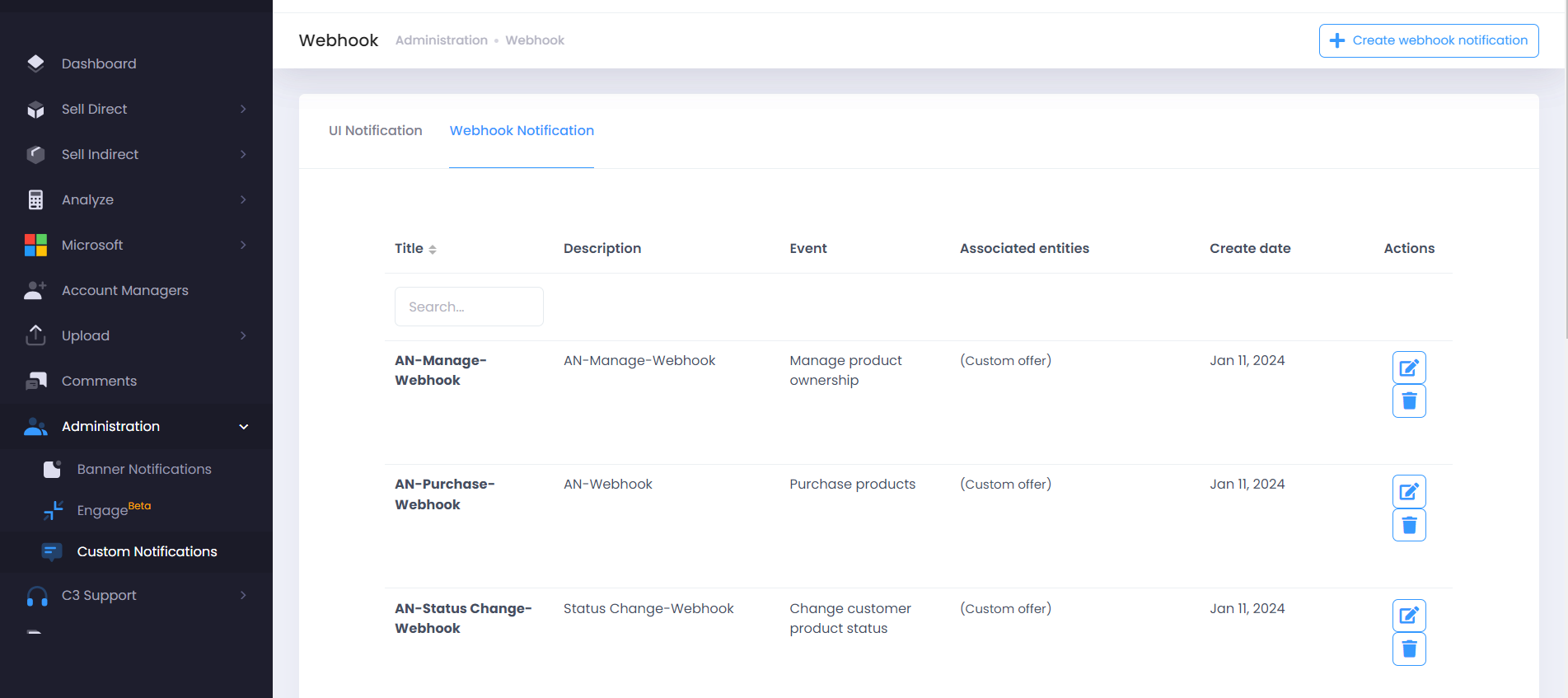
Key Details:
-
During the creation of a webhook notification, adhere to the following restrictions:
- Title: Limited to a maximum length of 30 characters.
- Retry count: Configurable up to 3 times.
- When editing an existing webhook notification, only Title, Description, Webhook URL, and Retry count can be updated.
-
After validating the webhook URL, detailed information will be displayed in the webhook notification screen.
-
Post-Creation Workflow: Following the creation of a webhook event, any user action related to the specified events prompts C3 to send the payload to the external website (Webhook). Partners can conveniently review logs under notification logs.
-
Retry Mechanism: In case an attempt to send data to the webhook URL encounters an error, C3 initiates retries only if the retry count is specified in the respective webhook notification.
-
Supported Features: This feature is exclusively supported for Partner offers, Usage, and Contract offers.
-
Product-Specific Notifications: When creating a webhook notification, there is an option to choose a specific offer (Only one product can be selected). Any subsequent action triggers notifications tailored for the selected product.
Plan-Level Seat Limit Enhancement
Introduction:
Partners can now enjoy an enhanced level of flexibility with the introduction of plan-level seat limits. This feature replaces the need for partners to configure seat limits individually for each offer, offering a more centralized and efficient control mechanism. The primary aim of this enhancement is to simplify seat limit management and provide partners with increased ease of use.
Description:
In the 'Add Plan,' 'Edit Plan,' and 'Clone Plan' screens, a new 'Seat Limit' text box has been introduced. This field enables partners to establish a default seat limit that applies to all offers within the plan. The default value is set to 0 for ease of use.
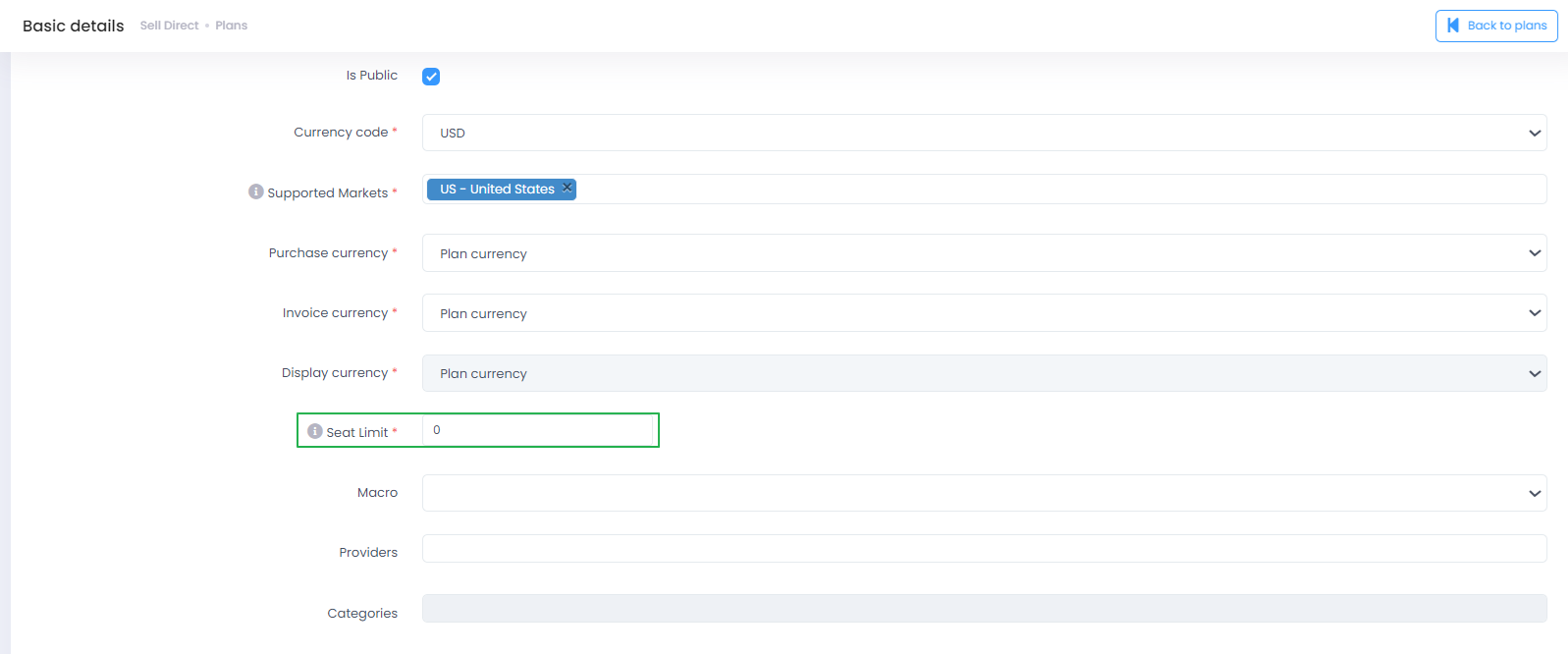
Key Features:
Seat Limit Property:
Partners now have the ability to define the seat limit for a plan, choosing from the following options:
- Less than Zero (<0): Approval required for every quantity purchased or increased.
- Zero (0): Approval not required (unlimited).
- Greater Than Zero (>0): Approval not required up to this specified value.
Seat Limit Screen Enhancement:
The Seat Limit screen has been improved to display plan-level seat limit information prominently at the top. Edit and revert icons have been added for effortless override management.
Plan-Offer Report Upgrade
We've improved the plan-offer report download with added columns for Service Type, Term Duration, and Category. This enhancement offers users more detailed insights into plan details, both in the download report grid and the Excel sheet report.
ConnectWise Advance Billing Addition Type
introducing the Advance Billing addition type in C3, elevating our ConnectWise integration to provide more efficient management of advance billing processes. This release brings several key features to enhance your billing workflows.
-
Storing Agreement Details: Now, C3 stores details for an agreement, considering its parent agreement.
-
Product Mapping Enhancement: During product mapping, only child agreements are displayed for mapping C3 subscriptions. This ensures a more streamlined mapping process.
-
Master Agreement Exclusion: Master agreements are now excluded from mapping, preventing additions under the master and avoiding any impact on invoice generation in ConnectWise. Additions can only be created in child agreements, enabling invoices to be generated in the master agreement for advance billing.
-
Bulk Product Mapping: The process for bulk product mapping remains unchanged, except for master agreements, which cannot be mapped.
-
Seamless History Push: When pushing history to ConnectWise, no changes have been introduced, maintaining a smooth and consistent workflow.
-
Applicability: This feature is specifically designed for quantity-based offers, providing targeted support for your billing needs.
-
ConnectWise Addition Management: In ConnectWise, two additions will be managed: Master Addition and Child Additions. Any changes in the history for a product will create a child addition in ConnectWise, with the latest changes also updated to the Master Addition. This ensures accurate tracking and management of product history.
Upgrade your billing capabilities with the ConnectWise Advance Billing Addition Type.
Customer Onboarding Restriction
Introduction:
In the existing C3 system, the capability to onboard or link Microsoft tenants with multiple entities has been a standard feature. To provide users with greater flexibility, we are introducing a new configuration in the General Settings. When this configuration is enabled (set to true), tenants can only be onboarded or linked with either a partner or a single reseller. This enhancement ensures a more tailored onboarding approach aligned with users' specific operational requirements.
Key Details:
In the General Settings, a novel configuration named 'Restrict Customer Onboarding under Multiple Entities' has been added.
Configuration value is False:
One tenant can be onboarded or linked with multiple resellers and partner.
Configuration value is True:
-
For Partners:
When attempting to onboard or link a customer that is already associated with any entity, the tenant will no longer be available for onboarding. -
For Resellers:
Attempting to onboard or link a customer within any reseller, where the customer is already onboarded or linked under any entity, triggers a warning message. The message advises the reseller that the tenant they are trying to onboard or link already exists in the portal, and they are encouraged to contact support for further assistance.
Introducing Align with Calendar Month as Default Custom End Date Type
Introduction:
In this latest C3 update, a new feature has been introduced to enhance user flexibility. Users can now designate Align with Calendar Month as the default custom end date type. This improvement applies to the purchase of NCE and Partner custom offers, as well as when creating scheduled renewals for NCE offers.
Configuration Details:
-
A configuration named Coterminosity Type has been incorporated into the General Settings under Partner Defaults.
-
This configuration can also be tailored at the customer level, providing partners with the ability to choose the most suitable end date type for their specific needs.
-
The Coterminosity Type configuration currently supports two values:
- Default
- Align End Date with Calendar Month.
Make Default for Customer and Reseller Profiles
We've added a new feature to customer and reseller profiles— the Make Default button. This enhancement allows users to easily designate a specific value as the default in address, phone number, or email sections.
Feature Highlights:
Automatic Default Setting:
- When linking multiple tenants or adding new address/phone number/email details, the system will automatically set the latest tenant's information as the default. However, this design was causing challenges for customers with multiple sites.
Introducing Make Default Button:
- To address this, we've introduced the Make Default button in customer and reseller profiles within the address/phone number/email sections.
- Users now have the flexibility to manually mark a specific value as the default, providing greater control over default settings.
Tenant Name in Analyze>>Business
- Added tenant names in the Analyze>>Business page, distinguishing line items in the Profitability page for improved clarity.
- Applicable to both Partner and Reseller sides, impacting all category invoice line items.
Downloadable Report for Partner Offers
- Enhanced the Download Partner Offers report, allowing users to choose specific columns based on preference.
- Users can select columns directly in the report, which is available in CSV format and can be accessed through email.
Include Deleted Filter for Partner Offers and Bundles
- Added an Include Deleted filter in both Partner Offers and Bundles pages.
- Allows users to display all or only active partner offers and bundles based on the checkbox selection.
Download Invoices and Dues Report
- Introduced a download button for invoices and dues reports, providing partners with a report regardless of the status (due, success, etc.).
- Partners can choose the file type and specify the desired action through a popup.
Enhancement to License Summary Report
- New column Renews/Expires (In Days) added to calculate subscription renewal or expiry days.
- User experience enhancements, including increased column space for Subscription, Product, and Customer names, improved dropdown naming, horizontal scroll inclusion, and more.
Displaying Macro Details While Adding a New Plan
We are providing macro details along with examples. When a macro is selected, the details of the chosen macro will be displayed, accompanied by a relevant example.