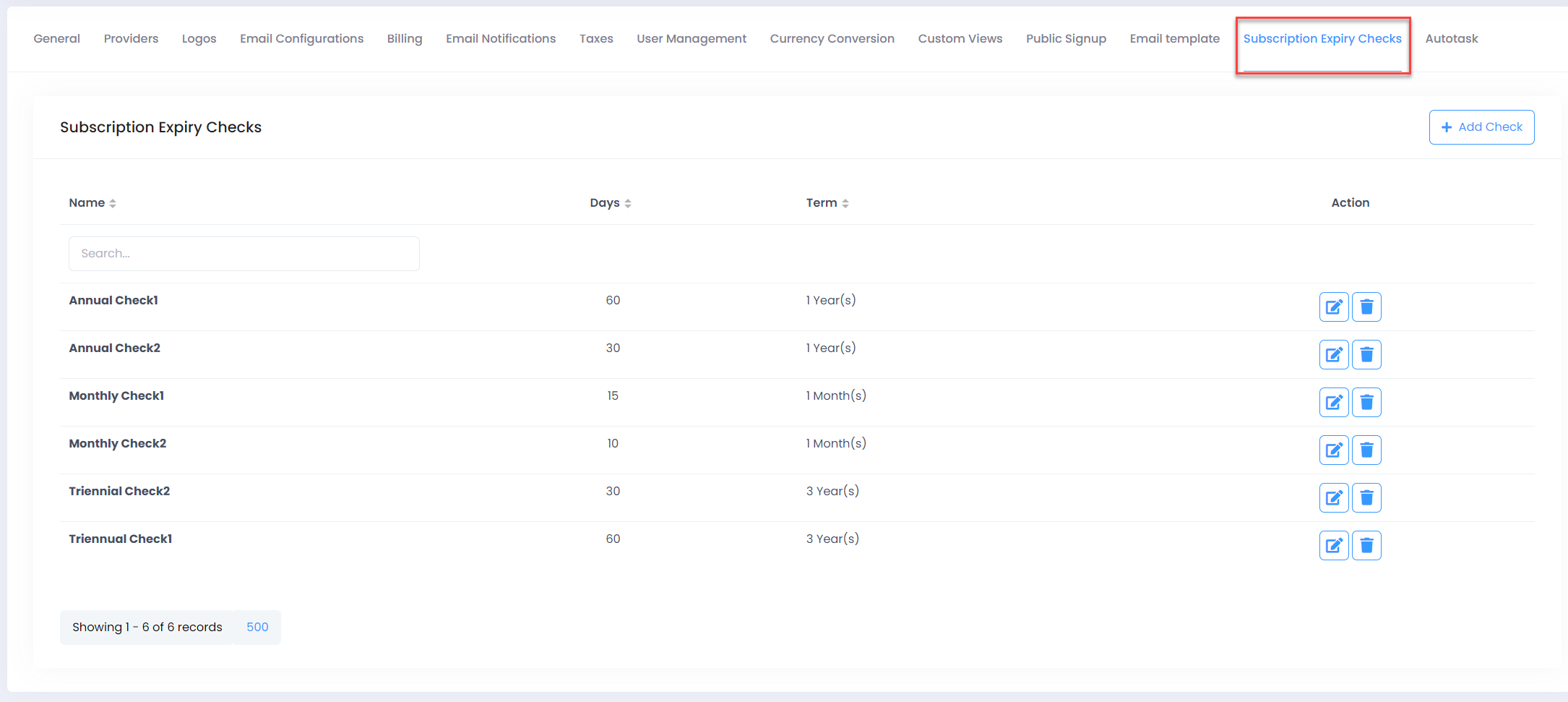Onboarding Software Subscription
A practical enhancement in C3 - the introduction of Software Subscription Products. This feature aligns with the NCE offer flow, allowing you to easily manage plans, view subscriptions, and streamline your workflow.
Key Highlights:
-
Plan Management: Enjoy the ability to create, update, delete, and clone plans for Software Subscription Products, similar to the NCE offer flow.
-
Unified Visibility: Once loaded into C3, Software subscription offers are accessible across all relevant pages.
-
Sync and Onboarding: While purchasing of sofware subscriptions is currently restricted, the sync and onboarding process allows mapping of products, including auto-renewal changes and subscription cancellations from the Partner Center.
-
Subscription Viewing: Customers can conveniently view subscriptions under the product page post-onboarding.
-
Sharing Capabilities: Site and department sharing functionalities are extended to Software Subscriptions
-
Invoice Flow: The invoice generation process remains efficient, with the ability to generate invoices once billing data is loaded from Microsoft to C3.
Microsoft Attestation
This update addresses the addition of new properties, AttestationType, and EnforceAttestation, in the SKU of the Microsoft Partner Center.
Key Changes:
-
Enhanced Offer Loading: Seamlessly integrate AttestationProperties during the loading of offers into C3, streamlining the process and ensuring efficient configuration.
-
User Interface Improvements: A distinctive Attestation icon is introduced across various screens, including Plans, Reseller Plans, Product Catalogue, Shop, Cart, and Orders.
-
Attestation Icon: The icon is featured alongside the supported market pill, and tooltips display the Attestation type and description for improved user understanding.
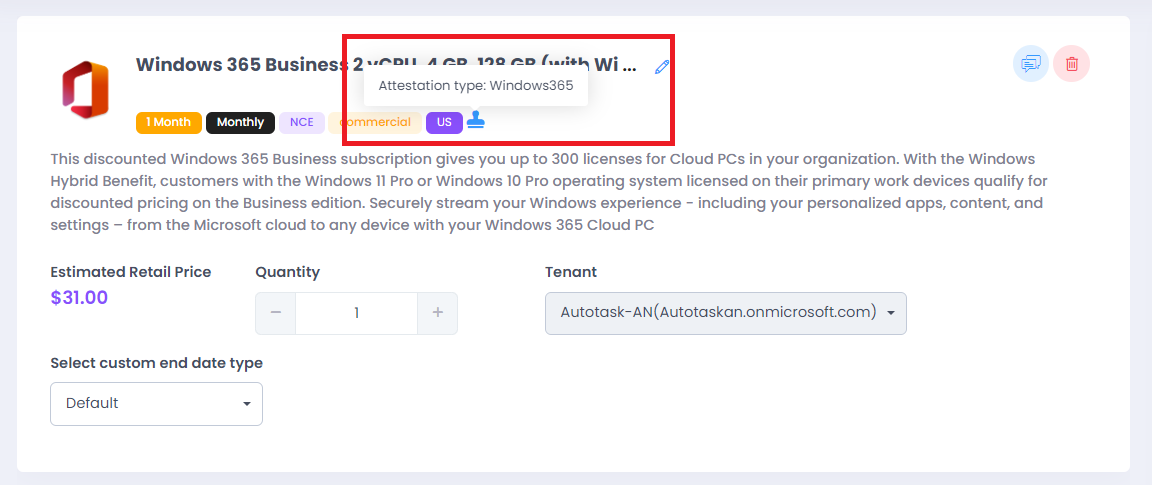
-
Confirmation Pop-up: A confirmation pop-up is presented in the shop screen when adding an attestation product to the cart. The pop-up now enforces a purchase confirmation requirement for attestation products.
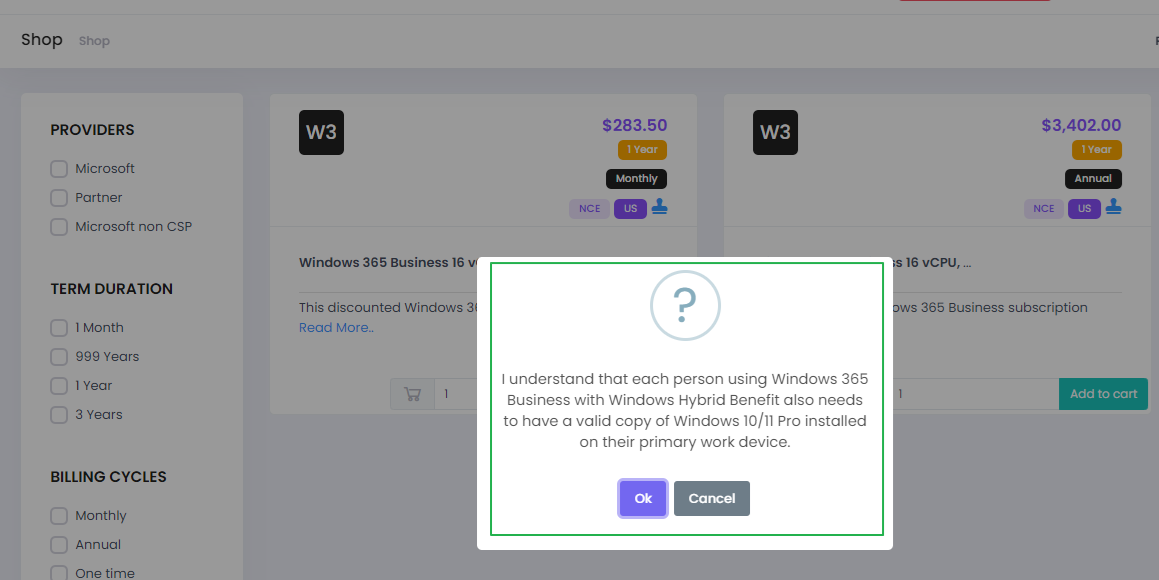
Public Signup Assistance
Introducing the addition of the Public Signup Assistance feature, enhancing the signup experience for individuals with existing Microsoft (MS) tenants or those who prefer not to provide credit card information. While our current public signup is tailored for those without MS tenants, we recognize the challenges faced by prospects with pre-existing tenants. This feature bridges the gap, ensuring a seamless signup process for all users.
Overall Description:
We have revamped the public signup flow to incorporate the assistance feature for customers with existing MS tenants and those who opt not to make a payment.
For Existing Tenants:
This simplified process makes it easier for individuals with existing MS tenants to sign up. It allows the creation of a new customer by accepting the reseller relationship and notifies the Partner with prospect information and cart details.
-
Check the Already having an existing MS tenant? checkbox after adding a product to the cart. Click Next/Buy to proceed with the purchase.
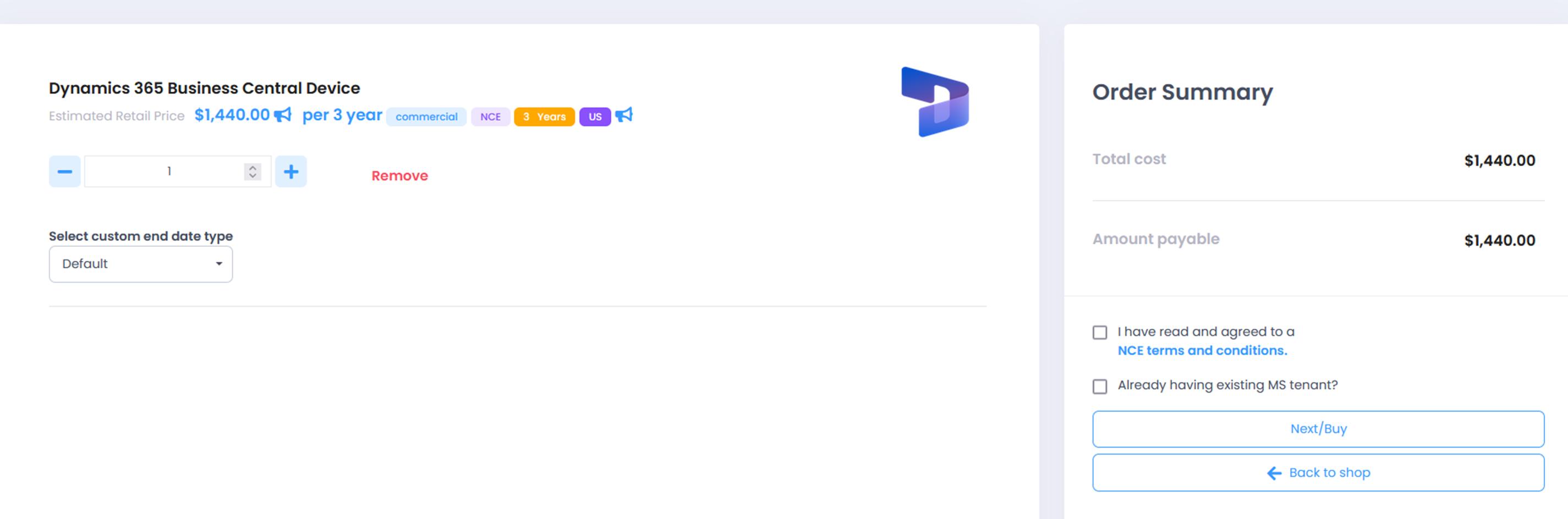
-
On the Account information page, furnish details such as Tenant ID, Domain name, and Global admin’s email address. Click Submit.
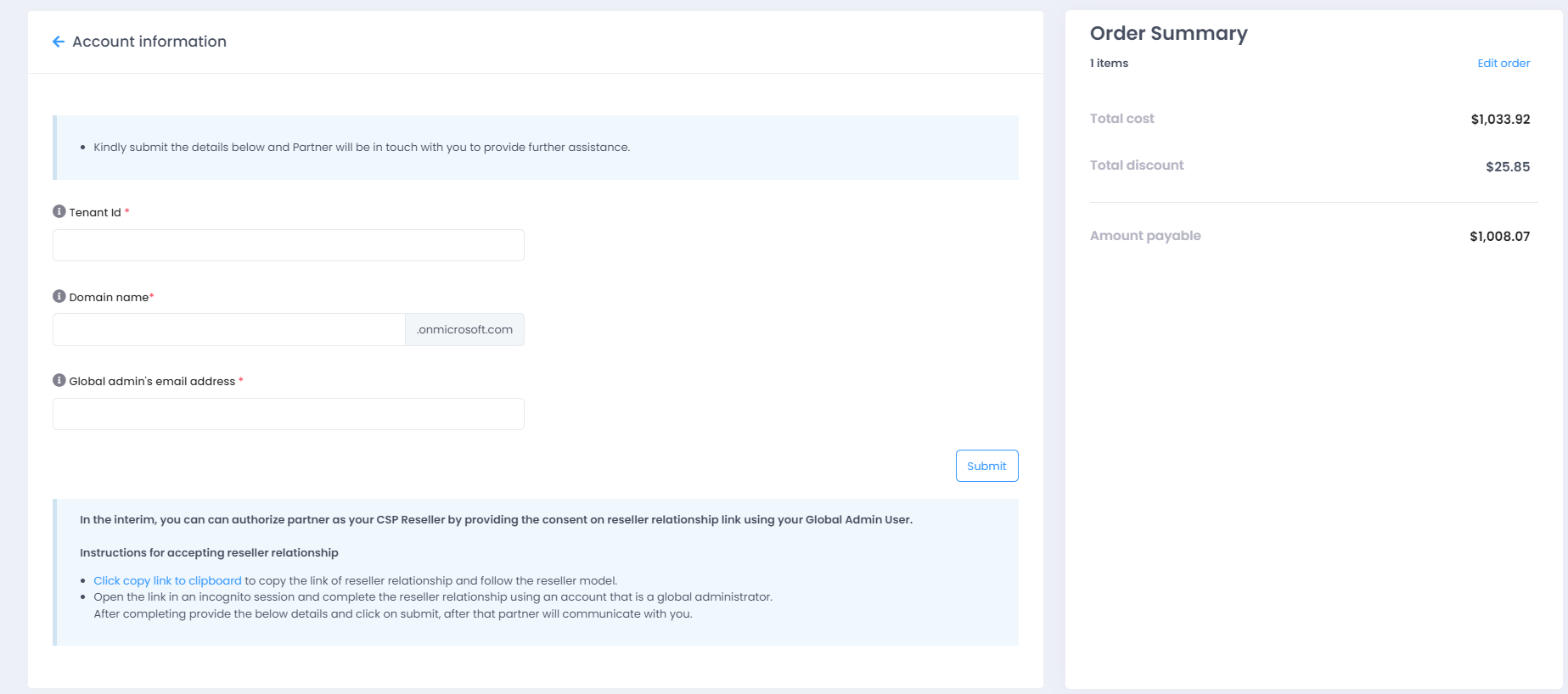
-
To authorize the partner as CSP Reseller, click Click copy link to clipboard, provide consent, and complete the reseller relationship.
-
Post-submission, the Partner receives an email containing all cart and tenant details.
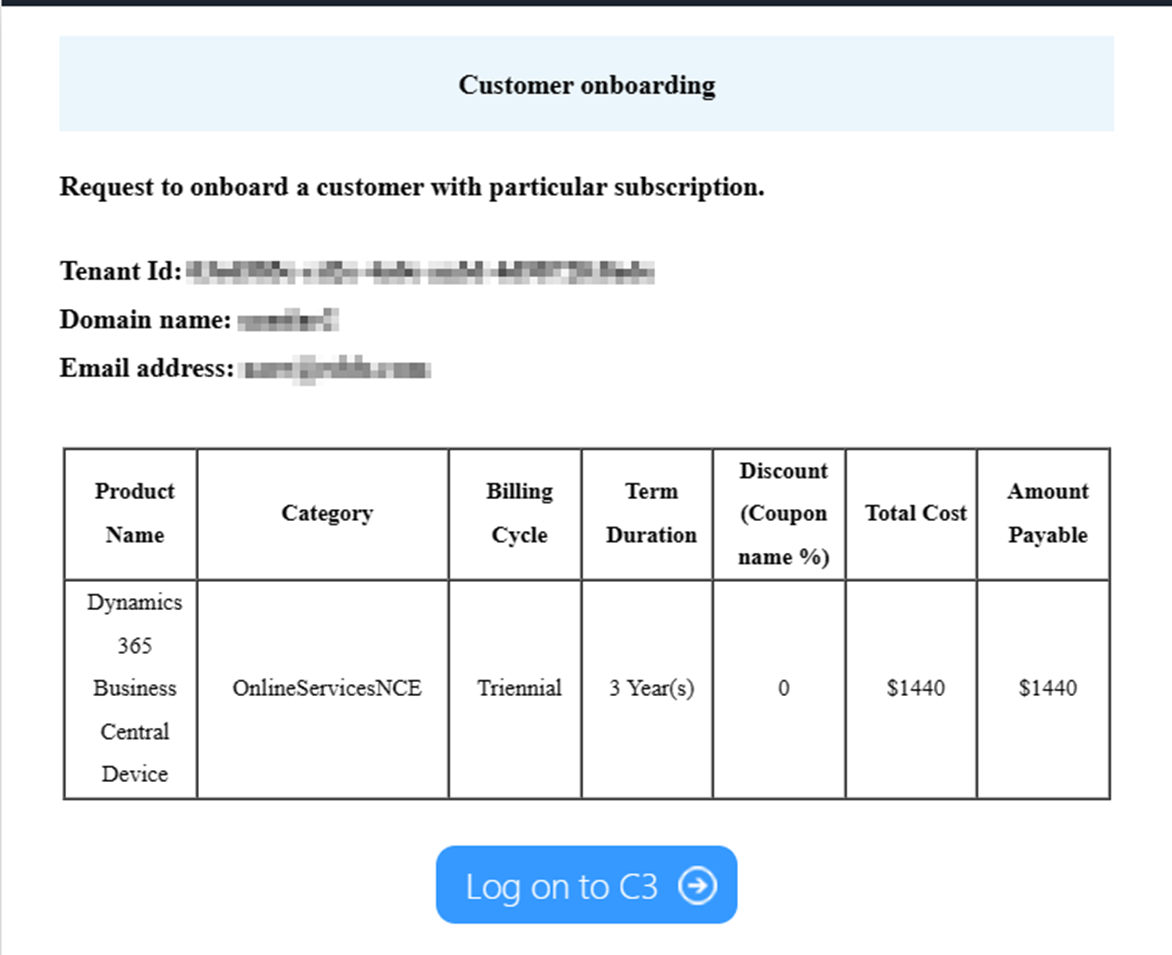
Utilize these informations to manually onboard the customer and assign subscriptions.
For New Customers (Without Payment):
For new customers opting not to proceed with payment, public signup is activated without the necessity for payment. In such instances, an email containing prospect information and cart details is sent to the Partner.
-
Complete the customer signup form with tenant details.
-
In the payment screen, click Skip & Continue to complete the purchase without entering payment details.
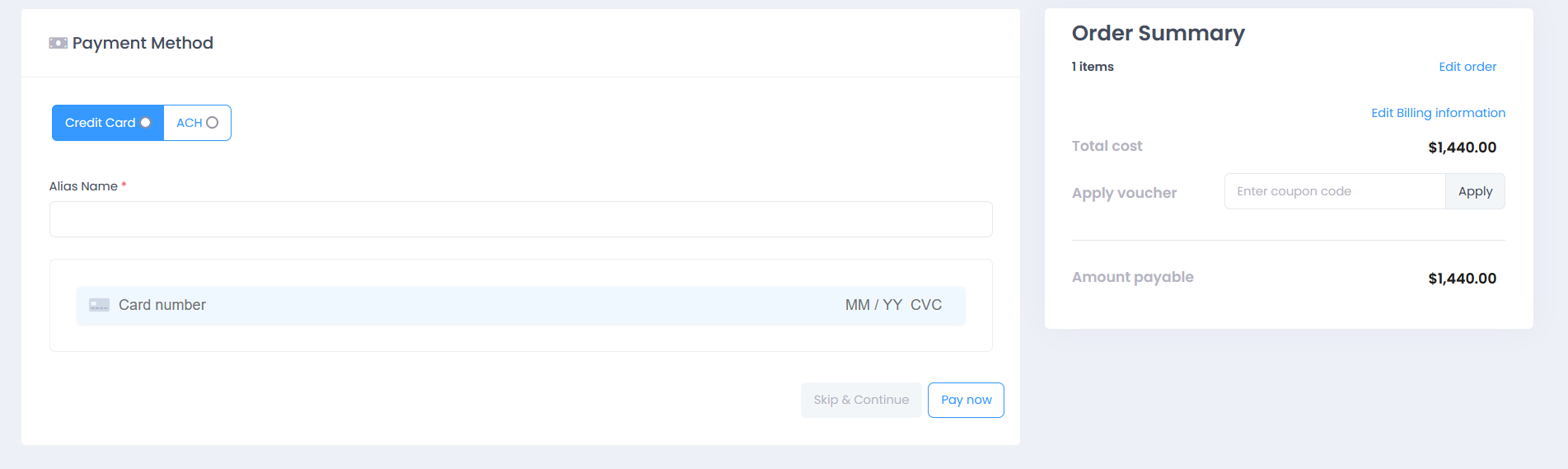
-
After submission, an email is forwarded to the Partner, encompassing all tenant and cart details. Leverage this information to manually onboard the customer and allocate subscriptions.
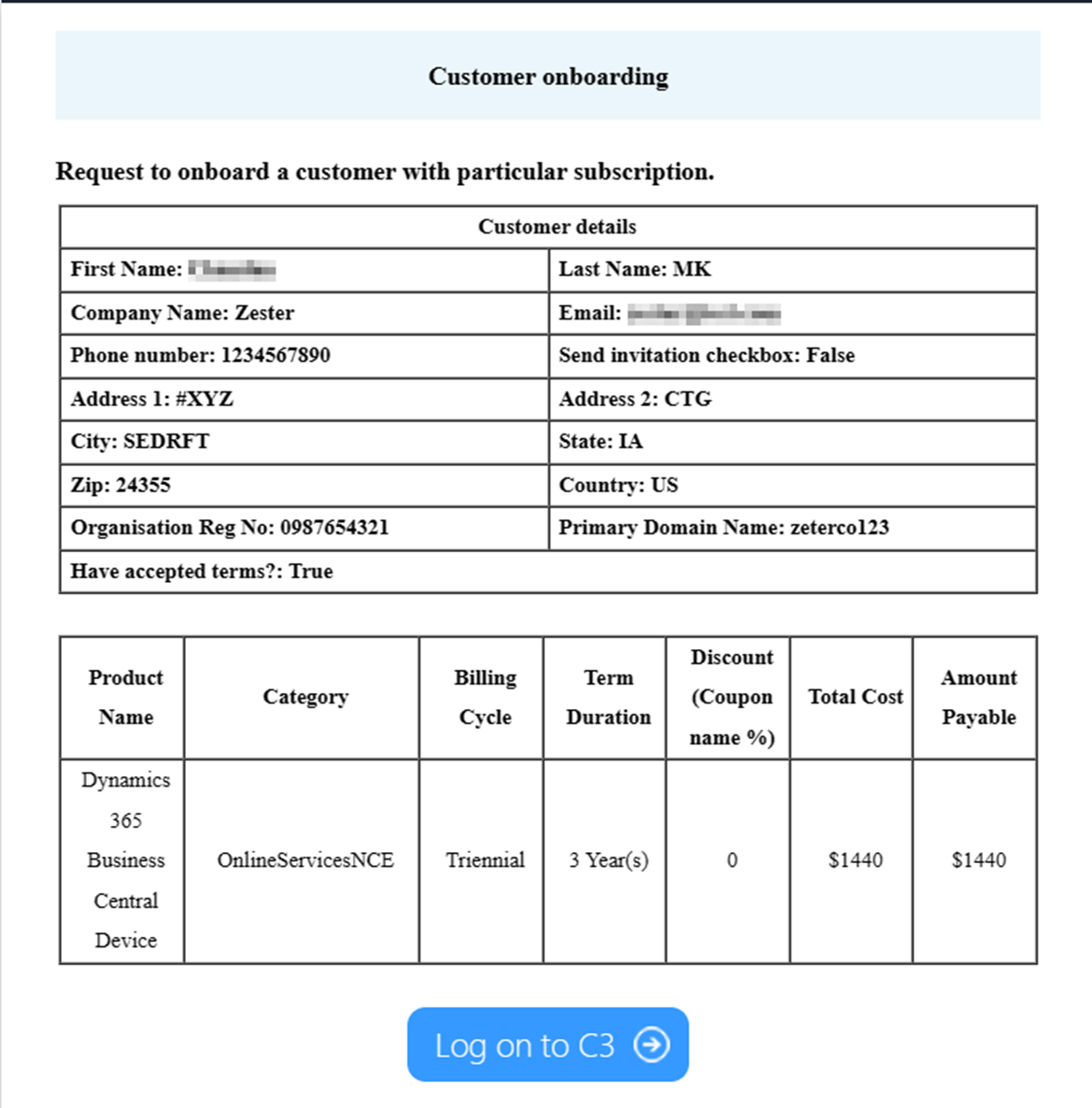
Email Notification Event:
The introduction of the 'Public Signup Assistance Request' event in email notifications streamlines communication. Partners need to create this event to receive public signup assistance requests submitted by a customer.
Automating Addition of New SKUs to Plans
An enhancement aimed at automating the addition of new SKUs to plans. Currently, partners need to manually update plans whenever Microsoft releases new SKUs, a process involving the tedious task of clicking on "Add Missing Offers." With this new feature, we simplify and automate this operation, allowing partners to update all plans effortlessly with a single click while providing real-time monitoring.
Key Features:
New Button:
- A button named Add Missing Offers to All Plans is now available in the Plans screen.
- Initiates the process of queuing the addition of missing offers to plans created with All Plans offers.
Status Monitoring:
- Upon initiation, a new screen displays the status of the plans with two buttons: Complete and Close.
- The Complete button remains disabled if any plan is in a pending or in-progress status, becoming enabled only when all listed plans are in success or failure status.
- Clicking the Complete button on the status screen concludes the process, enabling the initiation of another process.
Progress Tracking:
- Real-time progress messages for plans in progress are displayed on the Plans screen until the completion of the process.
- Track the progress by clicking the Add Missing Offers to All Plans button or the plan status message while the process is ongoing.
Applicability:
- Applicable to both regular plans and reseller customer plans.
Enhanced Subscription Expiration Notifications
Old Flow:
In the previous system, emails were triggered for subscriptions nearing expiration or renewal. This process involved two events, 'MonthlySubscriptionExpirationNotification' and 'AnnualSubscriptionExpirationNotification,' based on billing cycles.
New Changes (Current Flow):
The recent update simplifies the notification process by focusing on the subscription term. Now, there's a single event: 'Subscription Expiration Notification.'
-
Subscription Expiry Checks:
- The Subscription Expiry Check page under settings supports Monthly, Annual, and Triannual terms, allowing users to customize checks based on their preferences.
- We've introduced greater flexibility for users to decide when they receive notification emails.
- By selecting terms and specifying the number of days, users can tailor their notification experience.