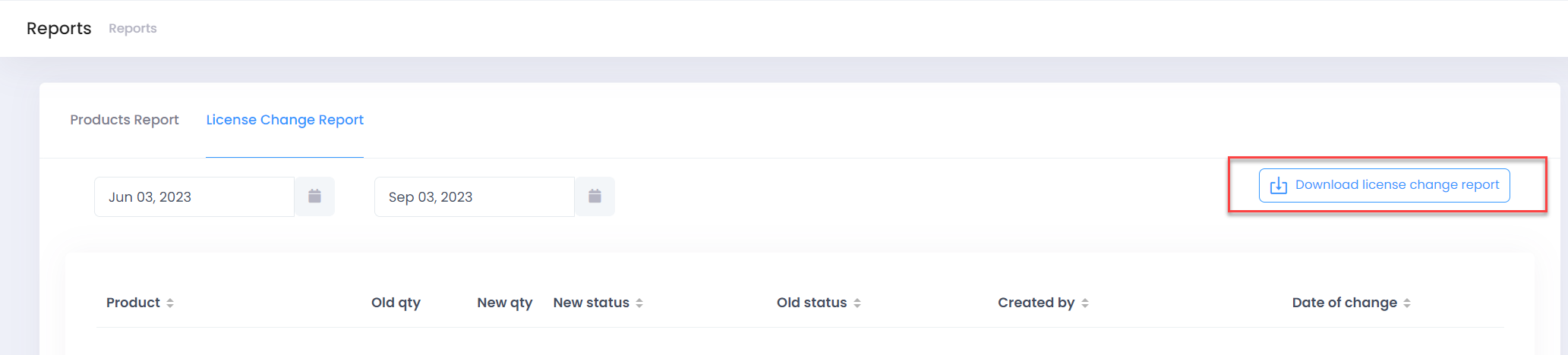Click on Reports section from left menu bar which will not only give you details such as order date, current status, quantity and expiration date on subscribed offers but also view of subscription chanegs over a period of time.
Products Report
- Additionally, you can use the different filters available (Min/Max Quantity, Ordered Date, Expiry Date) to locate your offers.
- You can use the Export to Excel option to download the entire report as a CSV file.
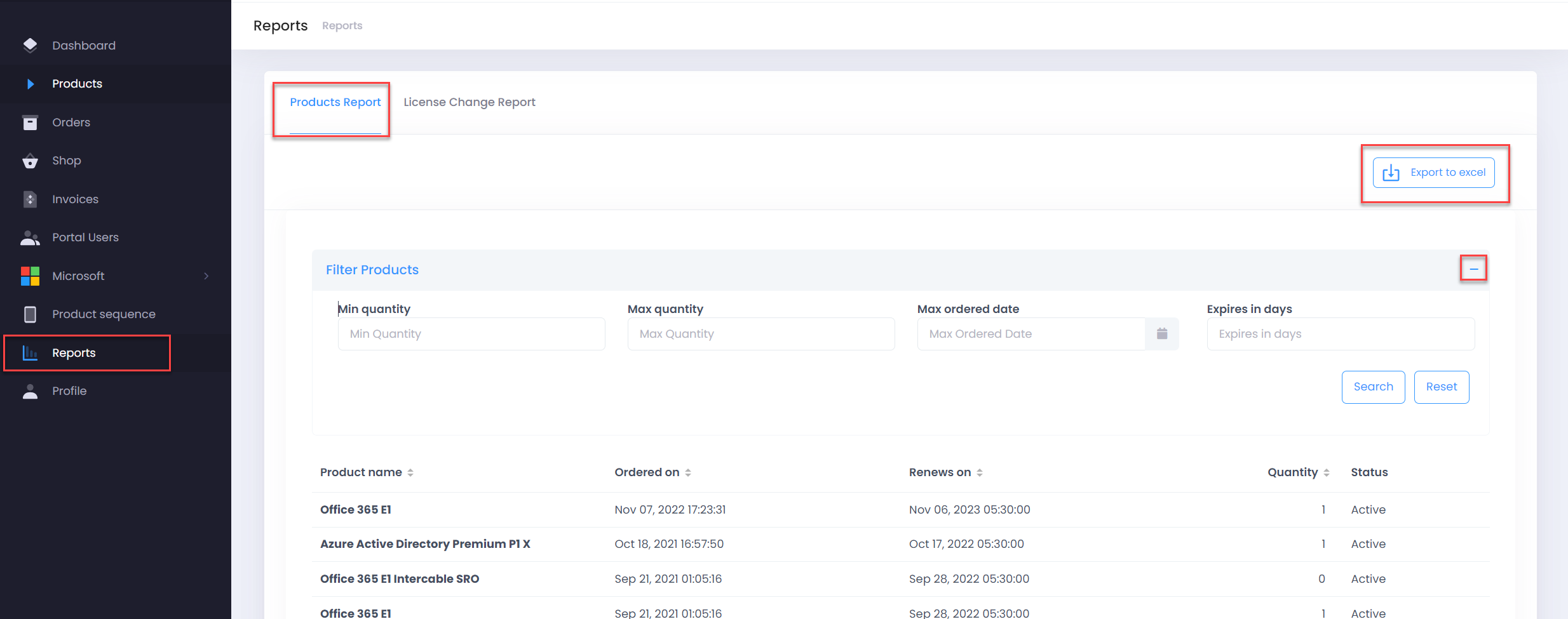
License Change Report
License Change Report will display all the licenses changes all for your customers with the following details irrespective of location where change is initiated (either via C3 or directly in Microsoft Partner Center)
- Product
- Opening Quantity
- Closing Quantity
- New Status
- Old Status
- Created By
- Date of Change
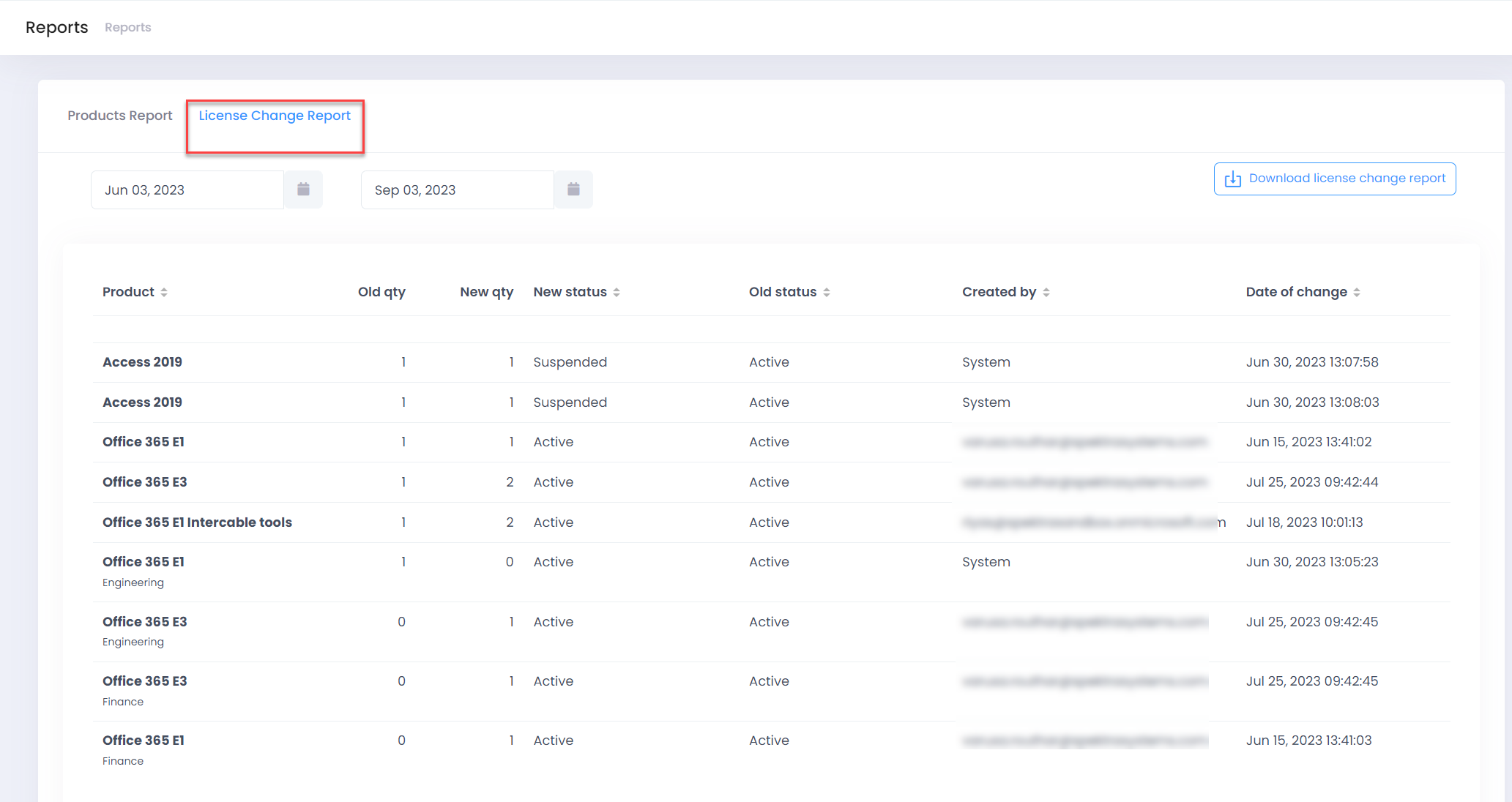
Additionally, you can use the Download License Change Report button to export the entire change report for further analysis.