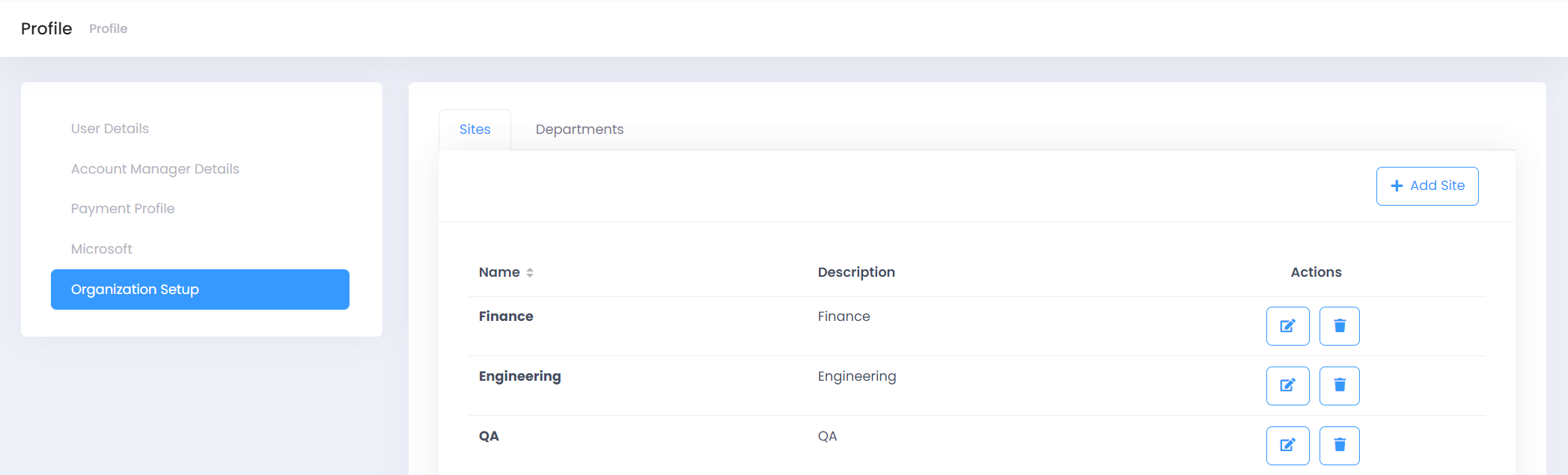Customer admins can manage their organization profile, address and create/manage sites and department entities from Profile section.
Note
- Account manager's details will show up only if assigned by partner
- Payment Profile is disabled by default until unless C3 is integrated with payment gateway.
- Click on Profile menu item from the left menu bar and you’ll land on User Details section by default
- Review Organizational details here and update if required.
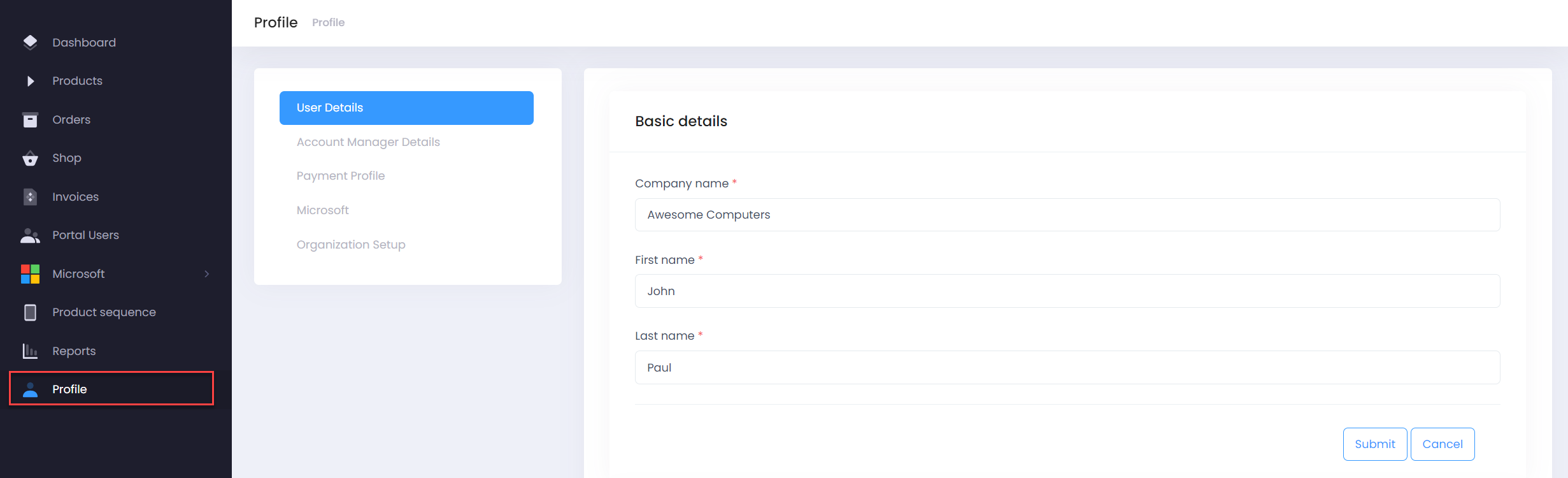
- Along with the User Details you will also be able to find the below tabs
- On Account Manager Details you will be able to view all Accounts Managers created and their details
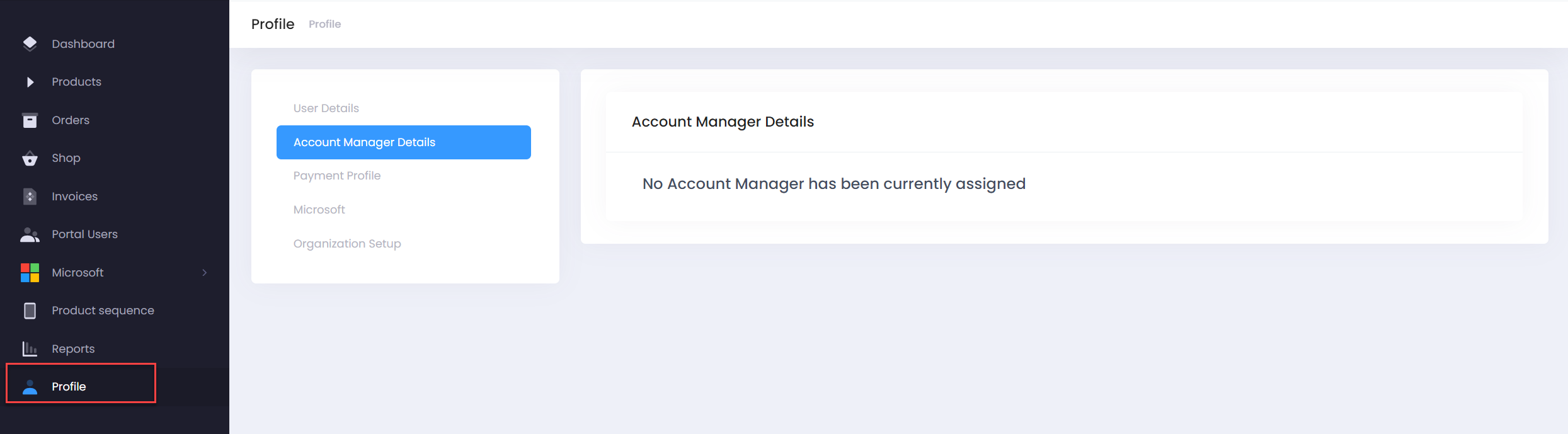
- On Payment Profile Section, customer can provide multiple payment method (CC/ACH based on support by payment gateway) and set one as default to be used for next payment run
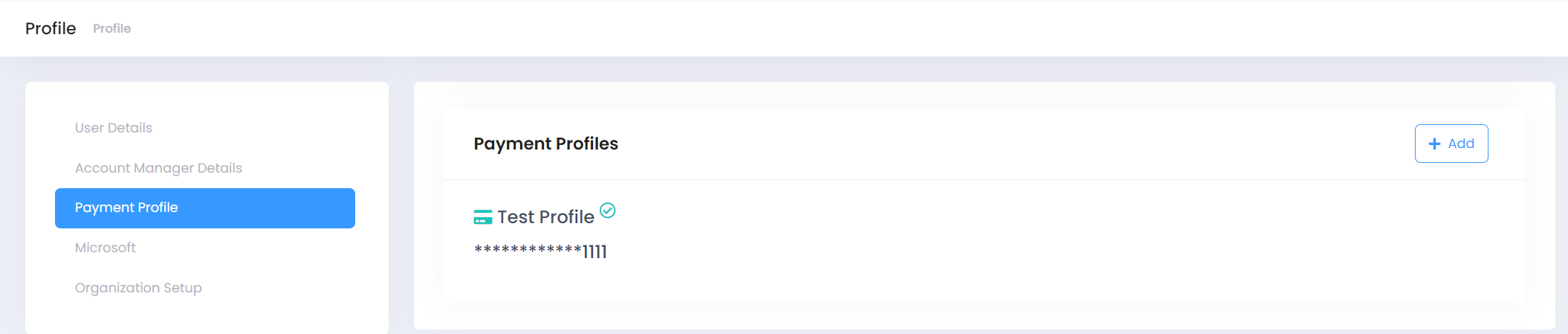
- Under Microsoft section, customer can see their tenant details and MCA consent related information and update if required
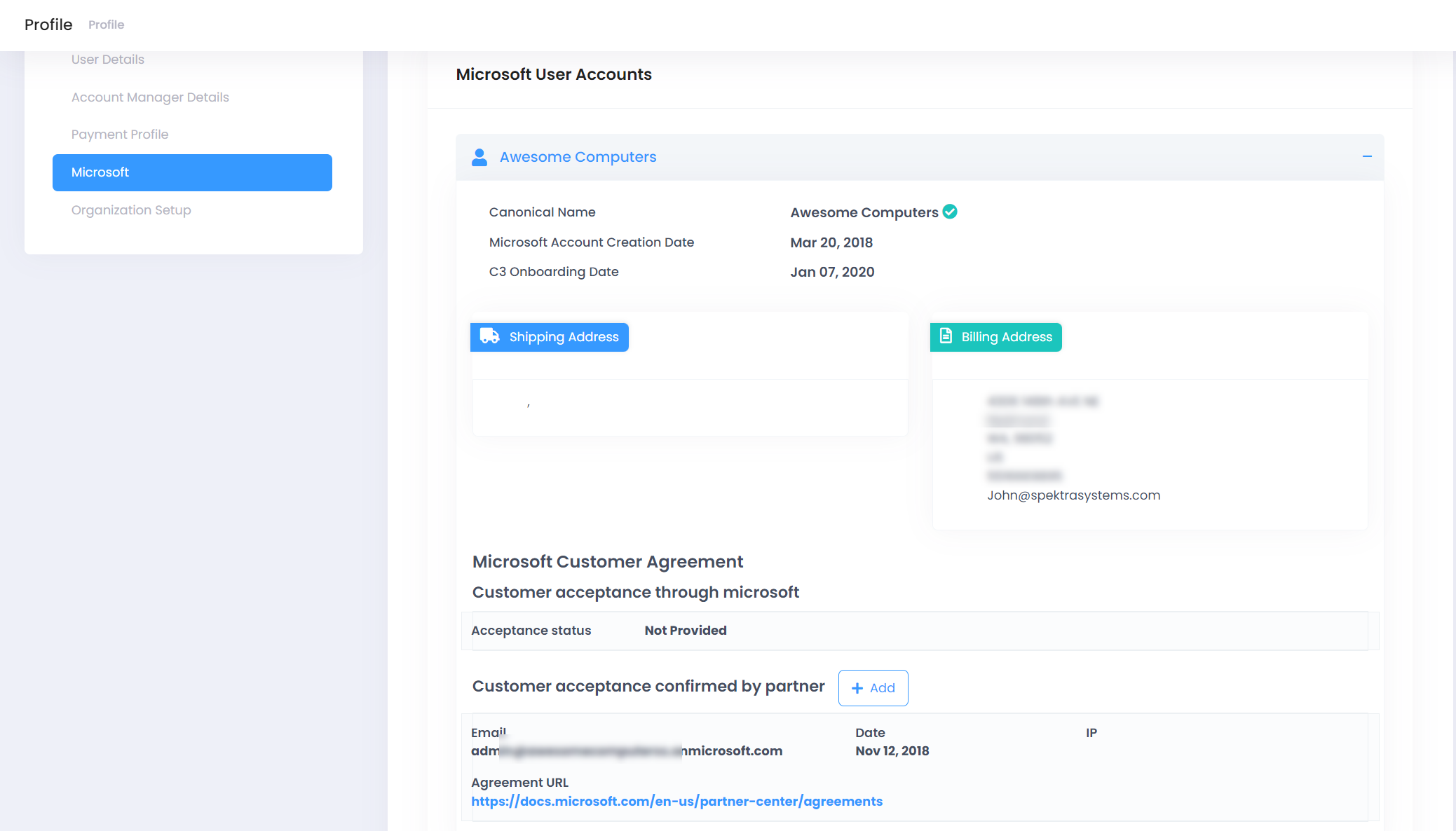
- Organization setup section allow customer to create Site and Department in their tenant.