This is the section that partner use to manage the C3 access for partner side of users with different RBAC options.
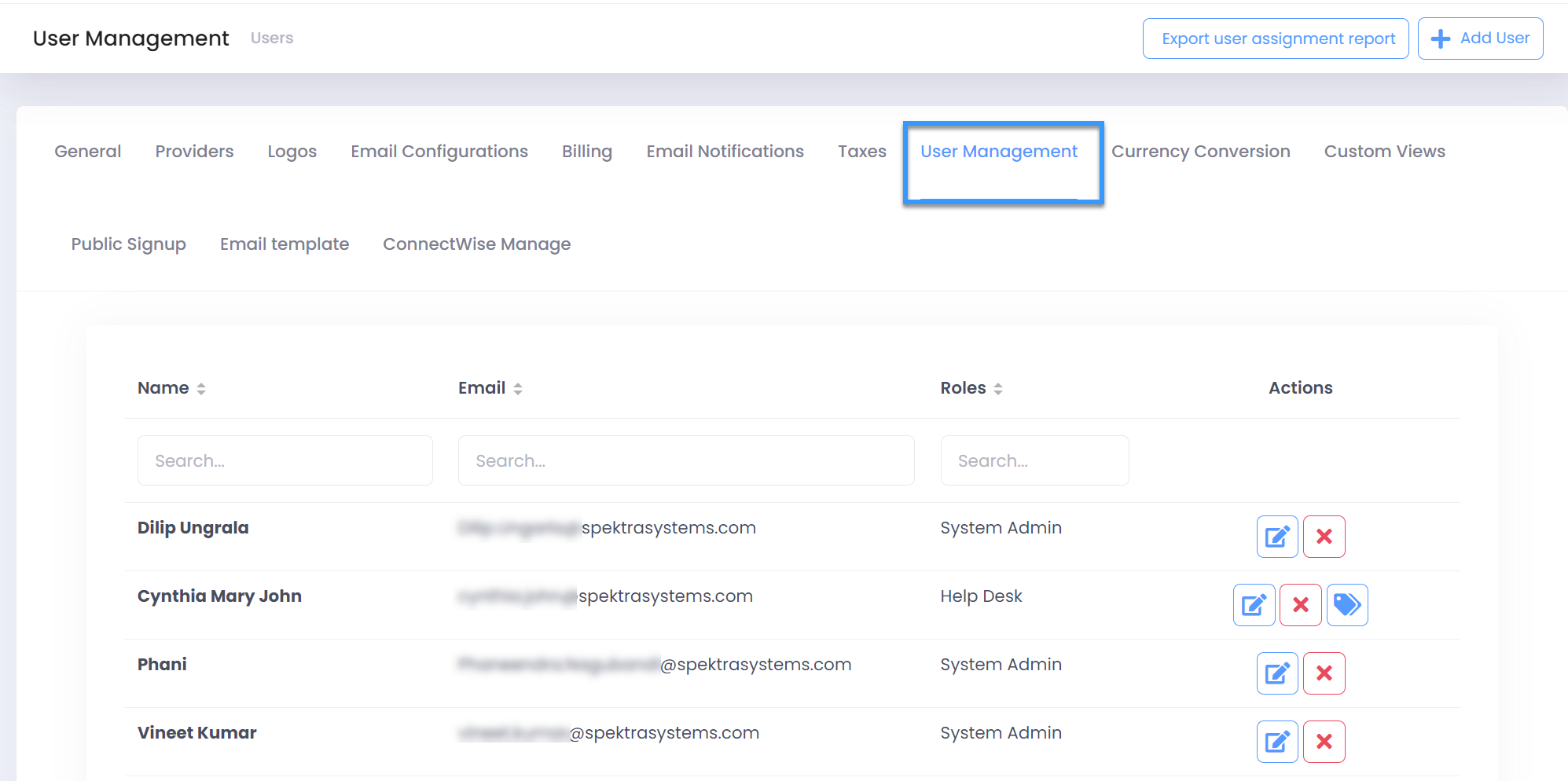
How to Add User
- Click on Add User button on top right corner and speciy the below mentioned parameters on next page
- First Name : Enter the First name
- Last Name : Enter the Last name
- Email Address : Provide Email address here
- Role : Choose the desired role for user. Role name and description mentioned below
- System Admin : Top most role on C3 RBAC, had all read/write privilages on partner as well as customer side
- System Reader : User with System Reader will have read only access to feature on Partne side but has all Read/Write privilages on customer side post impersonation
- Finance Admin : Suitable for user with access to business/invoice related tabs on partner side with no access to customer side(e.g., Manage plans, Coupons, Taxes and Analyze section)
- Help Desk : Ideal for support agents which should only be able to manage specific set of customers(can only impersonate and manage their subscriptions with all read/write privilages on assigned customers). Help Desk user need to be assigned a Tag Name-value pair item which is defined on customer too. Customers with matching Tag Name-value will be accessible by Help Desk user.
- Assign a Tag : User with help desk role with require to assign a Tag using the steps mentioned beloe
- Click on Assign Tags >>Add Tag
- Select Tag Key and Value from drop-down
- Submit
- Assign a Tag : User with help desk role with require to assign a Tag using the steps mentioned beloe