Partner Offer Bulk Upload Now Available
Quickly Create Multiple Offers with a Validated, Document-Driven Upload Process
We’ve introduced a new feature in C3 that allows partners to create multiple partner offers in bulk using a document upload method. Previously, partners could only create offers one at a time. With this enhancement, partners can upload a template with multiple entries, validate the content, and import successfully validated offers into C3—all from a dedicated interface.
What’s New
-
A new Partner Offer Bulk Upload interface is available under:
Sell Direct > Partner Offers > New Partner Offer > Multiple
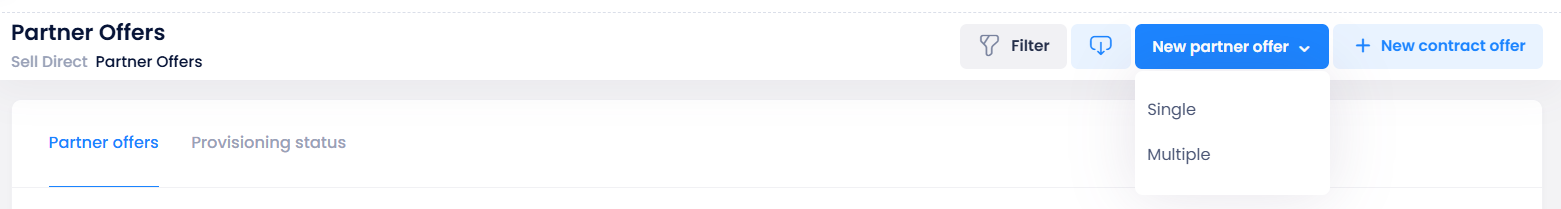
-
A new interface supports bulk offer creation in just a few steps
-
Access helpful instructions by clicking the Help button
-
Download a pre-formatted Excel template to prepare multiple offers
-
Upload the template using the Choose File button
-
Click Validate Input to check data for errors before importing
-
Upon validation, a table displays each offer’s details and validation status
- Success for validated records
- Error for failed records with inline error messages
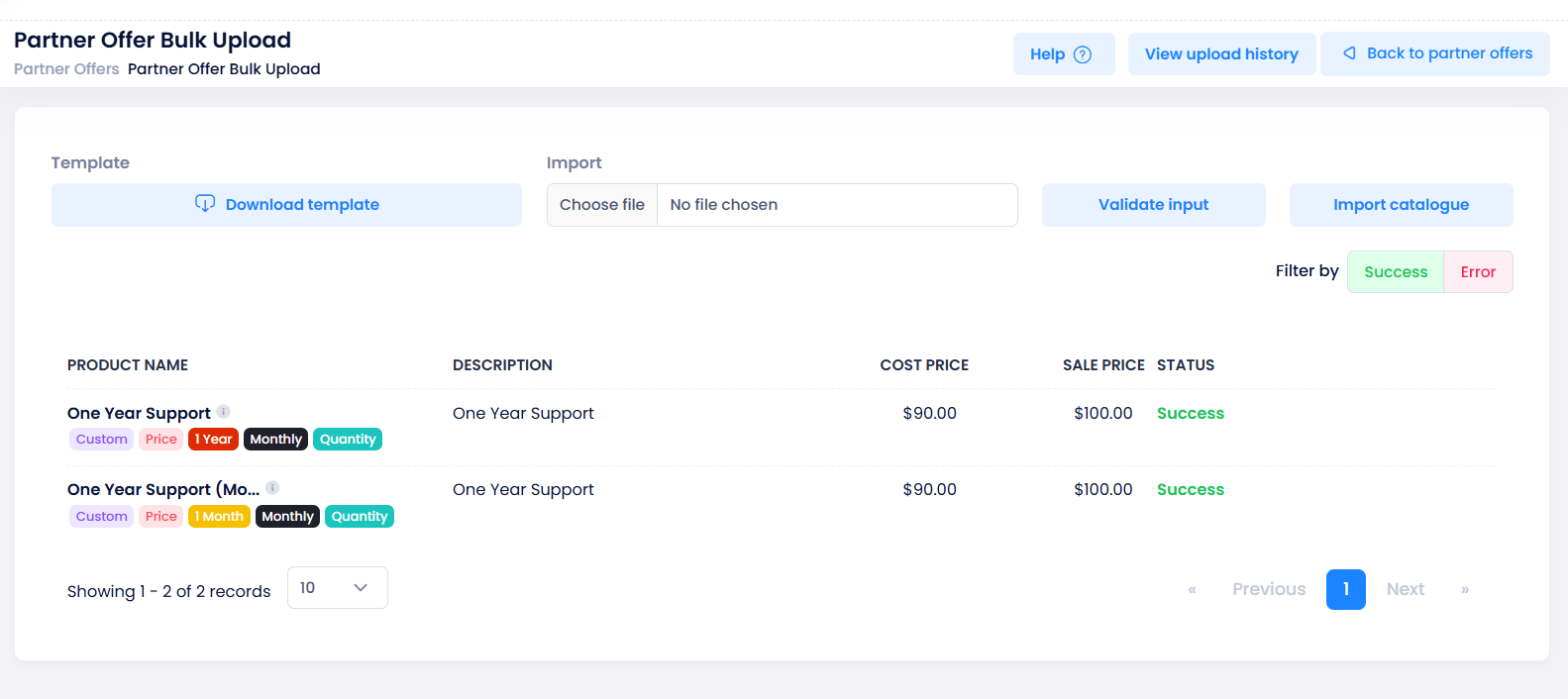
-
A final Import Catalog button enables adding the valid offers to the system
-
A separate Upload History section tracks all previously uploaded offers
-
Impact
-
Enables partners to create multiple offers at once, improving operational efficiency
-
Reduces manual effort through template-based import and bulk validation
-
Increases transparency with detailed upload history and status tracking
Support for Consumption-Based Discounts on Azure Plans
Configure Tiered Discounts Based on Usage Slabs During Coupon Creation
A new UI enhancement in the C3 portal enables partners to apply consumption-based discounts on Azure Plan subscriptions through the coupon creation process. This feature supports flexible pricing by allowing discount slabs to be defined based on usage ranges.
What’s New
-
Azure Plan Discount Configuration in Coupons
- When creating a coupon and selecting “Azure Plan” under the applicability section, a new checkbox appears:
- Is consumption-based discount applicable?
- Once selected, an inline Slab Details table is displayed
- When creating a coupon and selecting “Azure Plan” under the applicability section, a new checkbox appears:
-
Slab Details Table
-
Allows definition of tiered discount slabs with the following fields:
-
Minimum Value – Lower bound of the usage range
-
Maximum Value – Upper bound of the usage range
-
Discount – Discount amount or percentage
-
Billing Type – Dropdown to specify the billing type
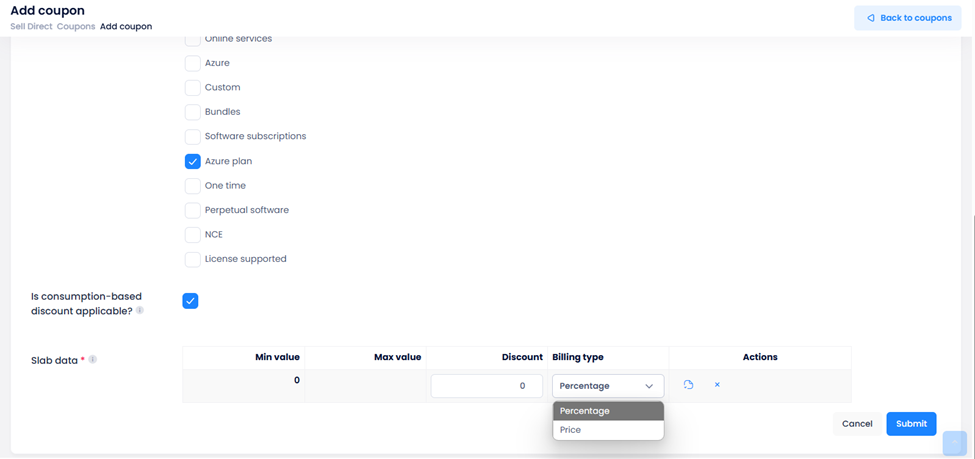
-
-
Add Row / Remove Row options are available to manage multiple slabs
-
-
Coupon Locking Behavior
- Once the coupon is created, no further updates can be made to its details
Where You Can Use It
- Available during the coupon creation process under the Azure Plan category
- This enhancement allows defining usage slab-based discounts that will apply to Azure Plan billing, enabling more flexible and targeted pricing strategies
Impact
- Enables granular discounting based on Azure consumption tiers
- Supports flexible promotional strategies for Azure subscriptions
- Provides a more tailored billing experience for customers
Usage-Based Azure Billing Data Push to ConnectWise
A new enhancement in C3 now allows partners to push usage-based subscription billing data to ConnectWise Manage. Previously, only quantity-based subscriptions were supported due to the dependency on subscription history records. This update bridges that gap and supports automated data transfer for Azure usage billing.
What’s New
- Usage-based subscriptions are now eligible for ConnectWise data push
- Invoice data from the current billing period is considered
- Adjustments on invoice line items and coupon-based discounts are factored into the push
- C3 invoices must be in Finalized, Partially Paid, or Paid status
- Start Date, End Date, and Cancelled Date are now reflected in ConnectWise post-push
Limitations
- Invoices must be generated for the current billing period; past periods are not supported
- Subscription history dates will not appear in the view log screen
- The flow for other categories remains unchanged
- Subscriptions must be onboarded in C3 to be eligible
Enhancements to Quote Feature
To provide more flexibility during quote creation, we’ve introduced new application configurations that allow partners to define default settings for quote sender, payment terms, and purchase terms.
What’s New
-
Configure Default quote sender (selectable at quote creation)
-
Define Default quote purchase terms
-
Define Default quote payment terms
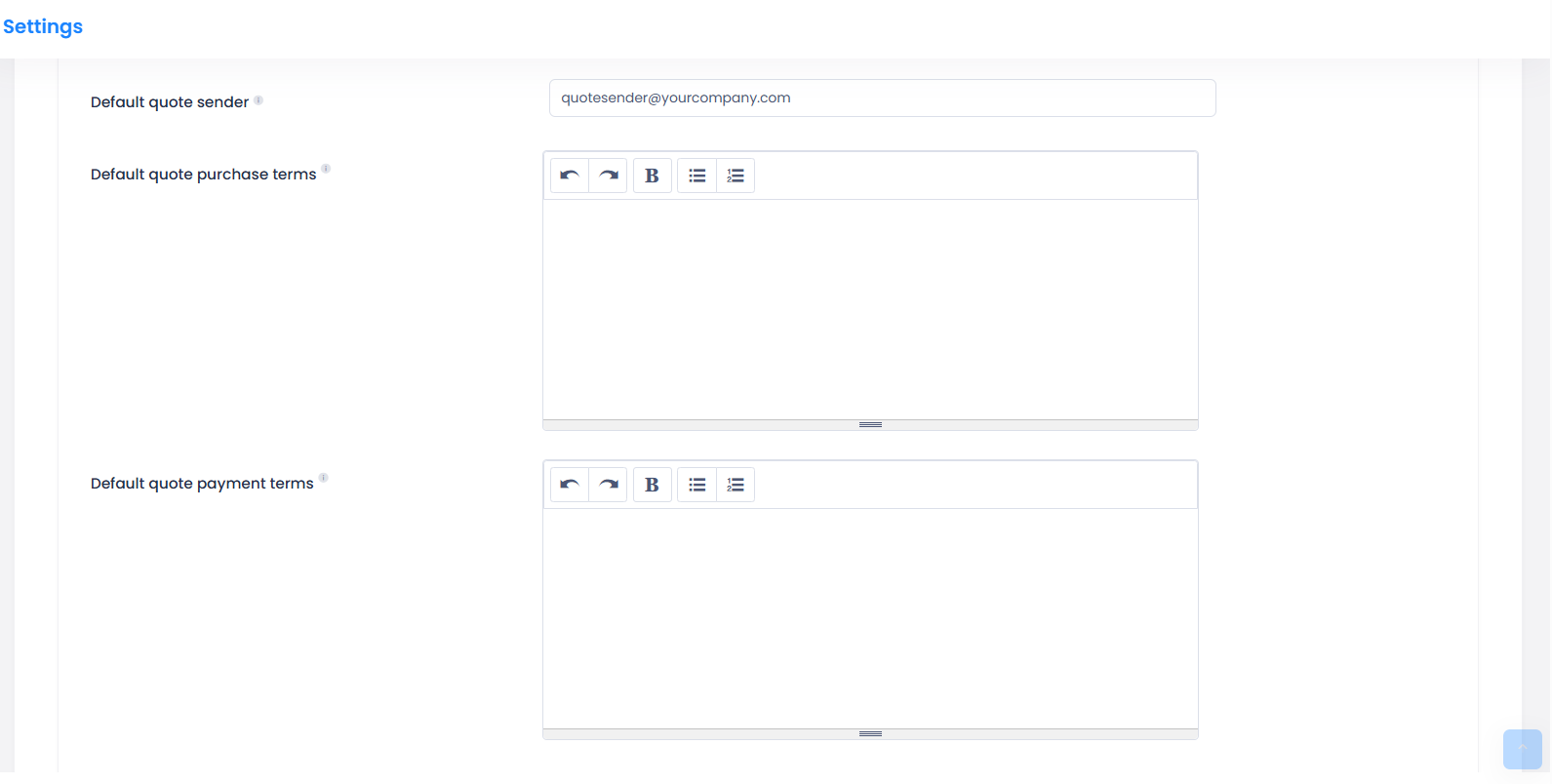
-
New sender email addresses will appear in both draft and published quotes
Site and Department Subscription Support for ConnectWise
This update enhances the ConnectWise integration by enabling the push of subscription data for customer Sites and Departments. It improves visibility and accuracy in product mapping and ensures these entities are reflected correctly in ConnectWise.
What’s New
-
Site and Department subscription data is now included in ConnectWise subscription history mapping
-
Displayed as separate pills in the Purchased Product Mapping screen
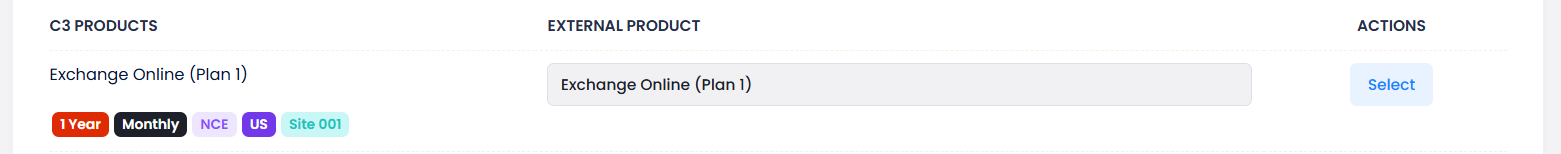
-
The behavior for pushing site/department data remains consistent with the existing flow