Comprehensive Azure billing and estimates before end of the billing cycle, based on resource group and other entities.
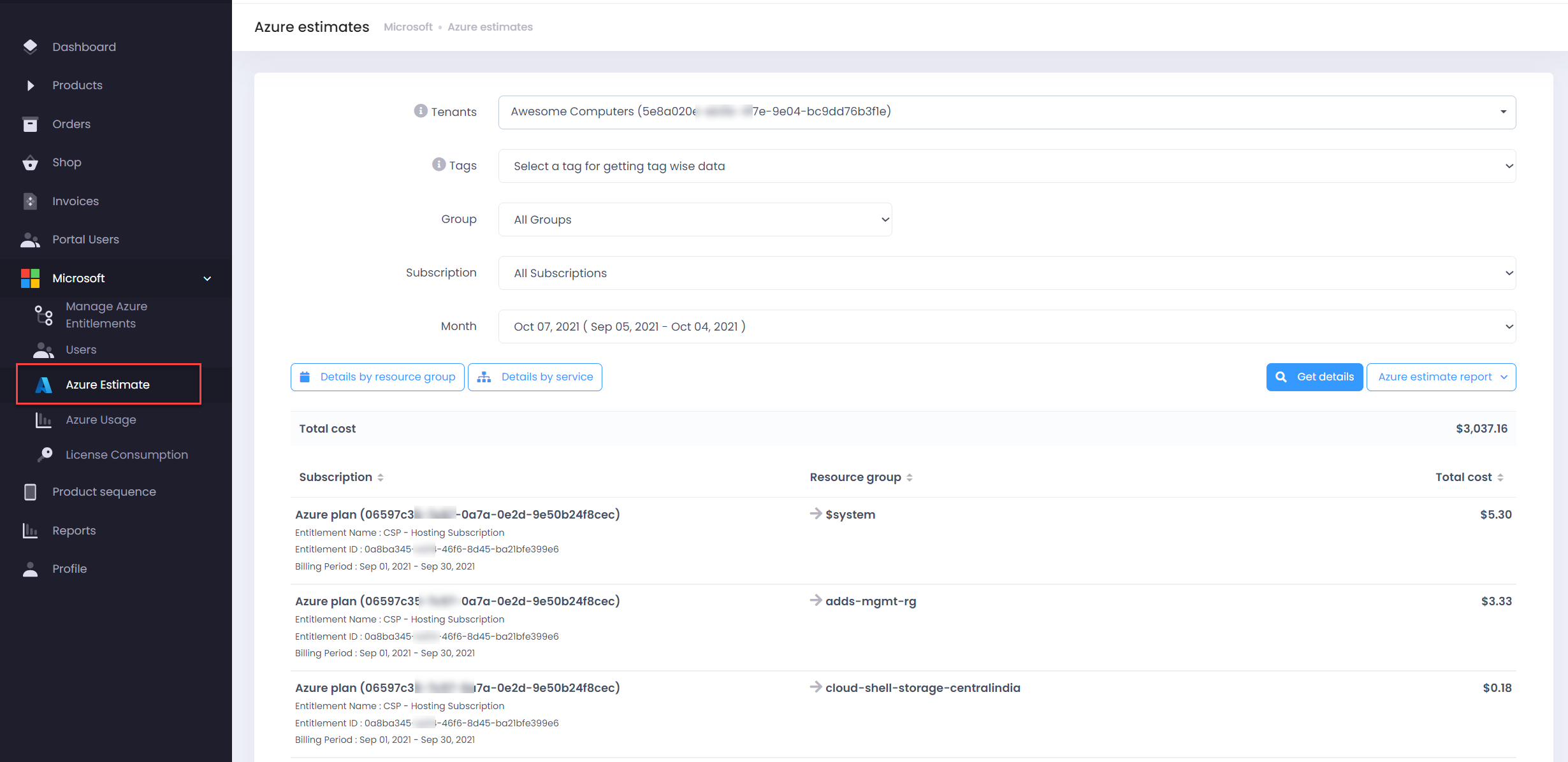
- Click on Microsoft menu item from the left menu bar and Select Azure Estimate
- Use the multiple Selection/Filters available
- Customers
- Tenants
- Tags
- Group
- Subscription
- Month
- Use the multiple Selection/Filters available
- By default the page will display you the Azure consumption with a Resource Group view. However, you can change to Service View using the Details By Service button.
- Additionally, the data visible, can be further expanded to the bottom most line item, based on the view you are in.
- Use the Azure Estimate Report button to export the data either With/Without Tags. Exported report contains following attributes
- Customer Name
- Customer Id
- Subscription ID
- SubscriptionName
- Resource Group
- Service Name
- Resource Name
- Resource Category
- Resource Sub Category
- Resource Type
- Resource URI
- Region
- Consumed Quantity
- Unit
- Cost
- CurrencyCode
- Consumed Date
- Partner Id
- Entitlement Id
- Entitlement Name
- Tags
- Additional Info
- Consumed Service
- Meter Name
- Meter Region