This section consists of important billing related dates per invoice invoice work-flow operates. Many of fields are in "Read Only" form for partners as changes are made on partner's request and recommendations from C3 support team to have optimum experience during invoice run.
Billing upon access will display important billing details
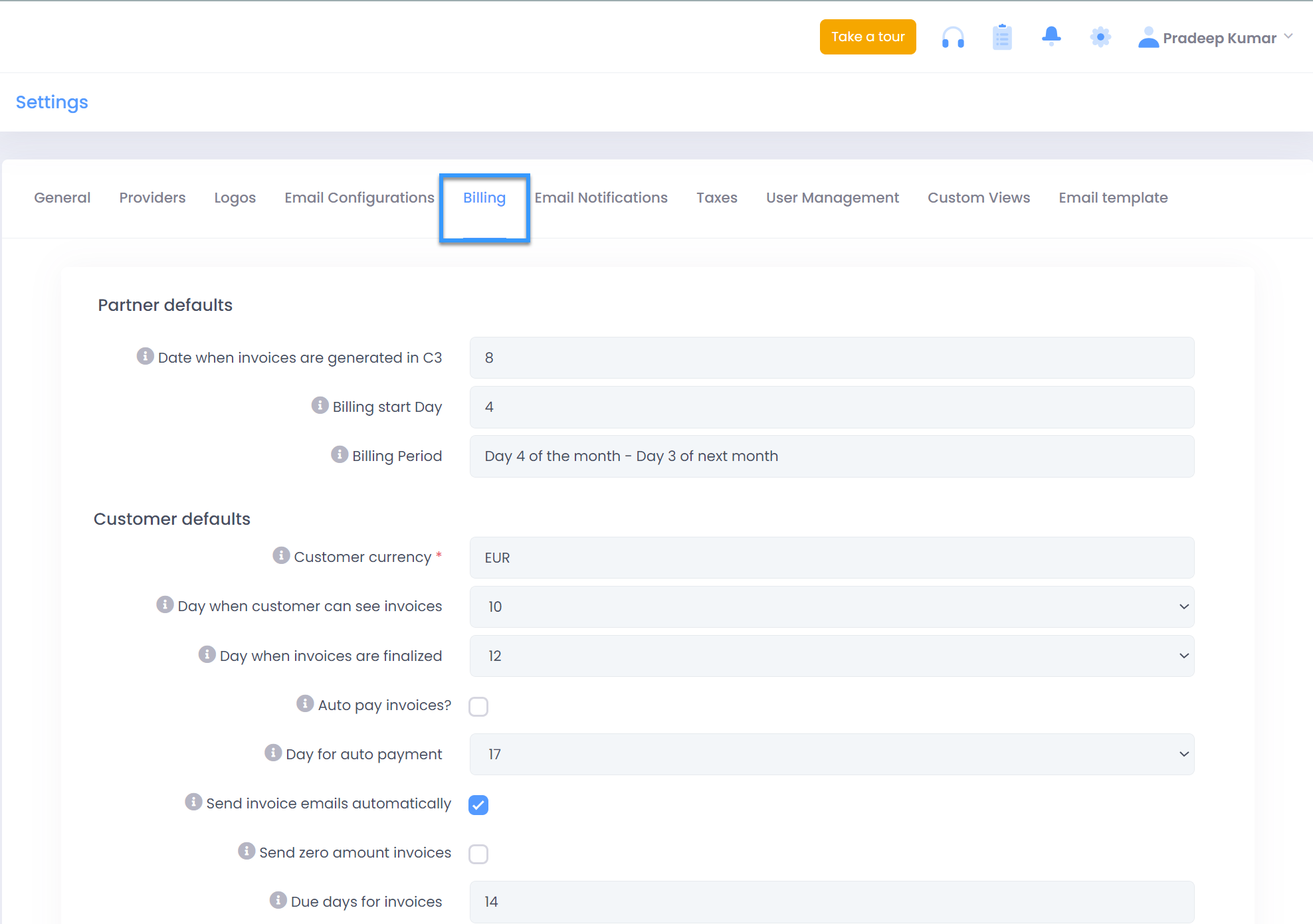
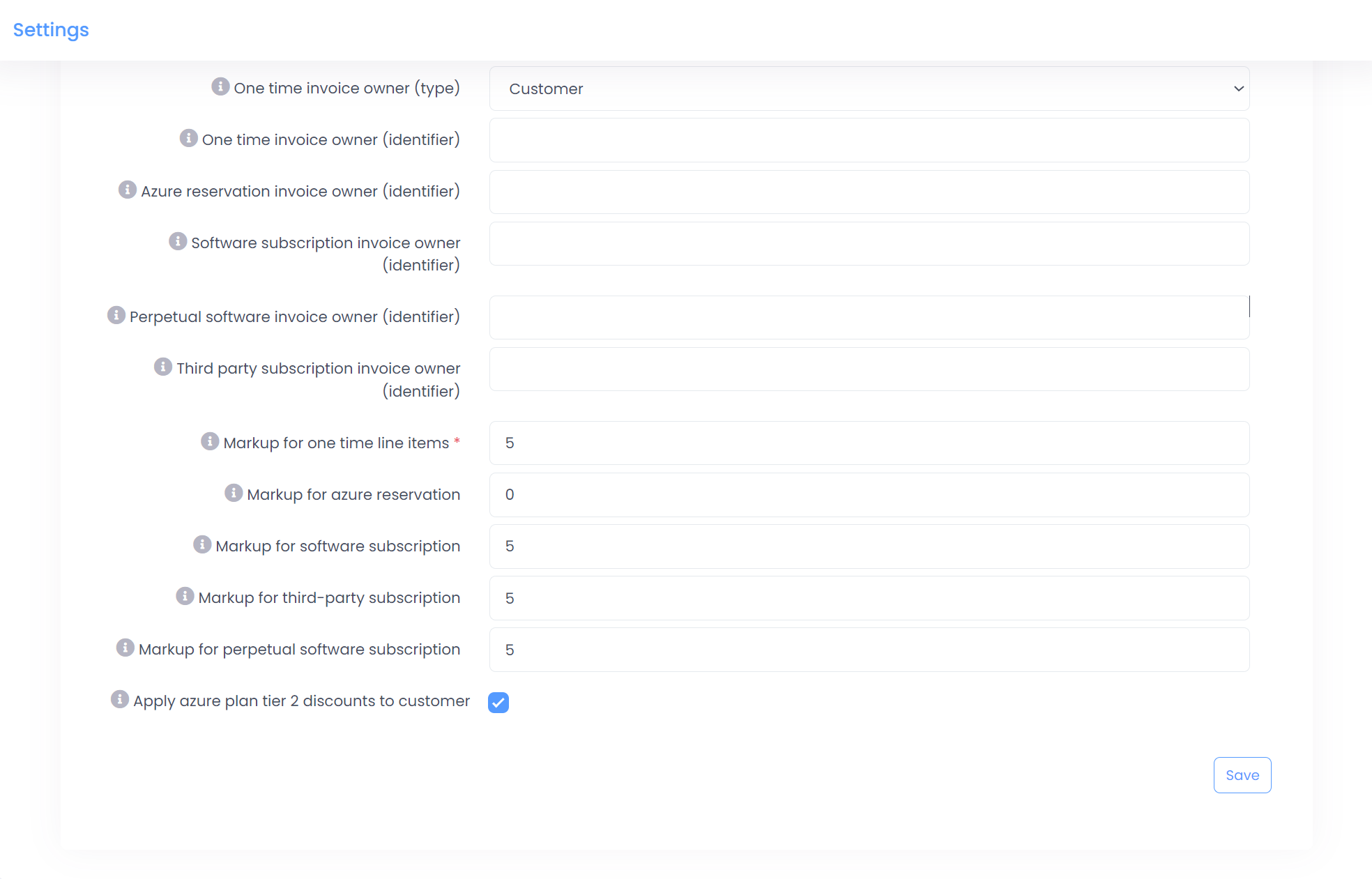
-
Partner Defaults
- Date when invoices are generated in C3 : Date when invoices will be generated in C3
- Billing start day : It is the 1st day of partner's billing period with Microsoft
- Billing Period : It is partner's billing period with Microsoft i.e. Month of transactions; Time frame for when charges will be applied
-
Customer Defaults
- Customer currency : Currency on which customer is onboarded to CSP Control Center(Generally same as transaction currency with MS, might be different in case Currency Conversion feature is utilized.)
- Day when customer can see invoices :Day of the month when the invoices get approved automatically i.e. the Date when invoice will be visible to customer in C3. On this date, C3 also triggers email notification with Invoice PDF(If notifications are configured)
- Day when invoices are finalized : Day of the month when the invoices get approved automatically i.e. Date of invoice getting locked for editing(Adding adjustments: additional charge/Credit). Post this date, no adjustment can be made via UI.
- Auto pay invoices : Check this flag if you want the system to process payments (CC/ACH as applicable)
- Day for auto payment : Date when C3 will process Auto-payment on CC/ACH on file
- Send invoice emails automatically : Use this check box to control whether Customer will get the email with invoice details or not once invoice is approved if email notifications are enabled
- Send zero amount invoices : Use this checkbox to control if Customer recieve email notification regarding invoices having zero amounts or not
- One time invoice owner (type) : This field controls the entitlement of One time related charges to a billing entity in C3 with options as below
- None : It will disable billing for One time subscriptions.
- Customer : Customer invoices will include one time subscription billing.
- Site : One time subscription billing will be included in Site invoice. If chose, Enter Site name in respective identifier fields
- One time invoice owner (identifier) : Enter name of Site entitled for Onetime subscription billing
- Azure reservation invoice owner (identifier) : Enter name of Site entitled for Azure Reservation's billing
- Software subscription invoice owner (identifier) : Enter name of Site entitled for Software Susbcription's billing
- Perpetual software invoice owner (identifier) : Enter name of Site entitled for Perpetual Software's billing
- Third party subscription invoice owner (identifier) : Enter name of Site entitled for Any3rd party subscription's billing
- Markup for one-time line items : Mark up (%) to be applied on top of the partner's cost on one time line items.
- Markup for azure reservation : Mark up (%) to be applied on top of the azure reservation cost to Partner
- Markup for software subscription : Total mark up (%) to be applied to cost price to attain the desired sale price for software subscriptions.
- Markup for third-party subscription : Total mark up (%) to be applied to cost price to attain the desired sale price for third party subscriptions.
- Apply azure plan tier 2 discounts to customer : Use this checkbox to apply azure plan tier 2 discounts to customer with default value as No. Setting it to Yes, will entitle customer for all discounts provided by MS for consumption other than PEC discounts.
- Markup for perpetual software subscription : Total mark up (%) to be applied to cost price to attain the desired sale price for perpetual software subscriptions.
Note
As C3 lets you manage/map perpetual subscriptions to perpetual plan offers, markup will be applicable only if Perpetual subscriptions are not mapped to any plan offer in C3.