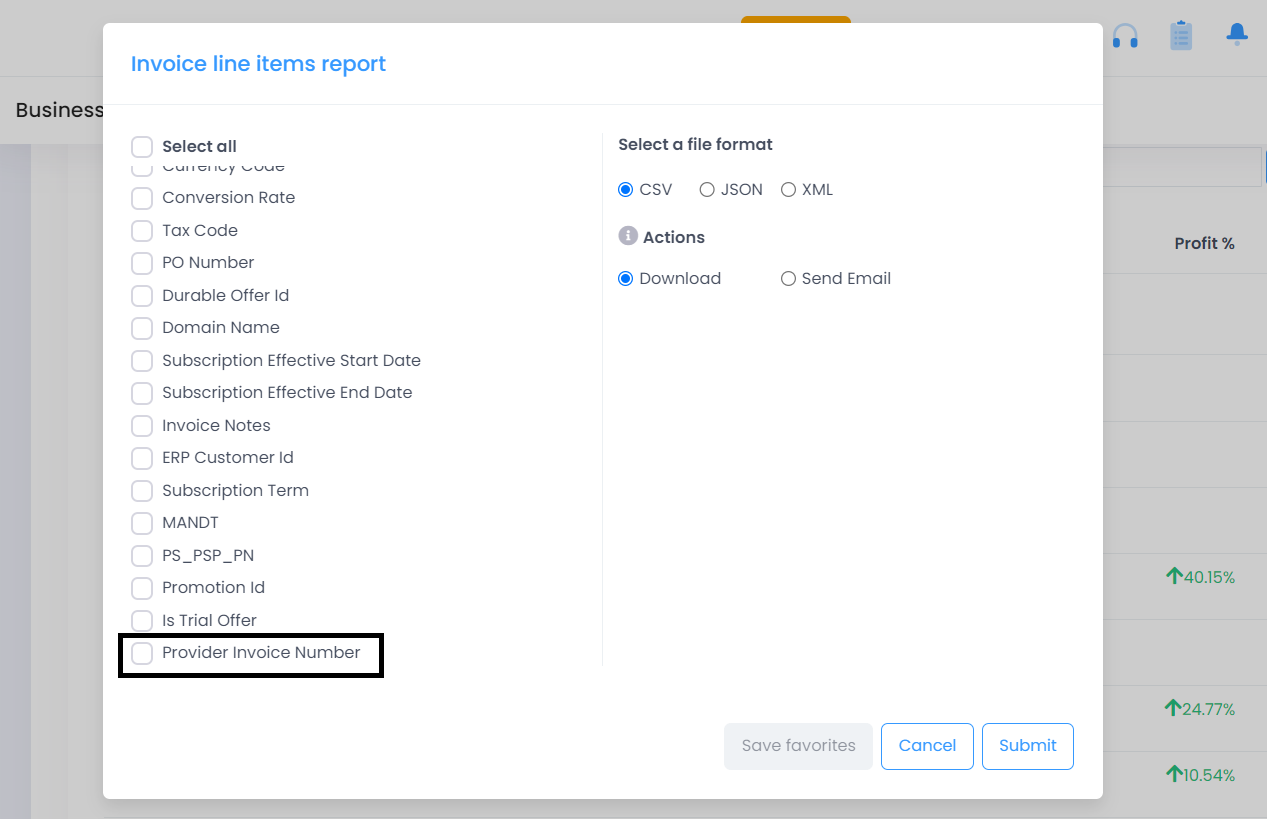Automatic Price Update for Manually Defined Prices
We are introducing a new feature that allows automatic price updates for products with manually defined prices upon renewal. Previously, if a price was set manually, it remained unchanged even when Microsoft adjusted the price. This enhancement enables partners to decide whether to update the price to the latest MSRP automatically at the next renewal or to keep it fixed until manually changed.
Key Features
-
New Configuration Option: A new setting, Consider ERP Price on Renewal for No Macro, has been added under customer configurations to control how prices are updated at renewal for products that do not have macros.
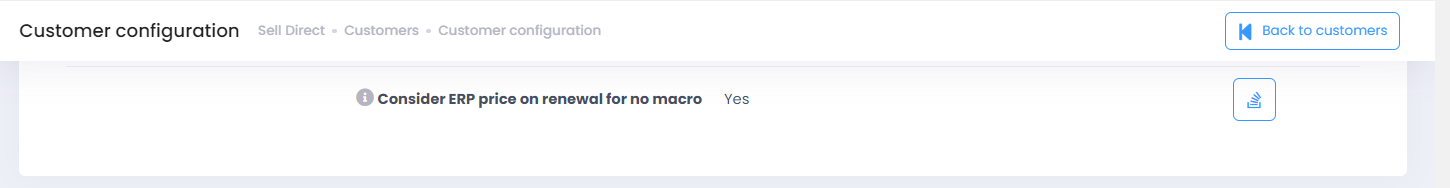
-
When set to ‘Yes’: The system will automatically update the subscription price to the latest ERP price at the time of renewal in the Purchased Products section. Regardless of the effectiveness setting, the price will always be updated to the ERP price upon renewal when no macro is applied.
-
When set to ‘No’: The subscription price will remain as manually defined, even after renewal, without updating to the latest ERP price.
-
Create Products in ConnectWise from C3
We are introducing a new feature that streamlines the process of mapping products and entities between C3 and ConnectWise. Previously, partners were required to manually map every subscription to a ConnectWise product. With this update, if a ConnectWise product is not available, a new ConnectWise product can be created directly from C3.
Key Features
-
Separate Tabs for Entity and Product Mapping
Users will see two distinct tabs for entity mapping and product mapping, allowing for clearer and more organized navigation. -
Entity Mapping
Allows the mapping of customers, agreements, and categories between C3 and ConnectWise.
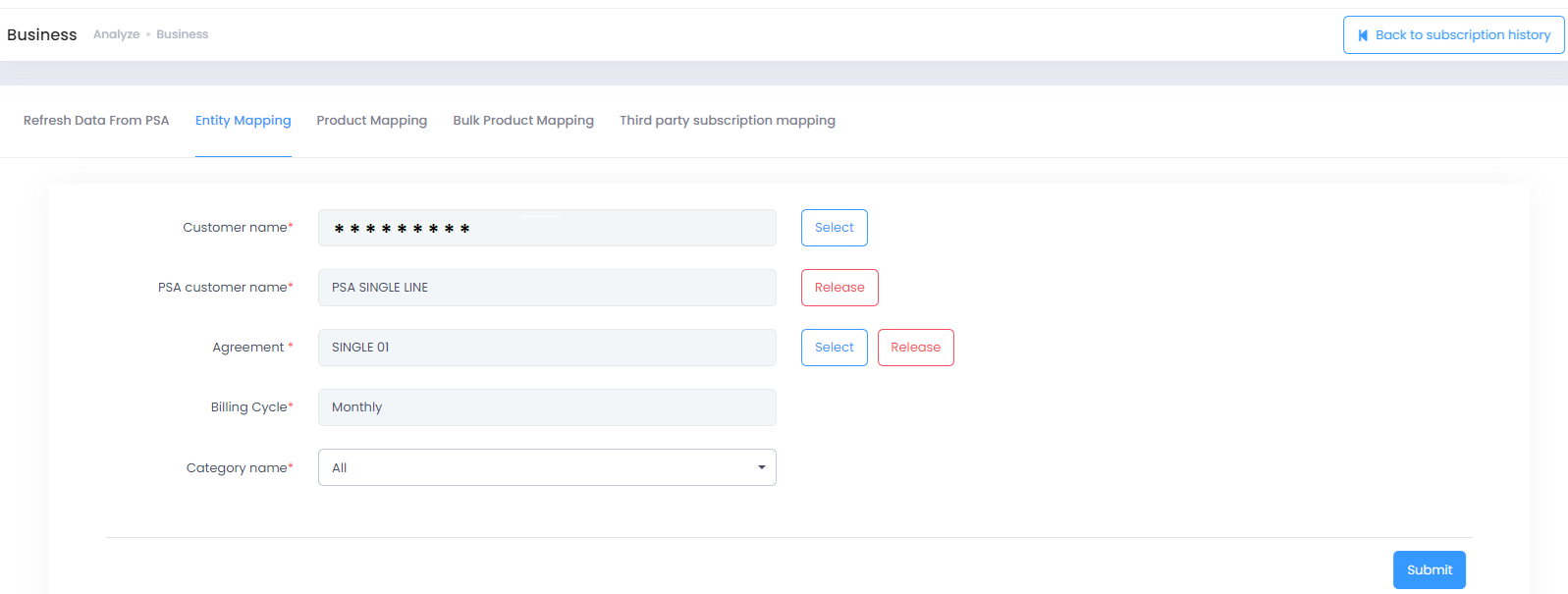
-
Product Mapping
- Provides the ability to map C3 products to PSA products in ConnectWise.
- Users can now create a new ConnectWise product directly through the product mapping tab in C3, simplifying the process and reducing manual effort.
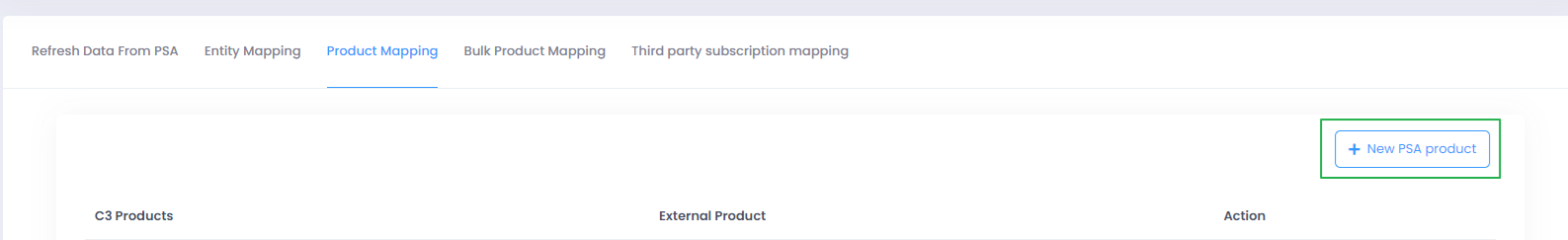
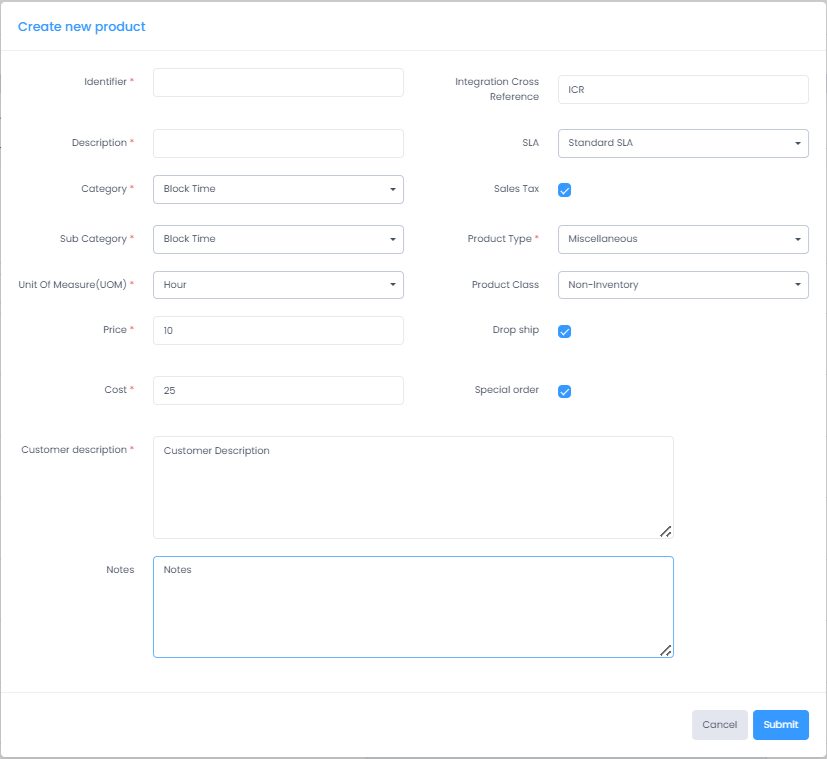
-
Bulk Upload Mapping
Partners can now map products in bulk using a mapping sheet, saving time and ensuring accuracy.
Push RI Data and Third-Party Subscriptions into ConnectWise
We are excited to introduce a new feature that allows partners to push Reserved Instances (RI) and third-party subscriptions directly into ConnectWise, enhancing integration capabilities and streamlining processes.
Key Features
-
Push RI and Third-Party Subscriptions to ConnectWise
Partners can now push both third-party subscriptions and RI subscriptions into ConnectWise, allowing for better data synchronization and management. -
Conditional Display of Third-Party Screens
Third-party screens will only be displayed when the invoice line-item addition type is enabled.
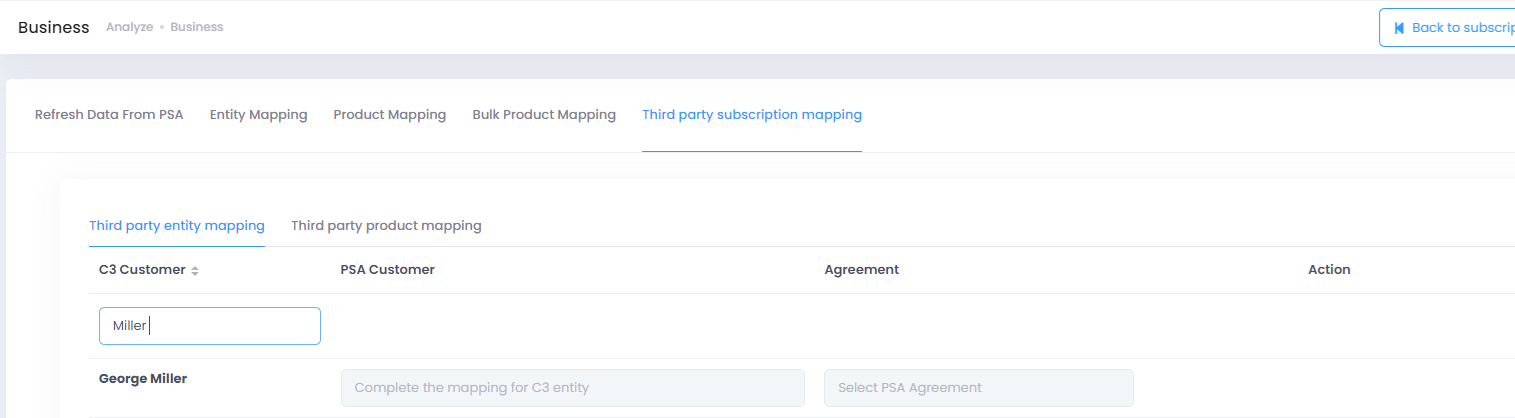
Microsoft Subscription ID Added to Products Page
We have enhanced the Product List view by including the Microsoft Subscription ID as part of the subscription’s additional information. This update applies to all categories of products, making it easier to access and manage subscription details directly from the Products page.
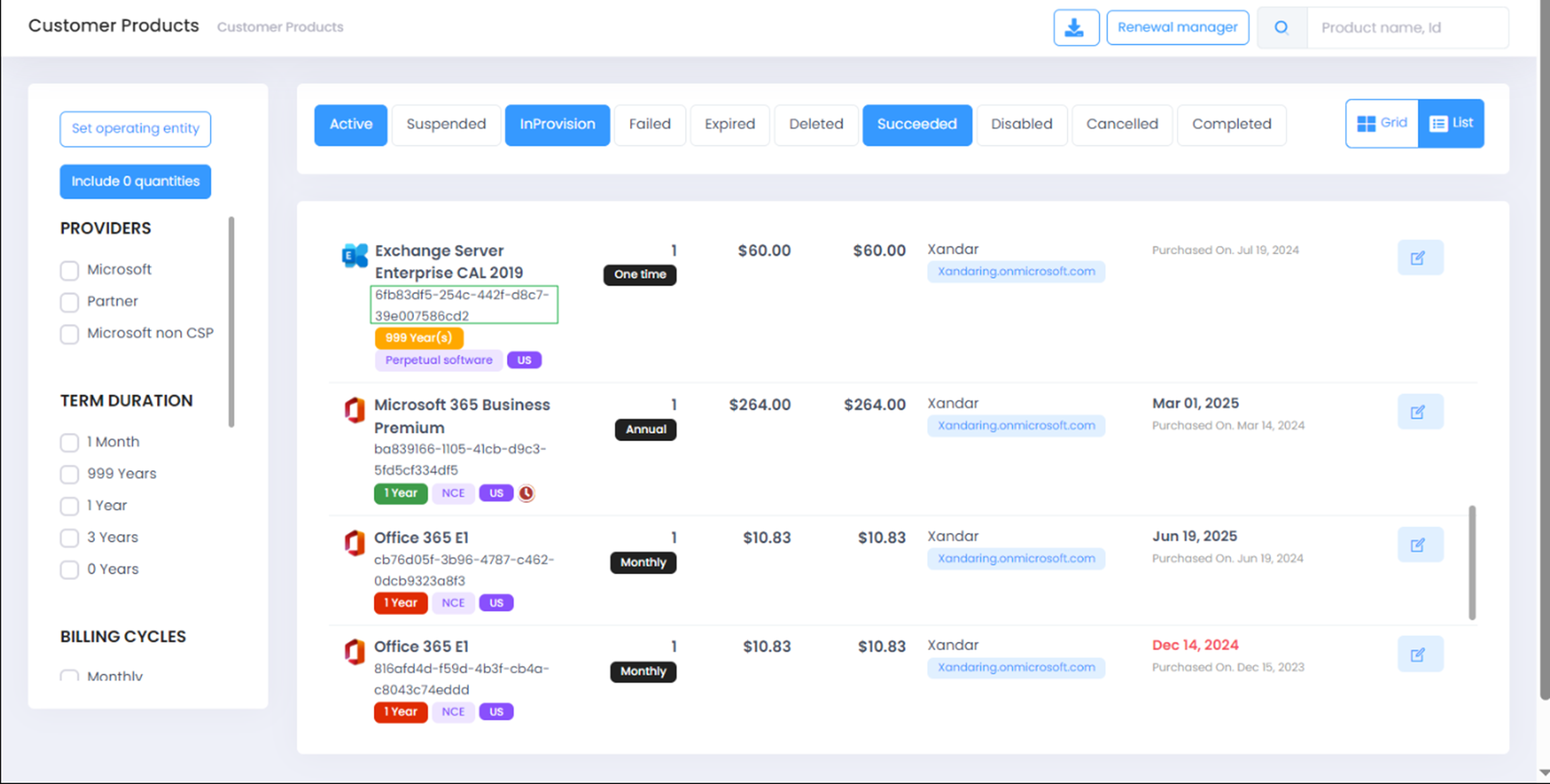
Microsoft Invoice Number in Invoice Line-Item Report
We have added a new column, Provider Invoice Number, to the Invoice Line-Item report. This column displays the Microsoft invoice number for products provided by Microsoft, allowing for easier reference and verification.