C3 Application Upgrade to Angular 17 with Comprehensive UI Enhancements
We are excited to announce the upgrade of the C3 application to Angular 17, marking a significant milestone for the system. This update introduces a complete transformation, focusing on enhancing user experience, boosting performance, and strengthening security. With a modernized interface, streamlined processes, and advanced security measures, the application is now faster, more secure, and highly intuitive.
This upgrade reflects C3’s commitment to reliability, adaptability, and meeting the evolving needs of its users while paving the way for future innovations.
Below are the key highlights of this upgrade:
UI/UX Refinements
The overall user experience remains familiar, ensuring a seamless transition. At the same time, the UI has been upgraded throughout the C3 system with modernized buttons, icons, and improved design elements.
Key enhancements include, but are not limited to:
-
Dashboard Redesign: The dashboard has been revamped with a new layout and updated tile designs for improved usability.
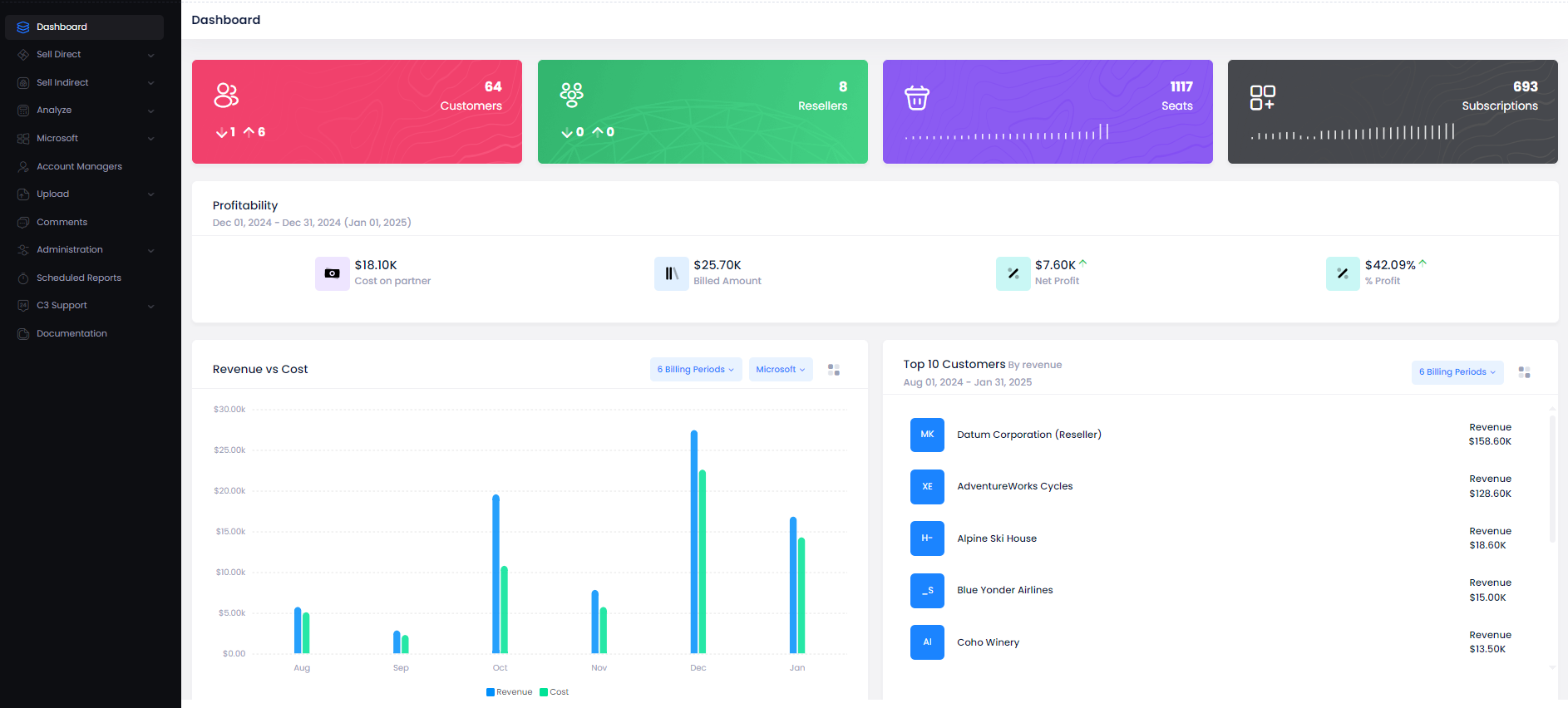
-
Enhanced Buttons and Icons: All buttons and icons have been updated with modern, user-friendly designs.
-
Public Signup Screens:
- Filter positions have been moved from the left to the top and redesigned as a multi-select dropdown to save screen space and improve usability. This change allows product tiles to display more information on the list screen.
- Additionally, all public signup screens have been upgraded with a modern design for an improved look and feel.
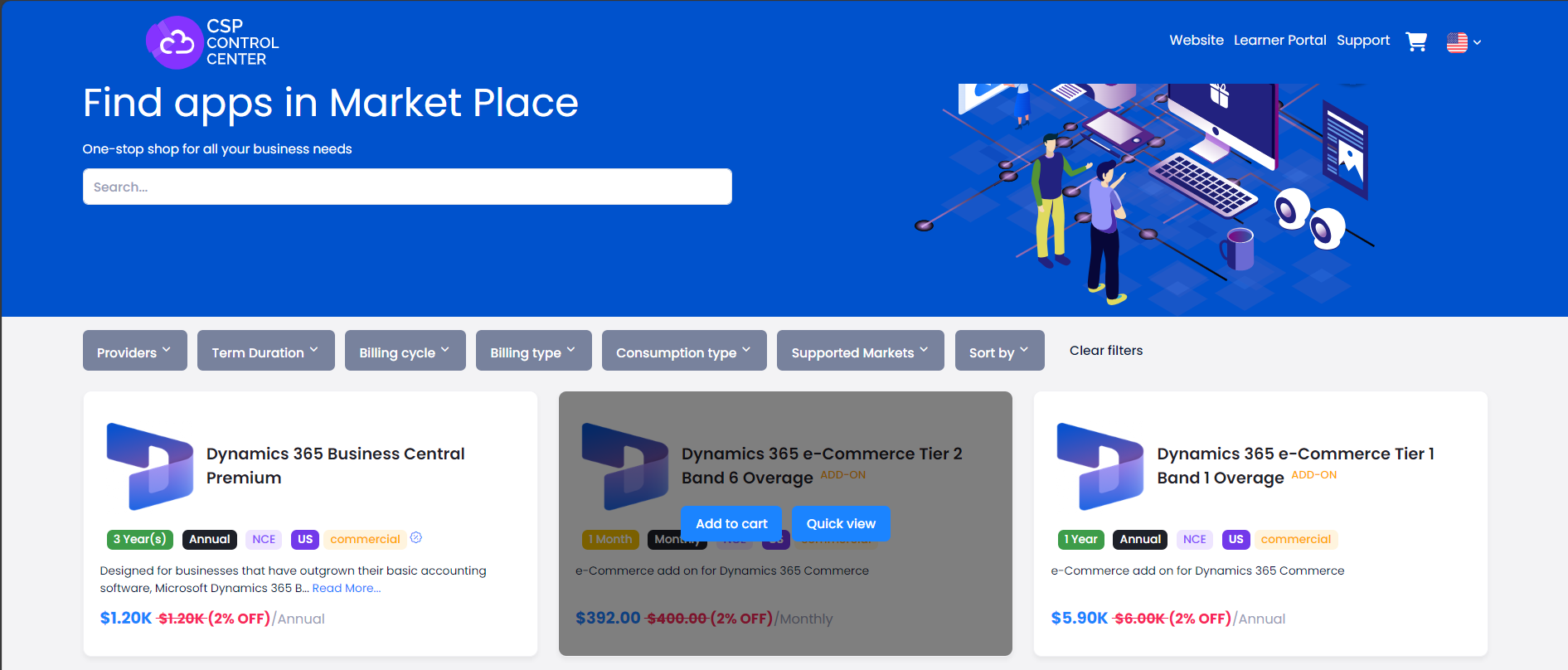
-
Instruction Panel: The instruction panel is now hidden by default to save screen space. A new Help button has been added to toggle the panel. Clicking the button displays the instructions at the top of the screen, and clicking it again hides them.
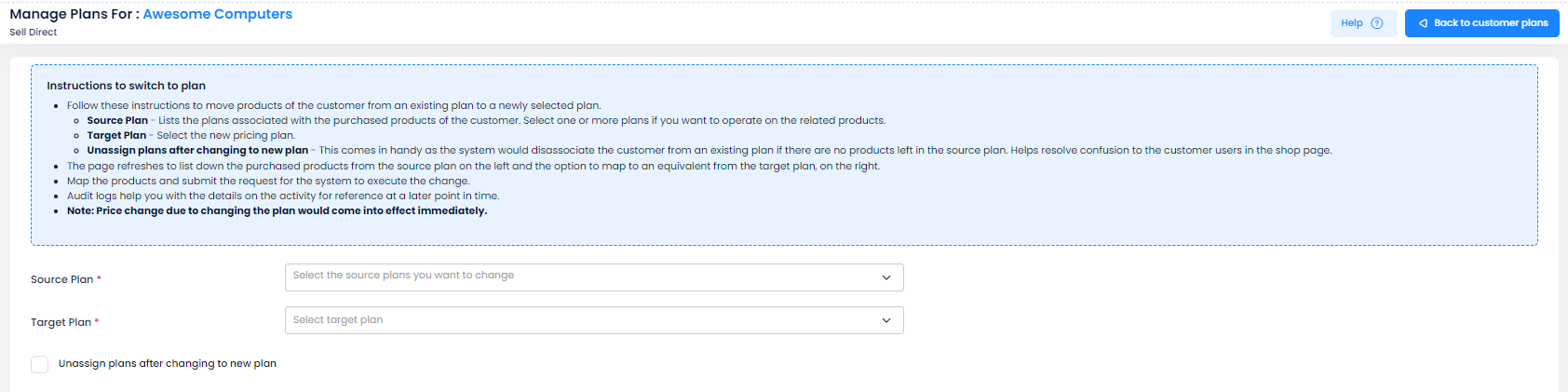
Performance Boost
Angular 17’s advanced rendering engine and Ahead-of-Time (AOT) compilation deliver significantly improved performance over AngularJS.
Enhanced Security
The upgrade enhances security with built-in protection against common vulnerabilities, such as Cross-Site Scripting (XSS), and improved dependency management to create a more robust and secure environment.
Azure Entitlement Level Pricing
We are excited to announce the Azure Entitlement Level Pricing feature, enabling partners to manage entitlement-level prices within Azure plans. This functionality allows greater flexibility, transparency, and control over pricing, benefiting all partners.
Key Features
-
Entitlement Level Price Management
- New columns in the Manage Azure Entitlements Level Pricing menu to display and edit entitlement prices.
- An Edit Price button opens a pop-up for updating prices. Submitted updates are reflected in the system and recorded in the History table.
- A Reset action to revert to inherited pricing.
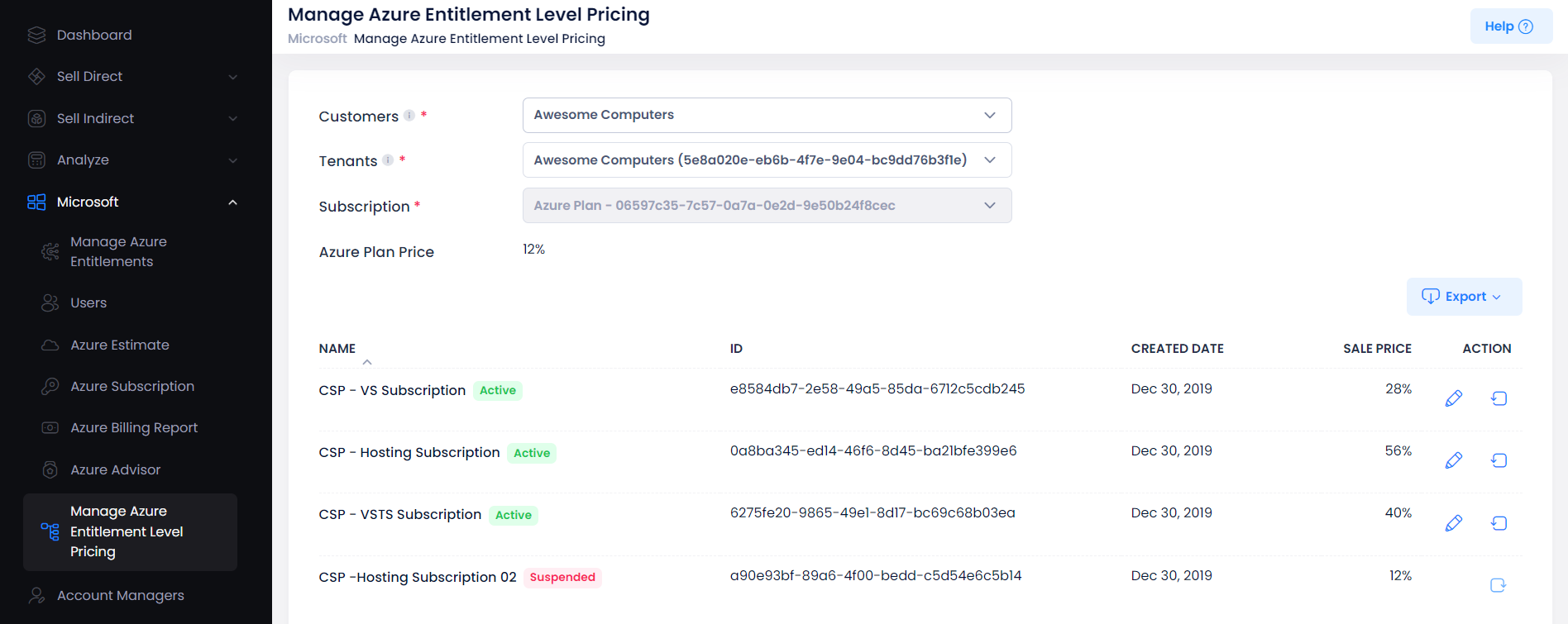
-
Customer Configuration
- New setting Enable Entitlement Level Pricing (Yes/No) to activate this feature as needed.

- New setting Enable Entitlement Level Pricing (Yes/No) to activate this feature as needed.
-
Enhanced Invoicing
- With entitlement-level pricing enabled, invoices are generated at the entitlement level, overriding the Invoice Type configuration.
How to Use Azure Entitlement-Level Pricing
Follow these steps to configure and manage pricing:
-
Configuration Steps
- Navigate to C3 > Settings > Customer Configuration.
- Set Enable Entitlement Level Pricing to Yes.
-
Managing Entitlement Prices
- Go to C3 > Microsoft > Manage Azure Entitlements.
- Locate the entitlement and click the Edit Price button in the Action column.
- In the pop-up, review the current price, input the new price, and click Submit.
- To revert changes, use the Reset action in the Action column.
-
Export Data
- Go to C3 > Microsoft > Manage Azure Entitlements.
- Click Export or Export All to download data with or without filters, respectively.
-
Audit Logs
- Access C3 > Logs > Audit Logs to review detailed entries for all pricing updates.
Enhancements to the Customer Products Screen
We are pleased to introduce new updates to the Customer Products Screen, aimed at improving usability and providing greater functionality:
-
Sorting for Improved Organization
Sorting is now available in the list view for the Name, Quantity, and Renews/Expires On columns. This allows for better organization and easier navigation through customer products. -
Filter by Expiry Date
A new dropdown filter has been added to enable filtering of products based on the number of days remaining until expiry. This functionality is available in both grid and list views, helping users quickly identify products nearing expiration.
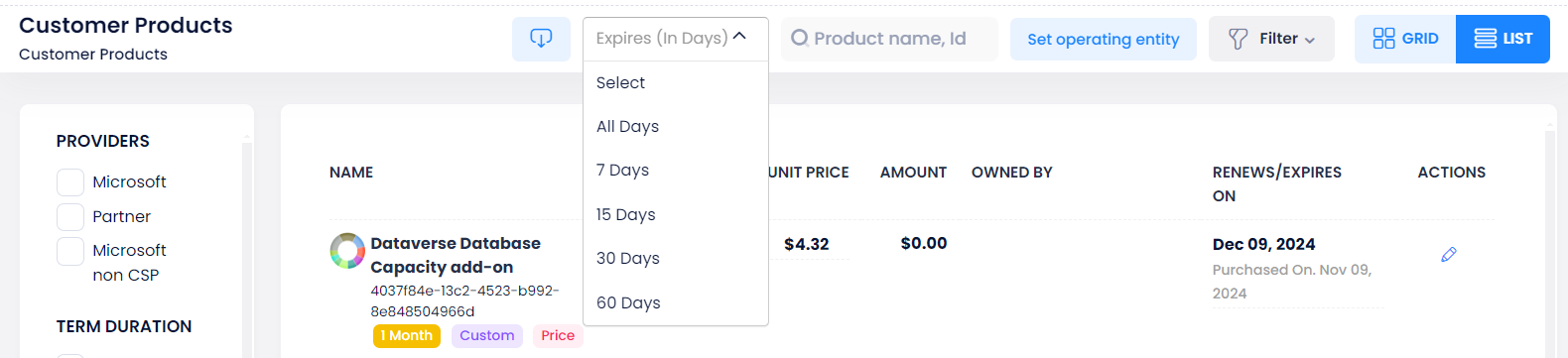
-
Editable Product Quantities
Product quantities in the grid and list views can now be edited. Clicking the edit option opens a popup where users can update quantities. If the changes are submitted successfully, the product card will reload with the status "In Provision." A Cancel button allows users to exit without making changes.
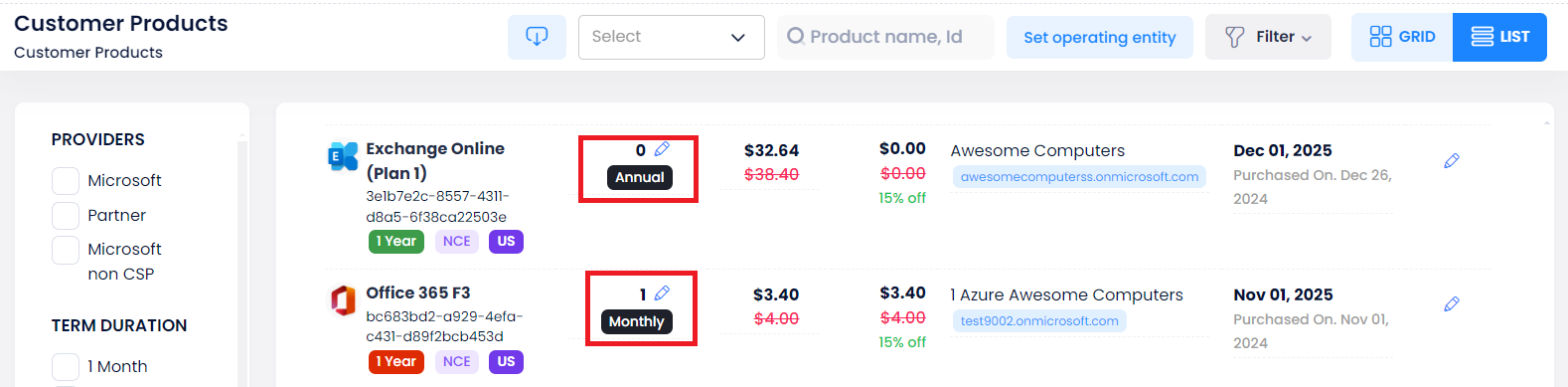
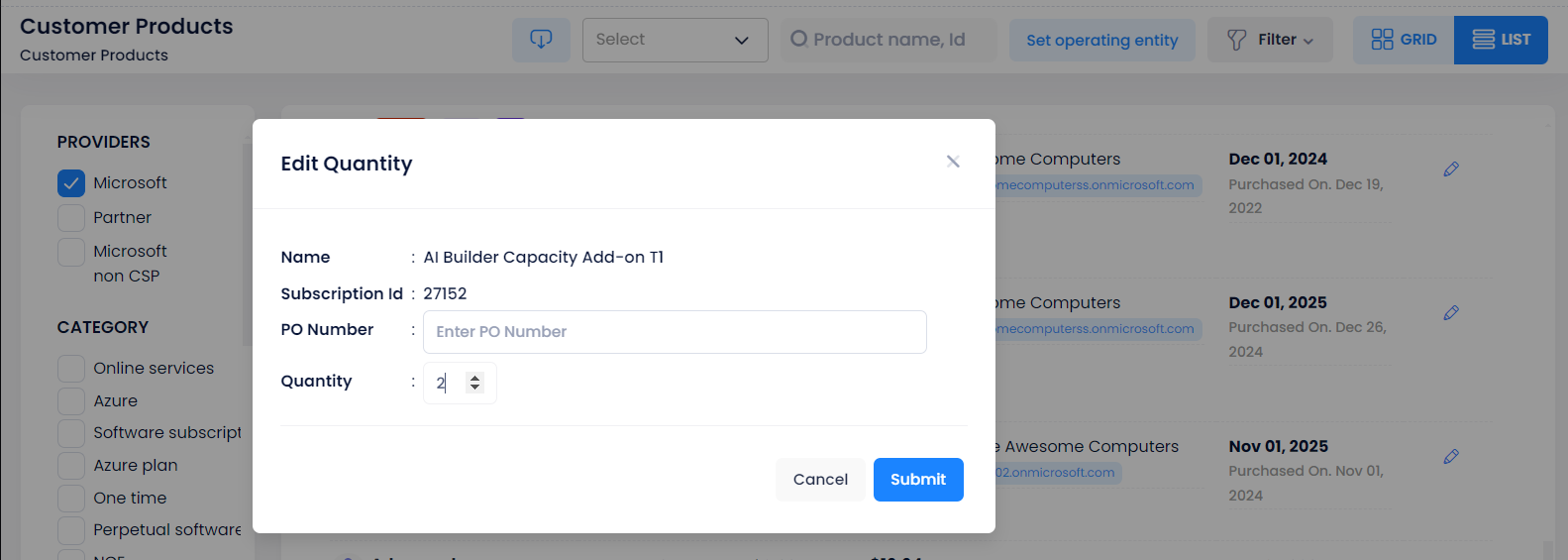
-
Cancellation Window Indicator
Subscriptions with an open cancellation window will now display a pill indicating this status. Tooltips are also provided for further clarification, ensuring users have all necessary details at a glance.
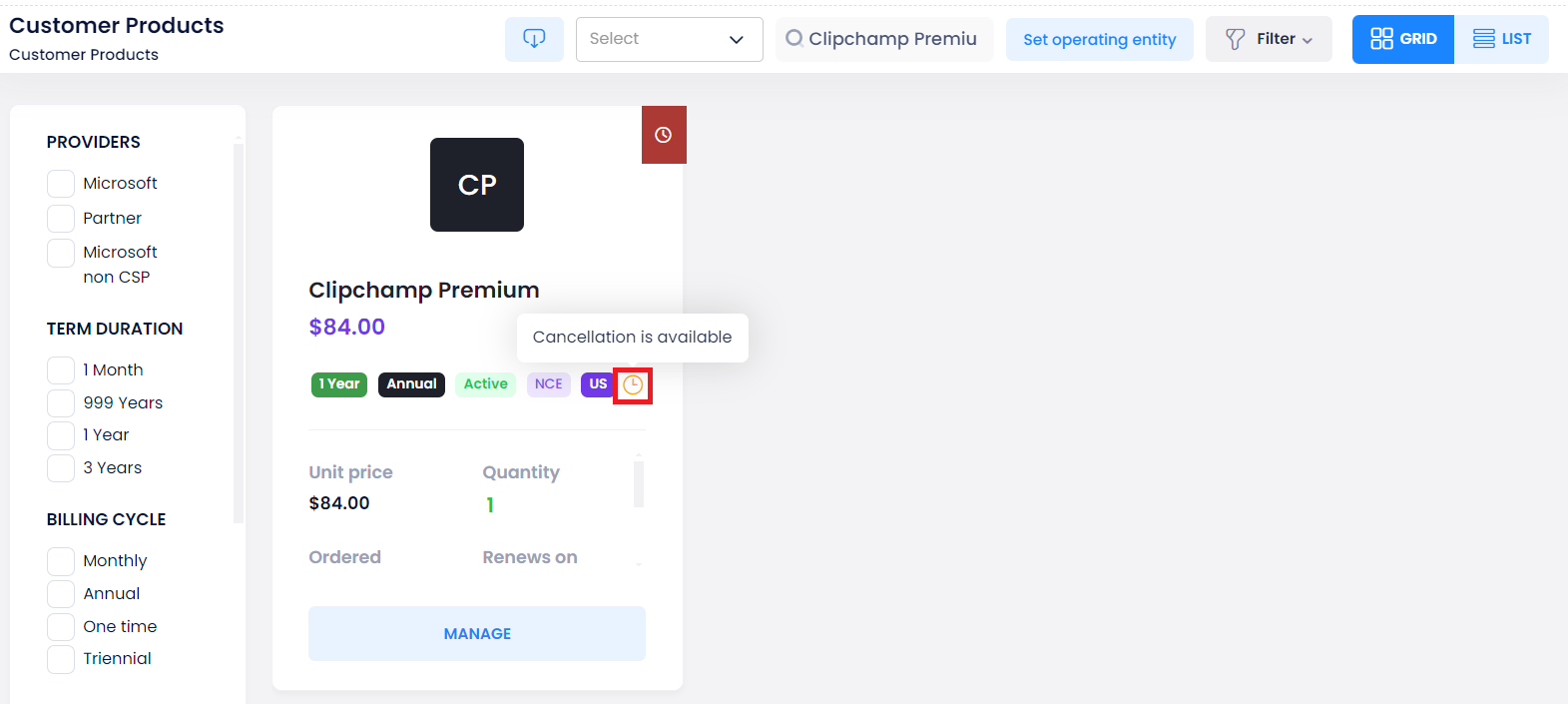
Tenant ID Display for Bundle Subscriptions in Reports
We have enhanced the reporting functionality to include tenant IDs for bundle subscriptions that contain Microsoft offers as child subscriptions. Previously, tenant IDs were omitted from reports for these bundles since they were treated as custom offers.
With this update, tenant IDs will now be displayed for such bundles in all reports where tenant information is shown, enabling accurate tracking and improved reconciliation for partners.
New Configuration: Footer Visibility on C3 Portal
We’ve introduced a new configuration, Show Footer, in General Settings to manage the visibility of the footer on the C3 portal.
- Default Setting: Enabled (Yes)
- Customization: Disabling this option (No) will remove the footer from all pages across the portal.
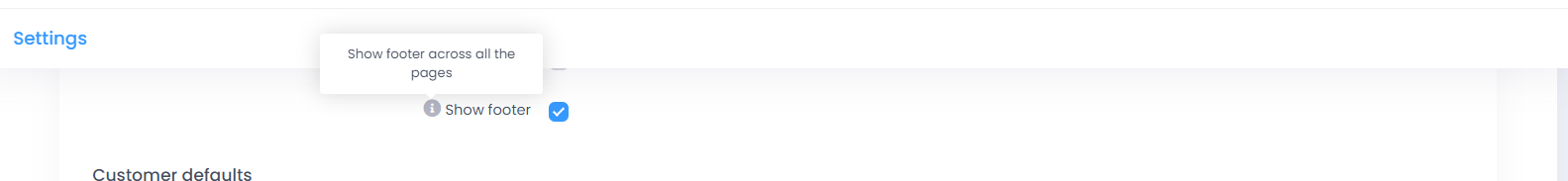
This feature allows greater flexibility in customizing the portal’s appearance based on your preferences.
New Filter Option for Partner Offer List
We have introduced a Term Duration filter on the Partner Offer List page. This enhancement allows users to easily sort and view offers based on their term duration, improving navigation and efficiency.
Customizable Terms and Conditions per Customer
Previously, partners had the option to set generic Terms and Conditions (T&C) applicable across all customers, with customers providing consent during product purchase.
We are now introducing a new feature that allows partners to define and link custom T&Cs for individual customers. This enables greater flexibility, allowing partners to provide unique T&Cs tailored to each client while maintaining the ability to manage them per customer.
Enhanced User Assignment Report with Customer Details
In the previous version of the User Assignment Report, customer details associated with Helpdesk users were missing, making it challenging for partners' security teams to audit and verify the correct permissions.
With this update, we have added a new column, Customer Name, to the Export User Assignment Report. This column will display the names of customers associated with each user, ensuring a comprehensive view of user assignments and permissions.
Introduction of New User Role: Customer Account Manager
We are introducing a new user role, Customer Account Manager, designed to provide account managers with focused access to product-related menus and cards. This role will have specific access restrictions, enabling account managers to effectively manage customer accounts while limiting their access to non-relevant areas.
The Customer Account Manager role includes access to the following menus and dashboard cards in the customer entity:
| Menus | Dashboard Cards |
|---|---|
| Dashboard | Products |
| Product | Office 365 |
| Order | Azure Portal |
| Microsoft | Office 365 Reports |