Click on License Consumption section under Microsoft menu from the left menu bar and you’ll be able to see utilization report for purchased licenses-based subscription, and if there are unassigned licenses, it can be released using Release Unused Seats button to optimize cost.
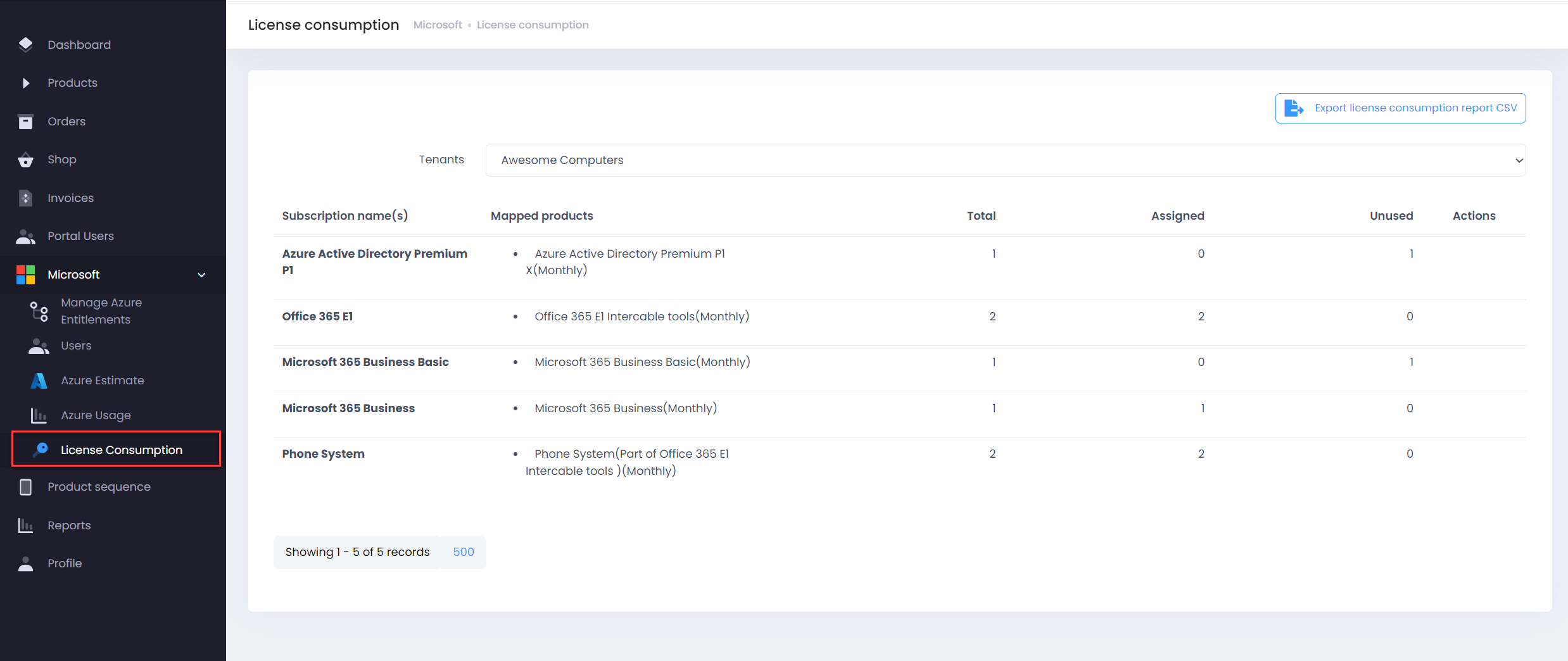
Note
Release Unassigned Seats button will work only for legacy susbcriptions(if enabled) not for NCE as license decrease option is not available with NCE