Banner Notifications allows you to create and Publish banner notifications on the C3 Page be at partner portal or customer portal to update users about any changes.
This feature might not be enabled by default but upon request only. Get in touch with PSM team to get this enabled in your C3 instance.
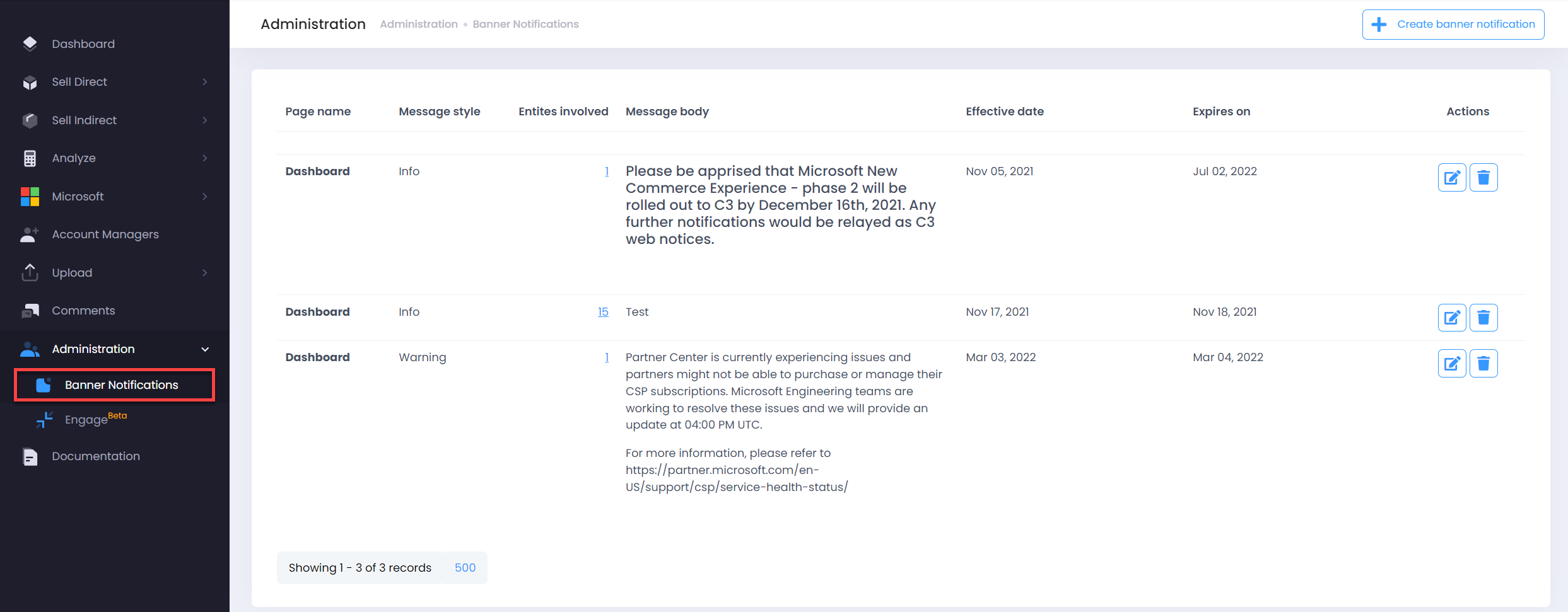
-
Click on Administration section from the left menu bar and select Banner Notifications, you’ll be able to see your already published notifications
-
Using the Edit/Delete Icons from the Actions section you can manage the existing Notifications
-
Use the Create Banner Notification button to create and publish a new notification for your customer
-
You can publish these notifications on the following pages
- Dashboard
- Invoice
- Shop
- Product
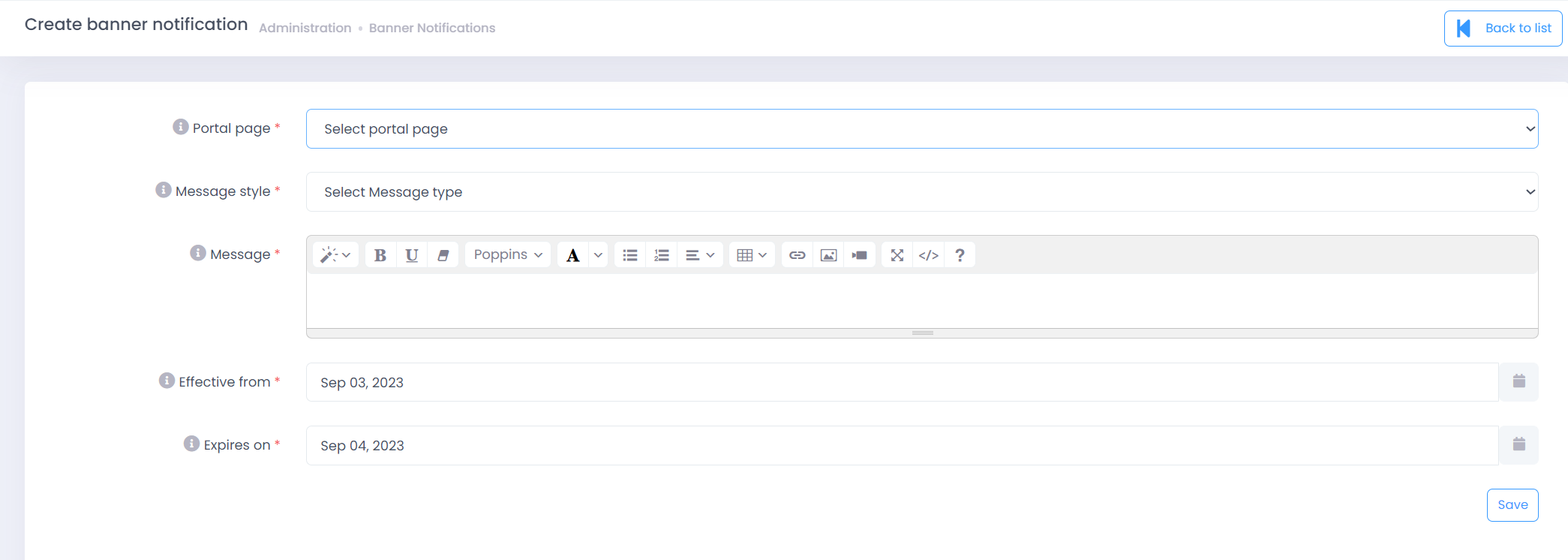
-
Additionally, you can use the Relevant Entity radio button to define if this banner will be published for all customers or anyone specific