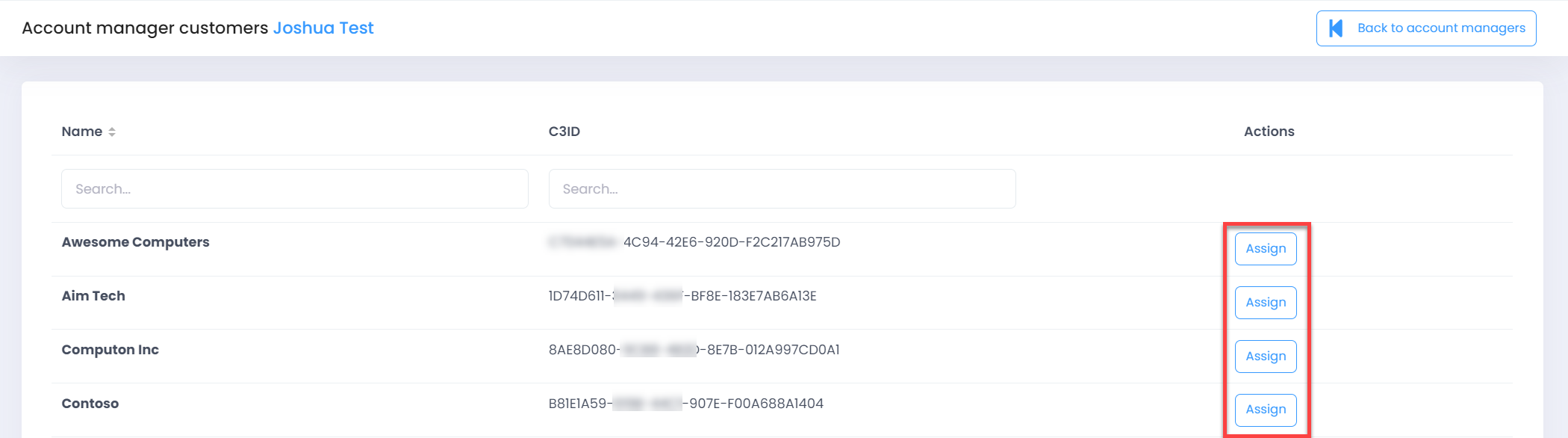With this feature, you can assign customers to Account Managers in C3. The customer user can see the Account Manager's details under Profile>>Account Manager section. This way, the customer can contact the Account Manager if they need any help.
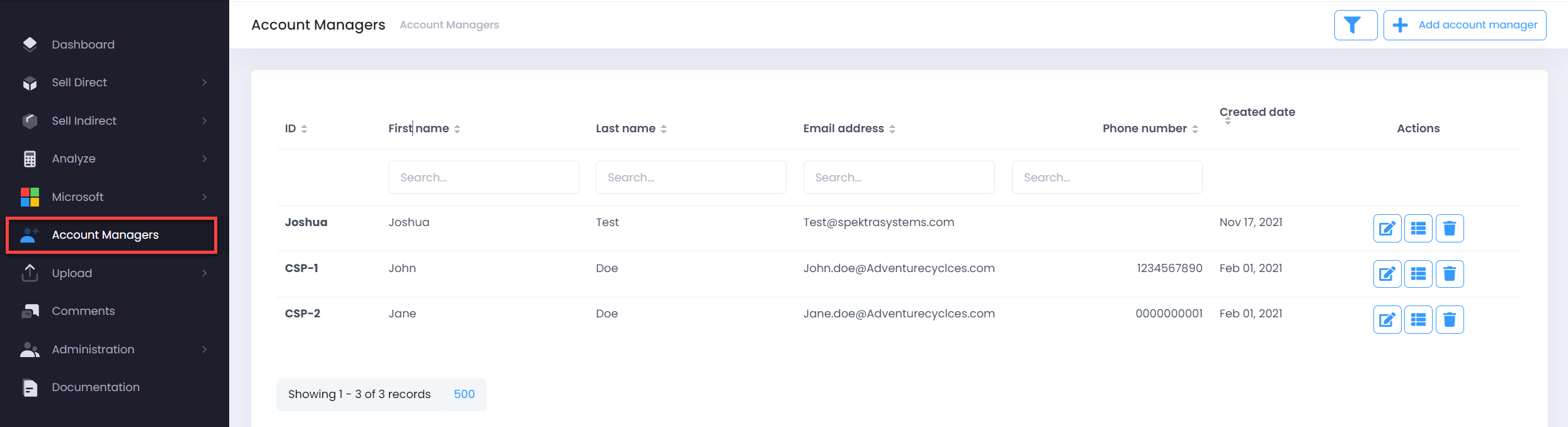
Create Account Managers by clicking on +Add account manager button and providing details as mentioned below
- Account Manager Id
- First Name
- Last Name
- Phone Number
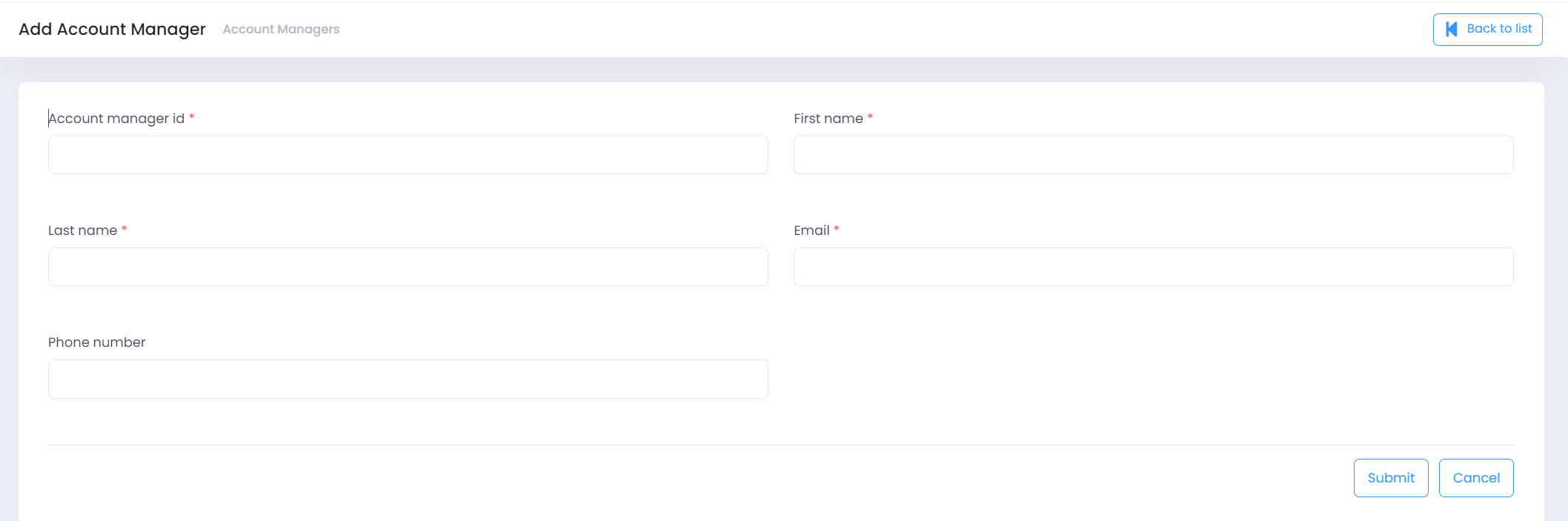
Once created, assign customers by clicking on "View Assigned Customers" button available under Actions column